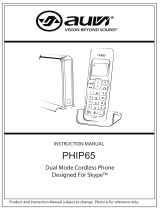Page is loading ...

What’s in the box
WWhhaatt eellssee wwiillll yyoouu nneeeedd
Handset
Charger
Quick start guide
A VOIP841
1
Connect
2
Install
3111 285 39751
Battery door
Two 750mAh
AAA NiMH
batteries
Register the handset
A
Registration allows communication
between the base unit and
handset(s). If the handset cannot
communicate with its base, you will
not be able to make any call or use
many of the functions and features on
the phone.
1.Press . Register shall be
highlighted.
2.Enter the system PIN (Default:
0000). Use to correct typing
errors.
3.Press to confirm.
●
Your handset starts searching for
the base.
4.Press on the base unit until the
two indications turn off.
●
If registration is successful, the
signal icon displays steadily.
Enter
Clear
Reg.
Connect the charger
Power supply for
charger
User manual
●
Insert the plug of the charger
power adapter into the socket on
the bottom of the charger.
●
Plug the power adapter into your
power outlet.
The signal icon displays the link
status between the handset and the
base unit.
Signal icon :The handset and base
unit are linked.They can communi-
cate.
No signal icon :The handset and
base unit have lost link.They are not
able to communicate.Take your
handset closer to the base unit to
reconnect the link.
If you move too far away from the
base unit while you are on the
phone, you will hear warning tones
notifying you that the handset is
almost out of range - lost link.Take
the handset closer to the base unit
or your call will be cut off shortly
after the warning.
Insert batteries
B
●
Place the 2 rechargeable NiMH
AAA batteries, observing their
polarities, into the battery
compartment on the handset.
●
Slide the battery door firmly into
place.
A
Charge handset
14
●
Before first use, put the handset
on the charger and charge
batteries for 14 hours.
C
Tip :
If registration failed, repeat the
above procedure.
Note :
The base can register up to 4
handsets, then the base unit
registration memory is full. If you
attempt to register an additional
handset, the registration process
will be aborted.
Verify the signal strength
B
Note :
If your handset has lost link, you
will not be able to make or
receive any call. In addition, you
will not be able to carry out
many of the phone functions and
features.
XtraHS_QSG_VOIP841_UK.qxd 12.07.2007 18:35 Seite 1

Welcome
Quick start guide
1
Connect
2
Install
3
Enjoy
Philips
Conference call
D
Conference call allows one external
call to be shared with two handsets
registered on the same base.
1.Press during the call with the
external caller.
2.Scroll to the handset you want to
call.
3.Press .
●
Wait for the other party to answer
your call.
3.Press .
●
You are now on a 3-way
conference call.
4.Press to end the
conference call.
Conf.
Call
3
Enjoy
Call another handset
A
1.Press .
2.Scroll to the handset you want to
call.
3.Press .
●
Wait for the other party to answer
your call.
4.Press to cancel or end the
intercom call.
Call
Answer a Skype/Landline call during an internal call
B
C
Call transfer
During a call in progress you can
tranfer the external call to a specific
handset.
1.Press during the call.
2.Scroll to the handset you want to
call.
3.Press .
4.Press after the other party
answers your call.
●
The external call is now
transferred to the other handset.
Call
WARNING
Never use non-rechargeable batteries.
1.Press to answer the
incoming Skype call.
●
The internal call will be ended
automatically.
2.Press or to end the
Skype call.
End
Answer
XtraHS_QSG_VOIP841_UK.qxd 12.07.2007 18:35 Seite 2
/