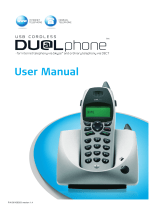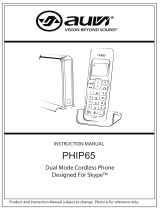Page is loading ...

What’s in the box
What else will you need
Handset
Charger
2 Power supply
units
Quick start guide
1
2
3
Connect
Install
Enjoy
Welcome
Quick start guide
Installation CDROM
Internet connec-
tion (broadband
recommended)
Skype installed on
your PC and a
Skype account
(use the Skype
version provided
on the installation
CD for the hand-
set to work pro-
perly).
A desktop or a laptop
with free USB port
1
Install
Install the software
O Insert the installation CD into the
PC’s CD ROM (or DVDROM)
drive
O The installation program will start
automatically
O Follow instructions on the screen.
2
Connect
Once the drivers and sofware installed !
Connect the line
A
O Connect the telephone line cord
to the phone socket on the
bottom of the base unit and to
the wall phone socket.
3111 285 29692
Battery door
2 AAA battery
Base station
Line cord
Insert batteries
B
O Place the 2 rechargeable NiMH
AAA batteries, observing their
polarities, into the battery
compartment on the handset.
O Slide the battery door firmly into
place.
Connect the charger
C
O Insert the plug of the power cord
into the socket on the bottom of
the charger.
O Plug the power supply unit into
your power outlet.
Charge handset
D
O Before first use, put the handset
on the charger and charge
batteries for 24 hours minimum.
O To set the language of your
handset, press any key when you
see WELCOME.
O Select your country and press
OK.
A telephone line
In multipack sets you will find additional handsets, chargers with their power supply
and additional rechargeable batteries.
During the installation you will be asked to:
Connect USB plug
O Connect the USB plug directly to
your PC’s USB slot.
Finish installation
C
Use the Skype version provided on
the installation CD for the handset
to work properly.
O Click on Quit.
O Remove the installation CD from
the PC’s CDROM drive.
Go on following instructions on
the screen.
Connect to main supply
O Insert the plug of the power cord
into the socket on the bottom of
the base unit
O Plug the power supply unit into
your power outlet.
A
B
Index2 QSG_VOIP321_USA-EN.qxd 13.04.2006 15:58 Seite 1

Welcome
Quick start guide
1
Install
2
Connect
3
Enjoy
Philips
Make and answer calls
A
O Press the line key and enter
the number to make a call.
OR
O Enter the number you want to
call and press the line key to
make a call.
O Press the line key to answer
a call.
3
Enjoy
To end a call press or
place the phone on the charger.
Landline calls
Make and answer calls
A
O Press the Skype key to access
your Skype Contacts list.
O Press to select the Skype
user
O Press or to call the
selected contact.
Use the contacts list
B
O Press the Skype key to access
your Skype Contacts list.
O Use to select the Skype
user.
O The symbol “>” placed before the
contact name indicates that this
entry is selected if you press OK.
Skype calls
C
User status display
On a Skype incoming call,
will flash on the display and Skype
ID will be displayed.
O Press the line key to answer
the call.
The contacts list shows the
Skype contacts list of the user
currently logged in to Skype on
the PC.
The icon of the left of each entry
shows the online status of that
entry.
Refer to the left table for the
description of each status.
To end a call press or
place the phone on the charger.
Index2 QSG_VOIP321_USA-EN.qxd 13.04.2006 15:58 Seite 2
/