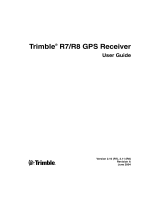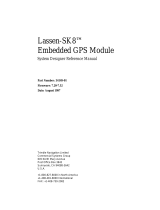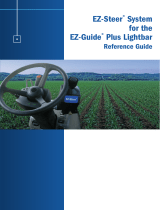Page is loading ...

Version 1.0
Part Number 44326-00-ENG
Revision A
March 2001
FirstGPS
™
Starter Kit
User Guide

Corporate Office
Trimble Navigation Limited
645 North Mary Avenue
Post Office Box 3642
Sunnyvale, CA 94088-3642
U.S.A.
Phone: +1-408-481-8940, 1-800-545-7762
www.trimble.com
Support Offices
For support in Europe, call:
+44.1256.746.239
or send a fax to:
+44.1256.760.148.
For support outside Europe, call:
+1-408-481-8786
or send a fax to:
+1-408-481-2011
Copyright
© 2001, Trimble Navigation Limited. All rights
reserved.
Trademarks
The Sextant logo with Trimble is
a trademark of
Trimble Navigation Limited, registered in the
United States Patent and Trademark Office.
The Globe & Triangle, Trimble, FirstGPS, and
Colossus are trademarks of Trimble Navigation
Limited.
All other trademarks are the property of their
respective owners.
Release Notice
This is the March 2001 release of the FirstGPS
Starter Kit User Guide, part number
44326-00-ENG. It applies to version 1.0 of the
FirstGPS API software.
The following limited warranties give you specific
legal rights. You may have others, which vary
from state/jurisdiction to state/jurisdiction.The
following limited warranties give you specific
legal rights. You may have others, which vary
from state/jurisdiction to state/jurisdiction.
Hardware Limited Warranty
Trimble warrants that this Trimble hardware
product (the “Product”) shall be free from defects
in materials and workmanship and will
substantially conform to Trimble’s applicable
published specifications for the Product for a
period of one (1) year, starting from the date of
delivery. The warranty set forth in this paragraph
shall not apply to software/firmware products.
Software and Firmware License,
Limited Warranty
This Trimble software and/or firmware product
(the “Software”) is licensed and not sold. Its use is
governed by the provisions of the applicable End
User License Agreement (“EULA”), if any,
included with the Software. In the absence of a
separate EULA included with the Software
providing different limited warranty terms,
exclusions and limitations, the following terms
and conditions shall apply. Trimble warrants that
this Trimble Software product will substantially
conform to Trimble’s applicable published
specifications for the Software for a period of
ninety (90) days, starting from the date of
delivery.
Warranty Remedies
Trimble's sole liability and your exclusive remedy
under the warranties set forth above shall be, at
Trimble’s option, to repair or replace any Product
or Software that fails to conform to such warranty
("Nonconforming Product") or refund the
purchase price paid by you for any such
Nonconforming Product, upon your return of any
Nonconforming Product to Trimble in accordance
with Trimble’s standard return material
authorization procedures.

Warranty Exclusions and Disclaimer
These warranties shall be applied only in the event
and to the extent that: (i) the Products and
Software are properly and correctly installed,
configured, interfaced, maintained, stored, and
operated in accordance with Trimble's relevant
operator's manual and specifications, and; (ii) the
Products and Software are not modified or
misused. The preceding warranties shall not apply
to, and Trimble shall not be responsible for defects
or performance problems resulting from (i) the
combination or utilization of the Product or
Software with products, information, data,
systems or devices not made, supplied or specified
by Trimble; (ii) the operation of the Product or
Software under any specification other than, or in
addition to, Trimble's standard specifications for
its products; (iii) the unauthorized modification or
use of the Product or Software; (iv) damage
caused by accident, lightning or other electrical
discharge, fresh or salt water immersion or spray;
or (v) normal wear and tear on consumable parts
(e.g., batteries).
T
HE
WARRANTIES
ABOVE
STATE
T
RIMBLE
'
S
ENTIRE
LIABILITY
,
AND
YOUR
EXCLUSIVE
REMEDIES
,
RELATING
TO
PERFORMANCE
OF
THE
PRODUCTS
AND
SOFTWARE
.
EXCEPT
AS
OTHERWISE
EXPRESSLY
PROVIDED
HEREIN
,
THE
PRODUCTS
,
SOFTWARE
,
AND
ACCOMPANYING
DOCUMENTATION
AND
MATERIALS
ARE
PROVIDED
“
AS
-
IS
”
AND
WITHOUT
EXPRESS
OR
IMPLIED
WARRANTY
OF
ANY
KIND
BY
EITHER
TRIMBLE
NAVIGATION
LIMITED
OR
ANYONE
WHO
HAS
BEEN
INVOLVED
IN
ITS
CREATION
,
PRODUCTION
,
INSTALLATION
,
OR
DISTRIBUTION
INCLUDING
,
BUT
NOT
LIMITED
TO
,
THE
IMPLIED
WARRANTIES
OF
MERCHANTABILITY
AND
FITNESS
FOR
A
PARTICULAR
PURPOSE
,
TITLE
,
AND
NONINFRINGEMENT
.
THE
STATED
EXPRESS
WARRANTIES
ARE
IN
LIEU
OF
ALL
OBLIGATIONS
OR
LIABILITIES
ON
THE
PART
OF
T
RIMBLE
ARISING
OUT
OF
,
OR
IN
CONNECTION
WITH
,
ANY
PRODUCTS
OR
SOFTWARE
.
SOME
STATES
AND
JURISDICTIONS
DO
NOT
ALLOW
LIMITATIONS
ON
DURATION
OR
THE
EXCLUSION
OF
AN
IMPLIED
WARRANTY
,
SO
THE
ABOVE
LIMITATION
MAY
NOT
APPLY
TO
YOU
.
TRIMBLE NAVIGATION LIMITED IS NOT
RESPONSIBLE FOR THE OPERATION OR
FAILURE OF OPERATION OF GPS
SATELLITES OR THE AVAILABILITY OF
GPS SATELLITE SIGNALS.
Limitation of Liability
T
RIMBLE
’
S
ENTIRE
LIABILITY
UNDER
ANY
PROVISION
HEREIN
SHALL
BE
LIMITED
TO
THE
GREATER
OF
THE
AMOUNT
PAID
BY
YOU
FOR
THE
PRODUCT
OR
SOFTWARE
LICENSE
OR
U.S.$25.00. T
O
THE
MAXIMUM
EXTENT
PERMITTED
BY
APPLICABLE
LAW
,
IN
NO
EVENT
SHALL
TRIMBLE
OR
ITS
SUPPLIERS
BE
LIABLE
FOR
ANY
INDIRECT
,
SPECIAL
,
INCIDENTAL
OR
CONSEQUENTIAL
DAMAGES
WHATSOEVER
UNDER
ANY
CIRCUMSTANCE
OR
LEGAL
THEORY
RELATING
IN
ANY
WAY
TO
THE
PRODUCTS
,
SOFTWARE
AND
ACCOMPANYING
DOCUMENTATION
AND
MATERIALS
, (
INCLUDING
,
WITHOUT
LIMITATION
,
DAMAGES
FOR
LOSS
OF
BUSINESS
PROFITS
,
BUSINESS
INTERRUPTION
,
LOSS
OF
BUSINESS
INFORMATION
,
OR
ANY
OTHER
PECUNIARY
LOSS
),
REGARDLESS
WHETHER
TRIMBLE
HAS
BEEN
ADVISED
OF
THE
POSSIBILITY
OF
ANY
SUCH
LOSS
AND
REGARDLESS
OF
THE
COURSE
OF
DEALING
WHICH
DEVELOPS
OR
HAS
DEVELOPED
BETWEEN
YOU
AND
TRIMBLE
. B
ECAUSE
SOME
STATES
AND
JURISDICTIONS
DO
NOT
ALLOW
THE
EXCLUSION
OR
LIMITATION
OF
LIABILITY
FOR
CONSEQUENTIAL
OR
INCIDENTAL
DAMAGES
,
THE
ABOVE
LIMITATION
MAY
NOT
APPLY
TO
YOU
.


FirstGPS Starter Kit User Guide
v
Contents
About This Manual
Related Information . . . . . . . . . . . . . . . . . . . . . . . . . . . . x
Technical Assistance . . . . . . . . . . . . . . . . . . . . . . . . . . .xi
Your Comments. . . . . . . . . . . . . . . . . . . . . . . . . . . . . .xi
Document Conventions . . . . . . . . . . . . . . . . . . . . . . . . . xii
1 FirstGPS Starter Kit Overview
Purpose of the Starter Kit . . . . . . . . . . . . . . . . . . . . . . . . . 2
FirstGPS Architecture. . . . . . . . . . . . . . . . . . . . . . . . . . . 2
Input/Output Interface . . . . . . . . . . . . . . . . . . . . . . . 4
FirstGPS Software . . . . . . . . . . . . . . . . . . . . . . . . . 8
Application Layer . . . . . . . . . . . . . . . . . . . . . . . . . 9
Starter Kit Components . . . . . . . . . . . . . . . . . . . . . . . . . . 9
Measurement Platform Module (MPM) . . . . . . . . . . . . . . 9
Motherboard . . . . . . . . . . . . . . . . . . . . . . . . . . . 11
Antenna. . . . . . . . . . . . . . . . . . . . . . . . . . . . . . 12
Power Supply. . . . . . . . . . . . . . . . . . . . . . . . . . . 12
Software . . . . . . . . . . . . . . . . . . . . . . . . . . . . . 12
2 Using the Starter Kit
Touring the Sample Application . . . . . . . . . . . . . . . . . . . . 14
Running the FirstGPS Starter Kit for the First Time . . . . . . . . . . 14
Running the FirstGPS Starter Kit . . . . . . . . . . . . . . . . . . . . 16
FirstGPS Monitor Main User Interface . . . . . . . . . . . . . . . . . 17
Time [GPS]. . . . . . . . . . . . . . . . . . . . . . . . . . . . 17
ENU Velocity [filt] . . . . . . . . . . . . . . . . . . . . . . . . 18

vi
FirstGPS Starter Kit User Guide
LLA Position [filt] . . . . . . . . . . . . . . . . . . . . . . . . 18
Receiver Status. . . . . . . . . . . . . . . . . . . . . . . . . . 18
DOPs . . . . . . . . . . . . . . . . . . . . . . . . . . . . . . . 19
Firmware Info . . . . . . . . . . . . . . . . . . . . . . . . . . 19
Satellite Data . . . . . . . . . . . . . . . . . . . . . . . . . . . 19
Program Status . . . . . . . . . . . . . . . . . . . . . . . . . . 20
FirstGPS Monitor Features . . . . . . . . . . . . . . . . . . . . . . . 20
File Menu. . . . . . . . . . . . . . . . . . . . . . . . . . . . . 20
Initialize Menu . . . . . . . . . . . . . . . . . . . . . . . . . . 20
View Menu . . . . . . . . . . . . . . . . . . . . . . . . . . . . 22
Configure Menu . . . . . . . . . . . . . . . . . . . . . . . . . 25
Tools Menu. . . . . . . . . . . . . . . . . . . . . . . . . . . . 27
Window Menu . . . . . . . . . . . . . . . . . . . . . . . . . . 28
Help Menu . . . . . . . . . . . . . . . . . . . . . . . . . . . . 28
Configuring FirstGPS Monitor for the Output Protocols . . . . . . . . 29
3 Software Integration
Overview . . . . . . . . . . . . . . . . . . . . . . . . . . . . . . . . 32
Power-Up and Power-Down . . . . . . . . . . . . . . . . . . . . . . 32
Polled vs. Event-Driven Data Collection . . . . . . . . . . . . . . . . 33
Event vs. API Table . . . . . . . . . . . . . . . . . . . . . . . . . . . 35
A Using the FirstGPS API
Overview . . . . . . . . . . . . . . . . . . . . . . . . . . . . . . . . 38
Examples . . . . . . . . . . . . . . . . . . . . . . . . . . . . . . . . 38
FirstGPS API - Simple Data Types. . . . . . . . . . . . . . . . . . . 38
FirstGPS API - Navigation Data Types. . . . . . . . . . . . . . . . . 39
npAllChStatusType. . . . . . . . . . . . . . . . . . . . . . . . 39
npChStatusType . . . . . . . . . . . . . . . . . . . . . . . . . 39
npCompTimeType . . . . . . . . . . . . . . . . . . . . . . . . 40
npDgpsCorrType . . . . . . . . . . . . . . . . . . . . . . . . . 40
npDopType . . . . . . . . . . . . . . . . . . . . . . . . . . . . 41

FirstGPS Starter Kit User Guide
vii
npErrorEstType. . . . . . . . . . . . . . . . . . . . . . . . . . 41
npFixChType. . . . . . . . . . . . . . . . . . . . . . . . . . . 41
npFixSvSelType . . . . . . . . . . . . . . . . . . . . . . . . . 42
npFixType . . . . . . . . . . . . . . . . . . . . . . . . . . . . 43
npNavConfigType . . . . . . . . . . . . . . . . . . . . . . . . 44
npNavFixType . . . . . . . . . . . . . . . . . . . . . . . . . . 45
npNavStatusType. . . . . . . . . . . . . . . . . . . . . . . . . 46
npOscStatusType . . . . . . . . . . . . . . . . . . . . . . . . . 48
npTempMeasType . . . . . . . . . . . . . . . . . . . . . . . . 48
npVersionTagType . . . . . . . . . . . . . . . . . . . . . . . . 49
npVersionType . . . . . . . . . . . . . . . . . . . . . . . . . . 49
FirstGPS API - #define Directives and Enumerated Data Types . . . . 50
Event Handling Constants . . . . . . . . . . . . . . . . . . . . 50
Almanac Status Code . . . . . . . . . . . . . . . . . . . . . . 50
Channel Status Code . . . . . . . . . . . . . . . . . . . . . . . 52
Navigation Status Code . . . . . . . . . . . . . . . . . . . . . 52
DGPS Operating Mode. . . . . . . . . . . . . . . . . . . . . . 52
DGPS Configuration Mode . . . . . . . . . . . . . . . . . . . 53
Dynamic Mode Flag . . . . . . . . . . . . . . . . . . . . . . . 53
Operating Dimension. . . . . . . . . . . . . . . . . . . . . . . 53
Oscillator Status Code . . . . . . . . . . . . . . . . . . . . . . 54
Position Fix Source . . . . . . . . . . . . . . . . . . . . . . . 54
Position Fix Status . . . . . . . . . . . . . . . . . . . . . . . . 55
Position Fix DGPS Status . . . . . . . . . . . . . . . . . . . . 55
Position Status Code . . . . . . . . . . . . . . . . . . . . . . . 56
Satellite Status Code . . . . . . . . . . . . . . . . . . . . . . . 57
Time Status Code. . . . . . . . . . . . . . . . . . . . . . . . . 57
Standard FirstGPS Events . . . . . . . . . . . . . . . . . . . . 58
FirstGPS API - Return Types . . . . . . . . . . . . . . . . . . . . . . 58
FirstGPS API - Function Descriptions . . . . . . . . . . . . . . . . . 59
navGetBbAddr . . . . . . . . . . . . . . . . . . . . . . . . . . 59
navGetChStatus . . . . . . . . . . . . . . . . . . . . . . . . . 60

viii
FirstGPS Starter Kit User Guide
navGetCompactTime. . . . . . . . . . . . . . . . . . . . . . . 61
navGetDgpsCorrParams . . . . . . . . . . . . . . . . . . . . . 62
navGetEvent . . . . . . . . . . . . . . . . . . . . . . . . . . . 63
navGetLastFix . . . . . . . . . . . . . . . . . . . . . . . . . . 66
navGetNavConfig . . . . . . . . . . . . . . . . . . . . . . . . 67
navGetNavStatus. . . . . . . . . . . . . . . . . . . . . . . . . 68
navGetNavVersion . . . . . . . . . . . . . . . . . . . . . . . . 69
navGetOscStatus . . . . . . . . . . . . . . . . . . . . . . . . . 70
navInitTime. . . . . . . . . . . . . . . . . . . . . . . . . . . . 71
navPutDgpsCorrParams . . . . . . . . . . . . . . . . . . . . . 72
navPutNavConfig . . . . . . . . . . . . . . . . . . . . . . . . 73
navPutOscFreqOffset. . . . . . . . . . . . . . . . . . . . . . . 74
navGetSvSelections . . . . . . . . . . . . . . . . . . . . . . . 75
navGetTempParams . . . . . . . . . . . . . . . . . . . . . . . 76
navStartTempMeas. . . . . . . . . . . . . . . . . . . . . . . . 78
navGpsShutDown . . . . . . . . . . . . . . . . . . . . . . . . 79
navGpsStart . . . . . . . . . . . . . . . . . . . . . . . . . . . 80
navPutInitPosition . . . . . . . . . . . . . . . . . . . . . . . . 81
Glossary
Index

FirstGPS Starter Kit User Guide
ix
About This Manual
Welcome to the FirstGPS Starter Kit User Guide. This manual
describes how to install, set up, and use the FirstGPS™ Application
Programming Interface (API).
If you are not familiar with the Global Positioning System (GPS), visit
our Web site for an interactive look at Trimble and GPS at:
• www.trimble.com
Trimble assumes that you are familiar with Microsoft Windows and
know how to use a mouse, select options from menus and dialogs,
make selections from lists, and refer to online help.

About This Manual
x
FirstGPS Starter Kit User Guide
Related Information
This manual is provided in portable document format (PDF).
Other sources of related information are:
• Help – The software has built-in, context-sensitive help that lets
you quickly find the information you need. Access it from the
Help menu. Alternatively, click the
Help
button in a dialog, or
press
[F1]
. To access the What’s This? Help, click the question
mark in the top right corner of a dialog box then click the
relevant item.
• Readme.txt file – A Readme.txt file contains information added
after the documentation was completed. To read this file,
double-click it or use a text editor to open it. The installation
program also copies this file into the program directory.
• Release notes – The release notes describe new features of the
product, information not included in the manual, and any
changes to the manual. The release notes are provided as a .doc
file on the CD and are installed in the program directory
(typically C:\Program Files\Trimble\FirstGPS) when you install
the software. Use a text editor to view the contents of the
release notes.
• ftp.trimble.com – Use the Trimble FTP site to send files or to
receive files such as software patches, utilities, service bulletins,
and FAQs. Alternatively, access the FTP site from the Trimble
Web site at www.trimble.com/support/support.htm.
• Trimble training courses – Consider a training course to help
you use your GPS system to its fullest potential. For more
information, visit the Trimble Web site at:
– www.trimble.com/support/training.htm

About This Manual
FirstGPS Starter Kit User Guide
xi
Technical Assistance
If you have a problem and cannot find the information you need in the
product documentation, do one of the following:
• Send an e-mail to:
firstgps_support@trimble.com
• Contact support at one of the numbers listed in the front section
of this manual.
• Request technical support using the Trimble Web site at:
www.trimble.com/support/support.htm
Your Comments
Your feedback about the supporting documentation helps us to
improve it with each revision. To forward your comments, do one of
the following:
• Send an e-mail to:
ReaderFeed[email protected]m.
• Complete the Reader Comment Form at the back of this
manual and mail it according to the instructions at the bottom of
the form.
If the reader comment form is not available, send comments and
suggestions to the address in the front of this manual. Please mark it
Attention: Documentation Group.

About This Manual
xii
FirstGPS Starter Kit User Guide
Document Conventions
The document conventions are as follows:
Convention Definition
Italics
Identifies software menus, menu commands,
dialog boxes, and the dialog box fields.
Helvetica Narrow
Represents messages printed on the screen.
Helvetica Bold
Identifies a software command button, or
represents information that you must type in a
software screen or window.
‘Select Italics / Italics’
Identifies the sequence of menus, commands, or
dialog boxes that you must choose in order to
reach a given screen.
[Ctrl]
Is an example of a hardware function key that you
must press on a personal computer (PC). If you
must press more than one of these at the same
time, this is represented by a plus sign, for
example,
[Ctrl]
+
[C]
.

1
FirstGPS Starter Kit Overview
2
FirstGPS Starter Kit User Guide
1.1
Purpose of the Starter Kit
FirstGPS™ technology is designed for customers who need a simple
Global Positioning System (GPS) chipset in their applications.
The Starter Kit is for evaluation of FirstGPS software performance.
The Starter Kit includes:
• A sample hardware board
• A sample hardware environment, including antenna, power, and
serial communications
• A sample Windows software application (Microsoft®
Windows 95 / Windows 98 / Windows NT / Windows 2000)
• Sample source code for a typical application with examples of
API calls
• This manual in PDF format on the supplied CD
Together, these give a preliminary view of the hardware and software
interfaces and provide the basis for a high-level discussion of
hardware and software integration issues.
1.2
FirstGPS Architecture
With FirstGPS software, the Position-Velocity-Time (PVT) solution is
accessed directly by the host application through calls to an
Application Programming Interface (API). This is a significant
departure from past practice, where the GPS function was usually a
PVT-serial solution, that is, a complete GPS receiver board that
generated the Position Velocity Time (PVT) fix, and then
communicated the PVT fix to the host application through a serial
port. The API-based design offers considerably more flexibility for the
applications designer, along with benefits in terms of size, power,
and cost.

FirstGPS Starter Kit User Guide
3
FirstGPS Starter Kit Overview
1
The FirstGPS architecture is built around three components designed
by Trimble:
• Colossus™ Radio Frequency (RF) ASIC
• IO Digital Signal Processing (DSP) ASIC
• FirstGPS software library
1
The Colossus and IO
2
chips are the center of the GPS function
hardware core. The FirstGPS library is the software interface with the
GPS function hardware core, and it is linked into the customer’s
software application.
A complete FirstGPS implementation comprises the following
components:
• Power
• Antenna and low-noise amplifier (LNA)
• The GPS function hardware core
• The host software application (Application Layer and
FirstGPS library)
1.
The FirstGPS software library is sometimes referred to as simply the
FirstGPS library.
2.
The IO chip (pronounced EEH-ooh) is named after the moon of Jupiter,
whose discovery (along with the three other Galilean moons) was one of the
landmarks in the history of navigation. By marking the Jovian lunar
transits/eclipses (Galileo estimated there are three per day on average), two
navigators can easily synchronize their timepieces. This established the first
anywhere, anytime
time standard. Since the measurement of time is
equivalent to the measurement of longitude, observation of the Jovian moons
allowed absolute accurate positioning for the first time in the history of man.
For a more detailed account of Galileo’s discovery, and the invention of the
chronometer which
eclipsed
his discovery, see
Longitude: The True Story of
a Lone Genius Who Solved the Greatest Scientific Problem of His Time,
Dava Sobel, 1995.

1
FirstGPS Starter Kit Overview
4
FirstGPS Starter Kit User Guide
1.2.1
Input/Output Interface
The Starter Kit contains a complete sample FirstGPS implementation,
described in Starter Kit Components, page 9. The sample hardware
core is the Measurement Platform Module (MPM), described on
page 9. The sample host software application is a Windows-based
program described in detail in Chapter 2, Using the Starter Kit. The
sample power interface, antenna interface, and the serial interface
between MPM and host CPU are provided by the motherboard
housing the MPM.
FirstGPS Hardware Core
There are two FirstGPS ASICs, an RFIC (Colossus) and a DSP ASIC
(IO). These two chips—combined with a voltage regulator, a Surface
Acoustic Wave (SAW) filter, and a crystal oscillator—create the GPS
function hardware core. Figure 1.1 shows the block diagram of this
hardware core.
The MPM in the FirstGPS Starter Kit is a sample board layout of the
GPS hardware component. The MPM board is described in
Measurement Platform Module (MPM), page 9. Layout depends upon
the customer’s application. Proper board layout is crucial to good
RF performance.

FirstGPS Starter Kit User Guide
5
FirstGPS Starter Kit Overview
1
Figure 1.1 Colossus / IO Block Diagram
Power
The hardware core requires three voltages:
In a typical implementation, 3.3 VDC is supplied to VCC and a
voltage regulator distributes the voltage to the various components
as required.
Hardware Core Voltage
VCC 3.3 ±0.3 VDC
V_RF 3.0 ±0.3 VDC
V_CORE 2.0 ±0.2 VDC
LI BLOCK
Vcc
SAW
FILTER
RF IN
RF+
RF-
Matching
Network
BBI
FILT
BBQ
FILT
Colossus
RF ASIC
12.504 MHZ
XTAL OSC
DSP ASIC
and
COOLRISC
IO
VOLTAGE
REGULATOR
V_RF
Fr
FrFsIQ
V_RF
V_CORE
Vcc
TEMP
SENSE
TxD
RxD
PPS

1
FirstGPS Starter Kit Overview
6
FirstGPS Starter Kit User Guide
Oscillator
The Local Oscillator (LO) for FirstGPS can be either 12.504 MHz or
13.000 MHz. The crystal must be accurate to within 10 PPM. Trimble
recommends a Temperature-Compensated Crystal Oscillator (TCXO).
Colossus RFIC
The GPS signal conversion from an analog signal to digital data is
performed by the Colossus RF ASIC. This ASIC contains a two-stage
down-converter using a 1400 MHz VCO located inside the chip. The
first conversion brings the GPS signal from 1575.42 MHz (L1) to an
Intermediate Frequency (IF) of 175.42 MHz. The second conversion is
to the pseudo-base band frequency of 84 kHz. After the second
conversion, the GPS signal is divided into I and Q bits which are in
phase-quadrature with respect to each other. The I and Q bits are
passed through a low-pass filter off chip, brought back in to a limiting
amplifier, and then sampled before being passed onto the IO DSP. The
sampling frequency input to the Colossus, by the IO DSP, is the
external LO frequency divided by four. For a 12.504 MHz system the
sampling frequency would be 3.126 MHz.
Note – Keep all of the above frequencies in mind for EMI purposes
when doing system design.
All three voltages listed in Power, page 5 are supplied to Colossus to
feed the separate sections of the IC, VCC_RF for the RF conversion,
VCC_DIG for the digital dividers, and VCC_OUT for the I and Q
output buffers.
IO DSP
The GPS signal-processing function is performed by the IO DSP. This
ASIC contains the GPS correlation channels and a small CoolRISC
processor core with its own RAM and ROM. The CoolRISC runs the
tracking loop code that controls the correlators.

FirstGPS Starter Kit User Guide
7
FirstGPS Starter Kit Overview
1
The FirstGPS architecture is different from most GPS receiver
architectures. In all modern GPS architectures, the software resides in
a multitasking environment. The tasks perform a variety of functions,
including:
• tracking loop control
• measurement conditioning
• position computations
• navigation data decoding
The highest priority task is the signal-processing code (tracking
loops). This code, although it has a small code footprint, has a very
high interrupt rate (up to 2000 Hz) with a stringent latency
requirement. The rest of the tasks can loosely be grouped as
navigation code. These form a larger body of code, heavy with
floating-position operations, but with higher tolerance to latency.
In typical GPS board implementations, all tasks are hosted in the same
CPU even though they have significantly different characteristics. In
contrast, the FirstGPS architecture hosts the signal-processing
function on the IO and the navigation function on a host CPU,
allowing the processor characteristics to be optimized for each
function and reducing total system loading.
IO Interfaces
The outputs of the IO tracking loops are sent via serial link to the host
CPU, where the FirstGPS navigation code resides. There, the raw
outputs from IO are processed into range, Doppler, and orbit data
information, and then further processed into a PVT solution. These
results are made available through a fully featured FirstGPS API to the
host application. In the reverse direction, IO receives tracking loop
controls from the FirstGPS software via the serial link. The serial link
rate between IO and host CPU is typically 19200 baud.

1
FirstGPS Starter Kit Overview
8
FirstGPS Starter Kit User Guide
The IO has a Pulse-per-Second (PPS) function. One of the IO pins is
held high for approximately 5 microseconds at the start of every UTC
second. An API call is available to apply a small time bias, typically
an advance of a few microseconds, to account for cable lengths.
The IO also has a temperature function. Inside the IO chip is a
temperature-sensitive counter. An API call provides the counts in real-
time, and the counts can be converted into temperature using a simple
formula.
1.2.2
FirstGPS Software
The FirstGPS software library is the GPS function software core.
It resides on the host CPU, so it shares RAM and ROM with the
customer’s application. The library must be compiled specific to each
application, depending on the CPU, Real-time Operating System
(RTOS), and compiler. The source code is very portable, written in C,
and it has been ported to a variety of different development
environments. The FirstGPS software library encompasses the
complete software interface with the IO chip, so the IO is essentially
transparent to the application software.
A complete list of API calls for the FirstGPS software library is listed
in Appendix A, Using the FirstGPS API. In general, the application
program uses the FirstGPS API calls to:
• Boot the IO and start the GPS function.
• Initialize the receiver with non-volatile memory and current
time, if available.
• Change receiver control parameters (satellite masks,
DGPS corrections).
• Fetch current receiver status.
• Fetch the most recent PVT solution.
• Fetch ancillary data (for example, signal strengths).
• Stop the GPS function.
/