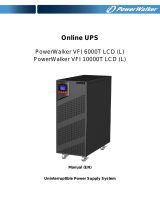7
4. Panel information and operation
4.1 Panel information
4.1.1 LED Display Panel
● Mute:
Short-press(>0.5s, <4.5s)to mute or activate. The buzzer; Long-press(>5s)
in line mode turn into battery test mode.
● Bypass LED: Orange LED, whenever the Bypass LED is turned on
constantly, it shows that the load current is supplied directly from the
utility power.
● Line LED: Green LED, it shows the utility power status.If LINE LED
blinks, the mains power supply is out of tolerance.
● Inverter LED: Green LED, whenever the Inverter LED is turned on
constantly, it shows that the load current is supplied from utility power
or battery via the inverter.
● Battery LED: Orange LED, it shows the UPS is on battery mode or
shows the battery status.
● Fault LED: Red LED, whenever the Fault LED is turned on, it shows
that the UPS is in abnormal condition.