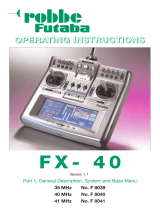Page is loading ...

B
B
BB
E
E
EE
D
D
DD
I
I
II
E
E
EE
N
N
NN
U
U
UU
N
N
NN
G
G
GG
S
S
SS
A
A
AA
N
N
NN
L
L
LL
E
E
EE
I
I
II
T
T
TT
U
U
UU
N
N
NN
G
G
GG
O
O
OO
P
P
PP
E
E
EE
R
R
RR
A
A
AA
T
T
TT
I
I
II
N
N
NN
G
G
GG
I
I
II
N
N
NN
S
S
SS
T
T
TT
R
R
RR
U
U
UU
C
C
CC
T
T
TT
I
I
II
O
O
OO
N
N
NN
S
S
SS
N
N
NN
O
O
OO
T
T
TT
I
I
II
C
C
CC
E
E
EE
D
D
DD
´
´
´´
U
U
UU
T
T
TT
I
I
II
L
L
LL
I
I
II
S
S
SS
A
A
AA
T
T
TT
I
I
II
O
O
OO
N
N
NN
I
I
II
S
S
SS
T
T
TT
R
R
RR
U
U
UU
Z
Z
ZZ
I
I
II
O
O
OO
N
N
NN
I
I
II
P
P
PP
E
E
EE
R
R
RR
L
L
LL
´
´
´´
U
U
UU
T
T
TT
I
I
II
L
L
LL
I
I
II
Z
Z
ZZ
Z
Z
ZZ
O
O
OO
STABILIZER
No. 8068

9
Order No.8068
Operating Instructions
Stabilizer
1. FOREWORD
The Stabilizer is a completely innovative elect-
ronic device, so please read the whole manual
before installing and using it.
Thank you for purchasing the Stabilizer! The
Stabilizer is warranted to be free of manufactu-
ring defects for 2 years from the date of pur-
chase.
The Stabilizer is a patented, compact, light-
weight, easy to install 2-axis flight stabilization
system (Roll- and Nick-function) developed for
modell helicopters and is based on the analysis
of infrared datas in a spectral area, where the
composition of the ground (grass, water,
asphalt, snow etc.) and the solar radiation are
almost not relevant. The Stabilizer gets con-
nected between the rc-receiver and the Nick-
und Roll-servos.
The Stabilizer functions only outdoor properly,
an indoor-use is impossible.
The Stabilizer works in almost all weathers, on
day and night. Light or direct solar radiation into
the sensors have no influence. The system does
not perform well (or even at all!!!) in low stratus,
smog, when it is raining or in snow shower. The
infrared horizon has to be straight / near to
straight or simmetrical. In even or in a slightly
hilly site, also in a valley between two moun-
tains it will perform well. Among building or in a
forest between the trees the Stabilizer will work
after the helicopter is above the houses / trees
(usable infrared horizon).
If the helicopter is above inclined plane, or in a
flat country site, but close to high hill/ big buil-
ding, the infrared horizon is not symmetrical
and the helicopter will drift from the hill/building
away. The wind direction has no influence on
the stabilization, but the helicopter will drift with
the wind, if the pilot does not control against the
wind.
2. FEATURES
• Stabilizes Normal Flight (not 3D flying).
• For helicopters with and without flybar, also
for multi-bladed systems, for aerial photo
-
graphy helicopters, as learning aid for begi-
ners, as assistance for advanced and as
„emergency switch“ for specialist.
• Compatible with all PPM-receiveres, all
Futaba PCM-receivers and all JR/Graupner
SPCM-receivers.
• Compatible with analog and digital servos.
• Sensibility can be set from the transmitter
or from the control-unit trimmer.
• Compatible with 2-Servos-90° and 3-Ser-
vos-120° swashplates, mechanically and
electronically mixed, recognizes automatic-
ally the swashplate type, for 2 or 3 servos.
90° swashplates with 3 or 4 servos are not
supported, trying to control such systems
will cause mechanical or electronic dama-
ges!!! (A new H4 90° 4-servos-swashplate
Stabilizer -version will be available in
autumm 2005).
• Only for outdoor use.
• Compact and lightweight.
• Control unit 22 x 25 x 8mm, 11g
• Sensor unit 28 x 34 x 9mm, 16g
• Current draw max. 20 mA, operating vol-
tage 4V to 10V.
3. SCOPE OF DELIVERY
• Control unit with ca. 10cm long servo
cables.
• Sensor unit with ca. 25cm. long servo
cables, pushbutton, LED and 4 sensors.

10
4. INSTALLATION
1.
The model helicopter must be mechanically
and electronically rightly set.
2. The control unit cables must be connected
with the receiver according the markings –
Nick on the place of the Nick servo, Roll on
the place of the Roll servo, Roll2 on the
place of the second Roll servo for 120°
swashplates, Sense on another free chan-
nel, if available. For 90°-swashplates only
one roll- and only one nick-servo have to be
connected, the Roll2 cable stays unused
and free.
3. Connect the swashplate servos according
to the drawing on the title page with the
control unit.
4. Mount the sensor unit on the boom (tail
pipe) horizontally, parallel to the main rotor
plane (Pic. 1.).
5. On helicopters with combustion engines the
sensor unit must be mounted in such posi-
tion, that no direct view from the sensors to
the exaust pipe is possible. Also no fuel and
oil rests should reach the sensors!!! Pollu-
ted sensors must be cleaned with cotton-
sticks or cotton tissue and alcohol.
6. Connect the senor unit with the two cables
1 and 2 with the control unit as shown on
the title page. The ca. 25cm long cables of
the sensor unit can be extended up to
100cm. There are 1,2 marks on the control
unit, which correspond with the 1,2 cables
from the sensor unit. The Stabilizer recog-
nizes automatically, if your helicopter has a
90
° or a 120° swashplate type (2 or 3 ser-
vos) and if the sense-chanel has to be r
ead
from the transmitter or from the on-board
trimmer.
5. SETTINGS
5.1.Servo Reverse
If the servo directions are correct, the
swashplate will tilt only to the front of the
helicopter, when you hold your hand behind
the 2 rear sensors or cover them with 2 fin-
gers (Pic.2.).
If you cover the front 2 sensors, the
swashpalte must tilt only to the tail of the
helicopter. Covering the 2 left sensors or
holding your warm hand in front of them will
cause a tilt of the swashplate only to the
right (Pic.3.).
If you cover the right 2 sensors, the
swashplate will tilt only to the left. For all
(90
°
and 120°!!!) swashplates only nick- and
roll-corrections will occur, if the Stabilizer is
correctly set, no pitch-corrections. Gene-
rally
, if you hold the helicopter in the air
above your head and tilt it, the swashplate
must always try to stay horizontally
. Only in
Order No.8068
Operating Instructions
Stabilizer
Pic.1
Pic. 2
Pic.3

11
Order No.8068
Operating Instructions
Stabilizer
case that works you may fly!!! Otherwise
you will have a destabilisation, instead of
stabilisation and will have to set the servo-
reverse on some or on all servos:
The servo-reverse is made in the setup-
mode by nick-, roll- and sense-commands
from your transmitter. If you do not have a
free channel for sense, you can disconnect
the tail servo and use its channel for sense
during the settings, after that connect the
tail servo again.
1. The sense cable of the Stabilizer must be
connected to the receiver. If you do not
have a free channel for the sense, discon-
nect the tail servo and use its channel for
the sense during the settings. No mixers
should be programmed on the sense chan-
nel. If you have already programmed mixers
on sense, you can use the tail servo chan-
nel for sense during the settings.
2. Switch the transmitter on.
3. Push the button on the sensor unit and hold
it pushed down.
4. Switch on the receiver, hold for min. 5sec
the button pushed and than release it. The
LED will blink 3-times with pauses. You are
now in the setup mode for the servo
reverse.
5. By giving of Sense-command from your
transmitter (changing the sense value) you
mirror only the nick-corrections of Roll2, the
second roll-servo referable to Roll, the first
roll-servo. The nick-corrections of the two
roll servos servos must be opposite to the
nick corrections of the nick servo, but this
is set under point 6. Point 5. is is not rele-
vant for 90° swashplates.
6. If the direction of the nick-servo corrections
must be reversed – give once a full nick
command, than go back again to the nick
middle position, the LED blinks 1-time or 2-
times, depending on the side you have
moved the nick-stick to. After ca. 3sec the
LED will blink 3-times (double blink) with
pauses again.
• 1.single blinking: all 3 servos are
reversed (mirrored) if you have 120°
swashplate; if you have a 90°
swashplate with one roll- and one
nick-servo - only the one nick-servo
will be r
eversed (mirrored).
• 2.blinkings: only the one nick-servo
is reversed (mirrored) for both 90° and
120° swashplates.
7. If the direction of the roll-servo-corrections
must be reversed – give once a full roll com-
mand, than go back again to the roll middle
position, the LED blinks 4-times or 5-times,
depending on the side you have moved the
roll-stick to. After ca. 3sec the LED will blink
2-times (double blink) with pauses again.
• 4.blinkings: both roll servos are
reversed (mirrored) if you have 120°
swashplate; if you have a 90°
swashplate with one roll- and one
nick-servo - only the one roll-servo
will be reversed (mirrored).
• 5.blinkings: only the one Roll2 servo
is reversed (mirrored) for 120°
swashplates; for 90° swashplates is
the 5-times blinking not relevant, no
changes are made.
8. Switch off the receiver, the settings will be
permanently saved. You can repeat the
points 5. to 7. as long as necessary.
Tipp:
If you are not sure, what has to be done to
have all servos work properly, than make
only one servo reverse and try what the
result is. After that make the next servo
reverse, if necessary and try again the
result.
5.2.Sense
1.
If there is a free channel on transmitter and
receiver, you can connect the sense cable
to this channel and change the sense of the
Stabilizer during the flight (0% - channel
middle, no stabilisation; +100% - max. sta-
bilisation.) The area from -100% to -75% is
used for horizon calibration in the air and
have to be used only if explicit desired, no
corrections from the Stabilizer are mixed to
the commands of the pilot in that sense
range. This is a good way to set the propor-
tion of the influence of Stabilizer during the
flight.
2. For aerobatic flight the sense of the Stabili-
zer must be reduced from the set value (for
example +65%) with increasing roll- and/or
nick- commands. Otherwise the electr
onics
will always try to keep the helicopter in hori-
zontal position. This is achieved with pr
o
-

12
gramming of two mixers in the transmitter,
so with greater roll- and nick- commands
the sense gets reduced to 0% (!!!Attention,
not negative values allowed! At under -75%
you get a new horizon calibration! This two
mixers are not obligate, but recommended.
3. if the sense cable is not connected, the
sense will be read from the on board trim-
mer.
4. Like well known from the Gyros, if the sense
is set too high you can get an over-reaction
of the stabilisation. In that case just reduce
slightly the sense.
6. CALIBRATION AND FLYING
A horizon calibration is necessary before
the first flight. For the next flights you do not
have to calibrate, you can fly with the old
calibration. A new calibration at the begin-
ning of each day you are flying on is recom-
mended.
6.1.Pre-Flight Check
1. Test before every flight with sense set to
0%, if your commands to the swashplate
are right.
2. Set the sense to the position you want to fly
with (min 25%) and check with your hand, if
the corrections of the Stabilizer are right. If
the Stabiliser reactions are correct, the
swashplate will tilt only to the front of the
helicopter, when you hold your hand behind
the 2 rear sensors or cover them with 2 fin-
gers (Pic.2). If you cover the fr
ont 2 sensors,
the swashpalte must tilt to only the tail of
the helicopter. Covering the 2 left sensors
or holding your warm hand in front of them
will cause a tilt of the swashplate only to the
right (Pic.3). If you cover the right 2 sensors,
the swashplate will tilt only to the left. Gene
-
rally, if you hold the helicopter in the air
above your head and tilt it, the swashplate
must always try to stay horizontally. No
pitch-corrections should occur, the Stabili-
ser makes only nick- and roll-corrections.
Only in case that works you may fly!!!
6.2 Horizon calibration on the ground, especi-
ally for beginners
1. The helicopter must be horizontally on the
ground, houses, trees and cars must be at
least 10m away from the helicopter.
2. Switch the transmitter on.
3. Switch the receiver on.
4. The red LED must blink in single pulsed
mode.
5. Push shortly the button on the sensor unit
and release it.
6. The red LED will blink 10 sec. In this time
you have to go away from the helicopter to
min. 5m and stay exactly behind it or
exactly in front of it. In this way you are
staying between the sight fields of the sen-
sors and allow a precise calibration.
7. Right after the last LED blinking the system
calibrates. The values get permanently
saved in the memory and the LED lights
permanently.
8. The Stabilizer is ready for use, you can
make the Pre-Flight-Check and can fly.
Another possibility to calibrate is, instead of
doing the points 5,6 and 7, just to go away
from the helicopter and set the sense chan-
nel to -100% shortly – that’s it. The horizon
calibration happens only once in the
moment when the Sense has reached -
100%. To make a new horizon calibration
you need to set the sense to 0% back and
than again to -100%. If on your landing field
you have an asphalt – beton – grass – snow
ground, it is better to calibrate over the col-
dest surface (above is the gradiation from
warm to cold).
Tip:
In normal hover position the helicopter is
(mostly) slightly inclined, because the r
ear
rotor is mostly not in the plane of the main
rotor. To calibrate on the ground under the
same angle you hover
, you can do the follo
-
wing:
Order No.8068
Operating Instructions
Stabilizer
100%
0%
- 100%
-75%
Sense
Horizon-
calibration

13
Order No.8068
Operating Instructions
Stabilizer
1. Incline slightly the helicopter on the ground
(-2°) on the side it is inclined when hovering,
try to reach the same angle as in flight.
2. You can let the helicopter horizontally on
the ground, but trim the roll to the opposite
side as hovering. After you calibrate, set the
trimmer in neutral position.
3. A rightly set helicopter must hover with and
without stabilisation without retrimming.
6.3.Horizon calibration in the air, during the
flight
1.
Control the helicopter in stabile hover posi-
tion, not away from you and in height 2-4m,
so you can see the aircraft is not drifting
and also see the ground as reference.
2. Move the sense channel to -100% shortly.
3. In the moment you have reached Sense -
100%, the horizon position is saved.
4. Put the sense to the position you want to fly
with. You can repeat the points 2. to 4. as
long as you want.
6.4.Flying without calibration
1.
Switch the transmitter on.
2. Switch the receiver on.
3. The red LED must blink single pulsed with
pauses.
4. Wait for 5 sec. (systemcheck) and than give
a roll or nick command. The last saved cali-
bration values get adopted.
5. The red LED starts lighting continuously.
6. The system is ready, after the Pre-Flight-
Check you can fly.
7. GENERAL INFORMATION
1.
On Futaba and Graupner PCM-receivers,
the sense must be on channel 7 or 8.
2. In critical situations you can just let roll and
nick on neutral, just control pitch, the rest
makes the Stabilizer, the sense should be
on 40% or more.
3. Some advanced pilots can use the Stabili-
zer just as an emer
gency exit in case of
gyro failure, motor failure, lost sight to the
model and so on.
4. The sense can be set also on a thr
ee posi-
tion switch (instead of trimmer). For exam-
ple:
1.position: calibration in the air, -100%
sense
2. position: 0% sense, the pilot commands
are just conducted to the servos
3.position: stabilisation needed for flying,
from 0% to +100%
5. Some pilots use also two-position switch
for the sense:
1.position:
calibration in the air, -100%
sense.
2.position: 0% sense, the pilot commands
are just conducted to the servo. The pilot
takes off with 0% sense. When the helicop-
ter is hovering horizontally, the pilot swit-
ches shortly to sense -100% and back to
0% and than lands. Than the pilot programs
again the two-position-switch in the trans-
mitter:
1.position: 0% sense
2.position: the % sense you want to fly
with.
6. It is recommended to make the first few
flights with sense ca. 50% to get familiar
with the Stabilizer.
8.FAILSAFE (PCM systems only)
1.
Trim the helicopter in stable hover position.
2. Calibrate the horizon.
3. The helicopter should hoover without your
aid.
4. Trim the motor so, that the helicopter is
slowly sinking and landing.
5. Chose from the transmitter the function
Failsafe and save all the datas for Nick, Roll,
Tail, Pitch, Motor, Gyro and Stabilizer
Sense.
6. On the most transmitters you just have to
push SET.
7. In case of Failsafe, your helicopter will sink
slightly and land.
9. WARNING
A model helicopter is not a toy, it can cause
serious injuries and property damages. Mista-
kes in building and piloting of the helicopter can
lead to extremely dangerous situations.
We can not control our customers for the pro-
per use of the Stabilizer and do not carry any
responsibility for any damages of property and
material, and also for any injuries of persons.

Irrtum und technische Änderungen vorbehalten
Copyright robbe-Modellsport 2005
Kopie und Nachdruck, auch auszugsweise, nur mit schriftlicher Genehmigung der robbe-Modell-
sport GmbH & Co.KG
Errors and omissions excepted. Modifications reserved.
Copyright robbe-Modellsport 2005
Copying and re-printing, in whole or in part, only with prior written approval of robbe-Modellsport
GmbH & Co. KG
Sous réserve de d’erreur et de modification technique.
Copyright robbe-Modellsport 2005
Copie et reproduction, même d’extraits, interdites sans autorisation écrite expresse de la
Société robbe-Modellsport GmbH & Co. KG
Alcune parti possono subire variazioni senza preavviso. Con riserva di modifiche tecniche o
eventuali errori. Copyright robbe-Modellsport 2005.
La copia e la ristampa , anche parziali, sono consentite
solamente sotto autorizzazione della robbe-Modellsport GmbH & Co.KG
robbe Modellsport GmbH & Co. KG
Metzloserstr. 36
Telefon:+49 (0) 6644 / 87-0
D36355 Grebenhain
robbe Form 40-5101 JAF
/