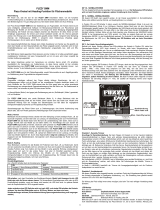Page is loading ...

Einbau- und Bedienungsanleitung
Installation and operating instructions
Notice de montage et d’utilisation
No. 8067
Piezo Gyro G 400

No.
8067
11
No.
8067
10
Piezo Gyro G 400
2. If you are in a real hurry, here are brief instructions for getting the gyro working:
· Connect the system as shown in Sketch 1
· Switch on the transmitter
· Switch on the receiver
· Do not touch the model or Piezo Gyro G 400 for about 10 seconds while the Piezo
Gyro G 400 carries out its zero calibration procedure.
· When ready -> tail rotor servo runs to starting position and the red „Ready“ LED on
the Piezo Gyro G 400 lights up
· Move channel 5 slider to one end-point
· Move tail rotor stick to one end-point and release it
· If servo moves back to its original position -> Normal mode
· If servo stays in the end-point position -> Heading Hold mode
· Slider 5 acts as change-over switch between the two modes, and is also used to adjust
gyro gain (sensitivity).
At centre position: 0%
At position direction: I 0% - 100% „Normal“ mode
At position direction: II 0% - 100% „Heading Hold“ mode
LINEAR
100 %
0 %
100 %
Normal Modus
Heading Hold Modus
I
II
Sketch 2
Piezo Gyro G 400
Caution: This gyro operates on a new principle. Please be sure to read the instructions
before using the system for the first time.
1. Foreword:
The robbe Piezo Gyro G 400 is a precision gyro system of revolutionary design based on
a piezo sensor, and is suitable for fixed-wing model aircraft and helicopters.
This modern piezo-gyro provides two different modes of operation:
Normal mode
In this mode the gyro stabilises the aircraft around one major axis (e.g. tail rotor), as with
earlier types of gyro system. If an external influence such as a gust of wind, or a rapid
change in rotational speed or collective pitch pushes the model out of its intended positi-
on, then the piezo-sensor picks up and measures the change, converts it into a compen-
satory signal and passes it to the tail rotor servo which then carries out the necessary cor-
rective action.
Heading Hold mode
Heading Hold means „maintaining direction“. In this mode the Piezo Gyro G 400 works pri-
marily as a conventional gyro, but at the same time the unit „remembers“ the current posi-
tion of the model. If it is then pushed out of position around the gyro axis by an external
influence such as wind etc., the electronic circuitry calculates the total deviation and cau-
ses the tail rotor to move the model back into its original position. In practice this process
of returning the helicopter to its original position is
completed so quickly that the deviation hardly
seems to occur at all. The model stays rock-solid in
its intended position as if „nailed“ to the sky.
Moreover this is true without any regard of the
model’s attitude, i.e. if its heading is cross-wind, or
with a tail-wind, or even if it is inverted, under all cir-
cumstances the Piezo Gyro G 400 attempts to main-
tain this position.
Note:
If you wish to achieve maximum performance the
Piezo Gyro G 400 should always be operated in con-
junction with a very fast tail rotor servo. Of course,
servos of normal transit speed can still be used, but
the stabilisation effect will not be quite as perfect as
with a super-fast servo.
Recommended servos:
4.8 Volt power supply (4 NC, Ni-MH)
S 9253 servo Order No. F 1278
6 Volt power supply (5 NC, Ni-MH)
S 9254 servo Order No. F 1266
Servos for small electric helicopters:
S 3101,Order No. F 1258 or FS 500 Micro BB, Order No. 8460.
3D
GYRO
Ready Rev Gain
Servo
Aux
Rx
Piezo Gyro with
Headling Hold
No. 8065
Made in Germany
1
2
3
4
5
6
7
8
Receiver
35 MHz
Ready Rev Gain
Servo
Aux
Rx
G-400
Normal and Heading Hold
Piezo-Gyro
No. 8067
Ch. 4
Ch. 5
Sketch 1
Normal mode
Heading Hold mode

No.
8067
No.
8067
12 13
3. Installation
Important: all gyro systems based on piezo sensors are vulnerable to vibration, and if your
model suffers from excessive vibration you will not obtain satisfactory results with any
piezo-gyro. However, you can be sure of obtaining good results by mounting the gyro unit
in your model using the foam plastic damper pads supplied. We also recommend the 3.2
mm thick double-sided foam tape made by 3M (robbe Order No. 5014). To avoid disap-
pointment we strongly recommend that you pay particular attention to the elimination of
vibration in your model.
Apply one of the self-adhesive foam strips to the underside of the gyro case. Install the
case in a low-vibration location in the model (e.g. in the dome under the collective pitch
servo of a Futura). The gyro must be orientated in such a way that the axis to be stabilised
runs vertically through the gyro (see Sketch 3). The installation position is non-critical, and
can be close to the rotor shaft or in the front servo structure. The only really important point
is that the Piezo Gyro G 400 is well protected from vibration.
Piezo Gyro G 400
4. Connecting the gyro system, using the system for the first time
Note: The manual „gain“ adjustor is switched out of circuit if you connect the Aux chan-
nel to the receiver.
4.1. Connecting the Piezo Gyro G 400 and setting it up for „Normal“ mode with gyro
gain control from the transmitter
In this mode the tail rotor is stabilised in the same way as with a conventional piezo-gyro
system. This mode is suitable for normal flying and aerobatic practice. In contrast to
Heading Hold mode (described later), the tail boom of the model will be affected by the
wind and will tend to „weathercock“.
Important:
· The Piezo Gyro G 400 detects and corrects the tiniest of deviations, which means that
it does not require assistance from a collective pitch -> tail rotor mixer (Revo-Mix). We
recommend that you switch this mixer off.
· Conventional gyro systems usually feature electronic gyro suppression (Gyro-Sens.-
Mixer) which allows the model to fly high-speed pirouettes. This is not required with the
Piezo Gyro G 400, since the sensor signal is always over-ridden by any stick command.
The extent to which it is over-ridden is determined by the servo travel setting (ATV). For
this reason the suppression mixer (Gyro-Sens.) must always be switched out of circuit
when the Piezo Gyro G 400 is in use.
· For the same reasons all the other mixer functions which affect the tail rotor (e.g.
swash-plate -> tail rotor mixer) should also be switched off.
Connect the Piezo Gyro G 400 between the tail rotor servo and the receiver as shown in
Sketch 1, and connect the „Aux“ connector to a vacant slider channel (e.g. Channel 5).
· Switch on the transmitter.
· Switch on the receiver.
· Leave the model and the Piezo Gyro G 400 untouched for about 10 seconds while
the Piezo Gyro G 400 carries out its zero calibration process.
· Process complete -> tail rotor servo runs to starting position, red „Ready“ LED on
Piezo Gyro G 400 lights up.
· If you move the model too soon, or the monitor LED flashes, you must re-initialise the
gyro by switching the receiver power supply off and then on again.
· Move the channel 5 slider to one end-point.
· Move the tail rotor stick to one end-point and release it.
· If the servo runs back to its original position, the gyro is in -> Normal mode.
· If the servo stays in the „end-point“ position, the gyro is in Heading Hold mode. Move
slider 5 to the opposite end-point.
· Set the tail rotor trim to centre.
· Fit the output arm on the tail rotor servo in such a way that the arm is exactly at 90° to
the pushrod (or as close as possible to 90°).
· Connect the pushrod to the outermost hole at the tail rotor gearbox.
· Move the tail rotor stick to full travel.
· Connect the pushrod to one of the outer holes in the servo output arm. Aim for maxi-
mum linear pushrod movement, with the proviso that the linkage must not stall the
servo (mechanical obstruction) at full travel.
· Check the direction of servo travel. Move the tail rotor stick to the right and watch the
R
e
a
d
y
R
e
v
G
a
i
n
S
e
r
v
o
Au
x
Rx
G
Y
R
O
R
e
a
d
y
R
e
v
G
a
i
n
S
e
r
v
o
A
u
x
R
x
G
Y
R
O
R
e
a
d
y
R
e
v
G
a
i
n
S
e
r
v
o
A
u
x
R
x
G
Y
R
O
Piezo Gyro G 400
Stabilisation of the vertical axis
Stabilisation of the longitudinal axis
Stabilisation of the lateral axis
Sketch 3

No.
8067
15
No.
8067
14
Piezo Gyro G 400
To use the system follow the procedure as described under 4.1.
· Activate „Heading Hold“ mode (slider 5 to the appropriate end-point).
· Watch the tail rotor: it will tend to swing away in one direction in response to minor dif-
ferences in the radio control system’s neutral signal.
· Adjust the tail rotor trim until the tail rotor and the servo are stationary (TIP: if possible
reduce the trim travel electronically (e.g. TRIM RATE 30 - 40%) to provide finer control
of the neutral setting.
· Activate „Normal“ mode.
· Set the model to hover and turn the nose into wind.
· If the model swings around the vertical axis at the hover, land and adjust the tail rotor
linkage - but don’t move the trim.
· You may need to repeat this procedure several times.
· Once the model hovers without any natural tendency to swing, the model’s mechani-
cal system is correctly adjusted in relation to the electronic system.
Now you can try a circuit using „Normal“ or „Heading Hold“ mode. All further adjustments
such as maximum gyro gain and the optimum travel setting for the tail rotor servo (ATV)
(max. yaw rate) must be found during the test flying procedure.
· You can now adjust the sensitivity (gain) of the gyro from the transmitter. Slider 5 pro-
vides proportional control over the range 0 - 100%.
Note: In contrast to previous gyro systems, any reduction in the gain of the Piezo Gyro G
400 simultaneously reduces servo travel, since lower gyro sensitivity calls for less tail rotor
travel in order to obtain the same control response. The gyro also features an exponential
control characteristic curve. Values below 30% are not of practical usefulness and should
not be set in any case because they would reduce the tail rotor control travel to a dange-
rous extent.
4.3. Connecting the Piezo Gyro G 400 in „Normal mode“ with manual gain adjustment
on the gyro
If your radio control system has relatively few channels you may well find that no vacant
channel is available for remote gyro gain adjustment. If this is the case simply leave the
„Aux“ connector (attached to the gyro) unconnected. Gyro sensitivity can now be adjusted
proportionally within the range 0 - 100 % by rotating the adjustor marked „Gain“ on the
gyro. Turn it clockwise to increase gain, and anti-clockwise to reduce it.
Note: In contrast to previous gyro systems, any reduction in the gain of the Piezo Gyro G
400 simultaneously reduces servo travel, since lower gyro sensitivity calls for less tail rotor
travel in order to obtain the same control response. The gyro also features an exponential
control characteristic curve. Values below 30% are not of practical usefulness and should
not be set in any case because they would reduce the tail rotor control travel to a dange-
rous extent.
Connect the Piezo Gyro G 400 between the tail rotor servo and the receiver as shown in
Sketch 1. In this variant the connector marked „Aux“ is not connected. If the auxiliary
channel is not connected to the radio control system, the gyro automatically works in
Normal mode.
In this case it is not possible to activate Heading Hold mode.
Piezo Gyro G 400
tail rotor: The leading edge of the tail rotor blades should now move to the left; if not,
reverse the tail rotor servo at the transmitter.
· Check the direction of operation of the gyro (REV switch). Swing the tail boom to the
right: the leading edge of the tail rotor blades should now move to the left. If not, ope-
rate the „REV“ switch on the Piezo Gyro G 400. Note: if you use the „REV“ switch on
the gyro the change will not take effect until you switch the gyro off and then on again.
All stated directions are as seen from the tail of the model looking forward.
You can now adjust the sensitivity (gain) of the gyro from the transmitter. Slider 5 provides
proportional control over the range 0 - 100%.
Note: In contrast to previous gyro systems, any reduction in the gain of the Piezo Gyro G
400 simultaneously reduces servo travel, since lower gyro sensitivity calls for less tail rotor
travel in order to obtain the same control response. The gyro also features an exponential
control characteristic curve. Values below 30% are not of practical usefulness and should
not be set in any case because they would reduce the tail rotor control travel to a dange-
rous extent.
For initial familiarisation flights with the new gyro we suggest the following basic set-
tings:
· Tail rotor servo travel (ATV): approx. 70%
· Gyro gain (ATV): approx. 70%
4.2. Connecting and setting up the Piezo Gyro G 400 for „Heading Hold“ mode with
gain adjustment from the transmitter
As already described, the gyro very effectively maintains the helicopter’s tail boom positi-
on when in Heading Hold mode. The new mode offers the following advantages:
· The beginner now has the chance to concentrate completely on the other basic func-
tions of the helicopter, because the tail always stays in the same position.
· When practising cross-wind flying the tail rotor requires no control commands. The
model flies on a stable heading, with none of the usual weathercocking effect, i.e. the
tail boom has no tendency to turn under the influence of the wind. Admittedly this also
means that, in order to fly straight ahead, it is now necessary to use a slight stick
deflection to place the helicopter on the desired heading.
· This mode is ideal for the 3D style of flying which has been gaining ground steadily over
the past few years, since the tail does not need to be controlled separately when the
helicopter is flying backwards. Once set, the helicopter’s directional heading is main-
tained very effectively.
Important:
· The Piezo Gyro G 400 detects and corrects the tiniest of deviations, which means that
it does not require assistance from a collective pitch -> tail rotor mixer (Revo-Mix). We
recommend that you switch this mixer off.
· Conventional gyro systems usually feature electronic gyro suppression (Gyro-Sens.-
Mixer) which allows the model to fly high-speed pirouettes. This is not required with the
Piezo Gyro G 400, since the sensor signal is always over-ridden by any stick command.
The extent to which it is over-ridden is determined by the servo travel setting (ATV). For
this reason the suppression mixer (Gyro-Sens.) must always be switched out of circuit
when the Piezo Gyro G 400 is in use.
· For the same reasons all the other mixer functions which affect the tail rotor (e.g.
swashplate -> tail rotor mixer) should also be switched off.

No.
8067
Piezo Gyro G 400
No.
8067
16 17
Attention: Nouveau principe de fonctionnement, lire impérativement le mode d’emploi
avant de mettre l’appareil en service.
1. Préface
Le gyroscope piézo G 400 est un système gyroscopique révolutionnaire de précision pour
le pilotage de modèles réduits d’avions, de planeurs et d’hélicoptères avec capteur piézo.
Ce gyroscope piézo moderne dispose de deux modes de service différents:
Mode normal
Avec ce mode, la stabilisation intervient sur un axe (par exemple le rotor arrière), comme
pour les gyroscopes communs. Lorsque le modèle est tiré de son assiette de vol par des
incidences externes telles que le vent, une modification rapide du régime ou des change-
ments de pas, le capteur piézo mesure cette valeur, la transforme en signal et la commu-
nique au servo du rotor arrière comme valeur correctrice, afin de compenser la différence
apparue;
Mode tenue de cap
Tenue de cap signifie tenue de cap. Dans ce mode, le gyroscope piézo G 400 travaille
initialement comme un gyroscope normal, en plus toutefois, il „repère“ son assiette actu-
elle. Lorsque le modèle est tiré de son assiette de vol au niveau de l’axe dont se charge le
gyroscope, par des incidences externes telles que le vent, etc., l’électronique totalise ces
écarts et ramène le modèle à son assiette initiale. Cet instruction de retour à l’assiette
initiale est exécutée si rapidement qu’elle n’est pra-
tiquement pas assimilée par le pilote. Le modèle
semble „cloué“ à sa position, qu’il se trouve de tra-
vers par rapport au vent, face à lui ou avec vent
arrière, le gyroscope piézo G 400 s’efforce, quelles
que soient les circonstances de conserver la positi-
on.
À noter
Pour atteindre sa puissance maximale, il faut que le
gyroscope piézo G 400 soit associé à un servo extrê-
mement rapide pour le rotor arrière. Il est naturelle-
ment possible de l’exploiter également avec des ser-
vos à vitesse de positionnement normale. Toutefois
les effets de stabilisation ne seront alors pas aussi
rapides qu’avec un servo super rapide.
Servos recommandés
Alimenté par 4,8 volts (4 éléments Cd-Ni, Ni-MH):
servo S 9253 réf. F 1278
Alimenté par 6 volts (5 éléments Cd-Ni, Ni-MH):
servo S 9254 réf. F 1266
Servos pour petits hélicoptères électriques:
S 3101, réf. F 1258 ou FS 500 Micro BB, réf. 8460.
3D
GYRO
Ready Rev Gain
Servo
Aux
Rx
Piezo Gyro with
Headling Hold
No. 8065
Made in Germany
1
2
3
4
5
6
7
8
Receiver
35 MHz
Ready Rev Gain
Servo
Aux
Rx
G-400
Normal and Heading Hold
Piezo-Gyro
No. 8067
voie 4
schéma 1
Piezo Gyro G 400
5. General information
5.1 Model requirements
The high sensitivity of the gyro, the powerful response of the tail rotor and the high speed
with which the tail rotor reacts combine to place much higher loads than usual on the tail
of the model helicopter. This in turn requires a torsionally rigid tail rotor drive system and
a strong tail rotor gearbox. We recommend rigid drive systems, as they are better able to
absorb the forces exerted by the rapid changes in load. The mechanical linkage to the tail
rotor must also be as free-moving and direct (minimum slop) as possible.
5.2 Temperature adjustment
Although the gyro system is temperature-compensated as far as possible using the cur-
rently available solutions, it is still necessary for the gyro to be allowed to adjust itself to
the ambient temperature. For best results we recommend that you leave the gyro switched
on for about 5 minutes at the start of a flying session so that it can adjust to the surroun-
ding temperature. After this period switch the system off and then on again.
5.3 Supplementary notes
· If you are using an RC system with flight mode dependent ATV, e.g. an FC 28, you can
set tail rotor servo travel (ATV) and gyro gain separately for each flight mode, and these
settings can then be called up automatically when you operate the flight mode swit-
ches „Idle-Up 1“ and „Idle-Up 2“.
· Depending on the combination of main and tail rotor you are using, you may find that
the tail boom oscillates (swings from side to side) slightly in Normal mode. This may be
due to an excessively high gyro gain setting, but it can also be the result of tail rotor
blades which are too long or too wide. In this case the solution is to shorten the tail
rotor blades by about 3 - 5 mm.
· When the gyro is switched on it detects and stores the configuration of the tail rotor
and Aux channels and the position of the REV switch. If you ever need to connect the
„Aux“ and „Rx“ plugs to different receiver sockets, or if you use the reverse function, it
is then necessary to switch the gyro off and on again so that it can read in the new con-
figuration and store it.
6. Specification:
Operating voltage: 3 - 8 Volts, from receiver battery
Current drain: approx. 25 mA (at 4.8 V)
Dimensions: approx. 41 x 41 x 20 mm
Weight: approx. 30 g
7. Contents of set
1 x Piezo Gyro G 400
2 x 2 self-adhesive strips of damping foam
1 x operating instructions
robbe Modellsport GmbH & Co. KG
We reserve the right to alter technical specifications
voie 5

BAAD
Irrtum und technische Änderungen vorbehalten
Copyright robbe-Modellsport 2003
Kopie und Nachdruck, auch auszugsweise, nur mit schriftlicher
Genehmigung der robbe-Modellsport GmbH & Co.KG
Errors and omissions excepted. Modifications reserved.
Copyright robbe-Modellsport 2003
Copying and re-printing, in whole or in part, only with prior written
approval of robbe-Modellsport GmbH & Co. KG
Sous réserve de d’erreur et de modification technique.
Copyright robbe-Modellsport 2003
Copie et reproduction, même d’extraits, interdites sans autorisation
écrite expresse de la Société robbe-Modellsport GmbH & Co. KG
robbe Modellsport GmbH & Co. KG
Metzloserstr. 36
Telefon: 06644 / 87-0
D 36355 Grebenhain
/