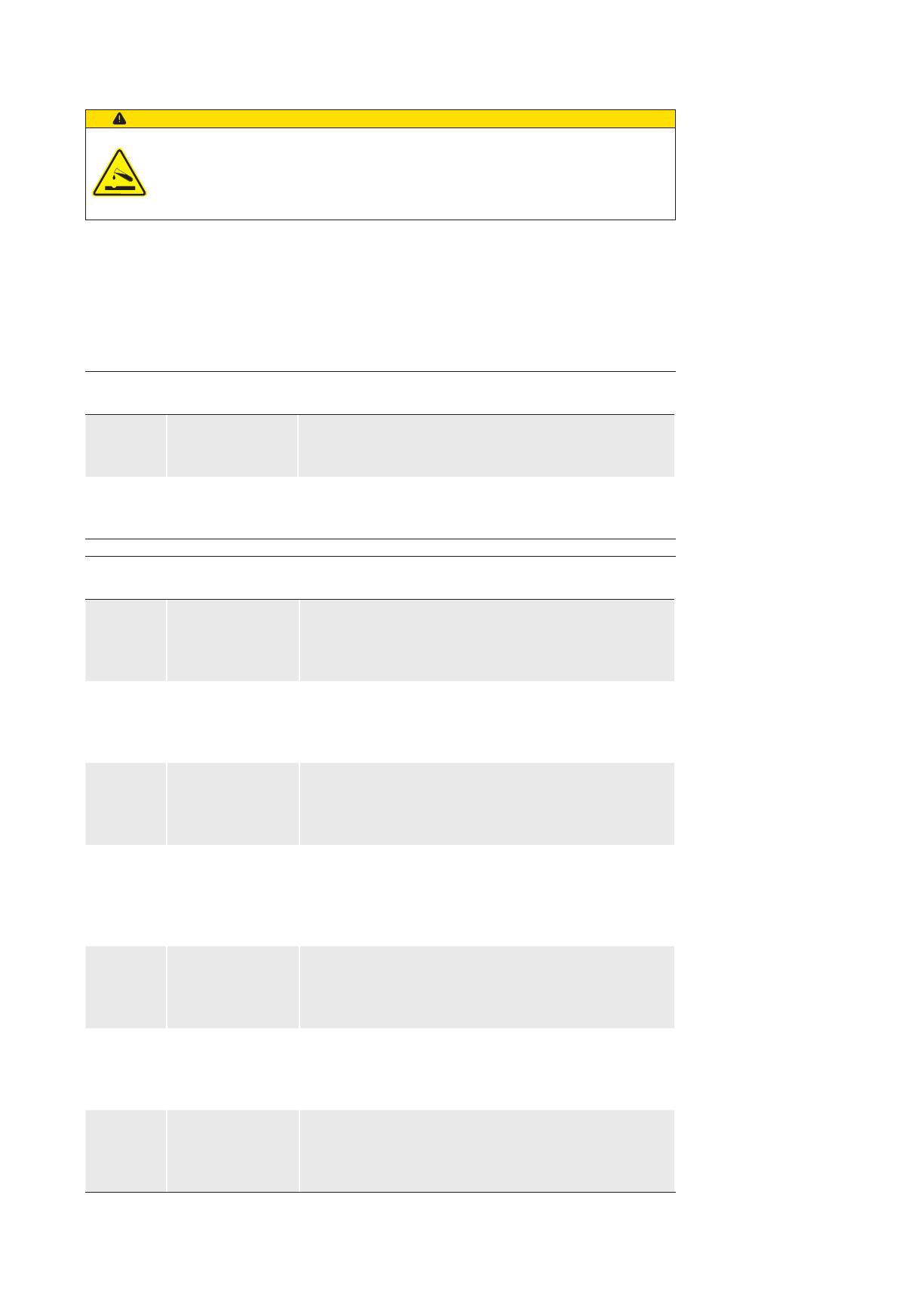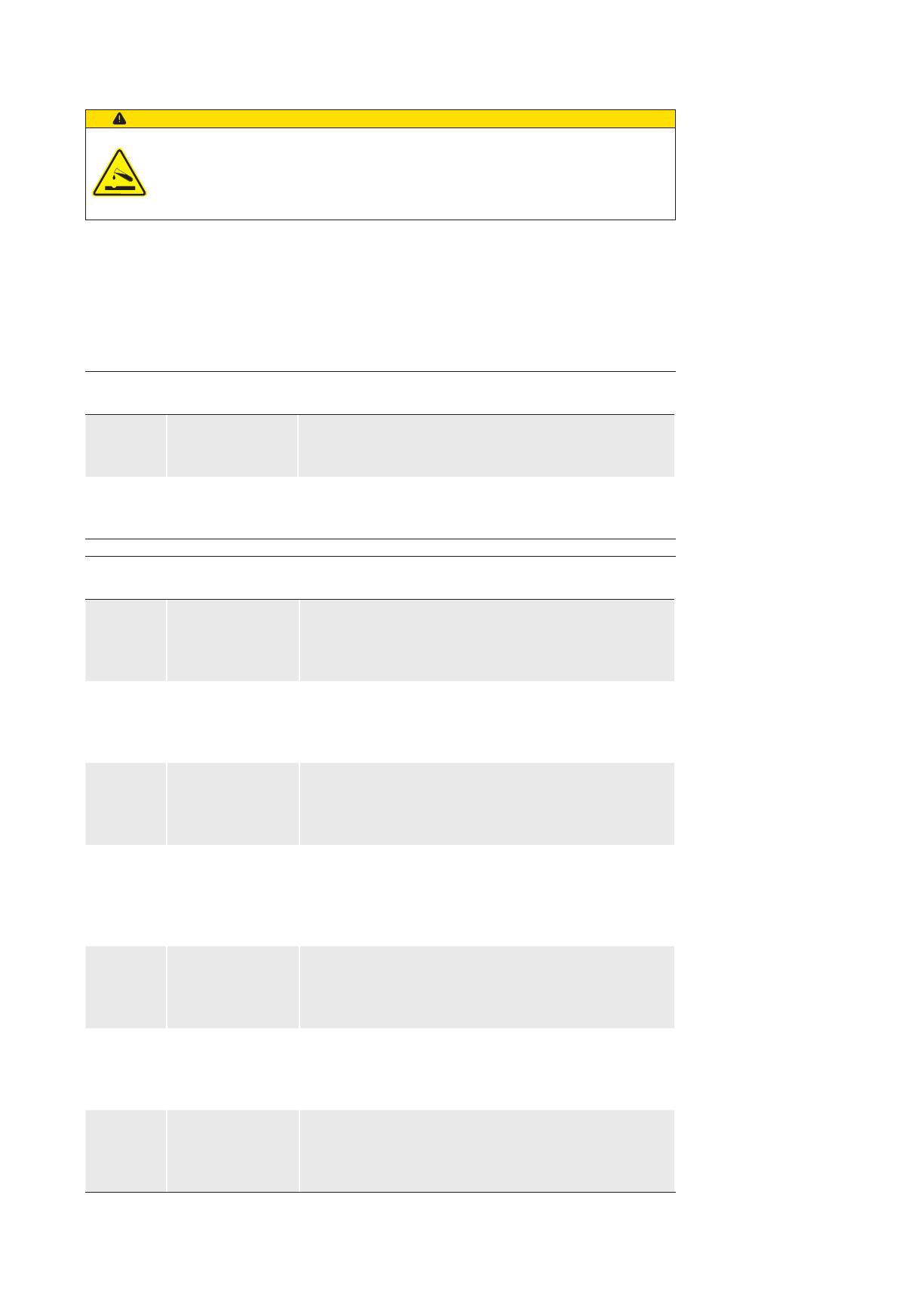
19
Document Version: v1.0
4. IP rating and chemical resistance
Caution
As a large number of chemical substances are used, we ask for your under-
standing that we can not test them all.
The chemical substances must be tested on an discreet area of the device
under application conditions to evaluate if they are suitable.
4.1 IP Protection Classes (EN 60529)
Solid particle protection
The rst digit indicates the level of protection that the enclosure provides against access
to harzadous parts.
Level
(1st digit)
Eective against Description
5 Dust protected Incress of dust is not entirely prevented, but it must not
enter in sucient quantity to interfere with the satisfac-
tory operation of the equipment.
6 Dust tight No ingress of dust; complete protection against contact
(dust thight). A vacuum must be applied. Test duration
of up 8 hours based on air ow.
Level
(2st digit)
Eective against Description
4 Splashing of
water
Water splashing against the enclosure from any direc-
tion shall have no harmfull eect, utilizing either: a) an
oscillating xture, or b) A Spray nozzle with no shield,
Test duration: 10 min.
5 Water jets Water projected by a nozzle (6.3 mm) against enclo-
sure from any direction shall no harmfull eects. Test
duration: 1 min/m² for at least3 min, 12.5 l/min @30
kPa at 3 m distance.
6 Powerful water
jets
Water projected powerful jets (12.5 mm nozzle) against
the enclosure from any direction shall have no harmful
eects. Test duration: 1 min/m² for at least 3 min, 100 l/
min @30 kPa at 3 m distance.
6K Powerful water
jets with in-
creased pressure
Water projected in powerful jets (6.3 mm nozzle)
against the enclosure from any direction, under elevat-
ed pressure, shall have no harmful eects (DIN40050,
not IEC 60529). Test duration: 3 min, 75 l/min @1000
kPa at 3 m distance.
7 Immersion up 1
m depth
Ingress of water in harmful quantity shall not be pos-
sible when the enclosure is immersed in water under
dened conditions of pressure and time Test duration:
30 min, 1 m below water surface.
8 Immersion 1 m or
more depth
The equipment is suitable for continuous immersion in
water. Water can enter in such a manner that it produc-
es no harmful eects. Manufacturer specied duration
and water depth (> IPx7, 3 m typical).
9K Powerful high
temperature wa-
ter jets
Protected against close-range high pressure / tem-
perature spray downs. Test duration: 30 s each of four
angles, spray nozzle with 80 °C water at 8 - 10 MPa
(80 - 100 bar) and a ow rate of 14 - 16 l/min.
Lower IP ratings are not
automatically included
in the higher classes,
e.g. IP66 is not part of
IP67 and IP68 / IP69K
do not include any other
ratings!
Testing time and depth
of IP68 is specied by
the manufacturer (not
unlimited time!).
Suitable cables have to
be used in combination
with the cable glands
to full the IP protection
class.