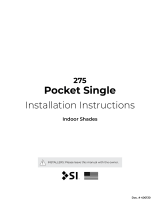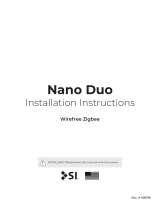JIECANG JCV24SAED is a Zigbee motor for Venetian blinds, allowing for smart control of your window coverings. It features adjustable upper and lower limits for precise positioning, one-touch and constant-touch modes for customized operation, and the ability to set and recall favorite positions. The motor is compatible with external Zigbee modules and can be integrated into your smart home system for voice control and automation. It operates quietly and smoothly, with adjustable motor speed for optimal performance.
JIECANG JCV24SAED is a Zigbee motor for Venetian blinds, allowing for smart control of your window coverings. It features adjustable upper and lower limits for precise positioning, one-touch and constant-touch modes for customized operation, and the ability to set and recall favorite positions. The motor is compatible with external Zigbee modules and can be integrated into your smart home system for voice control and automation. It operates quietly and smoothly, with adjustable motor speed for optimal performance.


-
 1
1
-
 2
2
JIECANG JCV24SAED is a Zigbee motor for Venetian blinds, allowing for smart control of your window coverings. It features adjustable upper and lower limits for precise positioning, one-touch and constant-touch modes for customized operation, and the ability to set and recall favorite positions. The motor is compatible with external Zigbee modules and can be integrated into your smart home system for voice control and automation. It operates quietly and smoothly, with adjustable motor speed for optimal performance.
Ask a question and I''ll find the answer in the document
Finding information in a document is now easier with AI
Related papers
Other documents
-
ZIGBEE TUBULAR User manual
-
Tuya Zigbee Motor User manual
-
Legrand 9900837 User guide
-
Legrand QzHub3 User guide
-
Sharper Image Motorize Your Window Shades Owner's manual
-
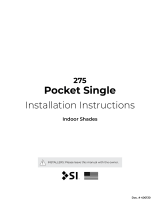 Screen Innovations Pocket Installation guide
Screen Innovations Pocket Installation guide
-
 Screen Innovations Pocket Installation guide
Screen Innovations Pocket Installation guide
-
Legrand QIS Hardwired Roller Shade User guide
-
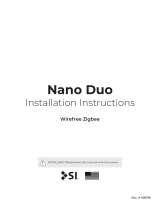 SI Nano Box Installation Instructions Manual
SI Nano Box Installation Instructions Manual
-
Somfy Sonesse 28 Operating instructions