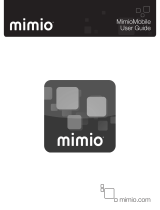Page is loading ...

ENGLISH
Federal Communication Commission Interference Statement
This equipment has been tested and found to comply with the limits
for a Class B digital device, pursuant to Part 15 of the FCC Rules.
These limits are designed to provide reasonable protection against
harmful interference in a residential installation. This equipment generates,
uses and can radiate radio frequency energy and, if not installed and used in
accordance with the instructions, may cause harmful interference to radio
communications. However, there is no guarantee that interference will not
occur in a particular installation. If this equipment does cause harmful
interference to radio or television reception, which can be determined by
turning the equipment off and on, the user is encouraged to try to correct the
interference by one of the following measures:
- Reorient or relocate the receiving antenna.
- Increase the separation between the equipment and receiver.
- Connect the equipment into an outlet on a circuit different from that to
which the receiver is connected.
- Consult the dealer or an experienced radio/TV technician for help.
This device complies with Part 15 of the FCC Rules. Operation is subject to
the following two conditions: (1) This device may not cause harmful
interference, and (2) this device must accept any interference received,
including interference that may cause undesired operation.
FCC Caution: Any changes or modifications not expressly approved by the
party responsible for compliance could void the user's authority to operate this
equipment.
IMPORTANT NOTE:
FCC Radiation Exposure Statement:
This equipment complies with FCC radiation exposure limits set forth for an
uncontrolled environment. End users must follow the specific operating
instructions for satisfying RF exposure compliance.
This transmitter must not be co-located or operating in conjunction with any
other antenna or transmitter.
CE NOTICE
This is a Class B product.
Class I LED Product

ENGLISH
DISCLAIMER
No warranty or representation, either expressed or implied, is made with
respect to the contents of this documentation, its quality, performance,
merchantability, or fitness for a particular purpose. Information presented
in this documentation has been carefully checked for reliability; however,
no responsibility is assumed for inaccuracies. The information contained in
this documentation is subject to change without notice.
In no event will AVerMedia be liable for direct, indirect, special, incidental,
or consequential damages arising out of the use or inability to use this
product or documentation, even if advised of the possibility of such
damages.
TRADEMARKS
AVerMedia and AVerPen are registered trademarks of AVerMedia
INFORMATION, Inc. IBM PC is a registered trademark of International
Business Machines Corporation. Macintosh is a registered trademark of
Apple Computer, Inc. Microsoft is a registered trademark and Windows is a
trademark of Microsoft Corporation. All other products or corporate names
mentioned in this documentation are for identification and explanation
purposes only, and may be trademarks or registered trademarks of their
respective owners.
COPYRIGHT
© 2009 by AVerMedia INFORMATION, Inc. All rights reserved. No part of
this publication may be reproduced, transmitted, transcribed, stored in a
retrieval system, or translated into any language in any form by any means
without the written permission of AVerMedia INFORMATION, Inc.
THE MARK OF CROSSED-OUT WHEELED BIN INDICATES THAT THIS PRODUCT
MUST NOT BE DISPOSED OF WITH YOUR OTHER HOUSEHOLD WASTE.
INSTEAD, YOU NEED TO DISPOSE OF THE WASTE EQUIPMENT BY HANDING IT
OVER TO A DESIGNATED COLLECTION POINT FOR THE RECYCLING OF WASTE
ELECTRICAL AND ELECTRONIC EQUIPMENT. FOR MORE INFORMATION ABOUT
WHERE TO DROP OFF YOUR WASTE EQUIPMENT FOR RECYCLING, PLEASE
CONTACT YOUR HOUSEHOLD WASTE DISPOSAL SERVICE OR THE SHOP
WHERE YOU PURCHASED THE PRODUCT.

ENGLISH
T
Ta
ab
bl
le
e
o
of
f
C
Co
on
nt
te
en
nt
ts
s
Package Contents........................................................................... 1
AVerPen Specifications.................................................................. 2
Introduction..................................................................................... 3
Minimum System Requirements ................................................... 3
Teacher Pen Features..................................................................... 4
Teacher Pen Button Features............................................................... 4
Student Pen Features:.................................................................... 5
Student Pen Button Features............................................................... 6
LED Status....................................................................................... 6
Charging the Pen ............................................................................ 7
Teacher Pen Charger........................................................................... 7
Student Pen Charger............................................................................ 7
Using the AVerPen .......................................................................... 8
Battery Color Indicator ......................................................................... 9
Identify the Pen.................................................................................... 9
Holding the Pen.................................................................................. 10
Use Multiple Inputs Feature......................................................... 10
To use the multiple inputs feature....................................................... 10
Using the Student Annotation Toolbar ................................................ 12
Use GRS Feature........................................................................... 12
To create vote page............................................................................ 12
To activate vote page......................................................................... 14
Troubleshooting............................................................................ 16
Limited Warranty........................................................................... 17

ENGLISH
1
P
Pa
ac
ck
ka
ag
ge
e
C
Co
on
nt
te
en
nt
ts
s
Make sure the following items are included in the package.
Starter Pack Classroom Pack Add on Pack Teacher Pack
Items QTY QTY QTY QTY
Installation CD 1 1 0 1
User Manual CD 1 2 1 1
AC Adapter 1 2 1 0
USB Cable 1 1 0 1
Lanyard Chord 1 1 0 1
Pen Pouch 1 2 1 0
Warranty Card 1 2 1 1
Quick Guide 1 2 1 1
Pen Sticker 1 2 1 1
Teacher Pen 1 1 0 1
Student Pen 4 8 4 0
Charger 1 2 1 0
Cradle 1 1 0 1
Mouse Pad 5 9 4 1

ENGLISH
2
A
AV
Ve
er
rP
Pe
en
n
S
Sp
pe
ec
ci
if
fi
ic
ca
at
ti
io
on
ns
s
Color Teacher pen: blue & metallic gray ;
Student pen: orange & metallic gray
Length 5.94in (151mm)
Weight 1.14oz (32.4g)
Buttons 6 response / presenter buttons, right-click button, tail button,
pen tip button
Wireless technology 2.4GHz RF Wireless
Range 50ft (15m)
Bandwidth supports
up to 7 AVerPen simultaneous operation
Memory register up to 60 AVerPens
Pen tip technology proprietary optical sensor
Connectivity USB charging cradle
Battery Built-in rechargeable lithium-ion polymer
Battery time 5 days per full charge, under typical usage time
Power adapter input : 100-240V / 50-60Hz / 0.4A
output : 5V / 3A
Operating
temperature 0-40°C (32-104°F)
Warranty 2 years for the AVerPen, charger and cradle. 1 year for the
battery and accessories.
Certifications FCC, CE

ENGLISH
3
I
In
nt
tr
ro
od
du
uc
ct
ti
io
on
n
AVerPen uses optical sensor technology which allows you to use it as a digital
pen, mouse, and wireless presentation/media player controller for teacher, or 6-
button response tool for student. This pen tool is especially designed for
classroom and group discussion to promote participation, improve
comprehension, and increase retention. You can hold AVerPen like you would
normally hold a pen and together with the bundled AVer+ software you can enjoy
its empowering ability.
The bundled AVer+ software allows the students to interact with each other, vote
with student GRS (Group Response System) feature, and write on the same
page at the same time. This ultimate AVerPen tool can register up to 60 student
pens to 1 teacher pen. AVerPen makes your classroom discussion interactive
and fun. Please note that this guide only talks about the AVer+ software features
which pertains to the AVerPen. Please go through the online help available
through the AVer+ software menu to learn more about the full functionalities of
the AVer+ software.
M
Mi
in
ni
im
mu
um
m
S
Sy
ys
st
te
em
m
R
Re
eq
qu
ui
ir
re
em
me
en
nt
ts
s
For Windows XP
Intel Pentium III 1 GHz or later x86 processor (Intel Core 2 Duo 1.66GHz recommended)
512 MB of RAM (1 GB recommended)
100 MB free hard disk space for basic installation (w/o Gallery content)
CD-ROM and USB 1.1 or compatible
For Windows Vista
Intel Core Duo 1.5 GHz or later x86 processor (Intel Core 2 Duo 1.66GHz recommended)
1 GB of RAM (2 GB recommended)
100 MB free hard disk space for basic installation (w/o Gallery content)
CD-ROM and USB 1.1 or compatible
For Mac OS 10.4 and later
1GHz G4 processor or Intel Core Duo 1.83 GHz or later x86 processor
(Intel Core 2 Duo 2.0 GHz recommended)
1 GB of RAM (2 GB recommended)
100 MB free hard disk space for basic installation (w/o Gallery content)
CD-ROM and USB 1.1 or compatible

ENGLISH
4
T
Te
ea
ac
ch
he
er
r
P
Pe
en
n
F
Fe
ea
at
tu
ur
re
es
s
The Teacher pen behaves like a master pen. It can fully control all the
functions in AVer+.
Collaboration with student pens in GRS (Group Response System) and
Multiple Inputs features (Refer to “GRS” and “Multiple Inputs” for more
details).
Enable/disable student pen to operate in GRS and multiple input mode.
Can be used as a typical optical wireless mouse. The pen tip can be
used as the left mouse button and the right mouse button can be
accessed using the index finger.
Can be used as a wireless presentation tool when using PowerPoint and
as a media player controller when you need to present video.
Temporarily turn on/off the screen when presenting PowerPoint.
Teacher Pen Button Features
To operate PowerPoint or media player using the AVerPen, make sure the
AVer+ Control is running in the taskbar.
(3)(4)(5)(6) (9)(8) (1)(2)(7)
Button PowerPoint Media Player AVer+
1 Start/stop slide show Play/pause
video playback N/A
2 Go to next slide Fast Forward Next Page
3 Go to previous slide Rewind Previous Page
4 Turn screen on/off Stop N/A
5 Volume up Volume up N/A
6 Volume down Volume down N/A

ENGLISH
5
Button PowerPoint Media Player AVer+
7 Index N/A N/A Right Click
(3)(4)(5)(6) (9)(8) (1)(2)(7)
Button PowerPoint Media Player AVer+
8 Tip N/A N/A Left Click
9 Tail N/A N/A
Enable eraser tool or
switch back to
previous tool.
Press and hold button
7 and 9 to
bind/register the
AVerPen in the AVer+
software.
Press and hold button
9 for 3 sec. to
enable/disable sleep
mode.
S
St
tu
ud
de
en
nt
t
P
Pe
en
n
F
Fe
ea
at
tu
ur
re
es
s:
:
The Student pen is restricted to fewer features in AVer+ software.
Authorization from the teacher pen is required.
Can be operated and used under GRS and Multiple Inputs mode only
with the authorization from the teacher pen.
The Student pen can only be used with the AVer+ software.

ENGLISH
6
Student
Pen
Button
Features
(4)(3) (1)(2)
Button Function
1
Six Response Button
Press the button to select the answer from A to F, true or false,
or 1 to 6. To cancel the selected answer, press the button again
or press the new answer to replace the previous answer.
Depending on the selected GRS setting, you may select either
single or multiple answers.
2 Index Right Click
3 Tip Left Click
4 Tail Enable eraser tool or switch back to previous tool.
Press hold button 4 and 2 to bind/register the AVerPen in the
AVer+ software.
Press hold button 4 for 3 sec. to enable/disable sleep mode.
L
LE
ED
D
S
St
ta
at
tu
us
s
LED Status Pen Status
Orange light steady Charging
Orange light flash 3 times Searching the cradle to bind
Orange light up in 3 sec Enter sleep mode.
Orange flash every 0.5 sec Battery power low only 10-20% left
Green light steady Charge complete
Green light flash 3 times Found the cradle and binding completed.
Green light up in 3 sec Exit sleep mode
Green flash every 3 sec Standby mode

ENGLISH
7
C
Ch
ha
ar
rg
gi
in
ng
g
t
th
he
e
P
Pe
en
n
C
C
Teacher Pen Charger Teacher Pen Charger
Connect the cradle to a USB port of a computer first, then put an AVerPen in the
cradle. The system will automatically detect the newly installed hardware.
Connect the cradle to a USB port of a computer first, then put an AVerPen in the
cradle. The system will automatically detect the newly installed hardware.
h
ha
ar
rg
gi
in
ng
g
t
th
he
e
P
Pe
en
n
Before using the AVerPen, it is recommended to charge the AVerPen for
2.5 hours minimum or until the LED light turns green.
It is important to always keep the single cradle connected to the computer
to receive commands from the AVerPens.
Student Pen Charger
Connect the power adapter to a standard 100V~240V AC power outlet and the
other end to the cradle power port. Each charger can charge 4 pens
simultaneously. You may connect up to 5 chargers to charge 20 AVerPens.

ENGLISH
8
U
Us
si
in
ng
g
t
th
he
e
A
AV
Ve
er
rP
Pe
en
n
U
U
To ensure that the teacher pen and the student pens are bound correctly, open
the AVer+ software first. Go to “Setting” menu, click AVerPen, then click Pen
Management. If the pen is bound successfully, a green color indicator will appear
in the Signal column. Red indicates undetected.
To ensure that the teacher pen and the student pens are bound correctly, open
the AVer+ software first. Go to “Setting” menu, click AVerPen, then click Pen
Management. If the pen is bound successfully, a green color indicator will appear
in the Signal column. Red indicates undetected.
s
si
in
ng
g
t
th
he
e
A
AV
Ve
er
rP
Pe
en
n
If the signal is empty, it means the pen is not registered and the binding failed. To
bind the pen, click the Assign button, then press and hold both the tail and index
buttons until the signal indicator appears.

ENGLISH
9
Battery Color Indicator
Check the battery strength in Battery column.
Color Strength
(green) High
(yellow) Medium
(red) Low
(gray) Sleep mode
Identify the Pen
Press Query to synchronize the pen number to the pen. The pen will flash and
the button in the Button Signal Pattern is now enabled. You may use the supplied
sticker to write down the pen number and stick it on the pen.

ENGLISH
10
Holding
the Pen
Grab the AVerPen and hold it as you would normally do with a pen. Use your
index finger to press the right-click button and press the pen tip (as left click
button on typical mouse) on any horizontal surface. Slightly lift the pen above the
surface around 1mm to move the screen cursor.
U
Us
se
e
M
Mu
ul
lt
ti
ip
pl
le
e
I
In
np
pu
ut
ts
s
F
Fe
ea
at
tu
ur
re
e
Multiple Inputs feature allows 6 student pens and the teacher pen to interact on
the same page concurrently. The teacher pen can switch and assign 6 student
pens from the registered student pen.
To use the multiple inputs feature
1. Click the Multiple Inputs icon in the toolbar.
2. In the Multiple Inputs panel, you will see the available registered pen in the
pen pool (2). If the registered pen is not detected, the student pen icon is
disabled. Press (bind) (1) to start binding a new student pen. To deactivate
the pen, press the Reset icon (3).
(1) (3)
(2)

ENGLISH
11
3. Using the teacher pen, drag the enabled pen icon from the pen pool to the
blank page as this will authorize and activate the student pens.
4. The annotation toolbar (1) are for the students and the pen icon in the pen
pool (2) will turn black and white.
(1) (2)

ENGLISH
12
Using the Student Annotation Toolbar
In the student annotation toolbar, you can use the student pen to select the
colors, line width, eraser size and pen speed.
(1) (2) (3) (4) (5) (6) (7) (8) (9)
No. Function
1 Close the toolbar and deactivate the student pen. Only the
teacher pen is allowed to close the student annotation toolbar.
2 Display the pen number.
3 Switch to cursor mode.
4 Switch to another pen color selection.
5 Select the line color.
6 Switch to eraser mode.
7 Select the line width or eraser size.
8 Select the pen speed.
9 Expand and minimize the student annotation toolbar.
U
Us
se
e
G
GR
RS
S
F
Fe
ea
at
tu
ur
re
e
Group Response System (GRS) promotes group participation. You can show or
hide the answer of the participants. Questions can be set with true or false, single
and multiple answer formats. The GRS feature also provides 4 different animated
voter participation indicator and countdown timer. Each page can support one
Vote page question.
To create vote page
1. Click GRS > Edit Vote Page.

ENGLISH
13
2. In the Edit Vote Page Panel, you may create/edit the question and select the
GRS options.
(1)
(2)
(3)
(4)
(5)
(6)
(7)
(8)
(9)
(10)
No. Function
1 Type the question.
2 Type the answer selection on each number. You can display
maximum of 6 answer selections on the screen. The check box
beside the number can be used to mark the correct answer. If you
want to remove an answer selection, click on the number to make
a selection and press . To add, press .
3 Click to hide and to show the answer of the
participants.
4 Select the answer type. Click for question answerable by
true or false and for single or multiple answers selection.
5 Select from 4 different indicators. This will show the voter
participation graph.
6 Select from 4 different countdown timers. The countdown timer is
set to 5 seconds. After 5 second, the participants can cast their
votes.
7 Insert a new vote page. A new page will be added in the page
browser.
8 Switch to previous or next voting page.
9 Close and display the created/edited vote page.
10 Cancel creating/editing vote page.

ENGLISH
14
3. The created vote page will appear on the screen.
To activate vote page
1. Click the GRS icon on the toolbar to activate and start voting.
2. If the page is in voting page mode, the answer type selection will be disabled
in the Vote Panel. In cases where you want to add a new student pen to the
list, click (bind). Click to start the voting process.
If the page is not in voting page mode, you may still activate the GRS without
having to set in the Edit Vote Page panel. The options here in the Vote Panel

ENGLISH
15
are the same as those found in the Edit Vote Page panel. In No. of Choices
drop-down list, select the number of buttons to be available for selecting the
answer. Click to start voting.
3. The participants may now press their answer(s) using the student pens. The
button of the selected answer will light up. To cancel, press the selection
again or to change the selection, press the button selection of the new
answer. Up to 60 pens can participate in the voting process simultaneously.
4. In the Voting Progress panel, use the teacher pen, click to prevent
the participants from changing their answers or casting their votes.

ENGLISH
16
5. The answers of the participants can be viewed in 3 different graphical charts:
Pie, Bar, or Table.
In the Pie and Bar type, you will see the number of participants that selected
the answers.
In Table format, the gold, silver and bronze stars represent the first three
participants that sent back their feedbacks.
T
Tr
ro
ou
ub
bl
le
es
sh
ho
oo
ot
ti
in
ng
g
This section provides many useful tips on how to solve common problems while
using the AVerPen.
I couldn’t seem to control the mouse cursor on the screen after leaving the
AVerPen on the table for a few minutes.
The AVerPen automatically switches to sleep mode whenever there is no
activity. This method is primarily utilized to conserve battery power. To “wake”
up the pen, press and hold the tail for around 3 seconds. The LED light will turn
on.
I can’t use the GRS and Multiple Inputs. The icons are disabled.
The software could not find the teacher cradle. Connect the teacher cradle to
computer’s USB port again or to a different USB port for the computer to detect
the teacher cradle.

ENGLISH
17
I couldn’t seem to identify which ID each student pen belongs to.
In the AVer+ menu bar, click Settings > AVerPen > Pen Management. Press
Query to synchronize the pen number to the pen (Do this only when the pens are
“awake” and out of the charging cradle). The pen will flash and the button in the
Button Signal Pattern is now enabled. You may use the supplied sticker to write
down the pen number and stick it on the pen.
I have clicked (bind) in Multiple Inputs or Vote Panel but still the icon(s)
in the pen pool remains gray.
The student pen could be in sleep mode, low battery or out of range. Check the
student pen status in Pen Management and refer to Using the AVerPen section.
The pen number in student annotation toolbar suddenly turns black.
The user must have switched the student pen into sleep mode. Press the tail
button for 3 sec to switch back to active mode.
L
Li
im
mi
it
te
ed
d
W
Wa
ar
rr
ra
an
nt
ty
y
For a period of time beginning on the date of purchase of the applicable product and extending as set
forth in the “Warranty Period of AVerMedia Product Purchased” section of the warranty card,
AVerMedia Information, Inc. (“AVerMedia”) warrants that the applicable product (“Product”)
substantially conforms to AVerMedia’s documentation for the product and that its manufacture and
components are free of defects in material and workmanship under normal use. “You” as used in this
agreement means you individually or the business entity on whose behalf you use or install the
product, as applicable. This limited warranty extends only to You as the original purchaser. Except for
the foregoing, the Product is provided “AS IS.” In no event does AVerMedia warrant that You will be
able to operate the Product without problems or interruptions, or that the Product is suitable for your
purposes. Your exclusive remedy and the entire liability of AVerMedia under this paragraph shall be,
at AVerMedia’s option, the repair or replacement of the Product with the same or a comparable
product. This warranty does not apply to (a) any Product on which the serial number has been
defaced, modified, or removed, or (b) cartons, cases, batteries, cabinets, tapes, or accessories used
with this product. This warranty does not apply to any Product that has suffered damage,
deterioration or malfunction due to (a) accident, abuse, misuse, neglect, fire, water, lightning, or other
acts of nature, commercial or industrial use, unauthorized product modification or failure to follow
instructions included with the Product, (b) misapplication of service by someone other than the
manufacturer’s representative, (c) any shipment damages (such claims must be made with the
carrier), or (d) any other causes that do not relate to a Product defect. The Warranty Period of any
repaired or replaced Product shall be the longer of (a) the original Warranty Period or (b) thirty (30)
days from the date of delivery of the repaired or replaced product.
Limitations of Warranty
AVerMedia makes no warranties to any third party. You are responsible for all claims, damages,
settlements, expenses, and attorneys’ fees with respect to claims made against You as a result of
Your use or misuse of the Product. This warranty applies only if the Product is installed, operated,
maintained, and used in accordance with AVerMedia specifications. Specifically, the warranties do not
extend to any failure caused by (i) accident, unusual physical, electrical, or electromagnetic stress,
neglect or misuse, (ii) fluctuations in electrical power beyond AVerMedia specifications, (iii) use of the
Product with any accessories or options not furnished by AVerMedia or its authorized agents, or (iv)
/