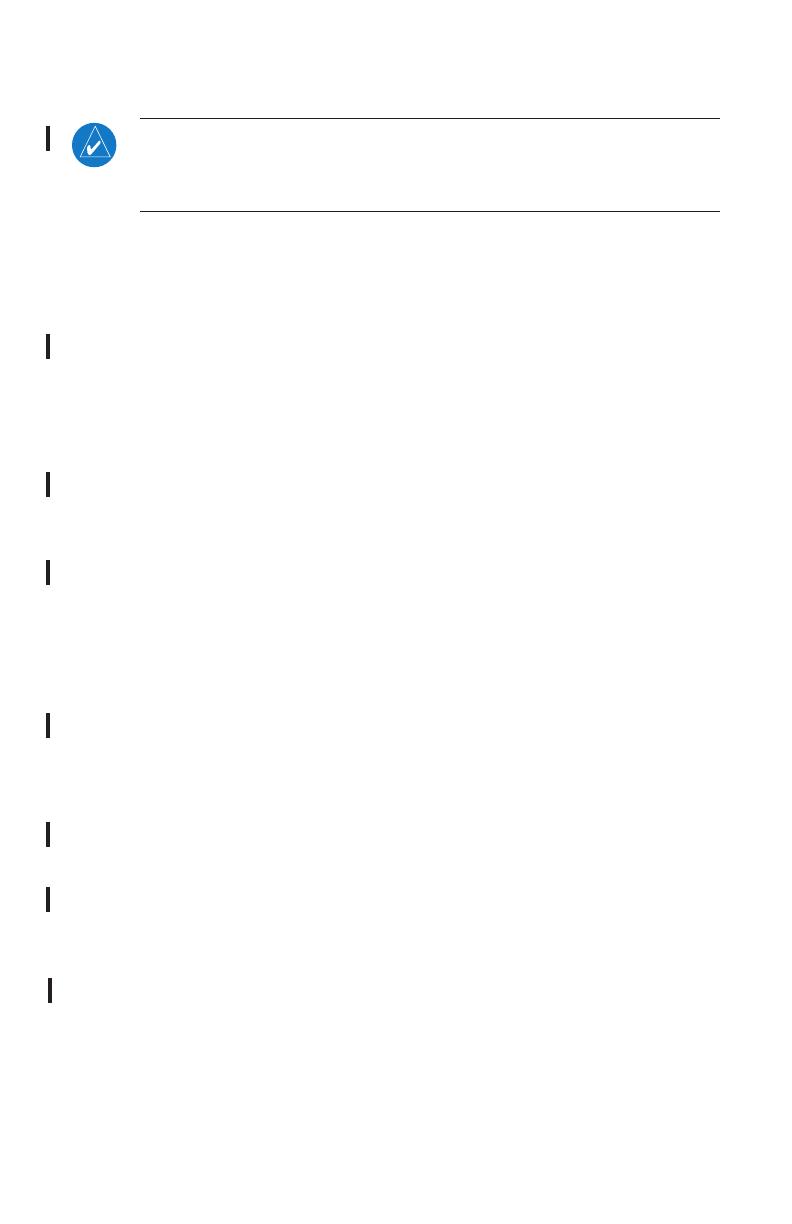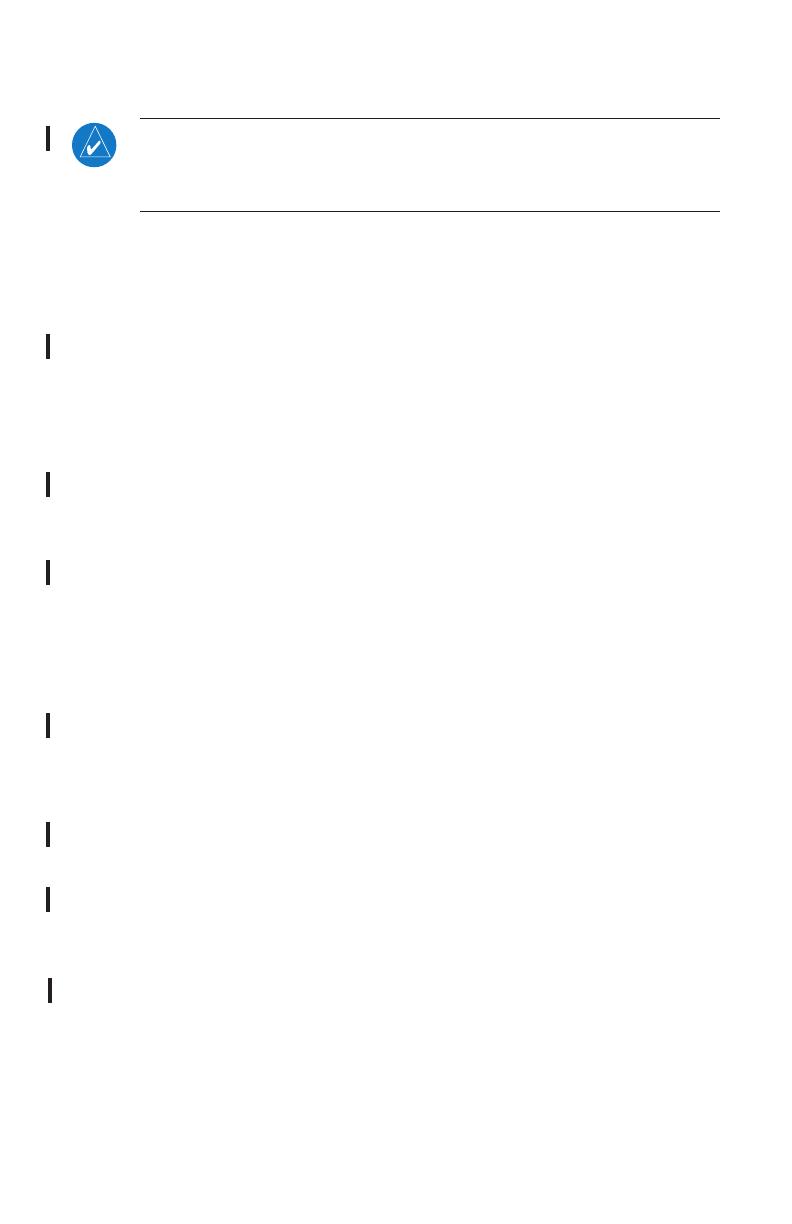
8
190-00356-39 Rev A
Page 70, changed “GDL 88” to “ADS-B device”
NOTE: If both a GDL 69 and ADS-B device are interfaced to the GNS then
the textual METARS and TAF pages will show the most recent data and
the source of the data will be indicated (FIS-B or XM).
Page 75, “GDL 88” replaced with “ADS-B” or “ADS-B” added.
Section 3: Traffic
Introduction
The GDL 88 or ADS-B may receive traffic from several sources including
external sources (ADS-B, ADS-R, and TIS-B) and onboard sources (TAS/TCAS)
and creates a single, fused traffic picture to provide to the flight crew. Using rel-
ative altitude, relative bearing, range, directionality, ground track, and other
identifying information (ICAO address, flight ID, call sign, tail number), the
GDL 88 or ADS-B should determine when tracks from multiple sources represent
a single traffic target, selects the most accurate position source for the target, and
sends the data to the display.
ADS INC - ADS Incomplete. When the GNS display an ADS operating mode of ADS-INC,
this means that the aircraft is either not receiving data from the ground stations or is not on
the address list for the ground stations. In either case the traffic picture observed by the pilot on
the GNS display does not include some or all targets observed by ATC and is thus incomplete.
Other participating ADS-B traffic will be displayed, TCAS/TCAD traffic (if installed) will be
displayed, and targets sent by ground stations to other aircraft may be displayed.
ADS N/A. If the ADS-B with TCAD/TCAS or ADS-B is configured on the GNS and the ADS-B
reports invalid heading, invalid track, and a valid GPS position, the ADS-B will be indicated as
N/A (not available).
Caption on the second figure is changed to:
The Standby Screen appears when the ADS-B passes the power-up test.
Power-Up Self-Test
1. If the GDL 88/ADS-B series unit passes the power-up test, the Traffic
Page is displayed on the 6-NM display range and in the normal altitude
display mode.
2. If the display indicates that the GDL 88/ADS-B series unit has failed,
please refer to the failure response section in the Pilot’s Guide for
actions to take.
Page 75, the first paragraph after the note under “User-Initiated Test”was deleted.