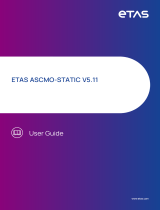Page is loading ...

SUPPLEMENT TO THE
OPERATING INSTRUCTIONS
New Functions from the
Version 4.1 up to Version 5.2
LMSIBS Configuration Software
for LMS2xx/LMI400
Version 5.2

Supplement to the Operating Instructions
LMSIBS Configuration Software
2 © SICK AG · Division Auto Ident · Germany · All rights reserved 8010121/Q393/2006-07-26
Copyright
Copyright © 2006
SICK AG Waldkirch
Auto Ident, Reute Plant
Nimburger Strasse 11
D-79276 Reute
Germany
Trademarks
Windows95
TM
/98
TM
, WindowsNT
TM
, Windows2000
TM
and WindowsXP
TM
are registered
trademarks or trademarks of the Microsoft Corporation in the USA and other countries.
Latest version of the operating instructions
For the latest version of these operating instructions (PDF), see www.sick.com.

Supplement to the OI
LMSIBS Configuration Software
Contents
8010121/Q393/2006-07-26 © SICK AG · Division Auto Ident · Germany · All rights reserved 3
Contents
1 Common changes.................................................................................................................4
1.1 Overview of changes..........................................................................................................4
1.2 Translating to 32-Bit (from V4.20)................................................................................4
1.3 Extented address range of the COM ports (from V5.11) .................................... 5
1.4 Improved editing of monitoring fields (from V5.00) ............................................... 5
2 New LMS types ..................................................................................................................... 5
2.1 New LMS special types “LMS211-/221/291-S14“ (from V5.00) ..................5
2.2 New LMS special types “LMS211-/221-S19/-S20“ (from V5.20).................8
3“LMS-C
ONFIGURATION“ menue ..........................................................................................10
3.1 Real time indices in the data output string (from V5.00)..................................10
3.2 Contour on plain (from V5.10)..................................................................................... 11
3.3 Assistant for calculating the angle difference to the perpendicular
to the contour (from V5.20) ......................................................................................... 13
3.4 Configuring available levels (from V5.00)................................................................ 14
3.5 New “Outputs“ tab (from V5.20)................................................................................ 15
3.6 Field set-depending multiple evaluation (from V5.11)....................................... 15
4 Teach-In field........................................................................................................................17
4.1 Teach-In with adjustable difference(from V5.00)................................................. 17
4.2 Teach-In using reflectors (from V5.00) .................................................................... 17
5“SICK D
IAGNOSIS“ menue ..................................................................................................19
5.1 Operating and switch-on counter (from V5.00) .................................................... 19
5.2 New telegram: Examining all logical levels of the switching
outputs “OUT A to OUT C“ (from V5.00).................................................................. 20

Chapter 1 Supplement to the Operating Instructions
LMSIBS Configuration Software
4 © SICK AG · Division Auto Ident · Germany · All rights reserved 8010121/Q393/2006-07-26
Common changes
1 Common changes
1.1 Overview of changes
1.2 Translating to 32-Bit (from V4.20)
The LMSIBS configuration software has been translated into a 32 Bit version. A operating
system WIN 95
TM
or higher is required.
The advantages are:
• Long file names are possible.
• Firmware downloads are possible with Windows NT
TM
systems.
• Using Windows NT
TM
it is no longer necessary to change the process prioraty.
• 32-Bit programs are faster on 32-Bit Operating Systems.
• In case of a program crash 32-Bit programs are easier to handle from the operating
system.
• The program has the look and feel of a 32-Bit Program.
• Multiple instances of the program are possible therefore multiple devices can be
connected over different COM ports simulitaneously.
• Smoother communications with the LMS2xx.
• Windows 9X
TM
/NT
TM
allows parallel use of other programs.
Feature LMSIBS software version Page
Translating the program to 32-Bit from V4.20 page 4
Extented address range of the COM port from V5.10 page 5
Improved editing of monitoring fields:
Marking an rectangular selection area by the mouse
from V5.00 page 5
Support of new LMS special types:
“LMS211-/221-/291-S14“
from V5.00 page 5
Support of new LMS special types:
“LMS211-/221-S19/-S20“
from V5.20 page 8
LMS configuration: Real-time indices in the data output string from V5.00 page 10
LMS configuration: Contour on plain from V5.10 page 11
LMS configuration: Assistant for calculating the angle
difference to the perpendicular to the contour
from V5.20 page 13
LMS configuration: Configuring available levels from V5.00 page 14
LMS configuration: New “Outputs“ tab from V5.20 page 15
Field set-depending multiple evaluation from V5.11 page 15
Teach-in fields: Teach-In with adjustable difference from V5.00 page 17
Teach-in fields: Teach-In using reflectors from V5.00 page 17
SICK diagnosis: Operating and switch-on counter from V5.00 page 19
SICK diagnosis: New telegram: Examining all logical levels of
the switching outputs “OUT A to OUT C“
from V5.00 page 20
Table 1-1: Version-depending functional extentions of the LMSIBS software

Supplement to the OI Chapter 2
LMSIBS Configuration Software
New LMS types
8010121/Q393/2006-07-26 © SICK AG · Division Auto Ident · Germany · All rights reserved 5
1.3 Extented address range of the COM ports (from V5.11)
The LMSIBS configuration software can now address COM-Ports with a address from 1 to
255. When the address has been entered in the C
ONNECTION input field and the port has
been open sucessfully the new adress is displayed in the pull-down list under C
ONNECTION
by the next call-up of the dialog box.
1.4 Improved editing of monitoring fields (from V5.00)
Editing the fields can be facillated by using the mouse pointer to “Click & Drag“ thus creating
a rectangular selection area. All field points of the interesting range are thereby selected at
once.
2 New LMS types
2.1 New LMS special types “LMS211-/221-/291-S14“
(from V5.00)
From V5.00, the LMSIBS configuration software supports the LMS special types LMS211-/
221/291-S14 (LMS special type 90°/0.5°). Unlike the standard devices of the
corresponding serials these devices have a 90° view and a 0.5° angular resolution. For one
scan 13.32 ms are needed. There is no field monitoring function.
In the LMSIBS the device type is described by "LMS
SPECIAL TYPE 90°/0.5° CONFIGURATION".

Chapter 2 Supplement to the Operating Instructions
LMSIBS Configuration Software
6 © SICK AG · Division Auto Ident · Germany · All rights reserved 8010121/Q393/2006-07-26
New LMS types
When this device type is selected all menu items inclusive to LMS Type 6 and all menu items
and functions relating to field evaluation are deactivated. An assistant is not available with
this selection.
For this device type there are only three tabs (Sensor , In-/Outputs, Extras) available in the
“Configuration“ window (path: LMS →
Configuration → Edit).
On the S
ENSOR tab the type of sensor is only displayed and can not be changed.
Under the list item M
EASUREMENT MODE the user is able to define how many bits are used for
the measurement value:
• 13 bits for the measurement range of 8/80 m
• 14 bits for the measurement range of 16/160 m
• 15 bits for the measurement range of 32/320 m
This LMS special type does not have flags.

Supplement to the OI Chapter 2
LMSIBS Configuration Software
New LMS types
8010121/Q393/2006-07-26 © SICK AG · Division Auto Ident · Germany · All rights reserved 7
The IN-/OUTPUTS tab corresponds to the RESTART tab of the standard devices of the corres-
ponding serials. On this tab only the master-slave functionality can be configured since the
special sensor type does not support field monitoring.
On the E
XTRAS tab the parameters are the same as those for the standard device of the
corresponding serial.

Chapter 2 Supplement to the Operating Instructions
LMSIBS Configuration Software
8 © SICK AG · Division Auto Ident · Germany · All rights reserved 8010121/Q393/2006-07-26
New LMS types
2.2 New LMS special types “LMS211-/221-S19/-S20“
(from V5.20)
From V5.00, the LMSIBS configuration software supports the LMS special types LMS211-/
221-S19/-S20(devices for security applications). In contrast to the standard devices of the
corresponding serials these devices have two modified functions:
• extended subtractive field evaluation (two fields instead of one subtractive field)
• optional indication of front window contamination (warning or error) via the switching out-
put “OUT C“ by changing the statical signal.
The device types -S19 provide 3 digital switching outputs, the device types -S20 in contrast
provide 2 relay outputs (normal position: contact closed) and one digital switching output.
In LMSIBS the device type is described by “LMS
SPECIAL TYPE FOR SECURITY APPLICATIONS“.
LMSIBS dectects a LMS special type (ready for operation) connected to the PC and estab-
lishes the communication with the device automatically.
Subtractive fields:
If selected on the corresponding tab, the LMS special types provide two subtractive fields
instead of 3 normal, freely configurable monitoring field:
Field A (output “OUT A“) = field A minus field B
Field B (output “OUT B“) = field B minus field C
Both subtractive field can only be enabled together. The following figure shows an applica-
tion sample:
Field C shortens the evaluation range of field A and field B by its own spread to the front (on
the left in the figure). As a segmentated field the form of field C can be freely configured so
that e.g. only field B is shortened (on the right in the figure).
The subtractive fields can be combined with the functions “Contour as reference“ or “Pixel-
orientated evaluation“.

Supplement to the OI Chapter 2
LMSIBS Configuration Software
New LMS types
8010121/Q393/2006-07-26 © SICK AG · Division Auto Ident · Germany · All rights reserved 9
Optional indication of front window contamination:
Menue path: LMS → C
ONFIGURATION → EDIT → OUTPUTS
The LMS2xx monitors continuously the contamination level of the front window using special
measuring channels. The measurement is temperature-compensated. The transmission of
the light is measured through the front window. For the LMS type 6, the measured values
are assigned to the contamination level as followed:
• Warning: the contamination sensors receive < 75 % of the emitted light (small contami-
nation). The device is anymore ready for operation. Clean the front window soon.
• Error: the contamination sensors receive < 35 % of the emitted light (strong contamina-
tion). The device is no longer ready for operation. Clean the front window!
Depending of the selected option the LMS211-/221-S19/-S20 indicates a warning or an
error via the switching output “OUT C“. The statical signal switches from high
(typ. 24 V DC) to low (0V level).
Note The detection of the front window contamination and the corresponding indication via the
switching output “OUT C“ depends on the selected “Level of availability“ on the E
XTRAS tab
(see Chapter 3.4 Configuring available levels (from V5.00), Page 14).

Chapter 3 Supplement to the Operating Instructions
LMSIBS Configuration Software
10 © SICK AG · Division Auto Ident · Germany · All rights reserved 8010121/Q393/2006-07-26
“LMS-CONFIGURATION“ menue
3 “LMS-CONFIGURATION“ menue
3.1 Real time indices in the data output string (from V5.00)
Menue path: LMS → CONFIGURATION → EDIT → SENSOR
It is possible to transmit additionally two real-time indices in the telegram (measurement va-
lues) sent via the data interface (RS 232/422):
• an indice for the number of scans respectively sub scans (sub scan: used at an angle
resolution < 1°).
The indice (scan index) increases by 1 for each complete rotation.
• an indice for the number of the telegrams transmitted by the LMS2xx.
The indice (telegram index) increases by 1 for each transmitted telegram.
Each real-time indice consists of 1 byte and starts again with 0 after reaching the value 255
(modulo 255). In the default setting the function is disabled.
There is no further influence on the LMSIBS configuration software.

Supplement to the OI Chapter 3
LMSIBS Configuration Software
“LMS-CONFIGURATION“ menue
8010121/Q393/2006-07-26 © SICK AG · Division Auto Ident · Germany · All rights reserved 11
3.2 Contour on plain (from V5.10)
Menue path: LMS → CONFIGURATION → EDIT → CONTOUR
For the outdoor devices LMS211/221/291 there is an additional function for CONTOUR AS
R
EFERENCE available.
Most reference contours are straight. To get a parallel contour band around a straight plain
(constant range in front and behind of the plane), the function C
ONTOUR AS REFERENCE has
been expanded with the option C
ONTOUR ON PLAIN. The function only provides in the past was
R
ADIAL.
Limitation!
The indoor device LMS200 only accept R
ADIAL for the reference on contours.
Pitch angle:
If the option C
ONTOUR ON PLAIN is selected there is (under the SETTINGS button of a field) the
possibility to set the angle at which the LMS211/221/291 is installed relative to reference
plane. 0° means the housing back plane is parallel to the reference plane. The angle is the
so called “pitch angle“. The pitch angle is selectable between + 90° and – 90°.
Note that the LMS211/221/291 is scanning anticlockwise if viewed from the top. Every
scan beam has a defined angle to the back plane. The 90° scan beam is perpendicular to
the back plane of the device. At a pitch angle of 0° the 90° scan beam is perpendicular to
the reference plane.

Chapter 3 Supplement to the Operating Instructions
LMSIBS Configuration Software
12 © SICK AG · Division Auto Ident · Germany · All rights reserved 8010121/Q393/2006-07-26
“LMS-CONFIGURATION“ menue
At e.g. +10° pitch angle of the LMS221 (scan is counter anticlockwise on top view to the
device) the 80° scan beam is the new perpendicular to the reference plane (on the right in
the figure).
In LMSIBS enter the value in the field D
IFFERENCE TO PERPENDICULAR ANGLE.
180° 0°
contour (plane)
contour band
pitch angle: 0°
1
8
0
°
0
°
contour (plane)
pitch angle: +10°
90° scan beam
80° scan beam

Supplement to the OI Chapter 3
LMSIBS Configuration Software
“LMS-CONFIGURATION“ menue
8010121/Q393/2006-07-26 © SICK AG · Division Auto Ident · Germany · All rights reserved 13
The function CONTOUR AS REFERENCE should only be used if the working angle around the
perpendicular to the contour plane stays within + 70° and –70° (LMS221/291)
respectively +50° und –50° (LMS211).
As a example for LMS221/291:
• Pitch Angle 0° creates a maximum start angle for contour as reference of 20° and a stop
angle of 160°
• Pitch Angle 10° creates a maximum start angle for contour as reference of 10° and a
stop angle of 150°
• Pitch Angle –10° creates a maximum start angle for contour as reference of 30° and a
stop angle of 170°
Note Since this function is not available on the indoor device LMS200 the pitch angle (D
IFFERENCE
TO PERPENDICULAR ANGLE) must be set to 0°.
If the LMS211/221/291 is mounted upside down, enter the values into the two input fields
P
OSITION IN SCAN RANGE reversed left to right.
From V5.20, the LMSIBS configuration software provides an assistant for calculating auto-
matically the angle difference to the perpendicular to the contour (see next chapter).
3.3 Assistant for calculating the angle difference to the per-
pendicular to the contour (from V5.20)
For the “Contour on plain“ function (see previous chapter) a new assistant is available. The
assistant calculates the angle difference to the perpendicular to the contour automatically.
Menue path: LMS → C
ONFIGURATION → EDIT → CONTOUR → SETTINGS
The assistant operates with the values entered in the two input fields POSITION IN SCAN RANGE
(if the LMS211/221/291 is mounted upside down, enter the values into the two input fields
P
OSITION IN SCAN RANGE reversed left to right!).
Click the D
ETERMINE button to start the calculation. LMSIBS calculates the angle difference
using real scan data by online access to the LMS211/221/291.
LMSIBS refreshes the screen view of the displayed reference contour and the contour band.
Note The accuracy of the determined angle difference depends on the scanned scenery and the
scanning range parameters. The value will be the better the more exactely the scanning ran-
ge is entered and the more straighter the plane is (e.g. a wall).
Repeat the measurement serveral times to check the result and to get a plausible value.
Check the displayed contour band on the screen for plausibility.

Chapter 3 Supplement to the Operating Instructions
LMSIBS Configuration Software
14 © SICK AG · Division Auto Ident · Germany · All rights reserved 8010121/Q393/2006-07-26
“LMS-CONFIGURATION“ menue
3.4 Configuring available levels (from V5.00)
Menue path: LMS → CONFIGURATION → EDIT → EXTRAS
In this window the available levels can be selected. These levels implement, among other
things, the response to dazzling.
Dazzling explaned The LMS2xx uses a scanner which works on the pulse travelling time with an emitting light
source of 905 nm. Direct exposure to sun light or similar light sources leads to dazzling at
a certain angle. There is no measurement possible by a dazzled beam. The dazzled beam
is marked in the scanner.
The default setting by factory of all LMS2xx is at Level 1.
3.4.1 Availability level 1
Level 1 indicates that a dazzled beam is interpreted as a field infringement.
The dazzling is temporarily ignored until the number of scans, specified by M
AXIMUM DURATION
OF DAZZLING is reached at which point a field infringement is reported. Within the input window
the user can set the number of scans required to activate this level. A scan takes 13.32 ms.
1 to 255 scans can be selected. (13.32 ms to 3.4 s). Default is 2 scans.
3.4.2 Availability level 2
Level 2 indicates that a dazzled beam does not affect the field functionality. The beam is
ignored.
3.4.3 Availability level 3
Level 3 is not related to dazzling. It is related the previously delivered LMS2xx hardware
(Typ 1-5). These are devices that can not be delivered anymore and are replaced by LMS
type 6. Since the LMS2xx are regularly upgraded some parameters have different defaults.
To assure full compatibility to LMS types 1-5 this menue point can be selected.
If selected the differences are:
• During regular self testing of the LMS2xx the dazzling results in an info message instead
an error.
• The contamination level is set to be active at 50 % instead of 75 %
• An error in the reference channels for contamination results in an info message instead
an fatal error.
• The detection of oil contamination results in an info message instead a warning/error.
• At the loss of synchronization with a slave configuration of the LMS2xx results in an info
message from the slave instead an error.

Supplement to the OI Chapter 3
LMSIBS Configuration Software
“LMS-CONFIGURATION“ menue
8010121/Q393/2006-07-26 © SICK AG · Division Auto Ident · Germany · All rights reserved 15
3.5 New “Outputs“ tab (from V5.20)
With the release of the LMS special types LMS211-/221-S19/-S20 the OUTPUTS tab has
also been created for the standard device LMS typ 6 to simplify the configuration.
The „Synchronisation master function“ option has been moved from the R
ESTART tab to the
O
UTPUTS tab.
3.6 Field set-depending multiple evaluation (from V5.11)
Menue path: LMS → CONFIGURATION → EDIT → EVALUATION
Separate multiple evaluation levels can be now configured for field set 1 and field set 2.
The number of multiple evaluation of field set 2 is the addition of the number of multiple eval-
uation of field set 1 and the offset of the field set 2. The addition must be in the range of 1
to 125! Default setting for the offset of the field set 2 is 0.
Note The number of “Reading cycles for evaluation of suppressed objects“ (LMS211/221/291
only) is not affected by this change.
Example 1:
R
EADING CYCLES FOR EVALUATION:10
R
EADING CYCLES OFFSET OF FIELD SET 2: 25
The number of multiple evaluation of field set 2 (offset) is by 15 higher as the number of
multiple evaluation of field set 1. The addition of the multiple evaluation is 35.
Example 2:
R
EADING CYCLES FOR EVALUATION:25
R
EADING CYCLES OFFSET OF FIELD SET 2: –10

Chapter 3 Supplement to the Operating Instructions
LMSIBS Configuration Software
16 © SICK AG · Division Auto Ident · Germany · All rights reserved 8010121/Q393/2006-07-26
“LMS-CONFIGURATION“ menue
The number of multiple evaluation of field set 2 (offset) is by 10 smaller as the number of
multiple evaluation of field set 1. The addition of the multiple evaluation is 15.
Example 3:
Not possible:
R
EADING CYCLES FOR EVALUATION:10
R
EADING CYCLES OFFSET OF FIELD SET:–20
The addition of the multiple evaluation would be –10. This does not meet the rule above.

Supplement to the OI Chapter 4
LMSIBS Configuration Software
Teach-In field
8010121/Q393/2006-07-26 © SICK AG · Division Auto Ident · Germany · All rights reserved 17
4 Teach-In field
4.1 Teach-In with adjustable difference(from V5.00)
Menue path: LMS → MONITORED FIELD → TEACH-IN (F5)
For automatic teach-in of fields a separate window gives the possibility to set a specified
distance between the defined field borders and the reference. The field is made shorter than
the given distance. The default is 70mm. Values between 50 and 400 mm can be selected.
4.2 Teach-In using reflectors (from V5.00)
Menue path: LMS → MONITORED FIELD → REFLECTOR TEACH-IN (F5)
or with the quick button in the tool bar

Chapter 4 Supplement to the Operating Instructions
LMSIBS Configuration Software
18 © SICK AG · Division Auto Ident · Germany · All rights reserved 8010121/Q393/2006-07-26
Teach-In field
If reflectors are placed at the corners of fields which have to be created those reflectors can
be used for automatic field teach in.
With the T
EACH-IN WITH REFLECTORS Field A and B are always created simultaneously. For
every field taught in a contour as reference will be defined at the end.
If the LMS device is a LMS200 and a pixel orientated evaluation is selected it will be
reconfigured to scan orientated evaluation with the appropriate message.
Automatic reconfiguration of LMS types using 180° view:
The function “teach in by reflectors“ is only possible with the 100° view. If the LMS device
is configured as a 180 ° view device it will be automatically reconfigured with the appropriate
message.

Supplement to the OI Chapter 5
LMSIBS Configuration Software
“SICK DIAGNOSIS“ menue
8010121/Q393/2006-07-26 © SICK AG · Division Auto Ident · Germany · All rights reserved 19
5 “SICK DIAGNOSIS“ menue
5.1 Operating and switch-on counter (from V5.00)
Menue path: MEASUREMENT TECHNIQUE → SICK DIAGNOSIS
The LMS 211/221/291 now provide an operating counter and a switch-on counter. Every
“switch-on“ is documented and the counter is increased by 1. The operating counter is trig-
gered every two hours and is increased by 2. The LMS200 has no counters.
Select the R
EAD OPERATING COUNTERER telegram to request and display the actual status of
the counters.
Note Due to the increasing of the operating counter every 2 hours the evaluation of one scan is
lost in the LMS 211/221/291 on that time.

Chapter 5 Supplement to the Operating Instructions
LMSIBS Configuration Software
20 © SICK AG · Division Auto Ident · Germany · All rights reserved 8010121/Q393/2006-07-26
“SICK DIAGNOSIS“ menue
5.2 New telegram: Examining all logical levels of the
switching outputs “OUT A to OUT C“ (from V5.00)
Menue path: MEASUREMENT TECHNIQUE → SICK DIAGNOSIS
By selecting the telegram REQUEST FOR STATE OF FIELD OUTPUTS all logical levels of the output
can be examined and displayed.
/