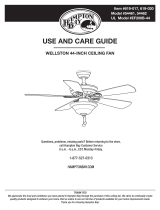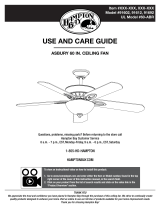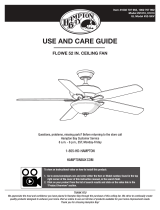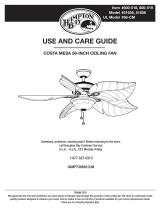Page is loading ...

1. Carefully unhook the fan from the mount-
ing bracket and align the locking slots of
the ceiling canopy with the two screws in
the mounting plate. Push up to engage the
slots and turn clockwise to lock in place. Im-
mediately tighten the two mounting screws
rmly.
2. Install the remaining two mounting screws
into the holes in the canopy and tighten
rmly.
3. Install the decorative canopy ring by align-
ing the ring’s slots with the screws in the
canopy. Rotate the ring clockwise to lock in
place.
4. You may now proceed to attaching the fan
blades.
8.
LOCKING SLOTS OF CEILING CANOPY ARE
PROVIDED ONLY AS AN AID TO MOUNTING.
DO NOT LEAVE FAN ASSEMBLY UNATTENDED
UNTIL ALL FOUR CANOPY SCREWS ARE EN-
GAGED AND FIRMLY TIGHTENED.
Attaching the
Fan Blades
1. Attach blade to blade bracket using the
screws as shown in gure 14. Please note that
the rubber washers are pre-attached to the
blade bracket. Start a screw into the bracket.
Repeat for the two remaining screws
Attaching the Light
Kit Assembly / Glass
Shade
CAUTION - To reduce the risk of electric
shock, disconnect the electrical supply circuit to
the fan before installing the light kit assembly.
1. Remove the three screws on the switch cup
cover of the light kit assembly (Figure 16).
Slot
Screws
Alignment Post
Blade / Blade
Bracket Assembly
Reversing
Switch
Blue
Black
Notch
Switch Cup
Cover
Light Kit
Assembly
Switch Cup
White
Serrated Head
Screw (3)
Screws
Blade
Blade
Bracket
Rubber
Washers
Figure 14
Figure 15
Figure 16
2. Tighten each screw securely.
3. Fasten the blade assembly to the motor by
inserting the alignment post into the slot on
the bottom of the motor and tightening the
blade bracket screws. Please note that the
blade bracket screws are pre-installed into
the blade bracket (Figure 15).
4. Repeat steps 1-3 for the remaining blades.
2. Connect the wires existing the bottom of
switch cup with the light kit assembly by
connecting the molded adaptor connectors
together.

9.
Fan Without Light Kit
CAUTION - To reduce the risk of electric
shock, disconnect the electrical supply circuit
to the fan before installing the light kit as-
sembly.
1. In order to use the fan without the light kit,
remove the switch cup cover from the top of
the light kit assembly by removing the cen-
ter hex nut, and then thread the switch cup
cover off the threaded nipple on the top of
the light kit assembly.
2. Remove the three screws from the switch
cup cover (Figure 18).
Bulbs
Threaded
Nipple
Rubber
Washer
Finial
Hex Nut
Bottom Cover
Holes (3)
Plastic Plug
Serrated Head
Screw (3)
Figure 17
Figure 18
3. Secure the light kit assembly to the switch
cup using the three screws that were re-
moved in step 1.
4. Remove the rubber washer, hex nut, bot-
tom cover and the nial from the threaded
nipple of the light kit assembly (Figure 17).
5. With power off, install the two bulbs (Max.
14W, included) by screwing into the light
bulb sockets.
6. Position the glass shade over the thread-
ed nipple and pass the pull chain for fan
through pull chain guide on the side of the
light kit assembly.
7. Re-install the rubber washer, hex nut and
bottom cover to the threaded nipple to se-
cure the glass shade properly.
DO NOT OVER TIGHTEN THE HEX NUT,
OVERTIGHTENING THE HEX NUT MAY
CAUSE THE GLASS TO BREAK.
8. Re-install nial and nger tighten the nial.
3. Press the plastic plug (provided) into the
center hole of the switch cup cover.
4. Secure the switch cup cover to the switch
cup using the three screws that were re-
moved in step 2.
/