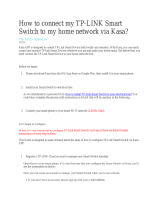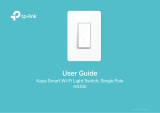Page is loading ...

1/3
Updated 11-17-2021 07:03:00 AM 320473
How to install HS200 to your electrical line?
tp-link.com/us/support/faq/1128
User Application Requirement
This Article Applies to:
Before we start, please note that your socket is applicable:
How can I install HS200 if my powerline socket only contains 3 lines?
For HS200
Let’s know about the electrical line at first. As we know, power transmission usually take the
form of three phase four wire.
Live/Load line: There will generate voltage (100 ~ 240V) between A/B/C line and N line,
we call A, B and C line live/load line.
Neutral line: Due to the three-phase equilibrium (A, B and C line are connected together at
N line), there is no current flows through N line, we call it neutral line.
Ground line: Because the earth is a good conductor, we use a line to connect the shell of
device/electrical appliance and the earth to avoid electrical shock hazards, we call the line
ground line.
In general, the electrical line will supply two live lines, one neutral line and one ground line
to you to install socket or switch.
Now let’s install the TP-Link smart switch to your electrical line.
Note: If you’re not familiar with basic electrical work, please don’t install switch by yourself,
and call a professional electrician to help you.

2/3
Step 1:Please confirm whether your electrical
line meet the following electrical requirements
below:
1. A neutral line. (If there is no neutral line
in the wall box, STOP installing the switch
and consult with a professional
electrician).
2. A single pole switch (TP-Link smart
switch is not 3-way switch).
3. Due to TP-Link smart switch need to be configured by Wi-Fi, it can only be installed in
non-metal faceplates and dry indoor locations.
If you have met the electrical requirements, proceed with the electrical installation
instructions below.
Step 2: Turn off power at the circuit breaker that controls the light switch. Use voltage
tester to confirm no voltage is present.
Step 3:Remove existing faceplate and light switch, then identify Live/Load, Neutral and
Ground lines.
Step 4:Connect the Smart Switch wiring with the provided wire connectors as follows.
Connect each of the two black wires from the switch to the available Live lines via the
wire nut, and wrap electrical tape around the wire nuts to make sure the copper conductor
is fully concealed. Green wire on switch (Ground line) to Ground line, White wire on
switch (Neutral line) to Neutral line.
Note: The following wiring scenarios may be dangerous or illegal.

3/3
1. If the Neutral line is not available.
Don’t install!
2. Never connect the Neutral line to
any Switch lines.
Step 5:Mount the Smart Switch onto
the wall box using the two screws
provided, and snap on the included wall
plate or attach your existing one.
Note: The included wall plate is intended for single gang
box installation only.
Step 6:Restore power to the Smart Switch at the circuit
breaker, and enjoy it.
Get to know more details of each function and
configuration please go to Download Center to
download the manual of your product.
Related FAQs
Is this faq useful?
Your feedback helps improve this site.
Recommend Products
HS200
Kasa Smart Wi-Fi Light Switch
/