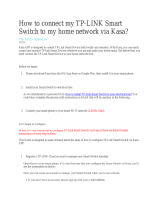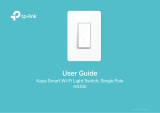Page is loading ...

6/20/2017 HowcanIinstallHS200ifmypowerlinesocketonlycontains3lines?TPLink
http://www.tplink.com/us/faq1262.html 1/2
How can I install HS200 if my powerline socket only contains 3 lines?
First of all, our HS200 have four lines for connection: one live line, one load line, one neutral line, and one ground line.
http://www.tp-link.com/en/faq-1128.html
There are 3 lines must be connected: one live line, one load line and one neutral line.
Our HS200 work principle is to control the load line, which intends to control the appliances that connect to our HS200.
But when you replace HS200 with your old switch, there is a great probability to 켁nd that your powerline socket only contains 3 lines (or less), the reason is some old switches don’t need
Neutral Line to make it work.
This Article Applies to:
HOME
BUSINESS
SERVICE PROVIDERS
SUPPORT
WHERE TO BUY
0
SearchAll

6/20/2017 HowcanIinstallHS200ifmypower linesocketonlycontains3lines?TPLink
http://www.tplink.com/us/faq1262.html 2/2
Is this faq useful?
Your feedback helps improve this site.
Yes No
Conguration Guide | Updated
The main reason is, not only our HS200 is a switch, but also it is a powerline appliance. So please 켁nd a Neutral Line in your power socket for connection.
Note1: Please don’t twine two Live Lines (Live Line and Load Line), and connect them to your socket powerline.
Note2: If you really can’t 켁nd out a Neutral Line in your Powerline socket, please contact professional electrician to reform your socket powerline, or you can’t install our HS200.
For a better connection, we recommend you don’t forget to twine wire nuts to make sure the copper conductoris fully concealed.
About Us
Corporate Prole
Contact Us
Careers at TP-Link
Privacy Policy
Press
News
Awards
Security Advisory
Partners
Partner Program
Training & Certications
Deal Registration
SignUp
Join TP-Link Community
Email Address
Follow Us
United States / English
Copyright © 2017 TP-Link Technologies Co., Ltd. All rights reserved.
/