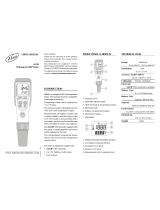Page is loading ...

INSTRUCTION MANUAL
HI5221 & HI5222
pH/mV/ISE/Temperature
Bench Meters

Thank you for choosing a Hanna Instruments product.
Please read this instruction manual carefully before using this instrument. This
manual will provide you with the necessary information for correct use of this
instrument, as well as a precise idea of its versatility.
If you need additional technical information, do not hesitate to e-mail us at
tech@hannainst.com or view our worldwide contact list for a Hanna Instruments
representative near you at www.hannainst.com.
Dear
Customer
All rights are reserved. Reproduction in whole or in part is prohibited without the written consent
of the copyright owner, Hanna Instruments Inc., Woonsocket, Rhode Island, 02895, USA.

3
4
5
9
11
21
37
49
53
63
68
72
6
10
15
35
45
51
56
64
69
75
77
73
76
TABLE OF CONTENTS
PRELIMINARY EXAMINATION ...............................................................................................
GENERAL DESCRIPTION .......................................................................................................
FUNCTIONAL DESCRIPTION ..................................................................................................
SPECIFICATIONS .................................................................................................................
OPERATIONAL GUIDE ..........................................................................................................
DISPLAYING MODES...........................................................................................................
SYSTEM SETUP ...................................................................................................................
pH SETUP ..........................................................................................................................
mV SETUP .........................................................................................................................
ISE SETUP (HI5222 only) ..................................................................................................
pH CALIBRATION ................................................................................................................
pH MEASUREMENT .............................................................................................................
mV & Relative mV MEASUREMENTS .....................................................................................
ISE CALIBRATION (HI5222 only) .........................................................................................
ISE MEASUREMENT (HI5222 only) .....................................................................................
TEMPERATURE CALIBRATION ...............................................................................................
LOGGING ............................................................................................................................
PC INTERFACE ....................................................................................................................
ADDITIONAL INFORMATION .................................................................................................
pH BUFFER TEMPERATURE DEPENDENCE .............................................................................
ELECTRODE CONDITIONING AND MAINTENANCE ....................................................................
TROUBLESHOOTING GUIDE .................................................................................................
TEMPERATURE CORRELATION FOR pH SENSITIVE GLASS ........................................................
ACCESSORIES .....................................................................................................................

4
The meters are supplied complete with:
• HI1131B Glass body Combination pH Electrode
• HI7662-W Temperature probe
• HI7082S Electrolyte Solution
• HI76404W Electrode Holder
• pH Calibration Solutions Kit
• Capillary dropper pipette
• 12 Vdc Power Adapter
• Instruction Manual and Quick Reference Guide
• Certificate
HI5221-01 and HI5222-01 are supplied with 12 Vdc/120 Vac adapter.
HI5221-02 and HI5222-02 are supplied with 12 Vdc/230 Vac adapter.
Note: Save all packing material until you are sure that the instrument works properly.
Any defective item must be returned in the original packing with the supplied accessories.
Remove the instrument from the packing material and examine it carefully to make sure that no
damage has occurred during shipping. If there is any damage, please contact your local Hanna
Instruments Office.
PRELIMINARY EXAMINATION

5
HI5221 and HI5222 are professional bench meters with a color graphic LCD for pH (with Calibration
Check), ORP (Oxidation Reduction Potential), ISE (HI5222 only) and Temperature measurements.
The display can be configured as a single channel or dual channel display (HI5222 only). Each channel
can be configured as pH, mV, Relative mV or ISE (HI5222 only).
The main features of the instruments are:
• Single (HI5221) or two (HI5222) input channels;
• Capacitive touch keypad;
• pH calibration using up to five pH buffers: choose from the list of Hanna Instruments buffers
(pH 1.68, 3.00, 4.01, 6.86, 7.01, 9.18, 10.01 and 12.45) or custom buffers (up to 5 custom
buffers);
• ISE calibration using up to five standards: choose from the list of nominal standard values
(e.g. for ppm: 0.010, 0.100, 1.00, 10.0, 100, 1000, 10000 ppm) and/or from 5 user-supplied
custom standard values (up to 5 custom solutions);
• AutoHold feature to freeze first stable reading on the LCD;
• Two selectable alarm limits;
• User Selectable logging modes: Automatic logging, Manual logging with or without AutoHold;
• Continuous Lot logging directly on meter, with selectable log interval: Store up to 100,000 total
data points;
• Up to 100 logging lots; a single lot can have up to 50,000 data points; HI5222 (same for each
measurement channel). Log files include GLP information;
• Basic Measurement can be viewed with detailed GLP information, or with a Graph or a Log History;
• User-friendly interface on large color graphic LCD (240 x 320 pixels) with user selectable color
palette;
• PC interface via USB; download logged data to PC or use for Real time logging (HI92000
PC application required);
• Dedicated Help key with contextual message;
• Profile feature: store up to ten different user setup (HI5222 - five on each channel).
GENERAL DESCRIPTION

6
HI5221 DESCRIPTION
FRONT PANEL
REAR PANEL
1) Liquid Crystal Display (LCD)
2) Capacitive touch keypad
3) ON/OFF switch
4) Power adapter socket
5) USB connector
6) BNC electrode connector for pH/ORP measurements
7) Temperature probe socket
8) Reference input socket
FUNCTIONAL DESCRIPTION

7
HI5222 DESCRIPTION
FRONT PANEL
1) Liquid Crystal Display (LCD)
2) Capacitive touch keypad
3) ON/OFF switch
4) Power adapter socket
5) USB connector
6) BNC electrode connector for pH/ORP/ISE measurements (Channel 1)
7) Temperature probe socket (Channel 1)
8) Reference input socket (Channel 1)
9) Reference input socket (Channel 2)
10) Temperature probe socket (Channel 2)
11) BNC electrode connector for pH/ORP/ISE measurements (Channel 2)
REAR PANEL
FUNCTIONAL DESCRIPTION

8
KEYBOARD DESCRIPTION
FUNCTION KEYS
VIRTUAL KEYS
The upper row keys are assigned to the virtual keys placed on the bottom of the LCD, which allow
you to perform the displayed function, depending on the current menu (e.g. for HI5222
,
and in Measure mode).
Note: All the virtual keys are assigned to the highlighted channel (HI5222 only).
LCD GENERAL DESCRIPTION
To enter/exit calibration mode.
To select the desired measurement mode, pH, mV, Rel mV (or ISE – HI5222 only).
To enter Setup (System, pH, mV or ISE) and to access Log Recall function.
To obtain general information about the selected option/operation.
FUNCTIONAL DESCRIPTION

9
HI5221 HI5222
Range
-2.0 to 20.0 pH / -2.00 to 20.00 pH / -2.000 to 20.000 pH
±2000.0 mV
-
e.g. 10
-7
to 10
M, 0.005 to 10
5
ppm,
5·10
–7
to 5·10
7
conc.
-20.0 to 120.0 °C / -4.0 to 248.0 °F / 253.2 to 393.2 K
Resolution
0.1 pH / 0.01 pH / 0.001 pH
0.1 mV
- 1, 2, 3 significants digit
0.1 °C / 0.1 °F / 0.1 K
Accuracy
@25 °C / 77 °F
±0.1 pH / ±0.01 pH / ±0.002 pH ±1 last significant digit
±0.2 mV ±1 last significant digit
-
±0.5% (monovalent ions)
±1% (divalent ions)
±0.2 °C / ±0.4 °F / ±0.2 K
Relative mV offset range ±2000.0 mV
pH Calibration
Up to five points calibration, 8 standard buffers available
(pH 1.68, 3.00, 4.01, 6.86, 7.01, 9.18, 10.01, 12.45), and 5 custom buffers
ISE Calibration -
Up to five points calibration,
seven fixed standard solutions available,
for each measurement unit,
and five custom solutions
Temperature User Calibration 3 points (0, 50, 100 °C)
Input Channel 1 pH/mV 2 pH/mV/ISE
Temperature Compensation Manual or Automatic
GLP
Electrode offset / slope, calibration points, calibration time stamp, date, time and
buffers/standards used
Logging Record Up to 100 lots, 50,000 records max/lot / maximum 100,000 data points/channel
Logging Interval 14 selectable between 1 second and 180 minutes
Logging Type Automatic, Manual and Auto Hold
pH Electrode HI1131B
Temperature Probe HI7662-W
PC Interface Opto-isolated USB
Input Impedance 10
12
Ω
Display Color Graphic LCD (240 x 320 pixels)
Power Supply 12 Vdc adapter
Enviroment 0 - 50 °C / 32 - 122 °F / 273 - 323 K max. 95% RH non-condensing
Dimensions 160 x 231 x 94 mm (6.3 x 9.1 x 3.7”)
Weight 1.2 Kg (2.6 lbs.)
SPECIFICATIONS

10
POWER CONNECTION
Plug the 12 Vdc adapter into the power supply socket.
Notes: These instruments use non-volatile memory to retain the pH, ISE calibrations and all
other settings, even when unplugged.
Make sure a fuse protects the main line.
ELECTRODE AND PROBE CONNECTIONS
For pH or ORP measurements, connect a pH/ORP electrode with internal reference to the BNC
connector located on the rear panel of the instrument (to the desired channel - HI5222 only).
For ISE measurements, (HI5222 only) connect, to the desired channel, an ISE electrode with internal
reference to the BNC connector located on the rear panel of the instrument.
For electrodes with a separate reference, connect the electrode’s BNC to the BNC connector and the
electrode’s reference to the reference input socket.
For temperature measurement and automatic temperature compensation, connect the temperature
probe to the appropriate socket (to desired channel - HI5222 only).
INSTRUMENT START UP
• Please ensure that the capacitive keypad is not covered by hand or other objects at the meter
power on.
• Turn the instrument on from the power button located on the rear panel of the instrument.
• Please wait until the instrument finishes the initialization process.
Note: It is normal for the loading process to take a few seconds. If the instrument doesn’t
display the next screen, restart the meter using the power button. If the problem persists,
contact your local Hanna Instruments Office.
OPERATIONAL GUIDE

11
CHANNEL SELECTION (HI5222 only)
• Press
while in Measure mode to access channel
selection menu.
Four available options will be displayed: Channel
1, Channel 2, or multi-channel with the first or
the second channel focused. The “Choose Channel
Configuration” message is displayed in the Reminder
messages area.
• Select the desired option by pressing the appropriate
key:
, , or .
The instrument will display in the selected option
Measure mode.
OPERATIONAL GUIDE
For each measurement mode (pH, mV, Rel mV or ISE) the following display configurations are
available: Basic, Good Laboratory Practice (GLP) (pH, ISE only), Graph and Log History.
Basic
The main measured value and it’s units are displayed on the LCD, along with the temperature
value, temperature probe status and basic calibration information when this option is accessed.
To choose the Basic display mode:
• Press
while in Measure mode. The “Choose Display Configuration” message will be
displayed in the Reminder messages area.
• Press
. The instrument will display the basic information for the selected measurement
mode.
DISPLAYING MODES

12
GLP
Detailed GLP data will be displayed on the LCD for pH Measure and ISE Measure modes only
when this option is selected: Last Calibration date and time, Offset and Slope values, Calibration
Buffers/Standards and general information regarding the buffers/standards: the calibration
temperature, temperature compensation mode, date and time. For pH Measure, the Electrode
Condition is also displayed on the LCD in percent.
Note: If a one point pH calibration is performed or the current calibration does not include at
least two consecutive standard buffers of pH 4.01, 7.01 (6.86) and 10.01 (9.18) buffers, the
Electrode Condition will be unknown. Electrode condition remains active for 24 hours after a
calibration.
To access the GLP display option:
• Press
while in Measure mode. The “Choose Display Configuration” message will be
displayed in the Reminder messages area.
• Press
. The instrument will display the detailed GLP data.
DISPLAYING MODES

13
Graph
The on-line graph with currently logged values (pH, mV, Rel mV, or ISE vs. Seconds) will be
displayed when this option is selected.
If there is no active log, the previously logged data for the selected parameter will be shown.
To access the off-line / on-line graph:
• Press while in Measure / Logging mode. The “Choose Display Configuration” message
will be displayed in the Reminder messages area.
• Press . Press to begin an online graph.
To Zoom Graph
• Press
then . and will appear in virtual keys.
• Use
and to move along the X (Time) axis of the graph.
• Press
to access the zoom menu for Y axis. Use or for zooming Y
(parameter) axis.
• Press
to return to the main menu.
When the off-line graph is displayed:
• Use the arrow keys to move along the X (Time) and Y (parameter) axes of the graph.
• Press
to access the zoom menu for X and Y axes. Use or / /
/ to switch between the active zooming axes. Press or to
zoom the selected axis.
Note: While in zoom graph menu the
key is not accessible.
Press
to return to the main menu.
DISPLAYING MODES

14
Log History
The measurement, along with Log History, will be visible when this option is selected:
1) The last stored logged data (Not actively logging) or
2) The last data logged from an active logging lot or
3) An empty display - NO LOTS saved, NOT currently logging
The log history list also contains the appropriate mV values, the logged temperature, the temperature
probe status source, as well as the records time stamp.
To access the Log History display option:
• Press
while in Measure mode. The “Choose Display Configuration” message will be
displayed in the Reminder messages area.
• Press
. The instrument will display the log history regarding the selected Measure
mode.
Notes: When an alarm condition is active, all logged records will have an exclamation mark “!”
If logged in Auto Hold, logged records will have an “H”.
If another Measure mode is selected, the Log History will reset.
If the temperature unit is changed, all logged temperature values will be
automatically displayed in the new temperature unit.
DISPLAYING MODES

15
To access a System Setup option:
• Use
or to highlight the desired
option.
• Press
to access the selected option.
The following is a detailed description of the System Setup option screen:
Beeper
This option allows the user to turn an acoustic warning
signal on or off. This function can be used to signal
4 different events: a stable signal, an alarm state,
when every key is pressed or when an incorrect key
is pressed. Enable (or disable) the Beeper for these
events. Disabling the Beeper will stop audible signals.
The System Setup menu allows the user to customize the user interface, view meter information,
set the external serial communication interface and to restore the manufacturer settings.
Accessing System Setup
• Press
while in Measure mode.
• Press
. The system setup options will be
displayed on the LCD.
SYSTEM SETUP

16
Saving Confirmation
Enable this option to force confirmation of a change made
to a setting in GLP data option field or a Sample ID
name. If Saving Confirmation is enabled, the user will
have to accept the change with a key stroke. If Saving
Confirmation is disabled, the changes made to these
fields change automatically without asking for confirmation
GLP Data
Use this option to customize logging GLP information with
specific identification data. When enabled, these ID tags will
be included in the GLP section of all data logs for all modes of operation and both channels (HI5222).
Each data field can use up to 10 characters.
The five available fields are:
Operator ID : used to add the name of the operator
Instrument ID : used to name an instrument with a discrete name, location or number
Company Name : used to include the Company ID to the GLP data field.
Additional Info : two data fields are available for general notes or notations.
To add the GLP Data:
• Press
while in Measure mode.
• Press
.
• Use
or to select the GLP Data option.
• Press
and use or to highlight
the desired option.
• Press
to edit the desired information. The Text
Editor menu will be displayed on the LCD.
• Enter the desired information by accepting the
highlighted character which is added to the text bar,
using
. The and keys help the
user to select the desired character. It is also possible to delete the last character by positioning the
cursor on the Backspace character ( ) and pressing .
SYSTEM SETUP

17
• Press to return to the GLP Data options. If the Saving Confirmation is enabled, press
to accept the modified option, to escape without saving or to return
to the editing mode. Otherwise, the modified options are saved automatically.
Date & Time
Set the current date & time and the format in which they appear.
Set Date and Time
This option allows the user to set the current date (year/month/day) and time (hour/minute/second).
Notes: Only years starting with 2000 are accepted.
The time is set using the selected time format. For 12 Hour time format only, the AM/PM
can also be selected with
or .
Set Time Format
Choose between 12-Hour (AM/PM) time format or 24-Hour time format.
Set Date Format
Choose the desired date format from 7 available options: DD/MM/YYYY, MM/DD/YYYY, YYYY/MM/DD,
YYYY-MM-DD, Mon DD, YYYY, DD-Mon-YYYY or YYYY-Mon-DD.
To set the Date & Time:
• Press
while in Measure mode.
• Press
.
• Use
or to select the Date & Time
option.
• Press
and use or to
highlight the desired option you want to modify.
• Press
to confirm your selection. Use
/ to select next/previous entry
to be edited. Press and use or
to set the desired value, then press
to save the modified value (for Set Date and Time
option). For the Set Date Format option press
to confirm your selection and select one of
the displayed options with or .
• Press
to confirm your selection and return to the Date & Time options or press
to cancel operation.
SYSTEM SETUP

18
Note: If the time is changed with more than one hour before last pH/ISE calibration, a
pop-up warning will appear on the LCD, notifying the user that a date/time conflict has
occurred and some time-dependent modes could work improperly (e.g. Measure, GLP, Log).
LCD Setup
This option allows the user to set the Contrast, the Backlight of the LCD and the Backlight Saver. The
Contrast parameter can be adjusted within 7 steps, while the Backlight parameter within 8 steps.
The Backlight Saver can be set from 1 to 60 minutes or it can be OFF (disabled). All the changes are
visible on the LCD for each parameter.
Note: If the instrument backlight turns off after the set period of time, press any key to turn
it back on.
To set the LCD Setup:
• Press
while in Measure mode.
• Press
.
• Use
or to select the LCD Setup option.
• Press
and use key to highlight the desired
parameter.
• Use
or to adjust the contrast / backlight
or to set the desired backlight saver time.
• Press
to confirm the modified options and return
to the System Setup menu.
SYSTEM SETUP
Color Palette
This option allow the user to choose desired color palette.
To select the Color Palette:
• Press
while in Measure mode.
• Press
.
• Use
or to select the Color Palette
option.
Color 1 White background blue text
Color 2 Blue background white text
Color 3 White background black text
Color 4 Black background white text

19
• Press and use or to highlight the desired color.
• Press
to confirm your selection and return to the System Setup menu or press
to return to the System Setup menu without changing.
Language
This option allows the user to choose the desired language in which all information will be displayed.
To select the Language:
• Press
while in Measure mode.
• Press
.
• Use
or to select the Language
option.
• Press
and use or to
highlight the desired language.
• Press
to confirm your selection and return to
the System Setup menu or press
to return to
the System Setup menu without changing.
Serial Communication
This option allows the user to set the desired speed for the serial communication (baud rate) in bps.
The meter and the PC program must have the same baud rate.
To set the Serial Communication:
• Press
while in Measure mode.
• Press
.
• Use
or to select the Serial
Communication option.
• Press
and use or to
highlight the desired baud rate.
• Press
to confirm your selection and return to
the System Setup menu or press to return to
the System Setup menu without changing.
SYSTEM SETUP

20
Meter Information
This option provides general information about the instrument serial number (each instrument has a
unique identification serial number), the software version and the factory calibration date and time
(for mV and temperature).
Note: All instruments are factory calibrated for mV and temperature. One year after factory
calibration, a warning message “Factory Calibration Expired” will be displayed when powering
up the instrument. The instrument will still function, however, it should be taken to the nearest
Hanna Instruments Customer Service for factory calibration.
To view the Meter Information:
• Press
while in Measure mode.
• Press
.
• Use
or to select the Meter
Information option.
• Press
to acces the Meter Information menu.
• Press
to return to the System Setup menu.
Restore Factory Settings
This option allows the user to erase all user settings and reset the instrument to the default factory
settings in pH mode.
To restore the Factory Settings:
• Press
while in Measure mode.
• Press
.
• Use
or to select the Restore Factory
Settings option.
• Press
to confirm your selection. A pop-up
menu will be displayed, asking for confirmation.
• Press
to confirm your selection and return to
the System Setup or press to return to the
System Setup menu without restoring defaults.
• Press
to return to Measure mode.
SYSTEM SETUP
/