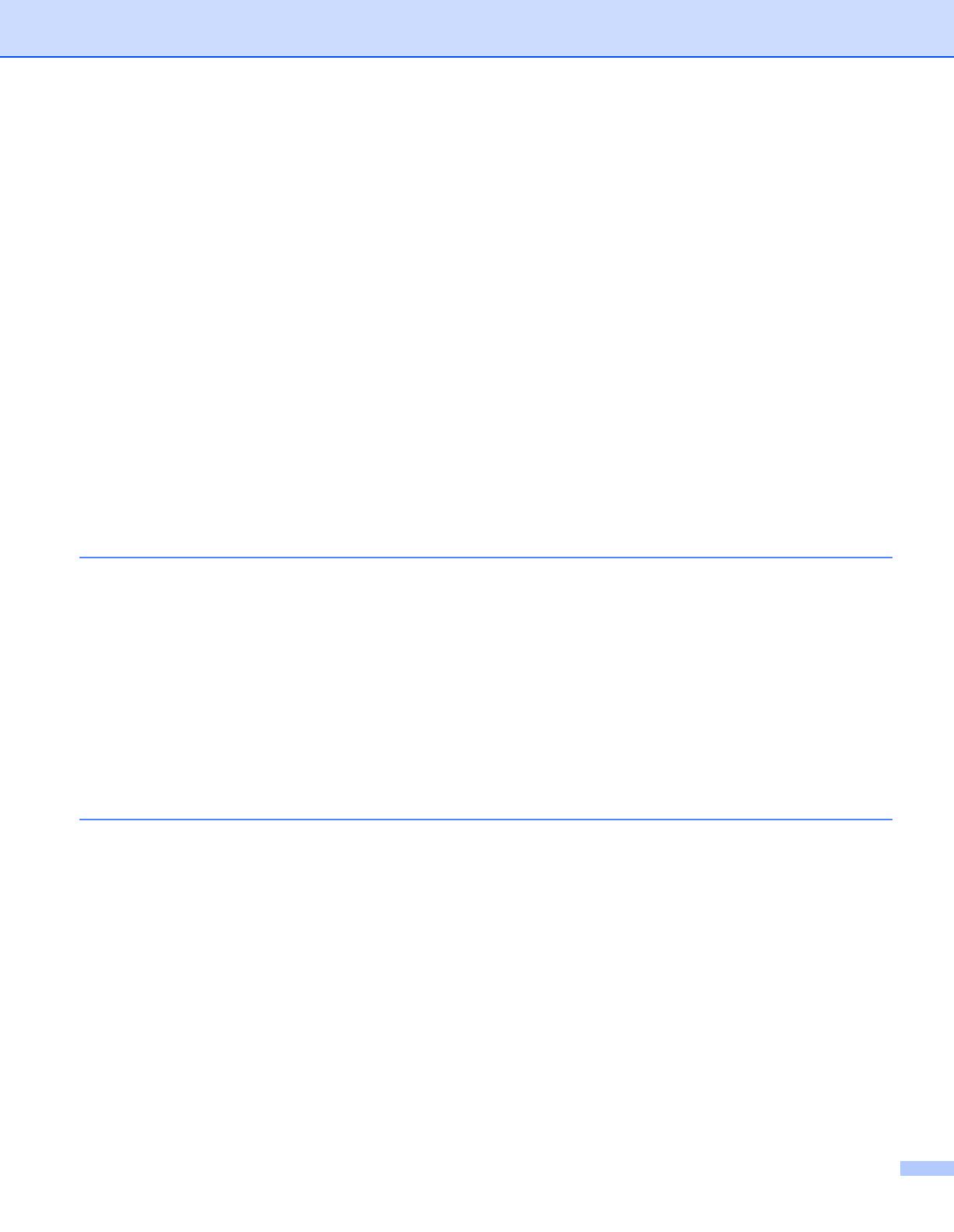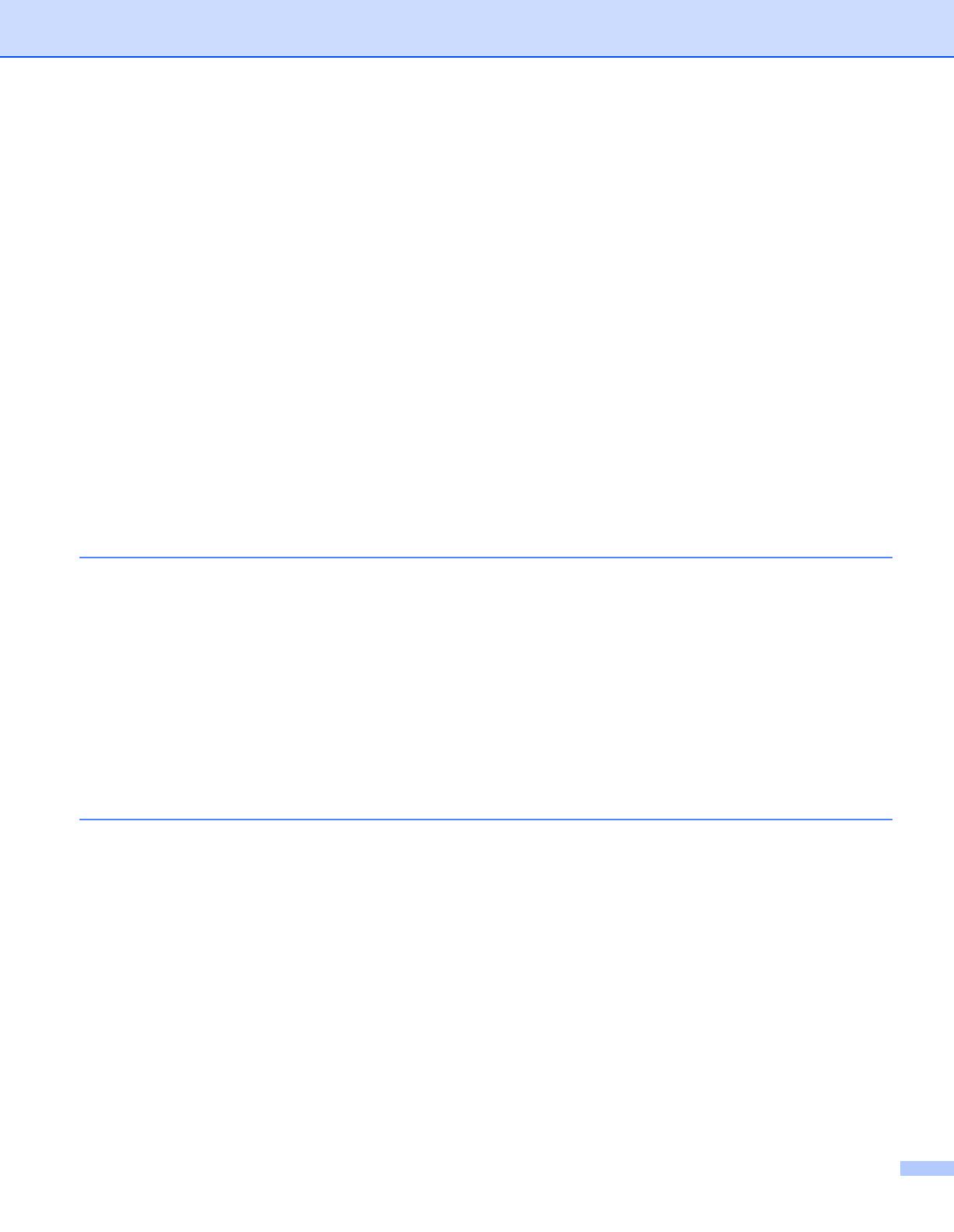
v
Device Settings for Windows ...................................................................................................................36
Settings Dialog Box ...........................................................................................................................36
Menu Bar ...........................................................................................................................................38
Basic Tab...........................................................................................................................................39
Advanced Tab ...................................................................................................................................39
Management Tab ..............................................................................................................................39
Apply Setting Changes to Multiple Label Printers .............................................................................40
P-touch Template Settings for Windows..................................................................................................41
P-touch Template Settings Dialog Box..............................................................................................42
Printer Setting Tool for Mac .....................................................................................................................44
Before Using the Printer Setting Tool ................................................................................................44
Use the Printer Setting Tool for Mac........................................................................................................44
Settings Dialog Box ...........................................................................................................................45
Basic Tab...........................................................................................................................................46
Advanced Tab ...................................................................................................................................46
Management Tab ..............................................................................................................................46
Bluetooth Settings Tab ......................................................................................................................47
Wireless LAN Tab..............................................................................................................................47
Apply Setting Changes to Multiple Label Printers .............................................................................48
Change Settings When Printing from a Mobile Device............................................................................49
5 Print Labels Using P-touch Template 50
P-touch Template Operations..................................................................................................................50
Preparation ..............................................................................................................................................51
Specify Settings in the P-touch Template Settings Tool....................................................................51
Connect a Barcode Scanner....................................................................................................................53
Standard Template Printing .....................................................................................................................54
Advanced Template Printing....................................................................................................................56
Database Lookup Printing .......................................................................................................................59
Numbered (Serialized Number) Printing..................................................................................................62
Text Numbering (Serializing) .............................................................................................................62
Barcode Numbering (Serializing).......................................................................................................63
Print with Numbering (Serializing) Advanced Operation ...................................................................64
6 Other Functions 65
Confirm Label Printer Settings.................................................................................................................65
Crop Print (Print Barcode Labels) (Windows only) ..................................................................................65
Barcodes Compatible with Crop Print................................................................................................66
Create a Barcode Document to Use with Crop Print .........................................................................66
Print Barcode Labels Using Crop Print..............................................................................................69
Print 4" (101.6 mm) Shipping Labels .......................................................................................................71
Mass Storage Mode.................................................................................................................................72
Description.........................................................................................................................................72
Use the Mass Storage Mode .............................................................................................................73
JPEG Printing ..........................................................................................................................................74
Distributed Printing (Windows only).........................................................................................................75