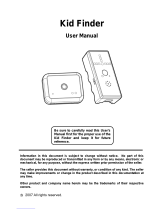Page is loading ...


PARENT LETTER
Der Pr,
VT
®
, t t rouci r V.SMILE
Cyr
Pck
™
, rs rts , ethy trnv
t t rl hn-l id gm. W n th clr joy t “ig i” ng th cm
t wng n’s ry w hn-l st, n ndrtn rts’ uctnc t
t tos t tr clr’s hns. Clr r ndpnd lay s tey g ldr, n
rts t cfrtl th ts lay s rving ethy, n eucin nfits t
tr clr.
Wt V.SMILE
Cyr
Pck
™
– eucin hn-l id gm st digne r is vr
5-ers-l – VT
®
cu ts rai rving iu n trnv t t xng
id gm sts. T V.SMILE
Cyr
Pck
™
cn ag-rit eucin ct t
ig-t grs n gm lay t rvid tt--t-r xpinc th is n rts b
lv. A, V.SMILE
Cyr
Pck
™
c lae b -t-g s hn-l , r ue rely t
r TV r hre, -hm gm lay xpinc.
B t V.SMILE
Cyr
Pck
™
n t V.SMILE
™
TV Lerng Syt r t t rry
VT
®
Smrid
™
, eac be lr clr’s chractrs th ngag n ncrag r
cl t lay l lerng. T rry cu t gr, s VT
®
s t rvid rts t
m nl lei lm id gm th t nviu es n k
tr clr.
A VT
®
r ru t rvid t uc-ede i t t id gm lm, s
s nr nv ay r r cl t ler l hvng . W th r ng
VT
®
, t t prt b ng r cl xlr rl lerng!
Sncrly,
Ji Fzgrl
Vc Prid, Mrkng
Vt Elers, NA
Yr Fins VT
®
To learn more about the V.SMILE
Cyber
Pocket
™
and other VTech
®
toys, visit www.vtechkids.com

Introduction............................................................................. 1
• Included in this package.............................................................. 1
Product Features ................................................................... 2
•
V.SMILE Cyber Pocket™ Features ................................................ 2
• Direction and enter button left / right reverse switch
................... 3
Wearing the Wrist Strap...................................................... 4
Getting Started........................................................................ 4
• Battery installation....................................................................... 4
• Battery notice.............................................................................. 4
• AC Adaptor.................................................................................. 5
• Standard guidelines for adaptor toys .......................................... 6
To Begin Play .......................................................................... 6
• Connecting to a TV ..................................................................... 6
Care & Maintenance ............................................................. 7
Troubleshooting .................................................................... 8
Technical support .................................................................. 9
Other info.................................................................................. 10
• Disclaimer and limitation of liability............................................. 10
TABLE OF CONTENTS

1
Thank you for purchasing the VTech
®
V.SMILE Cyber Pocket™!
This unique handheld video game device was created especially for young
players. With the VTech
®
V.SMILE Cyber Pocket™, children can play
exciting, educational games on the go, or plug the V.SMILE Cyber Pocket™
directly into a TV for great at-home play. They can also use the included
V.Link to upload their scores to a secure web site and unlock additional
fun bonus games online!
Included in this packageIncluded in this package
• One VTech
®
V.SMILE Cyber Pocket™
• One
V.LINK™
• One
Smartridge™ and Smartridge™ Manual
• One AV Cable
• One Wrist Strap
• One
V.SMILE Cyber Pocket™ and one V.Link™ User’s Manual.
• 4 “AA” heavy duty batteries included. Alkaline batteries are recommended
for longer life and optimum performance.
WARNING: All packing materials such as tape, plastic sheets, wire ties,
vacuum form and tags are not part of this toy and should be
discarded for your child’s safety.
Smartridge™
AV Cable
User’s Manual
V.SMILE Cyber Pocket™
INTRODUCTION
V.LINK™
4
AA batteries
Wrist Strap
V.LINK™ Manual
Smartridge™ Manual

2
PRODUCT FEATURES
1
2
3
4
5
6
7
8
9
10
11
12
13
14
15
16
17
18
19
20
21
22
23
24

3
The V.SMILE Cyber Pocket™ accommodates both right and le-handed players.
To switch the ENTER and DIRECTION buttons from one side to the other:
• Slide up the switch on the back of the unit as shown in the diagram.
• Roll the
DIRECTION and ENTER buttons from up to down until you hear
and feel a locking sound. The DIRECTION and ENTER buttons will now
appear on opposite sides from where you started.
• To return the buttons to their original positions, perform this same
maneuver again.
back of the unit

4
Attach the wrist strap to the V.SMILE Cyber Pocket™ and then use the strap
to secure the V.SMILE Cyber Pocket™ to your wrist when playing.
Battery InstallationBattery Installation
• Make sure the unit is turned OFF.
• Locate the battery cover on the back of the
unit.
• Locate and remove the battery cover on the
back of the unit as indicated in the diagram.
• Insert
4
X
1.5
v SIZE AA UM-
3
OR LR6 batteries
as indicated in the diagram.
• Make sure to replace the battery cover.
Battery NoticeBattery Notice
• Install batteries correctly observing the polarity (+, -) signs to avoid
leakage.
• Do not mix old and new batteries.
• Do not mix batteries of different types: alkaline, standard (carbon-zinc)
or rechargeable (nickel-cadmium).
WEARING THE WRIST STRAP
GETTING STARTED

5
• Remove the batteries from the equipment when the unit will not be
used for an extended period of time.
• Always remove exhausted batteries from the equipment.
• Do not dispose of batteries in fire.
• Do not attempt to recharge ordinary batteries.
• The supply terminals are not to be short-circuited.
• Only batteries of the same and equivalent type as recommended are
to be used.
WE DO NOT RECOMMEND THE USE OF RECHARGEABLE BATTERIES.
NOTE: When the V.SMILE Cyber Pocket™
is
running on batteries, you may see this
icon appear on the screen . This
indicates that battery power is low,
and you should replace the batteries
soon. Battery time remaining once
the icon first appears is approximately
10-30 minutes, depending on the type
of batteries in use. After that, the
handheld will show the screen on the
right for 5 seconds, and then will turn
OFF automatically.
AC adaptorAC adaptor
• Use a standard 9V
300mA
AC/DC adaptor. We recommend the
use of a VTech
®
9V AC/DC adaptor.
• Make sure the unit is turned
OFF.
• Plug the power jack into the 9V socket at the lower part of the
handheld.
• Plug the AC adaptor into a wall socket.
NOTE: The use of an adaptor will override the batteries. When the toy is
not going to be in use for an extended period of time, unplug the
adaptor.
AC adaptor
AC adaptor

6
Standard guidelines for adaptor toysStandard guidelines for adaptor toys
• The toy is not intended for use by children under 3 years old.
• Only use the recommended adaptor with the toy.
• The transformer is not a toy.
• Never clean a plugged-in toy with liquid.
• Never use more than one adaptor.
• Do not leave the toy plugged-in for extended periods of time.
• Make sure the
V.SMILE Cyber Pocket™ is turned
OFF and TV cable is disconnected.
• Insert the Smartridge
™ with the label side facing
front, to assure that it is inserted correctly as
shown in the diagram.
• Press the ON button to begin.
Connecting to a TVConnecting to a TV
• Make sure the handheld and TV are turned OFF.
• Insert the Smartridge
™ with the label side facing front.
• Connect the AV cable plug to the TV jack on the handheld.
- Connect the yellow plug on the
V.SMILE Cyber Pocket™ cable
to the yellow video input terminal on your TV.
- Connect the white plug on the
V.SMILE Cyber Pocket™ cable
to the white audio input terminal on your TV.
• Turn on the TV.
• Set your TV mode to accept input from the port in which your
V.SMILE
Cyber Pocket™ is connected. In some cases this will involve setting the
TV to “video” mode. However , since all TVs vary , please refer to your TV
manual for further details.
• Turn the
V.SMILE Cyber Pocket™ on by pressing the ON button.
• When the handheld is properly connected, the TV indicator light will come on
.
TO BEGIN PLAY
yellow white

7
1. Keep your V.SMILE Cyber Pocket™ clean by wiping it with a slightly damp
cloth. Never use solvents or abrasives.
2. Keep it out of direct sunlight and away from direct sources of heat.
3. Remove the batteries when not using it for an extended period of time.
4. Avoid dropping it. Never try to dismantle it.
5. Always keep the
V.SMILE Cyber Pocket™ away from water.
6. Please examine the toy transformer periodically for conditions that
may result in the risk of fire, electric shock, or injury to persons(such as
damage to the output cord, blades, housing, or other parts) and that, in
an event of such conditions, the transformer should not be used until
properly repaired.
WARNING
A very small percentage of the public, due to an existing condition, may experience
epileptic seizures or momentary loss of consciousness when viewing certain types
of ashing colors or patterns, especially on television. While the V.SMILE Cyber
Pocket™ does not contribute to any additional risks, we do recommend that parents
supervise their children while they play video games. If your child experiences
dizziness, altered vision, disorientation, or convulsions, discontinue use immediately
and consult your physician.
Please note that focusing on a television and LCD screen at close range and handling
joystick controls for a prolonged period of time may cause fatigue or discomfort. We
recommend that children take a 15 minute break for every hour of play.
CARE & MAINTENANCE

8
TROUBLESHOOTING

9
TECHNICAL SUPPORT
• If you have a problem that cannot be solved by using this manual, we
encourage you to visit us online or contact our Consumer Services
Department with any problems and/or suggestions that you might have.
A support representative will be happy to assist you. Before requesting
support, please be ready to provide or include the information below:
• The name of your product or model number (the model number is typically
located on the back or bottom of your product).
• The actual problem you are experiencing.
• The actions you took right before the problem occurred.
Internet : www.vtechkids.com
Phone : 1-800-521-2010 in the U.S. or 1-877-352-8697 in Canada

10
OTHER INFO
Disclaimer and limitation of liability
Disclaimer and limitation of liability
VTech® Electronics North America, L.L.C. and its suppliers assume no
responsibility for any damage or loss resulting from the use of this handbook.
VTech® Electronics North America, L.L.C. and its suppliers assume no
responsibility for any loss or claims by third parties that may arise through
the use of this soware. VTech® Electronics North America, L.L.C. and
its suppliers assume no responsibility for any damage or loss caused by
deletion of data as a result of malfunction, dead battery, or repairs. Be
sure to make backup copies of important data on other media to protect
against data loss.
Company:
VTech® Electronics North America, L.L.C.
Address: 1155 West Dundee Rd., Suite 130, Arlington Heights, IL 60004 USA
Phone : 1-800-521-2010 in the U.S. or 1-877-352-8697 in Canada
Notice: This equipment has been tested and found to comply with the
limits for a Class B digital device, pursuant to Part 15 of the FCC Rules.
These limits are designed to provide reasonable protection against harmful
interference in a residential installation. This equipment generates, uses
and can radiate radio frequency energy and, if not installed and used in
accordance with the instructions, may cause harmful interference to radio
communications. However , there is no guarantee that interference will
not occur in a particular installation. If this equipment does cause harmful
interference to radio or television reception, which can be determined by
turning the equipment off and on, the user is encouraged to try to correct
the interference by one or more of the following measures:
• Reorient or relocate the receiving antenna.
• Increase the separation between the equipment and receiver.
• Connect the equipment into an outlet on a circuit different from that
to which the receiver is connected.
• Consult the dealer or an experienced radio/TV technician for help.
Caution : Changes or modications not expressly approved by the party
responsible for compliance could void the user’s authority to
operate the equipment.

91-002238-019-000
2008 © VTech
Printed in China
/