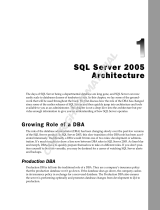Page is loading ...

Copyright 1989-1999 by Sybase, Inc. All rights reserved. Sybase, the Sybase logo, Data Workbench, InfoMaker,
PowerBuilder, Powersoft, SQL Advantage, SQL Debug, Transact-SQL, Adaptive Server, Adaptive Server Any-
where, Adaptive Server Enterpr ise, Adaptive Server Enterprise Monitor,AnswerBase, Backup Server, ClearCon
nect, Client-Library, DB-Library, dbQueue, DirectConnect, Distribution Agent, Embedded SQL, Enterprise Cli-
ent/Server, Enterprise Connect, InformationConnect, KnowledgeBase, MainframeConnect, MAP, Net-Gateway,
NetImpact, Net-Library, ObjectConnect, OmniConnect, OmniSQL Access Module, Open Client, Open ClientCon-
nect, Open Client/Server, Open Gateway, Open Server, Open ServerConnect, PC DB-Net, PowerDesigner, Repli-
cation Agent, Replication Driver, Replication Server, Replication Server Manager, RW-Library, Secure SQL Server,
Security Guardian, SQL Anywhere, SQL Remote, SQL Server, SQL Server Manager, SQL Toolset, Sybase Central,
Sybase IQ, Sybase SQL Desktop, Sybase SQL Workgroup, SyBooks, System 10, System 11, Watcom SQL,
Web.SQL, WorkGroup SQL Server, XA-Library, XA-Server, and XP Server are trademarks of Sybase, Inc. Other
product names used herein may be trademarks or registered trademarks of Sybase or other companies. 1/99
Release Bulletin
Adaptive Server® IQ 12.4.0
for
Digital UNIX
Document ID: 74950-01-1240-01
Last revised: September 10, 1999
1. Product summary
Enclosed is Adaptive Server™ IQ version 12.4.0, which is compatible
with the following platform and operating system configurations:
• Digital UNIX V4.0d
• Digital UNIX V4.0e
Topic Page
1. Product summary 1
2. Restrictions 3
3. Installation Instructions 5
4. Documentation for this version 5
5. Special migration instructions 6
6. Changed functionality in this version 7
7. Known problems 9
8. Product compatibilities 14
9. Documentation updates and clarifications 14
10. Technical Support 49
11. Other sources of information 50

Required Operating System Patches Adaptive Server IQ 12.4.0
2
Release Bulletin for Digital UNIX
• Digital Unix V4.0f
Note The product name Digital UNIX has recently been changed to Tru64
UNIX. However the Adaptive Server IQ documentation still uses the old
Digital UNIX name.
The following operating system command shows the level of your base system
software:
% sizer -v
Tru64 UNIX V4.0D (Rev. 878);
Wed Jul 15 12:31:49 EDT 1998
Adaptive Server IQ 12.4.0 has been built to take advantage of certain
performance features found in the Digital Alpha EV5.6 (21164A) and later
chip architecture.
1.1 Required Operating System Patches
You must install the patches listed in this section to run Adaptive Server IQ on
Digital UNIX.
• Digital UNIX V4.0d requires the March 1998 patch kit as the absolute
minimum.
Normally, it is best to install the latest patch kit. However, as of Adaptive
Server IQ 12.4.0 certification, the latest patch kits contain a problem in the
pthreads library which causes a one to two times performance slowdown in
Adaptive Server IQ, most notably in loads and multi-user activity. For this
reason, you should avoid using those patches and use the previous patch kits.
The following table shows you which kits to avoid (the middle column) and
which you should use (the last column).
This problem should be resolved in the next release of these patch kits.
For this operating
system version
Do NOT use this patch
kit Use this patch kit
DUNIX 4.0D duv40das0004-
19990723
duv40das00003-
19990208
DUNIX 4.0E duv40eas0002-
19990617
duv40eas00001-
19990202
DUNIX 4.0F duv40fas0001-
19990609
None required

Adaptive Server IQ 12.4.0 Converting 12.0.x databases to 12.4.0
Release Bulletin for Digital UNIX 3
To obtain patches, download them from the website at
http://www.service.digital.com/ or contact your Digital representative.
Note These patches require that you rebuild your kernel. You must halt your
system and then boot from the console after the new kernel is put into place.
When installing patches, log in as the “root” (superuser) and follow the
directions provided with the patch. All tasks for adjusting the operating system
configuration must be performed as “root”.
Failure to install the appropriate patches before starting Adaptive Server IQ
requires reinstalling Adaptive Server IQ.
2. Restrictions
Read this section! Your system may produce unexpected results if you ignore
the restrictions and other instructions listed below.
If you are upgrading from version 11.x to 12.4.0, see chapter 3 of the Adaptive
Server IQ Installation and Feature Guide for further restrictions.
Converting 12.0.x
databases to 12.4.0
Before you can use a database created with earlier versions of Adaptive Server
IQ, you must run the script upgrasiq.sql, located in the $ASDIR/scripts
directory. For example, to update a database named old.db:
% dbisql -c "uid=dba;pwd=sql;dbn=old;eng=servername"
$ASDIR/scripts/upgrasiq.sql
If you do not run this script, errors like the following may occur when you use
certain front end tools with the ODBC driver to import or link to a table:
The operation failed. There are too many indexes
on table ’amadbdbo_midtown’.
Delete some of the indexes on the table
and try the operation again.

Insert into table from remote SQL database not supported Adaptive Server IQ 12.4.0
4
Release Bulletin for Digital UNIX
You must run upgrasiq.sql once for each 12.0.x database to upgrade it to
12.4.0.
Note For Adaptive Server IQ versions 12.0.3, 12.03.1, and 12.4.0: Due to a
timing related issue, the database server process will sometimes hang if an IQ
database is started on the command line. For a workaround, see the readme file
included with the software.
Insert into table from
remote SQL database
not supported
Adaptive Server IQ for Digital UNIX does not include Open Client Libraries.
Current communications libraries (up to and including EBF 8263) do not
support native kernel-threading. Therefore, using current communications
libraries, you will be unable to insert data directly from Adaptive Server
Enterprise using the
INSERT INTO tablename LOCATION command. Place
such data in an ASCII file and load it using the
LOAD command.
CREATE DATABASE
restrictions
For this release, to obtain the best performance, Sybase recommends the
following minimum IQ page sizes:
•32 KB (
IQ PAGE SIZE 32768) for a database containing up to 10 million
rows.
•64 KB (
IQ PAGE SIZE 65536) for a database containing up to 100 million
rows. Note that this is the default IQ page size.
• 128 KB (
IQ PAGE SIZE 131072) for databases with more than 100 million
rows.
• Do not create any databases with an
IQ PAGE SIZE of less than 16KB.
Query restrictions
• By default Adaptive Server IQ cursors are scrollable, meaning that
Adaptive Server IQ keeps all the query results in a buffer so that you can
scroll backwards. If the query returns more than a few thousand rows of
output, you can improve performance by issuing the following command
before running the query:
SET TEMPORARY OPTION Force_No_Scroll_Cursors = ’ON’
• Adaptive Server IQ does not support Transact-SQL style outer joins on
expressions. The workaround is to use ANSI style outer joins instead.
For example, statements containing clauses like the following are
unsupported:
SUBSTRING(COL1 ...) *= SUBSTRING(COL2 ...)
The following outer join format is supported:
FROM t1 LEFT OUTER JOIN t2 ON (SUBSTRING(COL1 ...) =

Adaptive Server IQ 12.4.0 Setting the LD_LIBRARY_PATH Environment Variable
Release Bulletin for Digital UNIX 5
SUBSTRING(COL2 ...)
3. Installation Instructions
For complete installation instructions, see Adaptive Server IQ Installation and
Feature Guide for Compaq Digital UNIX.
3.1 Setting the LD_LIBRARY_PATH Environment Variable
You must set the LD_LIBRARY_PATH environment variable before running
Adaptive Server IQ and utilities.
For instructions on setting the LD_LIBRARY_PATH environment variable,
see the Adaptive Server IQ Installation and Feature Guide.
4. Documentation for this version
The table below lists the documentation for Adaptive Server IQ version 12.4.0.
All documentation for Version 12.4.0 is available in one of two formats:
* indicates document found on the Adaptive Server IQ Technical Library
CD. Hard copy documentation can be ordered separately.
** indicates document may be provided in hard copy.
Table 1: Current Adaptive Server IQ documentation
If you are also using Adaptive Server IQ Multiplex, please refer to the
following documentation for further instructions:
Part Number Book Title
74950-01-1240-01 Release Bulletin Adaptive Server IQ for Digital
Unix**
34359-01-1240-01 Adaptive Server IQ Installation and Feature Guide
for Digital Unix**
38152-01-1200-01 Adaptive Server IQ Administration and Performance
Guide*
38151-01-1200-01 Adaptive Server IQ Reference*
38159–01–1200–01 Introduction to Adaptive Server IQ*
35008–01–1240–01 Adaptive Server IQ Multiplex Installation and
Feature Guide for Digital UNIX

Accessing Current Release Bulletin Information Adaptive Server IQ 12.4.0
6
Release Bulletin for Digital UNIX
Depending on how you use Adaptive Server IQ, you may also need to refer to
the documentation for Adaptive Server Anywhere. Refer to the Version 6.02
edition of Adaptive Server Anywhere documentation on the Sybase Technical
Library Web site, for the most current information that applies to Adaptive
Server IQ. Older editions of the Adaptive Server Anywhere User’s Guide and
Adaptive Server Anywhere Programming Interfaces Guide are included on the
Adaptive Server IQ Technical Library CD and in the printed documentation
set.
4.1 Accessing Current Release Bulletin Information
A more recent version of this Release Bulletin may be available on the World
Wide Web. To check for critical product or document information added after
the release of the product CD, use the Sybase Technical Library Product
Manual Web site.
To access release bulletins at the Technical Library Product Manual Web site:
1Go to support.sybase.com
.
2 Click the Manuals tab.
3 From the drop-down list choose Adaptive Server IQ.
4 In the window on the right, under Platform-Specific Collections, choose
the appropriate version link.
5 In the window on the right, choose the release bulletin for your platform.
5. Special migration instructions
See the Adaptive Server IQ Installation and Feature Guide for instructions on
migrating to Adaptive Server IQ 12.4.0 from earlier versions.
If you participated in the Adaptive Server IQ Beta Program and have not yet
upgraded to any GA (General Availability) version, please call technical
Support before upgrading to Version 12.4.0
The “Restrictions” in this Release Bulletin lists late-breaking requirements.
Please read this section before running a new version of Adaptive Server IQ.
5.1 Obtaining query plans

Adaptive Server IQ 12.4.0 Changed functionality in Adaptive Server IQ 12.4.0
Release Bulletin for Digital UNIX 7
In version 11.x, you could output the query plan using the command
IQ SET
QUERYINFO ON
. In Adaptive Server IQ 12.0, run the following command to
output the query plan:
SET TEMPORARY OPTION Query_Plan = ’on’
The plan will be in the .IQMSG file.
If you want additional detail or are sending the plan to Technical Support you
can use:
SET TEMPORARY OPTION Query_Detail = ’ON’
6. Changed functionality in this version
The following sections describe changes since the Adaptive Server IQ
documentation set was updated.
6.1 Changed functionality in Adaptive Server IQ 12.4.0
This section summarizes new features and other changes to Adaptive Server IQ
12.4.0. Details of most of these features are provided in “Documentation
updates and clarifications” on page 14.
• Improved handling of out-of-space conditions If you run out of disk
space, Adaptive Server IQ now provides better assurance that you will be
able to add space where you need it.
•Adaptive Server IQ now reserves space so you can issue a
create
dbspace
command. You can control the amount of space reserved by
setting two new options,
Reserved_Main_DBSpace_MB and
Reserved_Temp_DBSpace_MB. For details on these options, see
“New options for reserving space” on page 34.
•The error message now specifies the amount of space you need to add in
megabytes, and matches the syntax in
create dbspace.
It is extremely unlikely that you will ever need to bring down the server to
add space. For revised documentation on what to do if you run out of
space, see “Insufficient disk space” on page 35.
• Forced recovery and leaked space recovery Adaptive Server IQ
12.4.0 adds better support for recovering from crashed and potentially
corrupt databases. It also adds support for recovering leaked storage space.
For details of these features, see “Forced recovery and leaked space
recovery” on page 36.

Improved stored procedure output Adaptive Server IQ 12.4.0
8
Release Bulletin for Digital UNIX
• Improved stored procedure output Stored procedures now display
output in units that are easier to understand.
• Minimum password length Database administrators can specify a
minimum password length, to discourage easily discovered passwords.
For more information, see “MIN_PASSWORD_LENGTH option” on
page 42
• ODBC 3.51 The ODBC driver has been updated to ODBC 3.51. This
version of ODBC includes support for Unicode applications.
For more information, see “ODBC conformance” in the online edition of
the Adaptive Server Anywhere Programming Interfaces Guide, Version
6.02.
• Control of allowed JOIN syntax In previous releases, some multi-
table queries have been allowed that have ambiguous join clauses. In the
present release, you can set an option to disallow such queries.
For more information, see “EXTENDED_JOIN_SYNTAX option” on
page 28.
• Zero-length data storage If the length of a CHAR or VARCHAR cell is
zero and the cell is not NULL, Adaptive Server IQ creates a zero-length
cell, not a NULL. This change reverts to the original behavior in Adaptive
Server IQ 12, as documented Chapter 5 of the Adaptive Server IQ
Administration and Performance Guide.
6.2 Changed functionality in Adaptive Server IQ 12.03.1
This section summarizes new features and other changes to Adaptive Server IQ
added in Version 12.03.1 and not yet included in the documentation.
• sp_iqstatus displays IQ Page Size See “SP_IQSTATUS now displays
IQ Page Size” on page 42 for more information.
• LOAD_MEMORY_MB option This option replaces several older options
for adjusting memory use during loads. For more information see
“LOAD_MEMORY_MB option” on page 30.
• JOIN_PREFERENCE option Two new values were added for the
JOIN_PREFERENCE option. For more information see
“JOIN_PREFERENCE Option” on page 31.
• Command-line options for server caching Two new server switches
override the database cache parameters you set with the
SET OPTION
command:

Adaptive Server IQ 12.4.0 stop_asiq utility
Release Bulletin for Digital UNIX 9
•
-iqmc sets the size of the main buffer cache
•
-iqtc sets the size of the temporary buffer cache
See “Additions to the start_asiq or asiqsrv12 command-line options” on
page 15 for details.
• stop_asiq utility You can stop the server using the stop_asiq utility. For
more information see “stop_asiq utility” on page 18.
6.3 Changed functionality in Adaptive Server IQ 12
Adaptive Server IQ 12 takes a giant step forward from earlier versions. Among
the most important new features it includes are:
• Transactional database capabilities with table-level versioning
• The ability to update the database concurrently with queries by multiple
users
• A new, more efficient database format
• More intelligent index loading, allowing faster loads for many indexes
• Syntactic compatibility with Adaptive Server Anywhere, allowing
Anywhere users to build on their existing knowledge base as they begin to
use Adaptive Server IQ
• Support for Transact-SQL
• Additional query and view support
• Improved front end support
See the Adaptive Server IQ Installation and Feature Guide Chapter 3,
“Migrating Data from Prior Versions,” for important notes about how new
features change database creation and connection.
7. Known problems
For a description of known problems in Adaptive Server IQ version 12.4.0, see
the following sections. If there is a workaround for a problem, it is provided.
See also “Restrictions” for more information.
“Documentation updates and clarifications” contains details that were not
documented in time for this release.

Data definition Adaptive Server IQ 12.4.0
10
Release Bulletin for Digital UNIX
7.1 Data definition
This section reports problems with data definition.
7.1.1 Temporary tables in procedures
When you include an automatically created temporary table in a procedure, the
table should be dropped automatically when the procedure completes.
In Adaptive Server IQ 12.4.0, however, the table is not dropped. As a result, it
becomes visible outside the procedure, and a new instance of the table is
created each time the procedure executes. These tables instances are not
dropped until you disconnect.
This problem will be corrected in a future release. As a workaround in this
release, put an explicit
drop table
#temp_table_name
at the end of the procedure.
For example, the following procedure has been corrected so that the
automatically created temporary table, #temp0, is explicitly dropped and will
not be replicated.
create procedure foo
begin
select * into #temp0 from table
drop table #temp0 /* this line fixes the problem*/
end
7.2 Adaptive Server IQ Queries
This section reports problems with Adaptive Server IQ queries.
7.2.1 ANY, SOME, and ALL subquery support
Adaptive Server IQ does not yet support subqueries that use the ANY, ALL or
SOME keywords. For example:
•> ALL
• >= ALL
•< ALL
• <= ALL

Adaptive Server IQ 12.4.0 Large IN subqueries
Release Bulletin for Digital UNIX 11
•= ALL
•!= ALL
If you use an unsupported query in this group, Adaptive Server IQ returns an
error like the following:
Feature, ANY, not yet implemented
Queries of this type can always be expressed in terms of IN subqueries or scalar
subqueries using MIN and MAX set functions.
7.2.2 Large IN subqueries
There is a known performance limitation in Adaptive Server IQ version 12 that
affects IN subqueries that return more than 1 million distinct values; such
queries should be rewritten in term of correlated EXISTS subqueries until this
server limitation is addressed.
7.3 Adaptive Server IQ Operations
This section reports problems with Adaptive Server IQ operations.
7.3.1 Output to file in DBISQL
There are known problems in using the output to file feature from a DBISQL
session that will cause a server to abort. Do not use this feature in this release.
Instead, put
>
filename
on the end of a select statement.
The cases that cause the abort are:
• Using the feature when the IQ option
Force_No_Scroll_Cursors is set to
ON
• Performing a rollback command following the
output to command, as in
select * from ....;
output to file;
rollback;
7.3.2 Changing length of DBISQL column values
By default, the maximum length of column values displayed by DBISQL is 30
characters. This may be inadequate for displaying output of stored procedures
such as
sp_iqstatus.

User-defined variable issue Adaptive Server IQ 12.4.0
12
Release Bulletin for Digital UNIX
To avoid truncated output, increase the length by setting the
truncation_length
option as follows:
SET OPTION DBO.TRUNCATION_LENGTH = 80
Alternatively, from the DBISQL menu select Command→Options and enter a
higher value for Limit Display Columns and/or Limit Output Columns.
7.3.3 User-defined variable issue
User-defined variables will core dump if used in IQ queries.
7.3.4 DBSPAWN ERROR when starting a server
When attempting to start a server, you may get the following message:
DBSPAWN ERROR -96 -- database engine already running
This means that dbspawn is finding the shared memory segment of a
previously started server, and is unable to create a shared memory segment.
To resolve this issue, subsequent servers should be started with the parameter
-hs which will turn off shared memory. For example:
start_asiq @kent.cfg kent.db -hs
All servers can be started with shared memory “off”. Note that if shared
memory is turned off, then you will have to connect to the server using TCP/IP,
instead of using the default shared memory connection.
7.3.5 Unsupported terminal types cause DBISQL error
If you set the terminal type to “dumb” or “unknown”, then start DBISQL,
Adaptive Server IQ returns an error. For example:
% setenv TERM dumb % dbisql
Error at line 1
Unable to initialize screen routines
To avoid problems, use an xterm window to run DBISQL on UNIX systems.
For example, you can start an xterm window with a scroll bar as follows:
% xterm -sb
7.3.6 Adding a raw disk dbspace
Do not specify the optional SIZE clause when adding a raw disk dbspace.
Adaptive Server IQ will correctly calculate the size of the raw disk without it.

Adaptive Server IQ 12.4.0 Sybase Central
Release Bulletin for Digital UNIX 13
7.4 Sybase Central
This section reports problems with the Adaptive Server IQ plug-in for Sybase
Central.
7.4.1 Problems with Add User-defined Data Type wizard
When you create a user-defined data type, the Adaptive Server IQ plug-in
allows you to specify a default value incompatible with the user-defined base
data type. For example, if you specify base type integer, you may insert a
character string ’test’ as default value.
In the Set Properties screen, the Add User-defined Data Type wizard lets you
select, “Do not allow null values.” Currently, you may select this option, but
after you finish and open properties on the data type, it displays Yes next to
“Allows null.”
7.4.2 DSE not installed on Windows client systems
On Microsoft Windows 95 or 98 client systems, running the Directory Services
Editor (DSE) utility from Sybase Central returns the following error:
Error Executing dsedit. Check
that the applications location
is in your Search path.
The Directory Services Editor is not installed with the Adaptive Server IQ
Client Components on Windows 95 or Windows 98 systems. If you do not
install Open Client, you cannot run Open Client utilities.
7.4.3 Add Service utility installed only with Server Components
Adaptive Server IQ NT Service Manager is not installed with the Client
Components. Do not use the Add Service utility on Windows NT unless you
have the Adaptive Server IQ Server Components running on the same system.
If you attempt to do so, Sybase Central returns the following error:
Error Executing ASIQ Service. Check
that the applications location
is in your Search path.
If you do not install Open Client, you cannot run Open Client utilities.
7.4.4 Notification message setting omitted from Index Properties

Data Type column in Table Editor retains focus Adaptive Server IQ 12.4.0
14
Release Bulletin for Digital UNIX
When you use the Add Index Wizard to create a new index, the Choose IQ
Index Type screen lets you specify the number of records that should be added
before sending a notification message. The properties screen for the index does
not display this setting, however.
7.4.5 Data Type column in Table Editor retains focus
In rare situations in the Table Editor, the focus may stay on the Data Type
column when tabbing through the Table Editor.
8. Product compatibilities
See the Adaptive Server IQ Installation and Feature Guide for Digital UNIX
for a list of client application tools that have been certified with Adaptive
Server IQ version 12.4.0.
9. Documentation updates and clarifications
This section contains information omitted from documentation and new
information that needs emphasis. It is organized into the following categories:
• Startup, shutdown, and connection
• Data definition (DDL)
• Data manipulation (DML)
• Backup and system administration
• Client application
• Help file
9.1 Startup, shutdown, and connection
9.1.1 Server startup requirements
The following clarification should be added to the Adaptive Server IQ
Administration and Performance Guide.
You should always use the
start_asiq utility to start the server on UNIX
platforms. If you do not, among the tasks you must do which the utility
normally does for you are:

Adaptive Server IQ 12.4.0 Additions to the start_asiq or asiqsrv12 command-line options
Release Bulletin for Digital UNIX 15
• Remove all limits, and then set limits on the stack size and descriptors. To
do so, go to the C shell and issue these commands:
% unlimit
% limit stacksize 8192
% limit descriptors 4096
Note Note that unlimit affects soft limits only. If you have any hard limits,
you must change them by setting kernel parameters.
• Set all server parameters appropriately in the asiqsrv12 command.
9.1.2 Additions to the start_asiq or asiqsrv12 command-line options
Two server startup switches for database caching are new as of version 12.03.1.
The following details about these new options will be added to the next update
of the Adaptive Server IQ Administration and Performance Guide and the
Adaptive Server IQ Reference.
Two parameters for the
start_asiq (on UNIX) or the asiqsrv12 command line
override the database cache parameters that are set using the
SET OPTION
command. If the user has not set the parameters, the defaults are 8MB for the
main cache size and 4MB for the temporary cache size. The following new
server switches override values of the database options.
Two other new command-line options,
-iqfrec and -iqdroplks, let you force
database recovery, and recover leaked space. See “Forced recovery and leaked
space recovery” on page 36 for details.
9.1.3 Specifying server switches
The range of permissible values for the -iqsmem switch was listed incorrectly
in Chapters 2 and 12 of the Adaptive Server IQ Administration and
Performance Guide, and in Chapter 2 of the Adaptive Server IQ Reference. The
correct range is platform-specific. For Digital UNIX systems the range is up to
28,000 MB. The
start_asiq utility does not set this switch on Digital UNIX
systems.
Switch Description
-iqmc number_of_MB Specify main cache size in MB. (Overrides
default.)
-iqtc number_of_MB Specify temporary cache size in MB. (Overrides
default.)

-gm command line option Adaptive Server IQ 12.4.0
16
Release Bulletin for Digital UNIX
The
-iqmt switch is not set by start_asiq on Digital UNIX systems. The setting
listed in the Adaptive Server IQ Administration and Performance Guide and
the Adaptive Server IQ Installation and Feature Guide is incorrect. The default
value is calculated from the number of connections and the number of CPUs,
and is usually adequate.
9.1.4 -gm command line option
The description of the server parameter -gm in the Adaptive Server IQ
Reference Manual should read as follows.
-gm
num
Limit the number of connections to the server that can be active
at one time. If this number is greater than the number that is allowed under
licensing constraints, it has no effect. The value should approximate the
number of users expected to connect to the server.
9.1.5 -gn command-line option
The -gn server parameter should be added to Chapter 2 of the Adaptive Server
IQ Reference Manual and to “Controlling performance from the command
line” in Chapter 2 of the Adaptive Server IQ Administration and Performance
Guide.
Function
Set the number of execution threads for the Catalog Store.
Syntax asiqsrv12 -gn
integer
...
Applies to
All operating systems and servers.
Description
Set the number of execution threads that will be used for the Catalog Store and
connectivity while running with multiple users.
On Windows NT you need to specify this parameter in the
asiqsrv12
command. To calculate its value use the following formula:
gn_value
=
gm_value
- (( 2 *
num_CPUs
) + 10)
Specify a minimum of 25.
On UNIX platforms, the
start_asiq utility sets this parameter. See the Adaptive
Server IQ Installation and Feature Guide for your platform for more
information.
9.1.6 Using -v switch on 64-bit platforms

Adaptive Server IQ 12.4.0 Confirming connections
Release Bulletin for Digital UNIX 17
The following note should be added to Chapter 2, “The Database Server,” after
the description of the
-v server switch.
Note In order to display the version on 64–bit platforms, you must do the
following:
•Run
start_asiq -v instead, which will set up the correct paths, environment,
iq parameters, etc... Anything you pass to
start_asiq will be passed to
asiqsrv12. End users should always use start_asiq.
• Add
$ASDIR/lib/iqstubs to the beginning of the library path. However,
remember, once you set this you will not be able to use any executables in
$SYBASE, as they will now pick up the wrong libraries.
9.1.7 Confirming connections
In Chapter 2 of the Adaptive Server IQ Administration and Performance
Guide, in the section “Introduction to connections”, the second paragraph
incorrectly states that
select db.name() can be used to confirm a connection.
The correct syntax is:
select db_name()
to display the current database, or
select db_name([
database_id
])
to display any database you specify.
9.1.8 Using ODBC connectivity with UNIX
On UNIX systems, Adaptive Server IQ installation installs only the ODBC
driver, and not the driver manager. If you are using an ODBC application that
uses libodbc.so (libodbc.so.1) or libodbcinst.so (libodbcinst.so.1), simply
create symbolic links for these that point to $SYBASE/asiq12/lib/dbodbc6.so.1.
If you are creating a custom ODBC application, you can link directly to
dbodbc6.so.
References to ODBC functions are resolved at run time. On UNIX, ODBC data
sources are held in a file named .odbc.ini. Edit this file with any text editor to
specify data sources. For details, see “Using ODBC data sources on UNIX,” in
Chapter 2 of the Adaptive Server IQ Administration and Performance Guide.

Using a .odbc.ini file Adaptive Server IQ 12.4.0
18
Release Bulletin for Digital UNIX
If Adaptive Server IQ does not detect the presence of an ODBC driver
manager, it will use ~/.odbc.ini for data source information. Otherwise, it will
query the driver manager for data source information.
9.1.9 Using a .odbc.ini file
The following corrections apply to “Using ODBC data sources on UNIX,” in
Chapter 2 of the Adaptive Server IQ Administration and Performance Guide.
When creating a .odbc.ini file on any UNIX system, you must use the long
form of each identifier, as follows:
[My Data Source]
EngineName=myserver
CommLinks=tcpip
UserID=dba
Password=sql
The database server looks for the .odbc.ini file in:
1 The directory specified by the ODBCHOME environment variable
2 The directory specified by the HOME environment variables
3The path
The database server ignores the ODBC_HOME, ODBC_INI and ODBCINI
environment variables.
9.1.10 stop_asiq utility
The stop_asiq utility is new for version 12.03.1. Use this command to shut
down an Adaptive Server IQ server and close all user connections to it.
When you issue the stop_asiq command, Adaptive Server IQ lists Adaptive
Server IQ processes for your user ID and asks if you want to stop them. For
example:
express@janed> stop_asiq
Checking system for ASIQ 12 Servers ...
The following 1 process(es) were found.
UID PID PPID C STIME TTY TIME CMD
janed 6331 1 1 14:42:21 pts/1 0:19 asiqsrv12
@/express1/users/janed/sybase/asiq12/demo/asiqdemo.cfg
/express1/user
Do you want to stop the above process(es) <Y/N>?

Adaptive Server IQ 12.4.0 Addition to STOP DATABASE statement
Release Bulletin for Digital UNIX 19
Y
------------------------------------------------------
-
If you type Y (yes), the following message displays:
------------------------------------------------------
-
Shutting down asiqsrv12 ......... (server shutdown).
-------------------------------------------------
If you type N, you are returned to the system prompt and IQ does not shut down
the server. If no running servers were started by your user ID, Adaptive Server
IQ displays information about processes run by other users, as follows:
------------------------------------------------
express@janed> stop_asiq
Checking system for ASIQ 12 Servers ...
There are no ASIQ 12 Servers on this system owned by
’janed’
There were 6 other ASIQ 12 processes(s) found
UID PID PPID C STIME TTY TIME CMD
aharring 13870 13869 0 Jun 07 ? 1:20 asiqsrv12
-c 16m -gc 6000 -gd all -gr 6000 -gm 10 -gp 4096 -ti
4400 -tl 300 asi
teds 16255 5843 0 Jun 07 pts/27 0:03 asiqsrv12 -
gd all -tl 120 -gm 10 -n writer -gp 4096 -x
tcpip{port=6907}
jamesfay 3683 1 0 23:32:14 ? 14:33 asiqsrv12
-gc 6000 -gr 6000 -gm 10 -n express_daily_49765 -c 16M
-gp 4096 -gd a
redisch 5486 1 4 10:10:40 pts/6 348:20 asiqsrv12
-c 16m -gc 6000 -gd all -gr 6000 -gm 10 -gp 4096 -ti
4400 -tl 300 -n
maryc 16800 1 0 Jun 07 ? 30:10 asiqsrv12
@mary.cfg asiqdemo.db -o
/express1/users/maryc/12031/asiq12/logfiles/
ambler 26982 1 0 Jun 09 pts/18 13:11 asiqsrv12
@asiqdemo.cfg -N 6
-----------------------------------------------
Be sure to check with users before shutting down their servers.
9.1.11 Addition to STOP DATABASE statement

Error in DBSTOP example Adaptive Server IQ 12.4.0
20
Release Bulletin for Digital UNIX
The following information should be added to the
STOP DATABASE statement
in the Adaptive Server IQ Reference.
When you issue
STOP DATABASE
database-name
the database-name is the name specified in the -n parameter when the database
is started, or in the
DBN (DatabaseName) connection parameter. This name is
typically the file name of the database file that holds the Catalog Store, without
the .db extension.
9.1.12 Error in DBSTOP example
The Introduction to Adaptive Server IQ documentation on the Stop utility is
incomplete. In the section “Shutting down a database server,” in Chapter 3, the
UNIX system example shows no command parameters.
When you stop the server with the
DBSTOP command, you need to specify the
same parameters as when you started the server. Using a configuration file to
start the server ensures that you will be able to find these parameters when you
need them.
9.1.13 Disconnect details omitted
The following information was omitted from the Introduction to Adaptive
Server IQ: It should be added in Chapter 4 after the section titled “Viewing
connected users”:
Disconnecting users
If there are multiple connected users, Sybase Central lists them when you
attempt to disconnect.
When you choose Tools —> Disconnect —> Adaptive Server IQ, a Filter
Objects dialog box appears. Each database name is qualified by a server name,
for example:
myserver.asiqdemo (DBA)
Select the desired database to disconnect and click OK.
9.1.14 Configuration files do not accept quotes
Do not use either single or double quotes when specifying server switches in
configuration files.
/