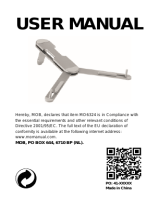•Theproductissuppliedfromaseparatebatteryfrom
thatusedforenginestart.Thisisimportanttoprevent
erraticbehavioranddatalosswhichcanoccurifthe
enginestartdoesnothaveaseparatebattery.
•Raymarinespeciedcablesareused.
•Cablesarenotcutorextended,unlessdoingsois
detailedintheinstallationmanual.
Note:Whereconstraintsontheinstallation
preventanyoftheaboverecommendations,
alwaysensurethemaximumpossibleseparation
betweendifferentitemsofelectricalequipment,to
providethebestconditionsforEMCperformance
throughouttheinstallation
RFexposure
Thistransmitterwithitsantennaisdesignedtocomply
withFCC/ICRFexposurelimitsforgeneralpopulation
/uncontrolledexposure.TheWiFi/Bluetoothantenna
ismountedbehindthefrontfaciaonthelefthandside
ofthescreen.Itisrecommendedtomaintainasafe
distanceofatleast1cmfromthelefthandsideofthe
screen.
FCC
ComplianceStatement(Part15.19)
ThisdevicecomplieswithPart15oftheFCCRules.
Operationissubjecttothefollowingtwoconditions:
1.Thisdevicemaynotcauseharmfulinterference.
2.Thisdevicemustacceptanyinterferencereceived,
includinginterferencethatmaycauseundesired
operation.
FCCInterferenceStatement(Part15.105(b))
Thisequipmenthasbeentestedandfoundtocomply
withthelimitsforaClassBdigitaldevice,pursuantto
Part15oftheFCCRules.
Theselimitsaredesignedtoprovidereasonable
protectionagainstharmfulinterferenceinaresidential
installation.Thisequipmentgenerates,uses,andcan
radiateradiofrequencyenergyand,ifnotinstalled
andusedinaccordancewiththeinstructions,may
causeharmfulinterferencetoradiocommunications.
However,thereisnoguaranteethatinterferencewill
notoccurinaparticularinstallation.Ifthisequipment
doescauseharmfulinterferencetoradioortelevision
reception,whichcanbedeterminedbyturningthe
equipmentoffandon,theuserisencouragedtotry
tocorrecttheinterferencebyoneofthefollowing
measures:
1.Reorientorrelocatethereceivingantenna.
2.Increasetheseparationbetweentheequipment
andreceiver.
3.Connecttheequipmentintoanoutletona
circuitdifferentfromthattowhichthereceiveris
connected.
4.Consultthedealeroranexperiencedradio/TV
technicianforhelp.
IndustryCanada
ThisdevicecomplieswithIndustryCanada
License-exemptRSSstandard(s).
Operationissubjecttothefollowingtwoconditions:
1.Thisdevicemaynotcauseinterference;and
2.Thisdevicemustacceptanyinterference,including
interferencethatmaycauseundesiredoperation
ofthedevice.
ThisClassBdigitalapparatuscomplieswithCanadian
ICES-003.
IndustryCanada(Français)
Cetappareilestconformeauxnormesd’exemptionde
licenceRSSd’IndustryCanada.
Sonfonctionnementestsoumisauxdeuxconditions
suivantes:
1.cetappareilnedoitpascauserd’interférence,et
2.cetappareildoitacceptertouteinterférence,
notammentlesinterférencesquipeuventaffecter
sonfonctionnement.
CetappareilnumériquedelaclasseBestconformeà
lanormeNMB-003duCanada.
Suppressionferrites
Raymarinecablesmaybettedwithsuppression
ferrites.TheseareimportantforcorrectEMC
performance.Ifaferritehastoberemovedforany
purpose(e.g.installationormaintenance),itmustbe
replacedintheoriginalpositionbeforetheproductis
used.
Useonlyferritesofthecorrecttype,suppliedby
Raymarineauthorizeddealers.
Connectionstootherequipment
Requirementforferritesonnon-Raymarinecables
IfyourRaymarineequipmentistobeconnectedtoother
equipmentusingacablenotsuppliedbyRaymarine,a
suppressionferriteMUSTalwaysbeattachedtothe
cableneartheRaymarineunit.
Declarationofconformity
RaymarineLtd.declaresthatthisproductiscompliant
withtheessentialrequirementsofEMCdirective
2004/108/EC.
TheoriginalDeclarationofConformitycerticate
maybeviewedontherelevantproductpageat
www.raymarine.com.
Productdisposal
DisposeofthisproductinaccordancewiththeWEEE
Directive.
TheWasteElectricalandElectronicEquipment
(WEEE)Directiverequirestherecyclingofwaste
electricalandelectronicequipment.WhilsttheWEEE
DirectivedoesnotapplytosomeRaymarineproducts,
wesupportitspolicyandaskyoutobeawareofhow
todisposeofthisproduct.
Pixeldefectpolicy
IncommonwithallTFTunits,thescreenmayexhibit
afewwrongly-illuminated(“dead”)pixels.Thesemay
appearasblackpixelsinalightareaofthescreenoras
coloredpixelsinblackareas.
IfyourdisplayexhibitsMOREthanthenumberof
wrongly-illuminatedpixelsstatedbelow,pleasecontact
yourlocalRaymarineservicecenterforfurtheradvice.
5