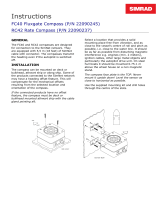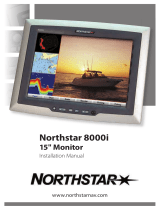www.simrad-yachting.com
www.lowrance.com
www.northstarnav.com.
Brands by Navico - Leader in Marine Electronics
Installation
Manual
Navico Radar
6kW, 10kW and 25kW
English


Preface | 1
1.1 FCC Statement
Note: This equipment has been tested and complies with the limits for a Class B digital device,
pursuant to Part 15 of the FCC Rules. These limits are designed to provide reasonable
protection against harmful interference in a normal installation. This equipment generates, uses
and can radiate radio frequency energy and, if not installed and used in accordance with the
instructions, may cause harmful interference to radio communications. However, there is no
guarantee that interference will not occur in a particular installation.
If this equipment does cause harmful interference to radio or television reception, which can be
determined by turning the equipment off and on, the user is encouraged to try to correct the
interference by one or more of the following measures:
• Reorient or relocate the receiving antenna.
• Increase the separation between the equipment and receiver.
• Connect the equipment into an output on a circuit different from that to which the receiver is
connected.
• Consult the dealer or an experienced technician for help.
• A shielded cable must be used when connecting a peripheral to the serial ports.
1.2 Industry Canada
Operation is subject to the following two conditions:
(1) this device may not cause interference, and
(2) this device must accept any interference, including interference that may cause undesired
operation of the device.
Refer also to the system specifications section.
1.3 CE Compliance
Navico New Zealand, declares that this Radar Processor is in compliance with the essential
requirements and other relevant provisions of Directive 1999/5/EC.
1 Preface

2 | Preface
1.4 Disclaimer
As Navico is continuously improving this product, we retain the right to make changes to the
product at any time which may not be reflected in this version of the manual. Please contact
your nearest distributor if you require any further assistance.
It is the owner’s sole responsibility to install and use the instrument and transducers in a
manner that will not cause accidents, personal injury or property damage. The user of this
product is solely responsible for observing safe boating practices.
NAVICO HOLDING AS. AND ITS SUBSIDIARIES, BRANCHES AND AFFILIATES DISCLAIM ALL
LIABILITY FOR ANY USE OF THIS PRODUCT IN A WAY THAT MAY CAUSE ACCIDENTS, DAMAGE
OR THAT MAY VIOLATE THE LAW.
Governing Language: This statement, any instruction manuals, user guides and other
information relating to the product (Documentation) may be translated to, or has been
translated from, another language (Translation). In the event of any conflict between any
Translation of the Documentation, the English language version of the Documentation will be
the official version of the Documentation.
This manual represents the product as at the time of printing. Navico Holding AS. and its
subsidiaries, branches and affiliates reserve the right to make changes to specifications without
notice.
Copyright © 2008 Navico Holding AS.
1.5 Warranty
The Navico warranty card is supplied as a separate document.
It is shipped with the product registration card.
In case of any queries, refer to Navico.com.
1.6 Feedback from you
Your feedback is important and helps Navico ensure that this manual is a valuable resource for
all marine technicians. E-mail your comments or suggestions about this manual to the following
address: [email protected]

Preface | 3
Contents
1 Preface ........................................................................................................ 1
1.1 FCC Statement .......................................................................................1
1.2 Industry Canada .....................................................................................1
1.3 CE Compliance........................................................................................1
1.4 Disclaimer .............................................................................................. 2
1.5 Warranty ...............................................................................................2
1.6 Feedback from you .................................................................................. 2
2 Introduction to the Navico radar system ..................................................... 6
2.1 Radar system overview ............................................................................7
2.2 Warnings ............................................................................................... 7
3 Install the radar........................................................................................... 9
3.1 Check the radar parts ............................................................................ 10
3.2 Choose the scanner location ................................................................... 12
3.3 Power boat installations ......................................................................... 13
3.4 Yacht installations ................................................................................. 14
3.5 How to find the optimum height for the scanner ........................................ 14
3.6 How to find the theoretical maximum detection range ................................ 15
3.7 How to reduce false echoes and shadow zones .......................................... 16
3.8 Install the open array scanner................................................................. 16
3.9 Install a scanner on a trestle................................................................... 16
3.10 Install the radar processor .................................................................... 17
4 Wiring the radar system ............................................................................ 18
4.1 Wiring guidelines................................................................................... 18
4.2 Radar scanner 6 kW: Connect the interconnection cable (AA010092) to the
scanner............................................................................................... 18
4.3 Radar scanner 10 kW: Connect the interconnection cable
(AA010093/AA010094) to the scanner..................................................... 22
4.4 Radar scanner 25 kW: Connect interconnection cable (AA010093/AA010094) to
the scanner ......................................................................................... 25
4.5 Earth the 10 kW scanner ........................................................................ 28
4.6 Earth the 25 kW scanner ........................................................................ 29
4.7 Radar processor 6kW, 10kW and 25kW: Connections................................. 30
4.8 Radar processor 6 kW: Connect the interconnection cable (AA010092) to the
radar processor .................................................................................... 31
4.9 Radar processor 10 kw 25 kw: Connect interconnection cable
(AA010093/AA010094) to the radar processor.......................................... 32
4.10 Connect the power cable ...................................................................... 33

4 | Preface
4.11 Connect the ground wire....................................................................... 34
5 Connect Simrad GB40 or Northstar 8000i .................................................. 35
5.1 Parts needed to connect radar to a GB40 or 8000i system........................... 35
5.2 Simrad GB40 using a SimNet heading sensor ............................................ 37
5.3 Northstar 8000i / Simrad GB 40 using a NMEA 0183 heading sensor............ 38
5.4 Radar system checklist........................................................................... 40
5.5 Setup the radar with the GB40 or 8000i.................................................... 40
6 Connect Simrad NX40 / NX45, Northstar M84 / M121 .............................. 43
6.1 Parts needed NX40/45 and M84/M121...................................................... 43
6.2 Simrad NX40/45 Northstar M84/M121 radar connections ............................ 44
6.3 Set up the radar with the Simrad NX40/45 or Northstar M84/M121 .............. 46
7 Connect Northstar 6000i / 6100i ............................................................... 47
7.1 Parts needed to connect to a Northstar 6000i / 6100i ................................. 47
7.2 Connect the radar processor to a 6000i or 6100i display ............................. 48
7.3 Connect the radar communications cable (NS003107) to the junction box ..... 49
7.4 Configure the remote power control for a 6000i or 6100i (common power
source) ............................................................................................... 51
7.5 Configure the remote power control for a 6000i or 6100i (different power
sources).............................................................................................. 52
7.6 Set up the radar with the Northstar 6000i or 6100i .................................... 54
7.7 Turn the radar on and off ....................................................................... 54
7.8 Configure the navigator communications .................................................. 55
7.9 Adjust the appearance settings ............................................................... 55
7.10 Heading sensor requirements ................................................................ 56
7.11 Disable the heading sensor input ........................................................... 56
7.12 Calibrating the radar ............................................................................ 56
7.13 Prepare for calibration .......................................................................... 56
7.14 Tune the radar .................................................................................... 57
7.15 Set the STC Curve ............................................................................... 57
7.16 Set the trigger delay ............................................................................ 57
7.17 Set the heading calibration (heading sensor installed)............................... 58
7.18 Set the heading calibration (heading sensor not installed) ......................... 59
7.19 Restore all the factory settings .............................................................. 59
7.20 Restore the factory appearance settings ................................................. 59
7.21 Manual tuning procedure for the 6000i or 6100i system ............................ 60
8 Maintenance .............................................................................................. 61
8.1 General maintenance ............................................................................. 61
8.2 Scanner maintenance ............................................................................ 61
8.3 Other maintenance items ....................................................................... 61

Preface | 5
9 Troubleshoot the radar .............................................................................. 62
9.1 Technical support, service and repairs ...................................................... 62
9.2 If the scanner fails to turn ...................................................................... 62
9.3 Radar is not operating correctly............................................................... 63
9.4 How to reduce noise and interference....................................................... 63
9.5 Make sure the power is present and correctly wired.................................... 63
10 Drawings ................................................................................................. 64
10.1 Drawings: 6 kW scanner....................................................................... 64
10.2 Drawings: 10 kW scanner ..................................................................... 65
10.3 Drawings: 25 kW scanner ..................................................................... 66
10.4 Radar processor: Dimensions ................................................................ 67
11 Specifications .......................................................................................... 68
11.1 Radar system specifications: 6 kW ......................................................... 68
11.2 Radar system specifications: 10 kW ....................................................... 69
11.3 Radar system specifications: 25 kW ....................................................... 70
12 Navico radar part numbers ...................................................................... 73

6 | Introduction to the Navico radar system
This manual explains how to install the radar scanner and the Navico radar processor. It also
explains how to connect the radar to the various brands of displays produced by Navico.
This manual should be used in conjunction with the installation manual provided with the
display. It also explains how to set up the radar system after installation and gives information
on troubleshooting.
This manual is written for professional marine technicians, installation technicians, and service
technicians. Dealers may use information contained in this document.
PLEASE READ CAREFULLY BEFORE USE
WARNING indicates a potentially hazardous situation which, if not avoided, could result in
death, serious injury or damage to property.
The Navico radar system platform is designed to work with many types and models of display
head produced by Navico.
The radar systems consist of a scanner, radar processor and connection cables. Scanner models
are available with power outputs of 2 kW, 4 kW, 6 kW, 10 kW and 25 kW to suit different
customer requirements. Each scanner model has a corresponding radar processor module.
Note: 2 kW and 4 kW are covered in a separate manual
Branding information
The Navico radar system is sold under different brands which share the same hardware. This
manual is relevant to the following systems
2 kW dome kit DX42S-1 NS007001 LRA-1800
4 kW dome kit DX64S-1 NS007002 LRA-2400
6 kW open array kit TX06S-1 NS007003 N/A
10 kW open array kit TX10S-1 NS007004 N/A
25 kW open array kit TX25S-1 NS007005 NA
This manual describes how to interface to the following displays
Brand Display heads that support the Navico radar
system
Simrad GB40 network system
Simrad NX40/NX45
Northstar 8000i network system
Northstar 6000i / 6100i
Northstar M84
Northstar M121
2 Introduction to the Navico radar system

Introduction to the Navico radar system | 7
2.1 Radar system overview
The radar system is intended for use in a marine environment. It consists of an open array
scanner connected to a radar processor module by a prefabricated interconnection cable. The
interconnection cable must be installed by a qualified radar technician.
A network or serial cable is used to connect the radar processor to a display head.
An interconnection cable should only be installed by a qualified radar technician.
The radar processor module connects to the various display heads using three different
protocols. These are:
Ethernet. For more information on connecting via
Ethernet (see "Connect Simrad GB40 or
Northstar 8000i" page 35).
•
GB40
• 8000i
Serial Connectivity
RS485 For more information how to connect to RS485 displays (see "Connect Simrad NX40 /
NX45, Northstar M84 / M121" page 43).
•
NX40 / NX45
• M Series
RS422. For more information how to connect to RS422
displays (see "Connect Northstar 6000i /
6100i" page 47).
•
6000i / 6100i
2.2 Warnings
Use the radar at your own risk. Your radar is designed as a navigation aid. It should
not be used for purposes that require precise measurements of direction, distance,
topography or location. Always compare the navigation information received from
your radar with data from other navigation aids and sources. When a conflict arises
between the navigation data from your radar and data from other navigation aids,
make sure you resolve the conflict before proceeding with navigation. A CAREFUL
NAVIGATOR NEVER RELIES ON ONLY ONE METHOD TO OBTAIN NAVIGATION
INFORMATION.
International Regulations for Preventing Collisions at Sea mandate that when radar is
on a vessel, the radar must be used at all times, regardless of weather conditions or
visibility. Numerous court decisions have ruled that the radar must be used, and the
radar operator must know all operational aspects of radar performance. Otherwise
they will face a greater risk of liability if an accident occurs.
WARNING: High Voltage Hazard
There are dangerously high voltages present within the radar scanner unit.
Technicians must exercise extreme care when working inside the unit. ALWAYS
remove power before removing the cover. Some capacitors may take several minutes
to discharge, even after switching off the radar. Before touching the magnetron or any
high voltage components, ground them with a clip lead.

8 | Introduction to the Navico radar system
WARNING: Microwave Radiation Hazard
The microwave energy radiated by a radar antenna is harmful to humans, especially
to the eyes. NEVER look directly into an open waveguide or into the path of radiation
from an enclosed antenna. Radar and other radio frequency radiation can upset
cardiac pacemakers. If someone with a cardiac pacemaker suspects abnormal
operation, immediately turn off the radar equipment and move the person away from
the antenna. Turn off the radar whenever it is necessary to work on the antenna unit
or other equipment in the beam of the radar.
Note: Most countries accept that RF power density levels below 100 W/m² cause no significant
RF hazard.
Scanner
Model
Vertical beam
angle of scanner
(degrees)
Minimum safe distance
(100 Watts per m² average
power density) Note 1
Minimum safe distance
(10 Watts per m² average power
density) Note 2
6 kW 20 1.1 m (3.6 ft) 3.5 m (11.5 ft)
10 kW 20 2.9 m (9.5 ft) 9.0 m (30 ft)
25 kW 20 5.5 m (18 ft) 17.4 m (57 ft)
Note: Limits apply to exposure within the vertical beam angle.
Note 1: Peak occupational exposure limit pursuant to IEC 60936 Clause 3.27 and IEC 62252
Clause 4.32
Note 2: General public exposure limit pursuant to IEC 60936 Clause 3.27 and IEC 62252 Clause
4.32

Install the radar | 9
A radar unit should only be installed by a qualified marine technician, as potentially
lethal high voltage is present along with heavy rotating parts.
There is a transmit interlock that prevents radar transmissions if the scanner is not
rotating. However, a high voltage remains for a period of time after the system is
turned off. If you are not familiar with this type of electronics, consult with a trained
service or installation technician before attempting to service any part of the
equipment.
Installation includes:
• mechanical mounting
• electrical wiring
• configuring the display or network system to work with the radar
• adjusting the radar for proper performance
Don't take any shortcuts, and follow these instructions carefully!
This section explains how to:
• choose the correct location for the scanner
• install the scanner on a power boat or a yacht
• choose the correct location for the radar processor
• install the radar processor
Read the important warning and safety information above before you install the radar.
Note: For best MARPA functionality, heading information received by the radar processor needs
to be a minimum of 10 Hz, depending on the display head being used. See the section relating
to the display head you are connecting to for more information.
3 Install the radar

10 | Install the radar
3.1 Check the radar parts
The Navico radar system consists of a scanner, a radar processor, and associated cables. some
of which need to be ordered separately.
There are three main components of the radar system:
• The open array radar scanner
• The radar processor. The radar processor must match the power out put of the scanner e.g a
6 kW Scanner connects to a 6 kW processor box. Connection cables to attach to a display
head are not shipped with this item and they must be ordered separately. The cables
required will depend on the type of display head being used with the radar system. Later in
this manual, you will find information about connecting particular display heads.
• Radar connection kit. This varies depending on display head that you are connecting to. Later
in this manual, you will find information about connecting particular display heads.
Unpack the boxes carefully and check the contents against the packing lists. If anything is
missing, contact your distributor.
Note: A parts list of what comes with scanner can be found inside the scanner packaging.
Qnt. Item Description Part No.
1
Simrad 6 kW scanner TX06s Scanner w/cable AA010026SIM
Simrad 10 kW scanner TX10s Scanner w/cable AA010027SIM
Simrad 25 kW scanner TX25s Scanner w/cable AA010028SIM
Northstar 6 kW scanner NS004792 Scanner w/cable AA010026NOR
Northstar 10 kW scanner NS004793 Scanner w/cable AA010027NOR
Northstar 25 kW scanner NS004794 Scanner w/cable AA010028NOR
Radar processor standard components
Qnt. Item Description Part No.
1
6 kW processor
10 kW processor
25 kW processor
AA010014
AA010015
AA010016
1
This manual MN000785
1
Installation template
LA000276B-G

Install the radar | 11
1
Product registration
card
CD000085
1
Warranty card CD000260
4
Mounting screws HR000061

12 | Install the radar
3.2 Choose the scanner location
The radar's ability to detect targets depends greatly on the position of its scanner. The ideal
location for the scanner is high above the vessel's keel line where there are no obstacles.
A higher installation position increases the radar ranging distance, but it also increases the
minimum range around the vessel where targets cannot be detected.
Also see the sections on installing the scanner on a power boat or yacht.
When you're deciding on the location, please consider:
• The length of the interconnection cable supplied with your radar is usually sufficient. If you
think you'll need a longer cable, consult your dealer before installation, because a longer
cable may reduce the performance of the radar.
• If the roof of the wheelhouse is the highest existing location, consider installing a radar mast
or a pedestal on which you can mount the scanner. You may also need to construct a
working platform for your own safety during installation and servicing work.
• If you mount the scanner on a pedestal or base, ensure that rain and sea spray can drain
away from it rapidly.
• If you locate the scanner on the mast, position it on the forward side so that there is a clear
view to the front of the vessel.
• The scanner is usually installed parallel to the line of the keel.
• Ensure that the location site provides the scanner with a clear view of the front of the vessel.
DON'T DO THIS!
• DON'T install the scanner too high up, where its weight will alter the stability of the vessel
and cause degrade the radar picture over short ranges.
• DON'T install the scanner close to lamps or exhaust outlets. The heat emissions may cause
the equipment to break down. Soot and smoke will degrade the performance of the radar.
• DON'T install the scanner close to the antennas of other equipment such as direction finders,
VHF antennas, GPS equipment etc, as it may cause interference.
• DON'T install the scanner where a large obstruction (such as an exhaust stack) is at the
same level as the beam. The obstruction is likely to generate false echoes and/or shadow
zones.
• DON'T install the scanner where it will be subjected to strong vibrations (such as a derrick
post) because these vibrations will degrade the performance of the radar.
• DON'T install an open array close to halyards or flags because the wind could wrap these
around the scanner and jam it.
DON'T install the scanner inside of the recommended compass safe distances of any
navigation instruments such as the magnetic compass and the chronometer. The
compass safe distances are as follows:
6 kW radar STD 2.3 m (7.5 ft) / STEER 1.75 m (5.7 ft)
10 kW radar STD 2.4 m (7.9 ft) / STEER 1.8 m (6 ft)
25 kW radar STD 2.4 m (7.9 ft) / STEER 1.8 m (6 ft)

Install the radar | 13
3.3 Power boat installations
Normally, you should install the scanner horizontally, to produce an equal sweep around the
boat:
However, when a power boat is traveling at high speed, the bow rises up out of the water and if
the elevation angle (trim) of the bow is raised up so that it equals, or exceeds, 50% of the
vertical beam width of the radar, this can cause two problems:
• Ahead of the power boat, the beam is projected too high to sweep the water surface
effectively. Targets can be missed completely or appear at a very poor resolution on the
display screen.
• Astern of the power boat, the beam is projected too low and is concentrated over a small
area of water so that sea clutter becomes a problem on the display screen.
In this case, you're recommended to install the scanner so that it is tilted down at the front, at
an angle that will produce an almost horizontal sweep when the power boat is running at speed.

14 | Install the radar
3.4 Yacht installations
Normally you should install the scanner horizontally, to produce an equal sweep around the
yacht. However, a yacht heels over to the lee side, and when the heel angle exceeds 50% of
the vertical beam width of the radar, this can cause two problems:
• On the windward side of the yacht, the beam is projected too high to sweep the water
surface effectively. Targets can be missed completely or appear at very poor resolution on
the display unit.
• On the lee side of the yacht, the beam is projected too low and is concentrated over a small
area of water so that sea clutter becomes a problem on the display unit.
In this case, you're recommended to install the scanner on a gimbal mounting so that it can
operate effectively in a heavy swell or when the yacht is heeled over.
3.5 How to find the optimum height for the scanner
The optimum height for the scanner is as close as possible to the A-B line for best performance.
How to find the A-B Line:
The vertical extent of the radar beam is 2θ°, so most of the radar beam is concentrated within
this angle, meaning that outside of this angle, the radar beam will be very weak.
Scanner model θ° value (half the -3 dB beam width)
6 kW 10
10 kW 10
25 kW 10
An example of an A-B Line is shown in the picture. If you install the scanner below the A-B line,
the scanner will be too low. It will be difficult to acquire distant targets and the superstructure
will be more likely to impede the passage of the beam and generate false echoes.
If the scanner is installed too high above the A-B line, the beam will miss close targets and
increase sea clutter return.
You can find the A-B line for any vessel as follows:
• Using a scaled drawing of the vessel, lay a rule along the line of the main deck and
continue this forwards as a dashed line extending beyond the bow.

Install the radar | 15
• Using a protractor, measure the θ° value (for your scanner model) below the dashed line
at the bow and draw in a new line along this angle.
• Extend the new line back beyond the bow of the vessel. This is the A-B line.
3.6 How to find the theoretical maximum detection range
Propagation of the radar beam can vary, depending on the properties of the air through which it
is traveling. Under normal conditions, the distance that the radar beam travels is approximately
10% further than the distance to the optical horizon.
You can calculate the theoretical distance traveled by the radar beam using the following
formula:
D = 2.23 (√h1 + √h2)
where:
• D is distance traveled by the radar beam
• h1 is the height above sea level of the scanner
• h2 is the height above sea level of a target
An example is shown below:
In this example, the scanner is installed on the vessel at a height of 3 m (10 ft) above sea level
(h1). Island A is 10 m (33 ft) high (h2) and for comparison, island B is 5 m (16.4 ft) high (h2).
Both islands are at a distance (D) of 10 nautical miles from the vessel.
Calculations using the formula show that, at this distance, the radar can only detect objects that
are more than 7.6 m (25 ft) high, which means that island A is shown on the radar but island B
is not shown.
Remember that:
• The maximum detection range of the radar is limited by the curvature of the earth's surface
under normal conditions of wave propagation.
• Bad weather conditions can reduce the maximum detection range.

16 | Install the radar
3.7 How to reduce false echoes and shadow zones
False echoes can be produced on the radar display if the scanner is installed too close to an
object on the vessel's superstructure. This object can block the radar beam and reflect it back,
generating false echoes and shadow zones.
If you are having problems with false echoes and/or shadow zones, re-install the scanner at a
higher location where the radar beam will be clear of any obstructions.
If this is not possible, try relocating the scanner away from the central keel line of the vessel to
the starboard side. This will move any shadows to the port side, maximize the radar view of
your give way sector, and ensure a clear view of the area around the vessel at the bow.
Use the following formula to calculate the distance that you'll need to move the scanner:
Ls = 0.4R + D/2 (when R is less than 49 ft [15 m])
Ls = 0.025R + D/2 (When R is greater than or equal to 49 ft [15 m])
where:
Ls = distance to be moved from the keel line
D = diameter of the obstacle
R = distance between the antenna and the obstacle
3.8 Install the open array scanner
IMPORTANT: Install the open array onto the scanner ONLY after you've connected the
interconnection cable.
Use the assembly sheet provided and check that you've got all the components shown. Follow
the instructions on the assembly sheet to install the open array.
3.9 Install a scanner on a trestle
Depending on your chosen location for the scanner, it may be easier to install the scanner if you
fabricate a trestle (or radar mast) on which you can mount the scanner.
The trestle must be sturdy and secure, and capable of supporting the scanner in all weather
conditions.
You are recommended to install the base of the trestle parallel to the water surface.
Orient the trestle so that the cable inlet on the scanner will face the stern, and so that the
scanner can be mounted at the correct angle (as discussed in the "Power boat installation"
section).
Make sure that the edges of the trestle won't trap water.

Install the radar | 17
3.10 Install the radar processor
Install the radar processor in a dry location away from spray, rain, drips and condensation.
The radar processor must be located where it can be easily connected to the ship's ground, the
interconnection cable, the power cable and the radar communications cable or the network
cable. Check that these cables and the ship's ground can easily reach the radar processor
BEFORE you drill.
The radar processor dimensions are shown on the installation template. Follow the instructions
on the installation template to install the radar processor.

18 | Wiring the radar system
4.1 Wiring guidelines
Most installation problems are caused by shortcuts taken with system cables.
When wiring the radar:
• DON'T make sharp bends in the cables
• DON'T run cables in a way that allows water to flow down on to the connectors
• DON'T allow the scanner cable to place pressure on the radar processor connector
But:
• DO make drip and service loops
• DO use cable ties to keep the cables tidy and secure
• DO seal and protect all wiring connections if cables are shortened, lengthened, or re-
terminated
• DO leave room to easily access, install and remove cables
DO make sure cables connecting to the radar processor are not under stress from bending or
twisting that could place pressure on the processors connectors
4.2 Radar scanner 6 kW: Connect the interconnection cable
(AA010092) to the scanner
• Unscrew and then lift up the hinged cover of the scanner.
• Identify the connector ends B, C, D, E, and F on the 6 kW interconnection cable
(AA010092). Connector end F is an Earthing strap.
• Refer to the figure below. Push the cable gland (D), a washer (B), the gasket (C) and
another washer (B) over the connectors of the interconnection cable in the order shown.
• Tear away the tape (A) as shown, then loosen about the shield mesh and bend this
around the washer as shown.
4 Wirin
g
the radar system
Page is loading ...
Page is loading ...
Page is loading ...
Page is loading ...
Page is loading ...
Page is loading ...
Page is loading ...
Page is loading ...
Page is loading ...
Page is loading ...
Page is loading ...
Page is loading ...
Page is loading ...
Page is loading ...
Page is loading ...
Page is loading ...
Page is loading ...
Page is loading ...
Page is loading ...
Page is loading ...
Page is loading ...
Page is loading ...
Page is loading ...
Page is loading ...
Page is loading ...
Page is loading ...
Page is loading ...
Page is loading ...
Page is loading ...
Page is loading ...
Page is loading ...
Page is loading ...
Page is loading ...
Page is loading ...
Page is loading ...
Page is loading ...
Page is loading ...
Page is loading ...
Page is loading ...
Page is loading ...
Page is loading ...
Page is loading ...
Page is loading ...
Page is loading ...
Page is loading ...
Page is loading ...
Page is loading ...
Page is loading ...
Page is loading ...
Page is loading ...
Page is loading ...
Page is loading ...
Page is loading ...
Page is loading ...
Page is loading ...
Page is loading ...
Page is loading ...
Page is loading ...
Page is loading ...
Page is loading ...
-
 1
1
-
 2
2
-
 3
3
-
 4
4
-
 5
5
-
 6
6
-
 7
7
-
 8
8
-
 9
9
-
 10
10
-
 11
11
-
 12
12
-
 13
13
-
 14
14
-
 15
15
-
 16
16
-
 17
17
-
 18
18
-
 19
19
-
 20
20
-
 21
21
-
 22
22
-
 23
23
-
 24
24
-
 25
25
-
 26
26
-
 27
27
-
 28
28
-
 29
29
-
 30
30
-
 31
31
-
 32
32
-
 33
33
-
 34
34
-
 35
35
-
 36
36
-
 37
37
-
 38
38
-
 39
39
-
 40
40
-
 41
41
-
 42
42
-
 43
43
-
 44
44
-
 45
45
-
 46
46
-
 47
47
-
 48
48
-
 49
49
-
 50
50
-
 51
51
-
 52
52
-
 53
53
-
 54
54
-
 55
55
-
 56
56
-
 57
57
-
 58
58
-
 59
59
-
 60
60
-
 61
61
-
 62
62
-
 63
63
-
 64
64
-
 65
65
-
 66
66
-
 67
67
-
 68
68
-
 69
69
-
 70
70
-
 71
71
-
 72
72
-
 73
73
-
 74
74
-
 75
75
-
 76
76
-
 77
77
-
 78
78
-
 79
79
-
 80
80
Simrad DX42S-1 Installation guide
- Category
- Navigational compasses
- Type
- Installation guide
Ask a question and I''ll find the answer in the document
Finding information in a document is now easier with AI
Related papers
-
 Navico MN000802A-G User manual
Navico MN000802A-G User manual
-
NORTHSTAR BR24 User manual
-
Simrad NX40 Owner's manual
-
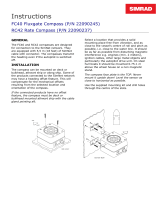 B&G FC40 Fluxgate Compass/RC42 Rate Compass Installation guide
B&G FC40 Fluxgate Compass/RC42 Rate Compass Installation guide
-
Simrad HD Radar Installation guide
-
Lowrance WM-4 Receiver Installation guide
-
Simrad MN000802A-G Installation guide
-
Simrad Professional Instrument Series I3005 & I3007 Flyer Getting Started
-
 B&G HALO 20, 20+ and 24 Installation guide
B&G HALO 20, 20+ and 24 Installation guide
-
Simrad NSS8 Installation guide
Other documents
-
NORTHSTAR 6 KW RADAR Installation guide
-
 NorthStar Navigation Northstar 2 kW User manual
NorthStar Navigation Northstar 2 kW User manual
-
Belkin 8000i User manual
-
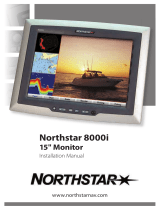 NorthStar Navigation 8000i User manual
NorthStar Navigation 8000i User manual
-
Aiphone AX Install Manual
-
Equip 112100 Datasheet
-
NORTHSTAR Network Card 8000i User manual
-
North Star 8000i User manual
-
North Star 8000i Installation guide
-
Lowrance electronic 200 User manual