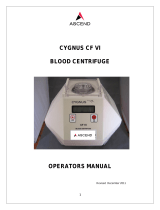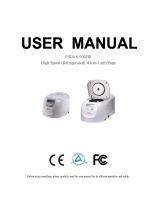Page is loading ...

cobas p 471 centrifuge unit
Operator’s Manual

cobas p 471
II Operator's Manual - Version 1.4 - 10/2015
Manual version
Version
Creation date
1.0
April 2009
1.1
June 2011
1.2.5 (Draft version)
September 2011
1.2.6
January 2012
1.3
March 2012
1.3.1
April 2012
1.4
October 2015
Language
Order number
German
01019900162
English
01019900163
Edition notice
cobas p 471 centrifuge unit operator’s manual
This document is for users of the cobas p 471 centrifuge unit.
Every effort has been made to ensure that all the information contained in this manual is
correct at the time of printing. However, Roche PVT GmbH reserves the right to make any
changes necessary without notice as part of ongoing product development.
Any customer modification to the instrument will render the warranty or service agreement
null and void. For warranty conditions, refer to the analyzer purchase agreement. Contact
your local Roche Diagnostics representative for further information.
Software updates are done by Roche Diagnostics representatives.
Intended use
The cobas p 471 centrifuge unit is a computer controlled and fully-automatic unit for the
detection, registration and centrifugation of samples. It is equipped with components for
tube recognition, transportation and centrifugation. The cobas p 471 is utilized in
conjunction with pre-analytical systems, such as cobas p 512 and cobas p 612.
The cobas p 471 is intended as accessory for diagnostic use.
Before using the system, the operator must read the manual carefully.
Copyrights
© 2012-2015, Roche PVT GmbH. All rights reserved.
Trademarks
cobas is a trademark of Roche.
All of the product names contained in this manual are trademarks of their respective owners.

cobas p 471
Operator's Manual - Version 1.4 - 10/2015 III
System approvals
The cobas p 471 centrifuge unit conforms to the currently applicable directives of the
European Union. Compliance with all standards and legal obligations is guaranteed. CE
labeling corresponds to the EU directives 98/79/EU (IVD Directive) and 89/336/EEC (EMC
Directive).
The requirements, limits, and tolerances stated in the following standards are complied with:
DIN EN 61326 (EMC requirements for electrical laboratory instruments)
DIN EN 61010-1 (Safety requirements for electrical laboratory instruments)
DIN EN 60825-1 (Safety regulations for laser equipment)
ETL labeling for North America
CB certificate
Compliance is demonstrated by the following marks:
corresponds
with the IVD directive 98/79/EC
and the EMC Directive 89/336/EEC
Contact address
Manufacturer
Roche Diagnostics GmbH
Sandhofer Strasse 116
D
-68305 Mannheim
Germany
Guarantee and warranty
Current guarantee information can be found in your purchase contract or by asking at your
appointed dealer.
Neither Roche PVT GmbH nor its subsidiaries assume any liability to the purchaser of this
product or any third parties for damages, losses, costs or expenses incurred by the purchaser
or third parties due to accident, misuse of the product or unapproved modifications, repairs
or improvements to the instrument.
Roche PVT GmbH assumes no liability for damages or disruptions resulting from the use of
options or accessories that are not original products or that do not have express approval
from Roche PVT GmbH.
Software compatibility
This issue of the Operator's Manual was written for the cobas p 471 centrifuge unit with
software version v1.3.2 o
r higher.

cobas p 471
IV Operator's Manual - Version 1.4 - 10/2015

cobas p 471
Operator's Manual - Version 1.4 - 10/2015 V
Table of contents
1. General Information ................................................................................... I
1.1. Preface .......................................................................................................... 1-1
1.2. Using the operator's manual .................................................................... 1-1
1.3. Signs and symbols in the operator's manual ........................................ 1-1
1.4. Hazards and precautionary measures ................................................... 1-1
1.4.1 Safety instructions ........................................................................................................ 1-1
1.4.2 Notes on safety .............................................................................................................. 1-1
1.4.3 Electrical safety .............................................................................................................. 1-1
1.4.4 Samples ............................................................................................................................. 1-1
1.4.5 Barcode reader (optional) .......................................................................................... 1-1
1.4.6 Warning labels on the system .................................................................................. 1-1
1.5. Daily routine ................................................................................................. 1-1
1.6. Rack types for sample feeding ................................................................ 1-1
1.7. Centrifuge ..................................................................................................... 1-1
1.7.1 Emergency release of the centrifuge's lid ............................................................ 1-1
1.7.2 Carrier for centrifuge racks ....................................................................................... 1-1
1.8. Workstation .................................................................................................. 1-1
1.9. Disposal of device ...................................................................................... 1-1
1.10. Barcode reader (optional) ........................................................................ 1-1
1.10.1 Prerequisites for scanning a barcode ................................................................... 1-1
1.10.2 Barcode quality, printing and labeling material ................................................ 1-1
1.10.3 Specifications for the barcode labels .................................................................... 1-1
1.10.4 Placement of the barcode label ............................................................................... 1-1
1.10.5 Sample images of correct and incorrect barcode labels ............................... 1-1
1.11. Abbreviations ............................................................................................... 1-1
2. System Description .................................................................................... I
2.1. Introduction.................................................................................................. 2-1
2.1.1 Operator training ........................................................................................................... 2-1
2.1.2 Customer configuration .............................................................................................. 2-1
2.1.3 S
pecifications .................................................................................................................. 2-1
2.1.4 Level of automation ...................................................................................................... 2-1
2.1.5 Device reliability ............................................................................................................. 2-1
2.2. Hardware description ................................................................................ 2-1
2.2.1 System safety devices .................................................................................................. 2-1
2.2.2 Control unit ...................................................................................................................... 2-1
2.2.3 Signal lamp ...................................................................................................................... 2-1
2.2.4 QNX Computer ............................................................................................................... 2-1
2.2.5 Input module ................................................................................................................... 2-1
2.2.6 Rack transport ................................................................................................................ 2-1
2.2.7 Sorter unit ........................................................................................................................ 2-1
2.2.8 Transfer area ................................................................................................................... 2-1
2.2.9 Tube type identification .............................................................................................. 2-1

cobas p 471
VI Operator's Manual - Version 1.4 - 10/2015
2.2.10 Barcode reader (optional) .......................................................................................... 2-1
2.2.11 Centrifuge ........................................................................................................................ 2-1
2.2.12 Inlet for Compressed Air Supply ............................................................................. 2-1
2.2.13 Connectors and Interfaces ........................................................................................ 2-1
2.2.14 Accessories...................................................................................................................... 2-1
2.3. Basic information about the software .................................................... 2-1
2.3.1 Software structure ........................................................................................................ 2-1
2.3.2 QNX operating system ................................................................................................ 2-1
2.3.3 Graphical user interface ............................................................................................. 2-1
2.3.4 Handling the menu system ........................................................................................ 2-1
2.3.5 Online help ...................................................................................................................... 2-1
2.3.6 System status and messages .................................................................................... 2-1
2.3.7 Error messages............................................................................................................... 2-1
2.4. Software ........................................................................................................ 2-1
2.4.1 Login and user rights ................................................................................................... 2-1
2.4.2 System selftest................................................................................................................ 2-1
2.4.3 Menu structure for User Login ................................................................................ 2-1
2.4.4 Routine .............................................................................................................................. 2-1
2.4.5 Routine ► Main Screen ............................................................................................. 2-1
2.4.6 General buttons on subsequent screens ............................................................. 2-1
2.4.7 Routine ► Sorting Lists .............................................................................................. 2-1
2.4.8 Routine ► Information System ................................................................................ 2-1
2.4.9 Routine ► Clear Data ................................................................................................. 2-1
2.4.10 Maintenance ................................................................................................................... 2-1
2.4.11 Maintenance ► Service Cycles ............................................................................... 2-1
2.4.12 Maintenance ► Error History................................................................................... 2-1
2.4.13 Maintenance ► Date, Time, Day ............................................................................ 2-1
3. Operation ...................................................................................................... I
3.1. Commissioning the system ...................................................................... 3-1
3.2. Daily routine ................................................................................................. 3-1
3.2.1 Notice on operating the protective cover ............................................................ 3-1
3.3. Preparations for routine operation ......................................................... 3-1
3.3.1 Overview ........................................................................................................................... 3-1
3.3.2 Trouble-free operating procedures ........................................................................ 3-1
3.3.3 Turn on devices .............................................................................................................. 3-1
3.3.4 Login .................................................................................................................................. 3-1
3.3.5 System test ....................................................................................................................... 3-1
3.3.6 Submenu 'Routine' ► 'Main Screen' ..................................................................... 3-1
3.3.7 Database Reorganization ........................................................................................... 3-1
3.3.8 Preparing an empty output tray ............................................................................... 3-1
3.3.9 Loading the supply tray for empty racks.............................................................. 3-1
3.3.10 Providing a complete set of balance tubes ......................................................... 3-1
3.3.11 Selecting the work cycle ............................................................................................ 3-1
3.3.12 Loading initial sample racks ..................................................................................... 3-1
3.4. Routine operation ....................................................................................... 3-1
3.4.1 Overview ........................................................................................................................... 3-1
3.4.2 Start sample processing ............................................................................................. 3-1

cobas p 471
Operator's Manual - Version 1.4 - 10/2015 VII
3.4.3 Interrupting operation ................................................................................................. 3-1
3.4.4 Responding to error messages ................................................................................ 3-1
3.4.5 Reloading and unloading the rack trays .............................................................. 3-1
3.4.6 Centrifuge samples ahead of schedule ................................................................ 3-1
3.4.7 Ending sample processing ........................................................................................ 3-1
3.5. Terminating work operation after daily routine ................................... 3-1
3.5.1 Overview ........................................................................................................................... 3-1
3.5.2 Logout/ shutting down the system......................................................................... 3-1
3.5.3 Inspecting the sorting area ....................................................................................... 3-1
3.5.4 Care and maintenance procedures ........................................................................ 3-1
4. Maintenance ............................................................................................... I
4.1. Introduction.................................................................................................. 4-1
4.2. Cleaning system components .................................................................. 4-1
4.3. Cleaning agents and equipment ............................................................. 4-1
4.4. Care and maintenance schedule ............................................................ 4-1
4.4.1 Preventative maintenance .......................................................................................... 4-1
4.5. Centrifuge maintenance ............................................................................ 4-1
4.5.1 Pulling the centrifuge out of its cabinet ............................................................... 4-1
4.5.2 Cleaning the rotor chamber ...................................................................................... 4-1
4.5.3 Rubber care ..................................................................................................................... 4-1
4.5.4 Visual check for corrosion ......................................................................................... 4-1
4.5.5 Visual check for cracks on the centrifuge rack carriers ................................ 4-1
4.5.6 Lubricating the centrifuge rack carriers ............................................................... 4-1
4.5.7 Inserting the centrifuge rack carriers .................................................................... 4-1
4.5.8 Exchanging carrier and resetting revolutions counter.................................... 4-1
4.5.9 Returning the centrifuge into the cabinet ........................................................... 4-1
4.5.10 Emergency release of the centrifuge's lid ............................................................ 4-1
4.6. System cleaning .......................................................................................... 4-1
4.6.1 Cleaning the housing and component surfaces ............................................... 4-1
4.6.2 Cleaning the tube type identification module .................................................... 4-1
4.6.3 C
leaning the optical sensors .................................................................................... 4-1
4.6.4 Cleaning the user interface ....................................................................................... 4-1
4.7. Spare part replacement ............................................................................ 4-1
4.7.1 Replacing the mains fuse ........................................................................................... 4-1
4.7.2 Replacing bulbs (tube type identification) .......................................................... 4-1
4.7.3 Replacing the centrifuge rack carriers ................................................................. 4-1
5. Troubleshooting .......................................................................................... I
5.1. Important questions for customer service ............................................ 5-1
5.1.1 General information ..................................................................................................... 5-1
5.1.2 Air pressure too low ..................................................................................................... 5-1
5.1.3 Problems with the motor control ............................................................................. 5-1
5.1.4 Problems with the tube transport at the input and output sections ......... 5-1
5.2. What do I do if ...? ....................................................................................... 5-1
5.2.1 ... the system is not working? ................................................................................... 5-1

cobas p 471
VIII Operator's Manual - Version 1.4 - 10/2015
5.2.2 ... the control unit (computer) is not working? .................................................. 5-1
5.2.3 ... the touch-screen monitor is not working? ...................................................... 5-1
5.2.4 ... the communication in the network is not working? .................................... 5-1
5.2.5 ... the control unit (computer) fails during operation? .................................... 5-1
5.2.6 ... a power failure has occurred? ............................................................................. 5-1
5.2.7 ... no button is active on the touch-screen monitor?....................................... 5-1
5.2.8 ... daily data backup is causing problems?.......................................................... 5-1
5.2.9 ... the sorter unit does not put down the tubes properly? ............................. 5-1
5.2.10 ... a centrifuge rack gets twisted during insertion? .......................................... 5-1
5.2.11 ... the centrifuge's lid cannot be opened? ............................................................ 5-1
5.3. Opening the sorting gripper manually ................................................... 5-1
5.4. Messages ..................................................................................................... 5-1
5.4.1 Error messages and remedies .................................................................................. 5-1
5.4.2 Informative messages .................................................................................................. 5-1
6. Appendix ...................................................................................................... I
6.1. Scope of delivery ........................................................................................ 6-1
6.2. Technical Data ............................................................................................ 6-1
6.2.1 Power supply ................................................................................................................... 6-1
6.2.2 Compressed air supply................................................................................................ 6-1
6.2.3 Operating conditions (IEC 60068) ........................................................................... 6-1
6.2.4 Ambient climatic conditions ..................................................................................... 6-1
6.2.5 Heat emission ................................................................................................................. 6-1
6.2.6 Device reliability ............................................................................................................. 6-1
6.2.7 Noise levels ...................................................................................................................... 6-1
6.2.8 Colors ................................................................................................................................. 6-1
6.2.9 Interfaces .......................................................................................................................... 6-1
6.2.10 Hettich Rotanta 460 Robotic centrifuge ............................................................... 6-1
6.2.11 Sample tubes .................................................................................................................. 6-1
6.2.12 Barcode reader .............................................................................................................. 6-1
6.3. Floorplan ....................................................................................................... 6-1
6.4. Accessories .................................................................................................. 6-1
6.5. Glossary ........................................................................................................ 6-1

Part A
1. General Information

cobas p 471
II General Information v1.4 – 10/2015

cobas p 471
General Information v1.4 – 10/2015 III
1. General Information ................................................................................... I
1.1. Preface .......................................................................................................... 1-1
1.2. Using the operator's manual .................................................................... 1-1
1.3. Signs and symbols in the operator's manual ........................................ 1-2
1.4. Hazards and precautionary measures ................................................... 1-3
1.4.1 Safety instructions ........................................................................................................ 1-3
1.4.2 Notes on safety .............................................................................................................. 1-3
1.4.3 Electrical safety .............................................................................................................. 1-3
1.4.4 Samples ............................................................................................................................. 1-4
1.4.5 Barcode reader (optional) .......................................................................................... 1-4
1.4.6 Warning labels on the system .................................................................................. 1-5
1.5. Daily routine ............................................................................................... 1-11
1.6. Rack types for sample feeding .............................................................. 1-11
1.7. Centrifuge ................................................................................................... 1-11
1.7.1 Emergency release of the centrifuge's lid ......................................................... 1-11
1.7.2 Carrier for centrifuge racks .................................................................................... 1-12
1.8. Workstation ................................................................................................ 1-13
1.9. Disposal of device .................................................................................... 1-13
1.10. Barcode reader (optional) ...................................................................... 1-13
1.10.1 Prerequisites for scanning a barcode ................................................................ 1-13
1.10.2 Barcode quality, printing and labeling material ............................................. 1-14
1.10.3 Specifications for the barcode labels ................................................................. 1-15
1.10.4 Placement of the barcode label ............................................................................ 1-17
1.10.5 Sample images of correct and incorrect barcode labels ............................ 1-18
1.11. Abbreviations ............................................................................................. 1-19

cobas p 471
IV General Information v1.4 – 10/2015

cobas p 471 Preface
General Information v1.4 – 10/2015 1-1
1.1. Preface
Read the operator's manual with the utmost care and attention before using the system for
the first time. Particular attention should be paid to descriptions of hazards and precautions.
Failure to observe notes pertaining to risks and safety contained in this operator's manual
can have serious implications for health and safety or result in material damage.
1.2. Using the operator's manual
This operator's manual contains information for operators of the system at the application
level. The information contained in this manual is not intended for administrators or service
technicians.
The operator's manual is divided into the following sections:
Part
Name
Contents
A
General Information
Editorial, description of the operator's manual, safety
information
B
System Description
System overview, description of the hardware,
description of the software
C
Operation
Working with the system
D
Maintenance
Maintenance and cleaning instructions
E
Troubleshooting
Describing and fixing errors
F
Appendix
Glossary, technical details, index
NOTICE
Ensure that the operator's manual is kept in close vicinity to the system and available to all users.
Additional information about the menu items is available in the online help of the system software.
Click the right stick button to invoke the online help.

Signs and symbols in the operator's manual cobas p 471
1-2 General Information v1.4 – 10/2015
1.3. Signs and symbols in the operator's manual
An explanation follows of the symbols used to clarify and interpret the information featured
in the operator's manual.
[Tab]
Key (keyboard)
[OK]
Button (screen)
'Menu 1' ▶ 'Menu 2'
Submenu in the control software including path
NOTICE
This indicates advice which the operator should observe in order to guarantee optimal operation of
the unit.
CAUTION
This symbol indicates a potential hazard. If this warning is not heeded, the device
can be damaged and/or the user may be at risk.
CAUTION
Pinching hazard: This symbol warns the operator not to reach inside areas where
there is a risk of injury from moving parts of the system.
WARNING
Laser light: This symbol warns of laser light that can be potentially hazardous to
the eyes.
WARNING
Risk of infection: This symbol warns of the risk from infectious samples.
WARNING
Mains voltage: This symbol warns the operator of areas where mains voltage is
active.

cobas p 471 Hazards and precautionary measures
General Information v1.4 – 10/2015 1-3
1.4. Hazards and precautionary measures
1.4.1 Safety instructions
CAUTION
To rule out the possibility of dangerous situations arising at the outset, you must
familiarize yourself with all precautionary measures and regulations concerning
the operation of the system as well as with its mechanical and electronic
equipment before starting the system.
The system must only be operated by personnel that have received specific
training for that purpose.
Pay particular attention to the safety instructions when handling samples.
1.4.2 Notes on safety
Safety regulations IEC 61010-1 and the applicable national electrical safety guidelines must
be observed!
Safe operation and reliability of the system can only be ensured if
• the electrical installation of the system meets appropriate IEC requirements.
• prescribed installation is performed by a trained expert.
• visual inspection, PE conductor test, insulation test and leakage current test are carried
out by a qualified electrician, if necessary (e.g. according to BGV A3 or other applicable
safety guidelines).
• the system is operated in accordance with the operating instructions.
1.4.3 Electrical safety
The system is delivered in a technically flawless condition and installed in full compliance
with local safety requirements.
WARNING
Electrical hazard!
Never open or remove the housing or parts of the housing of the system, the
computer or the monitor when the device is turned on!
Disconnect the mains voltage of the system before working inside the device (e.g.
cleaning the camera).

Hazards and precautionary measures cobas p 471
1-4 General Information v1.4 – 10/2015
1.4.4 Samples
Blood samples and other biologic/organic materials are to be treated as potentially infectious
and hazardous materials. Therefore, the operator must take the utmost care and attention
because it is possible that he or she will come into direct contact with patient samples!
WARNING
Risk of infection!
Always wear gloves when working on the system and comply with applicable
laboratory regulations.
Potential sample contamination!
If sample material is spilt onto the surface of the system, the affected surface must
be cleaned and disinfected.
If material from a tube spills during operation (from tipping or leakage on the working area
or in the centrifuge), the following measures must be taken:
1. Put the system into standby mode.
2. Manually remove all opened tubes from the module.
3. Clean the affected module and the surrounding surface areas. Spray the broad area with a
disinfectant. Be sure not to contaminate the contents of the open tubes.
1.4.5 Barcode reader (optional)
The camera module of the system can be optionally equipped with a barcode reader which
emits laser light. This poses a risk to the eye if the camera unit is opened with the laser
scanner enabled.
WARNING
Laser light can be potentially hazardous to the eyes.
To rule out any risk, always switch the system off at the main switch and
disconnect the mains cable prior to commencing maintenance work inside the
camera module!

cobas p 471 Hazards and precautionary measures
General Information v1.4 – 10/2015 1-5
1.4.6 Warning labels on the system
Warning labels are used to indicate potential safety hazards and point out any remaining
risk. All warning labels on the module and in areas that can be accessed by the operator are
documented below:
Figure 1-1: Warning labels on the system
A
Lower edge of the protective cover (general safety note)
B
In front of protective cover lock, on both sides (system potentially infectious)
C
Rack output (general safety note)
D
Rack output (pinching hazard)
E
Centrifuge lid, beside the automatic loading hatch (pinching hazard, see Figure 1-2)
F
Emergency release (general safety note, see part D 'Maintenance')
G
Centrifuge mains switch (general safety note, see Figure 1-3)
H
Rack input (pinching hazard)
I
Rack input (general safety note)
J
Power supply on the inner side of the maintenance door (see Figure 1-9)
K
Power supply behind the maintenance door
L
Main power supply and fuse holder (see Figure 1-10)
B
H
I
A
F
E
G
D
C
K
J
L

Hazards and precautionary measures cobas p 471
1-6 General Information v1.4 – 10/2015
This warning symbol on the centrifuge lid reminds you of the hazard of an automatically
opening and closing hatch in the centrifuge lid. There is a pinching hazard between the
housing of the centrifuge and the lid:
Figure 1-2: Lid of centrifuge
A
Centrifuge hatch
B
Warning label: pinching hazard
CAUTION
Pinching hazard!
Do not reach into the hatch of the centrifuge while it is opening or closing.
This warning label next to the bore hole for emergency release of the centrifuge lid warns you
of the risk posed by turning rotor. Before you open the centrifuge lid, make sure that the
rotor is at a standstill by looking through the window in the lid:
Figure 1-3: Centrifuge
A
Warning label: Emergency release
B
A
A

cobas p 471 Hazards and precautionary measures
General Information v1.4 – 10/2015 1-7
This warning label on front of the centrifuge warns you that switching the centrifuge off
during operation may lead to a system hazard.
Figure 1-4: Mains switch of the centrifuge
A
Key
C
Warning label
B
Mains switch
CAUTION
Never operate the mains switch or turn the key when the system is in operation!
This warning symbol on the front of the tube type identification module advises you of the
risk posed by the laser light (if a barcode reader is present):
WARNING
Risk of injury! Laser light can be potentially hazardous to the eyes. When
performing maintenance or adjustment procedures on the barcode reader, never
look directly into the laser beam/ aperture opening!
Figure 1-5: Tube recognition unit (rear side of device)
A
B
C

Hazards and precautionary measures cobas p 471
1-8 General Information v1.4 – 10/2015
These warning symbols on the rear of the tube type identification module advise you of the
hazards posed by mains voltage and laser light (if a barcode reader is present):
Figure 1-6: Tube type identification module (rear side of device)
A
Warning symbol: mains voltage
B
Warning symbol: laser light (optional)
WARNING
The housing of the tube recognition for camera lens cleaning should only be
opened when the device is turned off!
This warning symbol on the optional barcode reader inside of the tube type identification
module advise you of the risk posed by laser light:
Figure 1-7: Barcode reader (inside the tube type identification module; optional)
A
Warning label: laser light
A
B
A
/