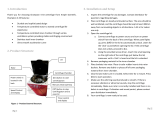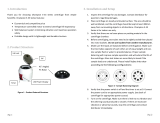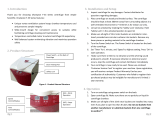Roche Diagnostics
Operator’s Manual · Version 2.9.5 19
cobas® 8100 automated workflow series 1 General safety information
Table of contents
General safety information 1
Before you start working with the system, it is essential that you understand the
warnings, cautions, and safety requirements contained in this manual, as well as the
explanations of the safety labels to be found on the system.
In this chapter
Chapter
1
Safety classifications.............................................................................................................21
Safety precautions.................................................................................................................22
Operator qualification...................................................................................................22
Safe and proper use of the system................................................................................22
Miscellaneous safety precautions.................................................................................23
Safety summary ....................................................................................................................24
Warning messages..........................................................................................................24
Sharps, rough edges, and/or moving parts...........................................................24
Electrical safety.........................................................................................................24
Biohazardous materials...........................................................................................25
Flammable materials ...............................................................................................26
Waste..........................................................................................................................26
False or wrongly reported results...........................................................................26
Lasers.........................................................................................................................27
Caution messages...........................................................................................................28
Mechanical safety.....................................................................................................28
Working solutions....................................................................................................29
Exposure to lasers ....................................................................................................29
Insoluble contaminants in samples........................................................................29
Evaporation of samples ...........................................................................................29
Fatigue due to long hours of operation.................................................................30
Malfunction due to interfering electromagnetic fields.......................................30
Spillage.......................................................................................................................30
Instrument ................................................................................................................30
Sample identification...............................................................................................31
Delayed results .........................................................................................................31
Notices.............................................................................................................................32
Moving parts.............................................................................................................32
Circuit breakers and fuses.......................................................................................32