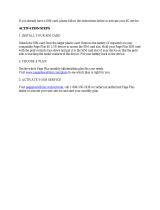MOTOBLUR ACCOUNT
Before using your phone, you must
rst create a MOTOBLUR account.
MOTOBLUR syncs contacts, posts,
feeds, messages, e-mails, photos
and much more—from sources like
Facebook, Twitter, MySpace, Gmail
®
,
your work e-mail, Picasa, Photobucket.
Once created, you can also log into
this account from a computer to upload
contacts, reset your password, get help,
or even locate your phone:
www.motorola.com/mymotoblur.
For help managing your accounts, see
the Social Networking section in this
guide.
To highlight, copy, and place text:
1. Place the cursor before the text you
want to highlight.
2. Touch and hold the screen until the
Edit text menu displays.
3. Tap Select text.
4. Touch and drag your nger to
highlight the desired text.
5. Touch and hold the highlighted text
until the Edit text menu displays.
6. Tap Cut or Copy.
7. Place the cursor where you want to
paste the text.
8. Touch and hold the screen until the
Edit text menu displays.
9. Tap Paste.
Change keyboard mode
1. Touch and hold within a text eld until
the Edit text menu displays.
2. Tap Input Method.
3. Tap Swype.
Note: For more information about Swype,
see http://www.swypeinc.com.