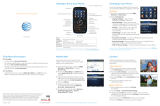Page is loading ...

Vehicle Power Charger
LG is a registered trademark of LG Electronics, Inc. microSD™ is a trademark of SanDisk. The Bluetooth®
word mark and logos are registered trademarks owned by Bluetooth SIG, Inc. and any use of such
marks by LG Electronics MobileComm, U.S.A., Inc. is under license. AT&T marks contained herein are
trademarks of AT&T Intellectual Property and/or AT&T affiliated companies. Microsoft product screen
shot(s) reprinted with permission from Microsoft Corporation. © 2009 AT&T Intellectual Property. All
rights reserved. All other marks are proprietary to their respective owners. Unless otherwise specified
herein, all accessories referenced herein are sold separately.
Optional Accessories
Accessories for productivity, convenience, and fashion are available at att.com/wireless.
MCDZ0016401
Bluetooth Headset
Bluetooth® Solar Speakerphone
Quick Start Guide
Use your phone for more than just talking.
• AT&T Mobile TV
• Mobile Email
• Text and IM
• Social Networking
• Mobile Web
Actual color of the phone may vary.
See User Manual for Spanish instructions.
Additional charges may apply. Visit att.com for more details. Phone features
subject to change without prior notice. All phone screens are simulated.
Services may not be available in all markets.
AT&T marks contained herein are trademarks of AT&T Intellectual Property
and/or AT&T affiliated companies. © 2009 AT&T Intellectual Property.
All rights reserved.
16GB microSD™ Card Leather Case

AT&T Music
AT&T Music provides the ultimate music experience.
Listen to your favorite music, watch the latest music
videos, and stay in the know with music news and more.
1. From the home screen and with the phone unlocked,
tap
> AT&T Music.
Listen to your music with the integrated Music Player.
Access your music by artist, album, genre, or playlist.
Browse and select music from digital music stores, such as
Napster Mobile® and eMusic Mobile®, with Shop Music.
Instantly find out the artist’s name and the title of a song
with MusicID 2.
Get unlimited access to commercial-free music and
the latest hip-hop, R&B, rock, jazz, and country anywhere
you go with XM Radio.
Access music videos from the latest artists with
Music Videos.
Sync your phone with the music collection on your PC
with Music Sync.
Visit one or more hot user communities by going to
Community. Interact with friends and the community
as well as review artist fan sites.
Purchase additional fun music applications by going to
Music Apps.
Camera Lens
Flash
(back)
Headset
Jack &
Micro USB/
Charging
Port
Battery
Release
Button
Earpiece
Battery
Release Button
Proximity
Sensor
Getting to Know Your Phone
For more information, visit
att.com/devicesupport
Power Key
Volume
Up/Down
Multitasking
Key
Camera Key
Send Key
Clear & Back/
Voice Command Key
End Key
Microphone

AT&T Mobile TV
Catch up on your favorite TV programs while
on the go! Watch full-length shows from CBS,
Comedy Central, ESPN, FOX, NBC, MTV, and
Nickelodeon right on your mobile phone.
1. From the home screen, tap > TV.
2. Watch the introductory video clip. (Plays
the first time you access Mobile TV only.)
3. Tap the Subscribe Now option.
4. Review the package information and
tap Continue.
5. If you agree to the terms and conditions,
tap Agree.
6. To confirm your subscription, tap Submit.
7. The Media Player will launch. Tap Program
Guide to change the channels.
Mobile Email
Carry your email inbox in your pocket! With mobile
email,* you can access numerous providers, including
AT&T, AOL®, Yahoo!®, Gmail™, and Windows Live™.
1. From the home screen, tap > Mobile Email.
2. Tap the name of your email provider. The steps that
follow will vary depending on your provider.
3. You may be asked to accept terms of service
and/or to select your email domain. Follow the
on-screen instructions.
4. Enter your email address and password. Tap each
field, enter the information with the virtual keypad,
and tap Save.
5. Tap Sign In.
All providers may not be available on all devices. Yahoo! and the Yahoo!
logo are trademarks and/or registered trademarks of Yahoo! Inc. AOL,
America Online, and the Triangle Logo are registered trademarks of
America Online. Windows Live and the Windows logo are either registered
trademarks or trademarks of Microsoft Corporation in the United States
and/or other countries. Gmail is a trademark of Google Inc.
Earpiece
End Key
*Mobile email requires a subscription to a monthly service plan.
Microphone

Text Messaging
When you need to communicate privately and
quickly, use text messaging. Send text messages
to other wireless phones and email addresses.
1. From the home screen, tap .
2. Tap Create New Message and rotate the phone
to display the full virtual keyboard.
3. Enter your message and tap Send To.
4. Turn the phone upright. Select contacts by
tapping the checkbox by their names. To enter
a number or email address or to adjust other
options, tap
. When you are ready, tap Send.
Insert a Picture
1. Once you have created a message, tap
> Insert.
2. Tap Picture, and then turn the phone upright. Tap
Insert beside the thumbnail of the picture you
would like to attach.
3. Tap Send To and follow the instructions from
Step 4 above.
Please don’t text and drive.
Take and Send a Picture
Capture the moment with this 5.0 megapixel
camera, and share with friends and family.
Take a Picture
1. From the home screen, turn the phone
horizontal and press the
Key.
2. Tap the screen to customize the image
settings. When ready, tap OK.
3. Press the
Key to take a picture.
Send a Picture via Text Message
1. Once you have taken a picture, tap to
compose a text message.
2. Enter your message with the virtual
keyboard and tap Send To.
3. Turn the phone upright. Select contacts
by tapping the checkbox by their names.
To enter a number or email address or to
adjust other options, tap
. When you
are ready, tap Send.
Note: Photos will be saved to My Stuff > Pictures, accessible from the Main menu.

AT&T Music
AT&T Music provides the ultimate music experience.
Listen to your favorite music, watch the latest music
videos, and stay in the know with music news and more.
1. From the home screen and with the phone unlocked,
tap
> AT&T Music.
Listen to your music with the integrated Music Player.
Access your music by artist, album, genre, or playlist.
Browse and select music from digital music stores, such as
Napster Mobile® and eMusic Mobile®, with Shop Music.
Instantly find out the artist’s name and the title of a song
with MusicID 2.
Get unlimited access to commercial-free music and
the latest hip-hop, R&B, rock, jazz, and country anywhere
you go with XM Radio.
Access music videos from the latest artists with
Music Videos.
Sync your phone with the music collection on your PC
with Music Sync.
Visit one or more hot user communities by going to
Community. Interact with friends and the community
as well as review artist fan sites.
Purchase additional fun music applications by going to
Music Apps.
Camera Lens
Flash
(back)
Headset
Jack &
Micro USB/
Charging
Port
Battery
Release
Button
Earpiece
Battery
Release Button
Proximity
Sensor
Getting to Know Your Phone
For more information, visit
att.com/devicesupport
Power Key
Volume
Up/Down
Multitasking
Key
Camera Key
Send Key
Clear & Back/
Voice Command Key
End Key
Microphone

AT&T Mobile TV
Catch up on your favorite TV programs while
on the go! Watch full-length shows from CBS,
Comedy Central, ESPN, FOX, NBC, MTV, and
Nickelodeon right on your mobile phone.
1. From the home screen, tap > TV.
2. Watch the introductory video clip. (Plays
the first time you access Mobile TV only.)
3. Tap the Subscribe Now option.
4. Review the package information and
tap Continue.
5. If you agree to the terms and conditions,
tap Agree.
6. To confirm your subscription, tap Submit.
7. The Media Player will launch. Tap Program
Guide to change the channels.
Mobile Email
Carry your email inbox in your pocket! With mobile
email,* you can access numerous providers, including
AT&T, AOL®, Yahoo!®, Gmail™, and Windows Live™.
1. From the home screen, tap > Mobile Email.
2. Tap the name of your email provider. The steps that
follow will vary depending on your provider.
3. You may be asked to accept terms of service
and/or to select your email domain. Follow the
on-screen instructions.
4. Enter your email address and password. Tap each
field, enter the information with the virtual keypad,
and tap Save.
5. Tap Sign In.
All providers may not be available on all devices. Yahoo! and the Yahoo!
logo are trademarks and/or registered trademarks of Yahoo! Inc. AOL,
America Online, and the Triangle Logo are registered trademarks of
America Online. Windows Live and the Windows logo are either registered
trademarks or trademarks of Microsoft Corporation in the United States
and/or other countries. Gmail is a trademark of Google Inc.
Earpiece
End Key
*Mobile email requires a subscription to a monthly service plan.
Microphone

Text Messaging
When you need to communicate privately and
quickly, use text messaging. Send text messages
to other wireless phones and email addresses.
1. From the home screen, tap .
2. Tap Create New Message and rotate the phone
to display the full virtual keyboard.
3. Enter your message and tap Send To.
4. Turn the phone upright. Select contacts by
tapping the checkbox by their names. To enter
a number or email address or to adjust other
options, tap
. When you are ready, tap Send.
Insert a Picture
1. Once you have created a message, tap
> Insert.
2. Tap Picture, and then turn the phone upright. Tap
Insert beside the thumbnail of the picture you
would like to attach.
3. Tap Send To and follow the instructions from
Step 4 above.
Please don’t text and drive.
Take and Send a Picture
Capture the moment with this 5.0 megapixel
camera, and share with friends and family.
Take a Picture
1. From the home screen, turn the phone
horizontal and press the
Key.
2. Tap the screen to customize the image
settings. When ready, tap OK.
3. Press the
Key to take a picture.
Send a Picture via Text Message
1. Once you have taken a picture, tap to
compose a text message.
2. Enter your message with the virtual
keyboard and tap Send To.
3. Turn the phone upright. Select contacts
by tapping the checkbox by their names.
To enter a number or email address or to
adjust other options, tap
. When you
are ready, tap Send.
Note: Photos will be saved to My Stuff > Pictures, accessible from the Main menu.

Downloadable Fun
Whether you’re into the latest hits or the classics, let your
phone reflect your style with downloadable ringtones,
Answer Tones, and graphics. Or entertain yourself with the
most popular downloadable games and applications—all
from the AppCenter.
Access AppCenter
1. From the home screen, tap > AppCenter.
2. Once connected, select the category you want to view
to browse content. Follow instructions to purchase the
desired item.
Access Applications
1. From the home screen, tap .
2. Many useful applications can be accessed from the
Main Menu, including
• Where® – Find local information, maps, and directions.
• Wikimobile – Access all 2 million Wikipedia articles.
• YPmobile – Find local businesses and get directions.
3. Tap Applications to find additional applications and to
shop for new ones.
Instant Messaging
Chat in real time using your favorite instant messaging
provider, such as AIM®, Yahoo! Messenger, or Windows
Live Messenger. Log in on the go and stay connected
with your wireless phone.
1. From the home screen, tap > IM.
2. Tap the name of your instant messaging provider, and
then tap Sign In. The remaining steps will vary slightly
for each provider.
3. Enter your email address and password by tapping each
field and entering the information with the virtual keypad.
When ready, tap Sign In.
4. Tap Online, Other Contacts, or Friends to see a list
of contacts.
5. Tap the name of an online contact, and then tap the
message field.
6. Rotate the phone to display the full virtual keyboard,
and enter your message. To add an emoticon, tap the
Smiley Face icon.
7. When ready, tap Send IM.
Note: Select applications may require a subscription.

Mobile Web
Browse the web directly from your mobile
phone! Check the weather, visit your favorite
websites, and enjoy access to the Internet on
the go!
1. From the home screen, tap > Mobile Web.
2. To visit a particular website, tap the address bar at
the top of the screen, rotate the phone to display
the full virtual keyboard, enter the web address,
and tap Go.
3. Tap the Bookmarks icon to access your list
of favorite sites. To add a site to the list, tap
> New Bookmark, enter the title and URL,
and tap Save.
Personalize Your MEdia Net Home Page
1. On the MEdia Net home page, scroll to the bottom
and tap Customize MEdia Net.
2. Tap Edit Categories.
3. Tap the categories you would like to have appear
on your MEdia Net home page, and then tap Save.
Video Share™
Share special moments as they happen—stream
live video directly to loved ones with Video Share.
Making a Video Share Call
1. From the home screen, tap and dial the 10-digit
number of another 3G Video Share capable device.*
2. Once the call is answered, tap the Video Share icon
when it appears.
3. You may share live or recorded video. Tap Live.
Accepting a Video Share Call
1. When a caller initiates Video Share, their name or
number will appear in an invitation on your screen.
2. Tap Yes to accept, and the Video Share session will
begin automatically.
To end a Video Share session, tap Stop.
*Video Share is not available in all markets. Both parties must be in a 3G
service area—a 3G icon must appear by the signal bars prior to a call being
placed, and both parties must remain in the 3G coverage area for the duration
of the Video Share session.

Multitasking
Switch quickly and easily between multiple open
applications with the Multitasking Key.
1. While using one application, press the Key.
2. The Task Menu will display currently open
applications as well as links to the Main Menu and
the home screen. Tap the application you wish to
switch to, or tap
and tap a new application.
3. To close an application from the Task Menu, tap the
X icon beside its name.
For more information, visit att.com/navigator.
Note: Music and voice applications cannot be used at the same time.
AT&T Navigator will help you reach your
destination with GPS-enabled directions. Get
where you’re going, whether it’s across town or
across the country.
To Start AT&T Navigator
1. From the home screen, tap > AT&T Navigator.
2. Scroll down and tap Yes to accept the terms and
conditions. Tap Login, read the warning, and tap
Agree to continue. You may then choose to view
a tour of the AT&T Navigator features.
Navigator Options
• Drive To – Select your destination.
• Search – Find your favorite location.
• Maps & Traffic – Get the latest local traffic and
map information.
• Tools & Extras – Learn more about Navigator and
set your profile preferences.
AT&T Navigator

AT&T Social Net
Keep on top of your world with AT&T Social Net, which
allows you to access the latest news as well as popular
social networks—including Facebook®, Twitter™, and
MySpace™—all in one place.
1. From the home screen, tap
. In the Communication
submenu, scroll right and tap AT&T Social Net.
2. To accept data charges if asked, tap Continue. To
accept the End User License Agreement, tap Accept.
3. Enter your phone number and, if you choose, your
email address. Tap each field, enter the information
with the virtual keypad, and tap Save. When you are
ready, tap Done.
Access Social Networks and Information
• Tap , , or to quickly update your status.
• Tap
for the latest news and information.
• Tap
for a snapshot of all your status updates.
Navigate with a tap or slide of your finger on
Arena’s touch screen.
• To select an item, tap it.
• To scroll through lists, touch an item and slide your
finger up the screen until more items are visible.
• To scroll through submenus on the Main Menu
screen, touch an item and slide your finger left or
right across the screen until more items are visible.
Customize the Home Screen
1. From the home screen, tap .
2. Scroll left or right through the icons. Touch the icon
you want and drag it onto the home screen.
3. To remove a widget from the home screen, touch
and drag it back into the widget menu.
4. Tap
to close the widget menu.
Touch Screen/Navigation
Note: The touch screen automatically locks when the phone is left inactive.
To unlock the touch screen, quickly press the Power Key or press any side
key and then touch and hold the Unlock icon.

Downloadable Fun
Whether you’re into the latest hits or the classics, let your
phone reflect your style with downloadable ringtones,
Answer Tones, and graphics. Or entertain yourself with the
most popular downloadable games and applications—all
from the AppCenter.
Access AppCenter
1. From the home screen, tap > AppCenter.
2. Once connected, select the category you want to view
to browse content. Follow instructions to purchase the
desired item.
Access Applications
1. From the home screen, tap .
2. Many useful applications can be accessed from the
Main Menu, including
• Where® – Find local information, maps, and directions.
• Wikimobile – Access all 2 million Wikipedia articles.
• YPmobile – Find local businesses and get directions.
3. Tap Applications to find additional applications and to
shop for new ones.
Instant Messaging
Chat in real time using your favorite instant messaging
provider, such as AIM®, Yahoo! Messenger, or Windows
Live Messenger. Log in on the go and stay connected
with your wireless phone.
1. From the home screen, tap > IM.
2. Tap the name of your instant messaging provider, and
then tap Sign In. The remaining steps will vary slightly
for each provider.
3. Enter your email address and password by tapping each
field and entering the information with the virtual keypad.
When ready, tap Sign In.
4. Tap Online, Other Contacts, or Friends to see a list
of contacts.
5. Tap the name of an online contact, and then tap the
message field.
6. Rotate the phone to display the full virtual keyboard,
and enter your message. To add an emoticon, tap the
Smiley Face icon.
7. When ready, tap Send IM.
Note: Select applications may require a subscription.

Mobile Web
Browse the web directly from your mobile
phone! Check the weather, visit your favorite
websites, and enjoy access to the Internet on
the go!
1. From the home screen, tap > Mobile Web.
2. To visit a particular website, tap the address bar at
the top of the screen, rotate the phone to display
the full virtual keyboard, enter the web address,
and tap Go.
3. Tap the Bookmarks icon to access your list
of favorite sites. To add a site to the list, tap
> New Bookmark, enter the title and URL,
and tap Save.
Personalize Your MEdia Net Home Page
1. On the MEdia Net home page, scroll to the bottom
and tap Customize MEdia Net.
2. Tap Edit Categories.
3. Tap the categories you would like to have appear
on your MEdia Net home page, and then tap Save.
Video Share™
Share special moments as they happen—stream
live video directly to loved ones with Video Share.
Making a Video Share Call
1. From the home screen, tap and dial the 10-digit
number of another 3G Video Share capable device.*
2. Once the call is answered, tap the Video Share icon
when it appears.
3. You may share live or recorded video. Tap Live.
Accepting a Video Share Call
1. When a caller initiates Video Share, their name or
number will appear in an invitation on your screen.
2. Tap Yes to accept, and the Video Share session will
begin automatically.
To end a Video Share session, tap Stop.
*Video Share is not available in all markets. Both parties must be in a 3G
service area—a 3G icon must appear by the signal bars prior to a call being
placed, and both parties must remain in the 3G coverage area for the duration
of the Video Share session.

Multitasking
Switch quickly and easily between multiple open
applications with the Multitasking Key.
1. While using one application, press the Key.
2. The Task Menu will display currently open
applications as well as links to the Main Menu and
the home screen. Tap the application you wish to
switch to, or tap
and tap a new application.
3. To close an application from the Task Menu, tap the
X icon beside its name.
For more information, visit att.com/navigator.
Note: Music and voice applications cannot be used at the same time.
AT&T Navigator will help you reach your
destination with GPS-enabled directions. Get
where you’re going, whether it’s across town or
across the country.
To Start AT&T Navigator
1. From the home screen, tap > AT&T Navigator.
2. Scroll down and tap Yes to accept the terms and
conditions. Tap Login, read the warning, and tap
Agree to continue. You may then choose to view
a tour of the AT&T Navigator features.
Navigator Options
• Drive To – Select your destination.
• Search – Find your favorite location.
• Maps & Traffic – Get the latest local traffic and
map information.
• Tools & Extras – Learn more about Navigator and
set your profile preferences.
AT&T Navigator

AT&T Social Net
Keep on top of your world with AT&T Social Net, which
allows you to access the latest news as well as popular
social networks—including Facebook®, Twitter™, and
MySpace™—all in one place.
1. From the home screen, tap
. In the Communication
submenu, scroll right and tap AT&T Social Net.
2. To accept data charges if asked, tap Continue. To
accept the End User License Agreement, tap Accept.
3. Enter your phone number and, if you choose, your
email address. Tap each field, enter the information
with the virtual keypad, and tap Save. When you are
ready, tap Done.
Access Social Networks and Information
• Tap , , or to quickly update your status.
• Tap
for the latest news and information.
• Tap
for a snapshot of all your status updates.
Navigate with a tap or slide of your finger on
Arena’s touch screen.
• To select an item, tap it.
• To scroll through lists, touch an item and slide your
finger up the screen until more items are visible.
• To scroll through submenus on the Main Menu
screen, touch an item and slide your finger left or
right across the screen until more items are visible.
Customize the Home Screen
1. From the home screen, tap .
2. Scroll left or right through the icons. Touch the icon
you want and drag it onto the home screen.
3. To remove a widget from the home screen, touch
and drag it back into the widget menu.
4. Tap
to close the widget menu.
Touch Screen/Navigation
Note: The touch screen automatically locks when the phone is left inactive.
To unlock the touch screen, quickly press the Power Key or press any side
key and then touch and hold the Unlock icon.

Vehicle Power Charger
LG is a registered trademark of LG Electronics, Inc. microSD™ is a trademark of SanDisk. The Bluetooth®
word mark and logos are registered trademarks owned by Bluetooth SIG, Inc. and any use of such
marks by LG Electronics MobileComm, U.S.A., Inc. is under license. AT&T marks contained herein are
trademarks of AT&T Intellectual Property and/or AT&T affiliated companies. Microsoft product screen
shot(s) reprinted with permission from Microsoft Corporation. © 2009 AT&T Intellectual Property. All
rights reserved. All other marks are proprietary to their respective owners. Unless otherwise specified
herein, all accessories referenced herein are sold separately.
Optional Accessories
Accessories for productivity, convenience, and fashion are available at att.com/wireless.
MCDZ0016401
Bluetooth Headset
Bluetooth® Solar Speakerphone
Quick Start Guide
Use your phone for more than just talking.
• AT&T Mobile TV
• Mobile Email
• Text and IM
• Social Networking
• Mobile Web
Actual color of the phone may vary.
See User Manual for Spanish instructions.
Additional charges may apply. Visit att.com for more details. Phone features
subject to change without prior notice. All phone screens are simulated.
Services may not be available in all markets.
AT&T marks contained herein are trademarks of AT&T Intellectual Property
and/or AT&T affiliated companies. © 2009 AT&T Intellectual Property.
All rights reserved.
16GB microSD™ Card Leather Case
/