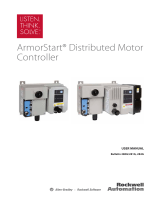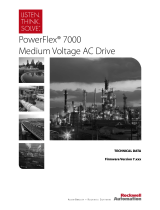Page is loading ...

Instruction Manual D2-3416-1
GV3000/SE 230 VAC 30-100 HP
General Purpose (Volts/Hertz)
and Vector Duty Drive
Software Start-Up and Reference Manual
Version 6.04

The information in this manual is subject to change without notice.
Throughout this manual, the following notes are used to alert you to safety considerations:
ATTENTION: Identifies information about practices or circumstances that can lead to personal
injury or death, property damage, or economic loss.
Important: Identifies information that is critical for successful application and understanding of the product.
ATTENTION: Only qualified electrical personnel familiar with the construction and operation of
this equipment and the hazards involved should install, adjust, operate, or service this equipment.
Read and understand this manual and other applicable manuals in their entirety before
proceeding. Failure to observe this precaution could result in severe bodily injury or loss of life.
ATTENTION: DC bus capacitors retain hazardous voltages after input power has been
disconnected. After disconnecting input power, wait five (5) minutes for the DC bus capacitors
to discharge and then check the voltage with a voltmeter to ensure the DC bus capacitors are
discharged before touching any internal components. Failure to observe this precaution could
result in severe bodily injury or loss of life.
ATTENTION: The drive can operate at and maintain zero speed. The user is responsible for
assuring safe conditions for operating personnel by providing suitable guards, audible or visual
alarms, or other devices to indicate that the drive is operating or may operate at or near zero
speed. Failure to observe this precaution could result in severe bodily injury or loss of life.
ATTENTION: Do not install modification kits with power applied to the drive. Disconnect and
lock out incoming power before attempting such installation or removal. Failure to observe this
precaution could result in severe bodily injury or loss of life.
ATTENTION: The user must provide an external, hardwired emergency stop circuit outside of
the drive circuitry. This circuit must disable the system in case of improper operation.
Uncontrolled machine operation may result if this procedure is not followed. Failure to observe
this precaution could result in bodily injury.
ATTENTION: The user is responsible for conforming with all applicable local, national, and
international codes. Failure to observe this precaution could result in damage to, or destruction
of, the equipment.
DeviceNet is a trademark of the Open DeviceNet Vendor Association.
ControlNet is a trademark of ControlNet International, Ltd.
PROFIBUS is a trademark of PROFIBUS International.
GV3000/SE, AutoMax, ControlNet, and Reliance are trademarks of Rockwell International.
© 1999 Rockwell International Corporation.
!
!

I
Table of Contents
CONTENTS
Preface .............................................................................................................................. VII
Chapter 1 Starting Up the Drive for Volts/Hertz Regulation
1.1 Preparing for Start Up (Volts/Hertz)......................................................... 1-2
1.2 Start-Up Procedure (Volts/Hertz)............................................................. 1-3
Chapter 2 Starting Up the Drive for Vector Regulation
2.1 Preparing for Start Up (Vector)................................................................ 2-2
2.2 Start-Up Procedure (Vector).................................................................... 2-3
Chapter 3 Using the Keypad/Display to Program, Monitor, and Control the Drive
3.1 Monitor Mode ........................................................................................... 3-2
3.1.1 Displaying the Selected Reference .............................................. 3-2
3.1.2 Entering the Manual Speed Reference ........................................ 3-3
3.2 Program Mode ......................................................................................... 3-3
3.3 Drive Control ............................................................................................ 3-4
3.4 The Display .............................................................................................. 3-4
3.4.1 Display Range .............................................................................. 3-4
3.4.2 Scaling the Manual Reference, Speed Display, and
Reference Display Using P.028 ................................................... 3-5
3.5 The Keypad.............................................................................................. 3-6
3.6 Drive Status LEDs ................................................................................... 3-8
Chapter 4 Programming Reference
4.1 Parameter Menus .................................................................................... 4-1
4.2 Parameter Types ..................................................................................... 4-2
4.3 Displaying or Changing Parameter Values ............................................. 4-3
4.4 Ensuring Program Security...................................................................... 4-5
4.5 First Menu Parameters ............................................................................ 4-6
4.5.1 First Menu General Parameter Descriptions (P.000 to P.006) .... 4-6
4.6 Second Menu Parameters ....................................................................... 4-11
4.6.1 Entering the Second Menu Password .......................................... 4-11
4.6.2 Second Menu General Parameter Descriptions (P.007
to P.099) ..................................................................................... 4-14
4.6.3 Second Menu V/Hz Parameter Descriptions (H.000 to
H.022) ..................................................................................... 4-57
4.6.4 Second Menu Vector Parameter Descriptions (U.000 to
U.048) ..................................................................................... 4-70
Chaoter 5 Troubleshooting the Drive Using Error Codes
5.1 Identifying Alarm Codes and Recovering ................................................ 5-2
5.2 Identifying Fault Codes and Recovering ................................................. 5-3
5.3 Accessing, Reading, and Clearing the Faults in the Error Log ............... 5-6
5.4 Identifying Fatal Fault Codes and Recovering ........................................ 5-9

II
GV3000/SE 230 VAC Drive, Software Reference Version 6.04
Appendix A Alphabetical Listing of Parameters................................................................... A-1
Appendix B Record of User Parameter Settings .................................................................. B-1
Appendix C Power Module-Dependent Parameter Default Values
(230 V Series)....................................................................................................... C-1
Appendix D European and Japanese Default Parameter Settings ..................................... D-1
Appendix E Configuring the Digital Inputs When the RMI Board is
Installed in the Drive........................................................................................... E-1
Appendix F Using the Terminal Strip Analog Input ............................................................. F-1
Appendix G Drive Regulation Overview ................................................................................ G-1

III
Table of Contents
List of Figures
Figure 3.1 – Keypad/Display ........................................................................... 3-1
Figure 3.2 – Example of a Monitor Mode Display ........................................... 3-2
Figure 3.3 – Example of a Program Mode Display ......................................... 3-4
Figure 4.1 – Parameter Menu Structure.......................................................... 4-2
Figure 4.2 – Analog Output Selection and Setting.......................................... 4-21
Figure 4.3 – Trim Reference Source Selection............................................... 4-22
Figure 4.4 – Draw and Trim Gain .................................................................... 4-23
Figure 4.5 – S-Curves ..................................................................................... 4-25
Figure 4.6 – Typical Preset Operation ............................................................ 4-34
Figure 4.7 – Drive Start, Stop, and Running Status when Configured for
Edge Control vs. Level Control ................................................... 4-44
Figure 4.8 – Sample Alarm Circuit for 30-100 HP Drives Using the Level
Sense Enable Feature ................................................................ 4-45
Figure 4.9 – Signal Selection for Network Output Registers .......................... 4-54
Figure 4.10 – Volts/Hertz Ratio ......................................................................... 4-57
Figure 4.11 – Torque Boost Voltage ................................................................. 4-59
Figure 4.12 – Avoidance Frequency Band........................................................ 4-63
Figure 4.13 – Volts/Hertz Curve Selection ........................................................ 4-67
Figure 4.14 – Motor Equivalent Circuit Diagram for Calculating Rotor Time
Constant...................................................................................... 4-82
Figure 4.15 – Outer Control Loop Proportional Trim......................................... 4-92
Figure F.1 – Terminal Strip Analog Input ........................................................ F-1
Figure F.2 – Analog Input Conversion Scaling (Speed and Trim Reference). F-3
Figure G.1 – Volts/Hertz Regulator Block Diagram ......................................... G-3
Figure G.2 – Flux Vector Control Block Diagram ............................................ G-4
Figure G.3 – Sensorless Vector Control Block Diagram.................................. G-4
Figure G.4 – Vector Regulator: Reference Detail ............................................ G-5
Figure G.5 – Vector Regulator: Speed Loop Detail ......................................... G-6
Figure G.6 – Vector Speed PI and Iq Reference Limit Selection .................... G-7
Figure G.7 – Outer Control Loop Block Diagram ............................................. G-8

V
Table of Contents
List of Tables
Table 3.1 – Display Range Examples ............................................................ 3-5
Table 3.2 – Drive Status LEDs....................................................................... 3-8
Table 3.3 – Monitor Mode LEDs .................................................................... 3-9
Table 4.1 – Speed Reference Source Based on P.000 and AUTO/MAN
Key Status................................................................................... 4-7
Table 4.2 – Function Selection for Digital Inputs 6, 7, and 8 ......................... 4-14
Table 4.3 – Acceptable P.007 and P.008 Selection Combinations ............... 4-18
Table 4.4 – Preset Speed Digital Inputs ........................................................ 4-33
Table 4.5 – Faults That Can Be Auto Reset .................................................. 4-37
Table 4.6 – AUTO/MAN Key Status Based on P.000 and P.052 .................. 4-41
Table 4.7 – STOP/RESET Key Status Based on P.000 and P.055 .............. 4-46
Table 5.1 – List of Alarm Codes..................................................................... 5-2
Table 5.2 – List of Fault Codes ...................................................................... 5-3
Table 5.3 – Fatal Fault Codes That Can Be Reset........................................ 5-9
Table F.1 – Analog Input Conversion Scaling for Speed or Trim Reference. F-2
Table F.2 – Analog Input Conversion Scaling for Torque Reference ............ F-4

VII
Preface
This manual is a start-up and programming reference guide for the version 6.04
GV3000/SE (Sensorless Enhanced) drive. The drive can be set up for either volts
per hertz (V/Hz) or vector regulation. This manual provides a start-up procedure for
both.
The start-up procedures are followed by reference information. This information
includes a complete list of all parameters and a description of the keypad/display.
• You will need to know to use the keypad to perform the start-up procedures
described in chapters 1 and 2. If you do not, refer to chapter 3 first.
• For drives that will be set up for V/Hz regulation, go to chapter 1 for the start-up
procedure.
• For drives that will be set up for vector regulation, go to chapter 2 for the start-up
procedure.
• For a description of all the parameters, go to chapter 4.
• For troubleshooting guidelines, go to chapter 5.
• For a description of the drive hardware, refer to the GV3000/SE 230 VAC Drive
Hardware Reference, Installation, and Troubleshooting instruction manual
(D2-3417-1).
New Features in Version 6.04
The GV3000/SE version 6.04 software includes support for the following features:
• Optional outer control loop without requiring an option board (vector control
only). See U.040 through U.048.
• Enhanced analog input configuration. See P.011 (Analog Input Configure).
• Enhanced output relay configuration. See P.013 (Output Relay Configuration).
Getting Assistance from Reliance Electric
If you have any questions or problems with the products described in this instruction
manual, contact your local Reliance sales office. For technical assistance, call
1-800-726-8112.
PREFACE

1-1
Starting Up the Drive for Volts/Hertz Regulation
CHAPTER 1
Starting Up the Drive
for Volts/Hertz Regulation
This chapter describes the basic start-up procedure for drives which utilize open-loop
V/Hz regulation. V/Hz regulation is the default method of regulation. You do not
need to select it.
If you are starting up a drive which will perform vector regulation, refer to the vector
start-up procedure in chapter 2.0 instead. Do not perform the start-up procedure in
this chapter.
The start-up procedure below provides step-by-step instructions for:
• powering up
• checking monitor mode displays
• accessing program mode
• configuring General parameters (designated with a "P")
• configuring specific V/Hz parameters (designated with an "H")
• checking motor rotation direction
• running the drive
This start-up procedure describes how to program the minimum set of parameters
that usually need to be programmed for applications using V/Hz regulation. Once
you program these parameters, their values are retained even if power is lost. You
only need to re-program them if you want to change how the drive operates.
Your application may require programming other parameters in addition to the ones
described in this start-up procedure. Refer to chapter 4 for a description of all the
parameters to verify whether you need to program any additional parameters as
well. Appendix A provides a list of parameters listed alphabetically.
Throughout this manual, you will see references to parameter names and the
numbers that identify them for the drive. This manual uses the same format that will
be shown on the keypad/display to refer to parameters:
P.nnn
U.nnn
H.nnn
r.nnn
where: nnn is a number
P designates General parameters
U designates Vector parameters
H designates Volts/Hertz parameters
r designates optional RMI parameters

1-2
GV3000/SE 230 VAC Drive, Software Reference Version 6.04
1.1 Preparing for Start Up (Volts/Hertz)
Read through the following sections to prepare for the start-up procedure.
What You Need To Know:
• You must be qualified to perform the procedure and be familiar with V/Hz
regulation.
• You should be familiar with the keypad/display. If you are not familiar with the
keypad/display, refer to chapter 3, which describes it.
What You Need To Do:
• Complete all hardware installation as described in the hardware reference
manual. This includes connecting input power, input transformers (if required),
disconnects, fuses, and the terminal strip on the drive.
• Record the following motor data from each motor nameplate for use during the
procedure. Space is provided for recording information from three motors:
Motor rated amps:
Motor rated volts:
Motor base frequency:
Motor rated amps:
Motor rated volts:
Motor base frequency:
Motor rated amps:
Motor rated volts:
Motor base frequency:
• Connect the drive to the motor.
• Check that you have not been prevented from programming the drive. If the
PASSWORD LED on the keypad is on, programming has been prevented in
parameter P.051, Programming Disable. Refer to section 4.4 in this manual for
the procedure to enable programming.
If You Have a Problem:
To Exit:
During most of the start-up procedure, you will be in program mode, which is used
to program parameters. If you want to stop programming parameters, you can exit
program mode. You can do this by pressing the PROGRAM key until the
PROGRAM LED turns off. This will place the keypad/display in monitor mode, the
default. You can read more about these modes in chapter 3.

1-3
Starting Up the Drive for Volts/Hertz Regulation
To Restore a Default Parameter Value after Writing over It:
If you enter the wrong value while programming parameters, you can restore the
default if you have not yet pressed the ENTER key. To do so:
1. Press the PROGRAM key.
2. Press the ENTER key. The default value of the parameter will be displayed
again. You can select it with ENTER or enter a new one and press ENTER.
To Restore All the Default Values to General (P) Parameters:
If you need to restore all the default values for General (P) parameters after
programming them, you can do so using the Restore Defaults parameter (P.050).
1.2 Start-Up Procedure (Volts/Hertz)
This section describes the start-up procedure for drives set up for V/Hz regulation.
Before using this procedure, you should have read section 1.1 for information you
need to know before working with the drive.
Step 1. Power Up the Drive
This step verifies that the drive powers up and passes the power-up diagnostics.
After the drive passes the diagnostics, the keypad/display automatically enters
monitor mode, with speed displayed.
Turn power on.
AUTO
MAN
Forward
Reverse
PROGRAM
RUN
JOG
STOP
RESET
START
ENTER
SPEED
VOLTS
AMPS
Hz
Kw
TORQUE
Password
RUNNING
REMOTE
JOG
AUTO
FORWARD
REVERSE
PROGRAM
The initial display shows SELF, with all
monitor mode and status LEDs on, indicating
the drive is performing power-up
diagnostics.
After diagnostics are complete (5-6
seconds), the SPEED LED is on and the
keypad/display is in monitor mode. The
displayed value is zero. You can move
through the five items accessible in monitor
mode - Speed, Volts, Amps, Hz, and Kw - by
pressing the ENTER key.
AUTO
MAN
Forward
Reverse
PROGRAM
RUN
JOG
STOP
RESET
START
ENTER
SPEED
VOLTS
AMPS
Hz
Kw
TORQUE
Password
RUNNING
REMOTE
JOG
AUTO
FORWARD
REVERSE
PROGRAM

1-4
GV3000/SE 230 VAC Drive, Software Reference Version 6.04
Step 2. Select Program Mode
In this step, you will select program mode, which will give you access to the First
Menu General (P) parameters.
Press the PROGRAM key.
AUTO
MAN
Forward
Reverse
PROGRAM
RUN
JOG
STOP
RESET
START
ENTER
SPEED
VOLTS
AMPS
Hz
Kw
TORQUE
Password
RUNNING
REMOTE
JOG
AUTO
FORWARD
REVERSE
PROGRAM
The PROGRAM LED is on and the First
Menu General (P) parameters can be
accessed.
Step 3. Program First Menu General Parameters P.000 - P.005
This step describes how to change First Menu General (P) parameters P.000
through P.005. P.000 selects where the drive is controlled from. This procedure
assumes local control from the keypad (P.000 = LOCL), which is the default setting
for the parameter.
Step 3.1 Press the ENTER key to display the first parameter, P.000, Control Source.
AUTO
MAN
Forward
Reverse
PROGRAM
RUN
JOG
STOP
RESET
START
ENTER
SPEED
VOLTS
AMPS
Hz
Kw
TORQUE
Password
RUNNING
REMOTE
JOG
AUTO
FORWARD
REVERSE
PROGRAM
The default setting for P.000 is LOCL, or
local control.
Step 3.2 Press the £ key to display P.001, Accel Time 1 (RAMP 1).
AUTO
MAN
Forward
Reverse
PROGRAM
RUN
JOG
STOP
RESET
START
ENTER
SPEED
VOLTS
AMPS
Hz
Kw
TORQUE
Password
RUNNING
REMOTE
JOG
AUTO
FORWARD
REVERSE
PROGRAM
This parameter sets the acceleration time in
seconds.

1-5
Starting Up the Drive for Volts/Hertz Regulation
Step 3.3 Press the ENTER key to display the default setting of P.001.
AUTO
MAN
Forward
Reverse
PROGRAM
RUN
JOG
STOP
RESET
START
ENTER
SPEED
VOLTS
AMPS
Hz
Kw
TORQUE
Password
RUNNING
REMOTE
JOG
AUTO
FORWARD
REVERSE
PROGRAM
This displays the default setting for
acceleration time (20.0 seconds).
Step 3.4 Press the £ key to increase acceleration time, or the ¥ key to decrease
acceleration time.
The adjustment range is:
1.0 to 999.9 seconds.
VALUE ENTERED:
Step 3.5 Press the ENTER key to save the changed value.
AUTO
MAN
Forward
Reverse
PROGRAM
RUN
JOG
STOP
RESET
START
ENTER
SPEED
VOLTS
AMPS
Hz
Kw
TORQUE
Password
RUNNING
REMOTE
JOG
AUTO
FORWARD
REVERSE
PROGRAM
After pressing ENTER, the same parameter
number is displayed. You can now go to the
next parameter.
Step 3.6 Press the £ key to display P.002, Decel Time 1 (RAMP 1).
AUTO
MAN
Forward
Reverse
PROGRAM
RUN
JOG
STOP
RESET
START
ENTER
SPEED
VOLTS
AMPS
Hz
Kw
TORQUE
Password
RUNNING
REMOTE
JOG
AUTO
FORWARD
REVERSE
PROGRAM
This parameter sets the deceleration time in
seconds. The default stop method is
coast-to-stop, set in P.025.

1-6
GV3000/SE 230 VAC Drive, Software Reference Version 6.04
Step 3.7 Press the ENTER key to display the default setting of P.002.
AUTO
MAN
Forward
Reverse
PROGRAM
RUN
JOG
STOP
RESET
START
ENTER
SPEED
VOLTS
AMPS
Hz
Kw
TORQUE
Password
RUNNING
REMOTE
JOG
AUTO
FORWARD
REVERSE
PROGRAM
This displays the default setting for
deceleration time (20.0 seconds).
Step 3.8 Press the £ key to increase deceleration time, or the ¥ key to decrease
deceleration time.
The adjustment range is:
1.0 to 999.9 seconds.
VALUE ENTERED:
Step 3.9 Press the ENTER key to save the changed value.
AUTO
MAN
Forward
Reverse
PROGRAM
RUN
JOG
STOP
RESET
START
ENTER
SPEED
VOLTS
AMPS
Hz
Kw
TORQUE
Password
RUNNING
REMOTE
JOG
AUTO
FORWARD
REVERSE
PROGRAM
After pressing ENTER, the same parameter
number is displayed. You can now go to the
next parameter.
Step 3.10 Press the “ key to display P.003, Minimum Speed.
AUTO
MAN
Forward
Reverse
PROGRAM
RUN
JOG
STOP
RESET
START
ENTER
SPEED
VOLTS
AMPS
Hz
Kw
TORQUE
Password
RUNNING
REMOTE
JOG
AUTO
FORWARD
REVERSE
PROGRAM
This parameter sets the minimum speed in
Hz.

1-7
Starting Up the Drive for Volts/Hertz Regulation
The adjustment range is:
0.5 Hz to the value set for P.004 (Maximum
Speed).
VALUE ENTERED:
Step 3.11 Press the ENTER key to display the default setting of P.003.
This shows that the default setting for
Minimum Speed is 5.0 Hz.
Step 3.12 Press the £ key to increase minimum speed or the ¥ key to decrease
minimum speed.
Step 3.13 Press the ENTER key to save the changed value.
AUTO
MAN
Forward
Reverse
PROGRAM
RUN
JOG
STOP
RESET
START
ENTER
SPEED
VOLTS
AMPS
Hz
Kw
TORQUE
Password
RUNNING
REMOTE
JOG
AUTO
FORWARD
REVERSE
PROGRAM
After pressing ENTER, the same parameter
number is displayed. You can now go to the
next parameter.
AUTO
MAN
Forward
Reverse
PROGRAM
RUN
JOG
STOP
RESET
START
ENTER
SPEED
VOLTS
AMPS
Hz
Kw
TORQUE
Password
RUNNING
REMOTE
JOG
AUTO
FORWARD
REVERSE
PROGRAM
Step 3.14 Press the £ key to display P.004, Maximum Speed.
AUTO
MAN
Forward
Reverse
PROGRAM
RUN
JOG
STOP
RESET
START
ENTER
SPEED
VOLTS
AMPS
Hz
Kw
TORQUE
Password
RUNNING
REMOTE
JOG
AUTO
FORWARD
REVERSE
PROGRAM
This parameter sets the maximum speed in
Hz.
In addition, the drive has overfrequency
protection by means of H.022. Refer to the
description of this parameter and be sure to
set it appropriate to your application.

1-8
GV3000/SE 230 VAC Drive, Software Reference Version 6.04
Step 3.15 Press the ENTER key to display the default setting of P.004.
ATTENTION: The user is responsible for ensuring that driven machinery,
all drive-train mechanisms, and application material are capable of
safe operation at the maximum operating speed of the drive. In V/Hz
regulation, overfrequency protection in the drive is provided by means
of H.022. Failure to observe this precaution could result in bodily
injury.
!
AUTO
MAN
Forward
Reverse
PROGRAM
RUN
JOG
STOP
RESET
START
ENTER
SPEED
VOLTS
AMPS
Hz
Kw
TORQUE
Password
RUNNING
REMOTE
JOG
AUTO
FORWARD
REVERSE
PROGRAM
This shows that the default setting for
Maximum Speed is 60.0 Hz.
Step 3.16 Press the £ key to increase maximum speed or the ¥ key to decrease
maximum speed.
The adjustment range is:
15.0 Hz to the value set for H.022
(Overfrequency Limit).
The maximum value is 210 Hz.
VALUE ENTERED:
Step 3.17 Press the ENTER key to save the changed value.
AUTO
MAN
Forward
Reverse
PROGRAM
RUN
JOG
STOP
RESET
START
ENTER
SPEED
VOLTS
AMPS
Hz
Kw
TORQUE
Password
RUNNING
REMOTE
JOG
AUTO
FORWARD
REVERSE
PROGRAM
After pressing ENTER, the same parameter
number is displayed. You can now go to the
next parameter.

1-9
Starting Up the Drive for Volts/Hertz Regulation
Use the following equation to calculate
current limit:
Motor Rated Amps
(1)
Rated Drive Output Amps
(2)
(1)
From motor nameplate
(2)
See the hardware reference manual for
ratings.
Adjustment Range: 50 to 110
VALUE ENTERED:
x 100
Step 3.18 Press the £ key to display P.005, Current Limit.
AUTO
MAN
Forward
Reverse
PROGRAM
RUN
JOG
STOP
RESET
START
ENTER
SPEED
VOLTS
AMPS
Hz
Kw
TORQUE
Password
RUNNING
REMOTE
JOG
AUTO
FORWARD
REVERSE
PROGRAM
This parameter sets Current Limit, which
corresponds to the value in parameter
P.095, Power Module Output Amps.
Step 3.19 Press the ENTER key to display the default setting of P.005.
AUTO
MAN
Forward
Reverse
PROGRAM
RUN
JOG
STOP
RESET
START
ENTER
SPEED
VOLTS
AMPS
Hz
Kw
TORQUE
Password
RUNNING
REMOTE
JOG
AUTO
FORWARD
REVERSE
PROGRAM
This shows that the default setting for
Current Limit is 100.
Step 3.20 Press the ¥ key to decrease current limit. Decrease current limit only
if the motor nominal current rating is less than the drive nominal current
rating.

1-10
GV3000/SE 230 VAC Drive, Software Reference Version 6.04
Step 3.21 Press the ENTER key to save the entered value.
After pressing ENTER, the same parameter
number is displayed. You can now move to
the next parameter.
AUTO
MAN
Forward
Reverse
PROGRAM
RUN
JOG
STOP
RESET
START
ENTER
SPEED
VOLTS
AMPS
Hz
Kw
TORQUE
Password
RUNNING
REMOTE
JOG
AUTO
FORWARD
REVERSE
PROGRAM
Step 4. Enter the Second Menu Password
This step is required in order to access the Second Menu General (P) parameters
and the Volts/Hertz (H) parameters.
Step 4.1 Press the £ key to display parameter P.006, Second Menu Password.
This parameter allows you to enter the
factory preset password that allows access
to the Second Menu.
The Second Menu provides access to all
parameters and the error log.
AUTO
MAN
Forward
Reverse
PROGRAM
RUN
JOG
STOP
RESET
START
ENTER
SPEED
VOLTS
AMPS
Hz
Kw
TORQUE
Password
RUNNING
REMOTE
JOG
AUTO
FORWARD
REVERSE
PROGRAM
Step 4.2 Press the ENTER key.
Zero is displayed.
AUTO
MAN
Forward
Reverse
PROGRAM
RUN
JOG
STOP
RESET
START
ENTER
SPEED
VOLTS
AMPS
Hz
Kw
TORQUE
Password
RUNNING
REMOTE
JOG
AUTO
FORWARD
REVERSE
PROGRAM

1-11
Starting Up the Drive for Volts/Hertz Regulation
Step 4.3 Press the £ key until the password number "107" is displayed.
Note that the password, and access to the
Second Menu, will be retained if the drive
loses and regains power.
AUTO
MAN
Forward
Reverse
PROGRAM
RUN
JOG
STOP
RESET
START
ENTER
SPEED
VOLTS
AMPS
Hz
Kw
TORQUE
Password
RUNNING
REMOTE
JOG
AUTO
FORWARD
REVERSE
PROGRAM
Step 4.4 Press the ENTER key to save the password number.
AUTO
MAN
Forward
Reverse
PROGRAM
RUN
JOG
STOP
RESET
START
ENTER
SPEED
VOLTS
AMPS
Hz
Kw
TORQUE
Password
RUNNING
REMOTE
JOG
AUTO
FORWARD
REVERSE
PROGRAM
After pressing ENTER, P.006 is displayed.
You now have access to all parameters and
the error log.
After the password is entered, the parameter
value is reset to 0.
Step 5. Program the Second Menu Volts/Hertz (H) Parameters
This step describes how to program the parameters that apply to V/Hz regulation
only.
Step 5.1 Press the PROGRAM key to return to the First Menu.
AUTO
MAN
Forward
Reverse
PROGRAM
RUN
JOG
STOP
RESET
START
ENTER
SPEED
VOLTS
AMPS
Hz
Kw
TORQUE
Password
RUNNING
REMOTE
JOG
AUTO
FORWARD
REVERSE
PROGRAM
The display returns to the General (P)
parameters in the First Menu.

1-12
GV3000/SE 230 VAC Drive, Software Reference Version 6.04
Step 5.2 Press the £ key twice.
The error log (Err) is bypassed, then ......
.... the Volts/Hertz (H)
parameter main menu is
displayed.
AUTO
MAN
Forward
Reverse
PROGRAM
RUN
JOG
STOP
RESET
START
ENTER
SPEED
VOLTS
AMPS
Hz
Kw
TORQUE
Password
RUNNING
REMOTE
JOG
AUTO
FORWARD
REVERSE
PROGRAM
AUTO
MAN
Forward
Reverse
PROGRAM
RUN
JOG
STOP
RESET
START
ENTER
SPEED
VOLTS
AMPS
Hz
Kw
TORQUE
Password
RUNNING
REMOTE
JOG
AUTO
FORWARD
REVERSE
PROGRAM
Step 5.3 Press the ENTER key to access the first Volts/Hertz parameter: H.000,
Motor Nameplate Volts.
This parameter sets the Motor Nameplate
Volts and is taken directly from the motor
nameplate.
AUTO
MAN
Forward
Reverse
PROGRAM
RUN
JOG
STOP
RESET
START
ENTER
SPEED
VOLTS
AMPS
Hz
Kw
TORQUE
Password
RUNNING
REMOTE
JOG
AUTO
FORWARD
REVERSE
PROGRAM
Step 5.4 Press the ENTER key.
The default setting for H.000 is displayed.
The default setting is 230.
Default value varies.
AUTO
MAN
Forward
Reverse
PROGRAM
RUN
JOG
STOP
RESET
START
ENTER
SPEED
VOLTS
AMPS
Hz
Kw
TORQUE
Password
RUNNING
REMOTE
JOG
AUTO
FORWARD
REVERSE
PROGRAM

1-13
Starting Up the Drive for Volts/Hertz Regulation
Step 5.5 If no change was made, press the ENTER key to return to the parameter. If
you changed the value, press ENTER to accept the change and return to
the parameter.
AUTO
MAN
Forward
Reverse
PROGRAM
RUN
JOG
STOP
RESET
START
ENTER
SPEED
VOLTS
AMPS
Hz
Kw
TORQUE
Password
RUNNING
REMOTE
JOG
AUTO
FORWARD
REVERSE
PROGRAM
After pressing ENTER, the same parameter
is displayed. You can now move to the next
parameter.
Step 5.6 Press the £ key to display H.001, Motor Nameplate Base Frequency.
Note that if Motor Nameplate Base Frequency is not set correctly, the
monitor mode SPEED display will also not be scaled correctly.
AUTO
MAN
Forward
Reverse
PROGRAM
RUN
JOG
STOP
RESET
START
ENTER
SPEED
VOLTS
AMPS
Hz
Kw
TORQUE
Password
RUNNING
REMOTE
JOG
AUTO
FORWARD
REVERSE
PROGRAM
This parameter adjusts the volts/hertz ratio.
Base frequency is the set frequency at which
the output voltage reaches the Motor
Nameplate Voltage.
See figure 4.10 for more information.
Step 5.7 Press the ENTER key.
The default setting of 60.0 Hz is displayed.
AUTO
MAN
Forward
Reverse
PROGRAM
RUN
JOG
STOP
RESET
START
ENTER
SPEED
VOLTS
AMPS
Hz
Kw
TORQUE
Password
RUNNING
REMOTE
JOG
AUTO
FORWARD
REVERSE
PROGRAM
Step 5.8 Press the ¥ key to decrease base frequency, if necessary.
This value will typically not need to be
changed from 60 Hz.
/