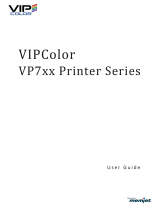Page is loading ...

HP PageWide Managed MFP P57750dw
User Guide

Copyright and License
© 2016 Copyright HP Development Company,
L.P.
All rights reserved. Reproduction, adaptation,
or translation of this material is prohibited
without prior written permission of HP, except
as allowed under copyright laws.
The information contained in this document is
subject to change without notice.
The only warranties for HP products and
services are set forth in the express warranty
statements accompanying such products and
services. Nothing herein should be construed
as constituting an additional warranty. HP shall
not be liable for technical or editorial errors or
omissions contained herein.
Edition 1, 2/2016
Trademark Credits
Adobe
®
, Acrobat
®
, and PostScript
®
are
tr
ademarks of Adobe Systems Incorporated.
Intel® Core™ is a trademark of Intel Corporation
in the U.S. and other countries.
Java™ is a US trademark of Sun Microsystems,
Inc.
Microsoft®, Windows®, Windows® XP, and
Windows Vista® are U.S. registered trademarks
of Microsoft Corporation.
UNIX
®
is a registered trademark of The Open
Gr
oup.
ENERGY STAR and the ENERGY STAR mark are
registered trademarks owned by the U.S.
Environmental Protection Agency.

Table of contents
1 Product basics ............................................................................................................................................... 1
Product features .................................................................................................................................................... 2
Environmental features ...................................................................................................................... 2
Accessibility features ........................................................................................................................... 3
Product views ......................................................................................................................................................... 4
Front left view ..................................................................................................................................... 4
Front right view ................................................................................................................................... 5
Back view ............................................................................................................................................. 5
Cartridge door view ............................................................................................................................. 6
Power on and o .................................................................................................................................................... 7
Turn the product on ............................................................................................................................. 7
Manage power ..................................................................................................................................... 7
Turn the product o ............................................................................................................................ 8
Use the control panel ............................................................................................................................................. 9
Control panel buttons .......................................................................................................................... 9
Control panel home screen ............................................................................................................... 10
Control panel dashboard ................................................................................................................... 11
Control panel application folders ..................................................................................................... 11
Control panel shortcuts ..................................................................................................................... 12
Help features ..................................................................................................................................... 12
Printer information ......................................................................................................... 13
Help animations .............................................................................................................. 13
Quiet Mode ........................................................................................................................................................... 13
To turn Quiet Mode on or o from the control panel ........................................................................ 13
To turn Quiet Mode on or o from the EWS ...................................................................................... 13
2 Connect the product ..................................................................................................................................... 15
Connect the product to a computer or a network ............................................................................................... 16
To connect the product using a USB cable ........................................................................................ 16
To connect the product to a network ................................................................................................ 17
Supported network protocols ......................................................................................... 17
Connect the product using a wired network .................................................................. 17
ENWW iii

Connect the product using a wireless network (wireless models only) ......................... 17
To connect the product to a wireless network using the Wireless Setup
Wizard ........................................................................................................... 18
To connect the product to a wireless network using WPS ........................... 18
To connect the product to a wireless network manually ............................. 19
Use Wi-Fi Direct to connect a computer or device to the product ...................................................................... 20
To turn on Wi-Fi Direct ....................................................................................................................... 20
To print from a wireless-capable mobile device ............................................................................... 20
To print from a wireless-capable computer (Windows) .................................................................... 20
To print from a wireless-capable computer (OS X) ........................................................................... 20
Install HP printer software for a wireless product already on the network ....................................................... 22
Open the printer software (Windows) ................................................................................................................. 22
Manage network settings .................................................................................................................................... 22
View or change network settings ..................................................................................................... 22
Set or change the product password ................................................................................................ 23
Manually configur TCP/IP parameters from the control panel ....................................................... 23
Link speed and duplex settings ........................................................................................................ 23
3 Printer management and services ................................................................................................................. 25
HP Embedded Web Server ................................................................................................................................... 26
About the EWS ................................................................................................................................... 26
About cookies .................................................................................................................................... 26
Open the EWS .................................................................................................................................... 27
Features ............................................................................................................................................. 27
Home tab ......................................................................................................................... 27
Scan tab ........................................................................................................................... 28
Fax tab ............................................................................................................................. 29
Web Services tab ............................................................................................................. 29
Network tab .................................................................................................................... 29
Tools tab .......................................................................................................................... 29
Settings tab ..................................................................................................................... 30
Web Services ........................................................................................................................................................ 31
What are Web Services? .................................................................................................................... 31
HP ePrint ......................................................................................................................... 31
Print apps ........................................................................................................................ 31
Set Up Web Services .......................................................................................................................... 31
Use Web Services ............................................................................................................................... 32
HP ePrint ......................................................................................................................... 32
Print apps ........................................................................................................................ 33
Remove Web Services ....................................................................................................................... 34
HP Web Jetadmin software ................................................................................................................................. 34
iv ENWW

Product security features .................................................................................................................................... 34
Security statements .......................................................................................................................... 35
Firewall .............................................................................................................................................. 35
Security settings ............................................................................................................................... 36
Firmware updates ............................................................................................................................. 36
HP Printer Assistant in the printer software (Windows) ..................................................................................... 36
Open the HP Printer Assistant ........................................................................................................... 36
Features ............................................................................................................................................. 36
Connected tab ................................................................................................................. 37
Print, Scan & Fax tab ....................................................................................................... 37
Shop tab .......................................................................................................................... 37
Help tab ........................................................................................................................... 38
Tools tab .......................................................................................................................... 38
Estimated Levels tab ...................................................................................................... 38
HP Utility (OS X) ................................................................................................................................................... 38
AirPrint™ (OS X) ................................................................................................................................................... 38
4 Paper and print media .................................................................................................................................. 39
Understand paper use ......................................................................................................................................... 40
Supported media sizes ........................................................................................................................................ 41
Supported paper and print media sizes ............................................................................................ 41
Supported envelope sizes ................................................................................................................. 42
Supported card and label sizes ......................................................................................................... 42
Supported photo media sizes ........................................................................................................... 42
Supported paper types and tray capacity ........................................................................................................... 43
Tray 1 (multipurpose) on left side of the product ............................................................................ 43
Tray 2 (default tray) and Trays 3 and 4 (accessory trays) ................................................................ 44
Configur trays .................................................................................................................................................... 44
Load media .......................................................................................................................................................... 45
Load Tray 1 ........................................................................................................................................ 45
Load Tray 2 ........................................................................................................................................ 46
Load optional Tray 3 .......................................................................................................................... 48
Load optional Tray 4 .......................................................................................................................... 49
Load envelopes ................................................................................................................................. 49
Load letterhead or preprinted forms ................................................................................................ 51
Load the automatic document feeder .............................................................................................. 52
Load the scanner ............................................................................................................................... 53
Tips for selecting and using paper ...................................................................................................................... 55
5 Cartridges ................................................................................................................................................... 56
HP PageWide cartridges ...................................................................................................................................... 57
ENWW v

HP policy on non-HP cartridges ........................................................................................................ 57
Counterfeit HP cartridges .................................................................................................................. 57
Manage cartridges ............................................................................................................................................... 57
Store cartridges ................................................................................................................................. 58
Print with General Offic mode ......................................................................................................... 58
Print when a cartridge is at estimated end of life ............................................................................ 58
Check the estimated cartridge levels ................................................................................................ 58
Order cartridges ................................................................................................................................ 59
Recycle cartridges ............................................................................................................................. 60
Replace cartridges ............................................................................................................................................... 60
Tips for working with cartridges ......................................................................................................................... 62
6 Print ........................................................................................................................................................... 63
Print from a computer ......................................................................................................................................... 64
To print from a computer (Windows) ................................................................................................ 64
To print from a computer (OS X) ........................................................................................................ 65
To set up printing shortcuts (Windows) ............................................................................................ 66
To set up printing presets (OS X) ....................................................................................................... 66
To adjust or manage colors ............................................................................................................... 67
Choose a preset color theme for a print job ................................................................... 67
Adjust the color options for a print job manually ........................................................... 67
Match colors to your computer screen ........................................................................... 68
Control access to color printing ...................................................................................... 69
Print from the control panel ................................................................................................................................ 69
Print using job storage ...................................................................................................................... 69
To enable job storage ...................................................................................................... 69
Disable or enable job storage (Windows) ..................................................... 69
Disable or enable job storage (OS X) ............................................................ 69
To apply job storage to one or all print jobs ................................................................... 70
Apply job storage to one or all print jobs (Windows) ................................... 70
Apply job storage to one or all print jobs (OS X) .......................................... 71
To print a job stored on the printer ................................................................................. 71
To delete a job stored on the printer .............................................................................. 71
Print from a USB device ..................................................................................................................... 72
Print with NFC ...................................................................................................................................................... 72
Print with HP ePrint ............................................................................................................................................. 72
Print o site by sending an email with the HP ePrint app ................................................................ 73
Print from an on-site computer or mobile device ............................................................................. 73
Print with AirPrint (OS X) ...................................................................................................................................... 73
Tips for print success ........................................................................................................................................... 74
Cartridge tips ..................................................................................................................................... 74
vi ENWW

Paper loading tips ............................................................................................................................. 74
Printer settings tips (Windows) ......................................................................................................... 75
Printer settings tips (OS X) ................................................................................................................ 75
7 Copy and scan .............................................................................................................................................. 76
Copy ..................................................................................................................................................................... 77
Copy settings ..................................................................................................................................... 77
Adjust lightness or darkness for copies ......................................................................... 77
Select a paper tray and paper size for copies ................................................................. 77
Reduce or enlarge a copy ................................................................................................ 77
Load and copy identificatio cards ................................................................................................... 78
Copy photos ....................................................................................................................................... 79
Load and copy mixed-size originals .................................................................................................. 80
Copy on both sides automatically ..................................................................................................... 80
Cancel a copy job ............................................................................................................................... 80
Scan ...................................................................................................................................................................... 81
Scan to a USB drive ............................................................................................................................ 81
Scan to a computer ............................................................................................................................ 81
To set up scan to computer ............................................................................................. 81
Set up scanning to a computer (Windows) ................................................... 82
Set up scanning to a computer (OS X) .......................................................... 82
To scan to a computer from the control panel ............................................................... 82
Scan to email ..................................................................................................................................... 82
To set up scan to email ................................................................................................... 82
Set up scan to email in the EWS ................................................................... 82
Set up scan to email in the HP Printer Assistant .......................................... 83
Set up scan to email (OS X) ........................................................................... 83
To scan a document or photo to email ........................................................................... 83
To change account settings ............................................................................................ 83
Change account settings in the EWS ............................................................ 83
Change account settings (OS X) ................................................................... 84
Scan to a network folder ................................................................................................................... 84
To set up scan to a network folder ................................................................................. 84
Set up scan to a network folder in the EWS ................................................. 84
Set up scan to a network folder in the HP Printer Assistant ........................ 84
To scan to a network folder ............................................................................................ 84
Scan to SharePoint ............................................................................................................................ 85
To set up scan to SharePoint .......................................................................................... 85
To scan to SharePoint ..................................................................................................... 85
Scan using HP scanning software ..................................................................................................... 85
Scan using other software ................................................................................................................ 86
ENWW vii

To scan from a TWAIN-compliant program .................................................................... 86
To scan from a WIA-compliant program ......................................................................... 86
Scan using Webscan .......................................................................................................................... 87
Scan documents as editable text ...................................................................................................... 87
Guidelines for scanning documents as editable text ..................................................... 87
To scan a document to editable text (Windows) ............................................................ 88
To scan documents as editable text (OS X) .................................................................... 89
Tips for copy and scan success ............................................................................................................................ 90
8 Fax ............................................................................................................................................................. 91
Set up fax ............................................................................................................................................................. 92
Connect fax to a telephone line ........................................................................................................ 92
Configur fax settings ....................................................................................................................... 92
To configur fax settings from the control panel ........................................................... 92
To configur fax settings using the HP Digital Fax Setup Wizard (Windows) ................ 93
Set up HP Digital Fax ......................................................................................................................... 93
HP Digital Fax requirements ........................................................................................... 93
To set up HP Digital Fax .................................................................................................. 94
Set up HP Digital Fax (Windows) .................................................................. 94
Set up HP Digital Fax (OS X) .......................................................................... 94
Set up HP Digital Fax in the EWS .................................................................. 94
To modify HP Digital Fax settings ................................................................................... 94
Modify HP Digital Fax settings (Windows) ................................................... 94
Modify HP Digital Fax settings (OS X) ........................................................... 94
Modify HP Digital Fax settings in the EWS ................................................... 94
To turn o HP Digital Fax ................................................................................................ 95
Fax programs, systems, and software .............................................................................................. 95
Supported fax programs ................................................................................................. 95
Supported phone services - analog ................................................................................ 95
Alternate phone services - digital ................................................................................... 95
DSL ................................................................................................................ 95
PBX ................................................................................................................ 95
ISDN .............................................................................................................. 96
VoIP ............................................................................................................... 96
Set fax settings .................................................................................................................................................... 96
Send-fax settings .............................................................................................................................. 96
Set pauses or flas hooks ............................................................................................... 96
Set a dialing prefi .......................................................................................................... 97
Set tone-dialing or pulse-dialing .................................................................................... 97
Set autoredial and the time between redials ................................................................. 97
Set the light/dark setting ................................................................................................ 98
viii ENWW

Set the default resolution ............................................................................................... 98
Use cover-page templates .............................................................................................. 99
Receive-fax settings .......................................................................................................................... 99
Set fax forwarding .......................................................................................................... 99
Block or unblock fax numbers ...................................................................................... 100
Set the number of rings-to-answer ............................................................................. 100
Set distinctive ring ........................................................................................................ 101
Use autoreduction for incoming faxes ......................................................................... 102
Set the fax sounds volume ........................................................................................... 102
Set stamp-received faxes ............................................................................................. 102
Send a fax .......................................................................................................................................................... 102
Send a fax from the control panel .................................................................................................. 103
Use speed dials and group-dial entries .......................................................................................... 103
Send a standard fax from the computer ......................................................................................... 103
Send a fax from the software ......................................................................................................... 104
Send a fax using monitor dialing .................................................................................................... 105
Send a fax using printer memory ................................................................................................... 105
Receive a fax ...................................................................................................................................................... 106
Receive a fax manually ................................................................................................................... 106
Fax memory ..................................................................................................................................... 107
Reprint a fax .................................................................................................................. 107
Delete faxes from memory ........................................................................................... 107
Use the phone book ........................................................................................................................................... 107
Create and edit individual speed-dial entries ................................................................................. 108
Create and edit group-dial entries .................................................................................................. 108
Delete speed-dial entries ................................................................................................................ 108
Use reports ........................................................................................................................................................ 108
Print fax confirmatio reports ........................................................................................................ 109
Print fax error reports ..................................................................................................................... 110
Print and view the fax log ............................................................................................................... 110
Clear the fax log .............................................................................................................................. 110
Print the details of the last fax transaction .................................................................................... 111
Print a Caller ID Report .................................................................................................................... 111
View the Call History ....................................................................................................................... 111
9 Solve problems .......................................................................................................................................... 112
Problem-solving checklist ................................................................................................................................. 113
Check that the product power is on ................................................................................................ 113
Check the control panel for error messages .................................................................................. 113
Test print functionality .................................................................................................................... 113
Test copy functionality .................................................................................................................... 114
ENWW ix

Test the fax-sending functionality ................................................................................................. 114
Test the fax-receiving functionality ................................................................................................ 114
Try sending a print job from a computer ........................................................................................ 114
Test the plug-and-print USB functionality ..................................................................................... 114
Factors that affec product performance ....................................................................................... 114
Information pages ............................................................................................................................................. 115
Factory-set defaults .......................................................................................................................................... 116
Cleaning routines ............................................................................................................................................... 116
Clean the printhead ......................................................................................................................... 117
Clean the scanner glass strip and platen ........................................................................................ 117
Clean the document feeder pick rollers and separation pad ......................................................... 118
Clean the touch screen .................................................................................................................... 118
Jams and paper-feed issues .............................................................................................................................. 119
The product does not pick up paper ............................................................................................... 119
The product picks up multiple sheets of paper .............................................................................. 119
Prevent paper jams ......................................................................................................................... 119
Clear jams ........................................................................................................................................ 120
Jam locations ................................................................................................................ 120
Clear jams from the document feeder ......................................................................... 121
Clear jams in Tray 1 (multipurpose tray) ...................................................................... 122
Clear jams in Tray 2 ....................................................................................................... 122
Clear jams in optional Tray 3 ........................................................................................ 123
Clear jams in optional Tray 4 ........................................................................................ 124
Clear jams in the left door ............................................................................................ 126
Clear jams in the output bin .......................................................................................... 127
Clear jams in the duplexer ............................................................................................ 127
Cartridge issues ................................................................................................................................................. 129
Refille or remanufactured cartridges ........................................................................................... 129
Interpret control panel messages for cartridges ........................................................................... 129
Cartridge Depleted ........................................................................................................ 129
Cartridge Low ................................................................................................................ 129
Cartridge Very Low ....................................................................................................... 129
Counterfeit or used [color] cartridge installed ............................................................. 130
Do not use SETUP cartridges ........................................................................................ 130
Genuine HP cartridge installed ..................................................................................... 130
Incompatible [color] ...................................................................................................... 130
Incompatible cartridges ................................................................................................ 130
Install [color] cartridge ................................................................................................. 131
Non-HP cartridges installed ......................................................................................... 131
Printer Failure ............................................................................................................... 131
Problem with Print System ........................................................................................... 131
x ENWW

Problem with Printer Preparation ................................................................................ 131
Problem with SETUP cartridges .................................................................................... 132
Use SETUP cartridges ................................................................................................... 132
Used [color] installed .................................................................................................... 132
Printing issues ................................................................................................................................................... 132
The product does not print ............................................................................................................. 132
The product prints slowly ............................................................................................................... 133
Plug-and-print USB issues .............................................................................................................. 133
The Memory Device Options menu does not open when you insert the USB
accessory ...................................................................................................................... 134
The fil does not print from the USB storage device ................................................... 134
The fil that you want to print is not listed in the Memory Device Options menu ...... 134
Improve print quality ...................................................................................................................... 135
Check for genuine HP cartridges .................................................................................. 135
Use paper that meets HP specification ...................................................................... 135
Use the correct paper type setting in the printer driver .............................................. 136
Change the paper type and size setting (Windows) .................................. 136
Change the paper type and size setting (OS X) .......................................... 136
Use the printer driver that best meets your printing needs ........................................ 136
Align the printhead ....................................................................................................... 137
Print a print-quality report ........................................................................................... 137
Scan issues ........................................................................................................................................................ 137
Fax issues ........................................................................................................................................................... 137
Fax troubleshooting checklist ......................................................................................................... 137
Change error correction and fax speed ........................................................................................... 139
Set the fax-error-correction mode ............................................................................... 139
Change the fax speed ................................................................................................... 139
Fax logs and reports ........................................................................................................................ 139
Print individual fax reports ........................................................................................... 139
Set the fax error report ................................................................................................. 140
Fax error messages ......................................................................................................................... 140
Communication error. ................................................................................................... 140
Document feeder door is open. Canceled fax. ............................................................. 141
Fax is busy. Canceled send. .......................................................................................... 141
Fax is busy. Redial pending. .......................................................................................... 141
Fax receive error. .......................................................................................................... 142
Fax Send error. .............................................................................................................. 142
Fax storage is full. Canceling the fax receive. .............................................................. 143
Fax storage is full. Canceling the fax send. .................................................................. 143
No dial tone. .................................................................................................................. 143
No fax answer. Canceled send. ..................................................................................... 144
ENWW xi

No fax answer. Redial pending. .................................................................................... 144
No fax detected. ............................................................................................................ 144
Solve problems sending faxes ........................................................................................................ 145
An error message displays on the control panel .......................................................... 145
Document feeder paper jam ...................................................................... 145
Scanner error .............................................................................................. 145
The control panel displays a Ready message with no attempt to send the fax. ......... 145
The control panel displays the message "Receiving Page 1" and does not progress
beyond that message ................................................................................................... 146
Faxes can be received, but not sent ............................................................................. 146
Unable to use fax functions from the control panel .................................................... 146
Unable to use speed dials ............................................................................................. 146
Unable to use group dials ............................................................................................. 146
Receive a recorded error message from the phone company when trying to send
a fax ............................................................................................................................... 147
Unable to send a fax when a phone is connected to the product ................................ 147
Solve problems receiving faxes ...................................................................................................... 147
An error message displays on the control panel .......................................................... 147
The fax does not respond ............................................................................................. 147
Voice mail is available on the fax line ........................................................ 147
The product is connected to a DSL phone service ..................................... 148
The product uses a fax over IP or VoIP phone service ............................... 148
Sender receives a busy signal ....................................................................................... 148
A handset is connected to the product ...................................................... 148
A phone line splitter is being used ............................................................. 148
Cannot send or receive a fax on a PBX line .................................................................. 148
Solve general fax problems ............................................................................................................ 148
Faxes are sending slowly .............................................................................................. 148
Fax quality is poor ......................................................................................................... 149
Fax cuts o or prints on two pages .............................................................................. 149
Connectivity issues ............................................................................................................................................ 149
Solve USB direct-connect problems ............................................................................................... 149
Solve network problems ................................................................................................................. 150
Poor physical connection .............................................................................................. 150
The computer is using the incorrect IP address for the product .................................. 150
The computer is unable to communicate with the product ......................................... 150
The product is using incorrect link and duplex settings for the network .................... 151
New software programs might be causing compatibility problems ........................... 151
The computer or workstation might be set up incorrectly .......................................... 151
The product is disabled, or other network settings are incorrect ............................... 151
Wireless network issues .................................................................................................................................... 151
xii ENWW

Wireless connectivity checklist ....................................................................................................... 151
The product does not print, and the computer has a third-party firewal installed ...................... 152
The wireless connection does not work after moving the wireless router or product .................. 152
Cannot connect more computers to the wireless product ............................................................. 152
The wireless product loses communication when connected to a VPN ......................................... 153
The network does not appear in the wireless networks list .......................................................... 153
The wireless network is not functioning ........................................................................................ 153
Product software issues (Windows) .................................................................................................................. 153
Product software issues (OS X) ......................................................................................................................... 155
The printer driver is not listed in the Print & Scan list .................................................................... 155
The product name does not appear in the product list in the Print & Scan list ............................. 155
The printer driver does not automatically set up the selected product in the Print & Scan list .... 155
A print job was not sent to the product that you wanted ............................................................... 155
When connected with a USB cable, the product does not appear in the Print & Scan list after
the driver is selected. ...................................................................................................................... 155
You are using a generic printer driver when using a USB connection ............................................ 156
10 Service and support ................................................................................................................................. 157
Customer support .............................................................................................................................................. 158
HP limited warranty statement ......................................................................................................................... 159
UK, Ireland, and Malta ..................................................................................................................... 160
Austria, Belgium, Germany, and Luxemburg .................................................................................. 160
Belgium, France, and Luxemburg ................................................................................................... 161
Italy .................................................................................................................................................. 162
Spain ................................................................................................................................................ 162
Denmark .......................................................................................................................................... 163
Norway ............................................................................................................................................ 163
Sweden ............................................................................................................................................ 163
Portugal ........................................................................................................................................... 164
Greece and Cyprus ........................................................................................................................... 164
Hungary ........................................................................................................................................... 164
Czech Republic ................................................................................................................................ 165
Slovakia ........................................................................................................................................... 165
Poland ............................................................................................................................................. 165
Bulgaria ........................................................................................................................................... 166
Romania .......................................................................................................................................... 166
Belgium and the Netherlands ......................................................................................................... 166
Finland ............................................................................................................................................. 167
Slovenia ........................................................................................................................................... 167
Croatia ............................................................................................................................................. 167
Latvia ............................................................................................................................................... 167
ENWW xiii

Lithuania .......................................................................................................................................... 168
Estonia ............................................................................................................................................. 168
Russia .............................................................................................................................................. 168
Appendix A Technical information ................................................................................................................. 169
Product specification ....................................................................................................................................... 170
Print specification .......................................................................................................................... 170
Physical specification .................................................................................................................... 170
Power consumption and electrical specification .......................................................................... 170
Acoustic emission specification .................................................................................................... 170
Environmental specification ......................................................................................................... 170
Environmental product stewardship program .................................................................................................. 172
Protecting the environment ............................................................................................................ 173
Ozone production ............................................................................................................................ 173
Power consumption ........................................................................................................................ 173
European Union Commission Regulation 1275/2008 .................................................................... 173
Paper ............................................................................................................................................... 173
HP PageWide printing supplies ....................................................................................................... 173
Plastics ............................................................................................................................................ 173
Electronic hardware recycling ......................................................................................................... 174
Material restrictions ........................................................................................................................ 174
General battery information ......................................................................................... 174
Battery disposal in Taiwan ............................................................................................ 174
California Perchlorate Material Notice ......................................................................... 174
EU Battery Directive ...................................................................................................... 174
Battery notice for Brazil ................................................................................................ 175
Chemical substances ....................................................................................................................... 175
EPEAT ............................................................................................................................................... 175
Disposal of waste equipment by users ........................................................................................... 175
Toxic and hazardous substance table (China) ................................................................................ 176
Restriction on hazardous substances statement (Turkey) ............................................................ 176
Restriction on hazardous substances statement (Ukraine) ........................................................... 176
Restriction of hazardous substance statement (India) .................................................................. 176
China energy label for printer, fax, and copier ............................................................................... 177
China SEPA Eco Label user information .......................................................................................... 177
Regulatory information ..................................................................................................................................... 178
Regulatory notices .......................................................................................................................... 178
Regulatory model identificatio number ..................................................................... 178
FCC statement ............................................................................................................... 178
VCCI statement (Japan) ................................................................................................................... 179
Power cord instructions .................................................................................................................. 179
xiv ENWW

Power cord statement (Japan) ........................................................................................................ 179
EMC statement (Korea) ................................................................................................................... 179
Visual display workplaces statement for Germany ........................................................................ 179
European Union Regulatory Notice ................................................................................................. 180
European Union Regulatory Notice .............................................................................. 180
Wireless models only .................................................................................................... 180
Models with fax capability only .................................................................................... 180
Additional statements for telecom (fax) products ......................................................................... 181
New Zealand telecom statements ................................................................................ 181
Additional FCC statement for telecom products (US) .................................................. 181
Industry Canada CS-03 requirements .......................................................................... 182
Notice to users of the Canadian telephone network .................................................... 183
Australia wired fax statement ...................................................................................... 183
Notice to users of the German telephone network ...................................................... 183
Additional statements for wireless products ................................................................................. 184
Exposure to radio frequency radiation ......................................................................... 184
Notice to users in Brazil ................................................................................................ 184
Canadian statements .................................................................................................... 184
Japan statement ........................................................................................................... 185
Notice to users in Korea ................................................................................................ 185
Taiwan statement ......................................................................................................... 185
Mexico statement ......................................................................................................... 185
Index ........................................................................................................................................................... 186
ENWW xv

xvi ENWW

Product features
PageWide Managed MFP
P57750dw
J9V82A, J9V82B, J9V82C, J9V82D
Tray capacity (75 GSM or 20–lb
Bond paper)
●
Tray 1: 50 sheets
●
Tray 2: 500 sheets
●
Optional Tray 3: 500 sheets
●
Optional Tray 4: 500 sheets
●
Standard output bin: 300
sheets
●
Automatic Document Feeder
(ADF): 50 sheets
Print
●
Simplex speeds up to 50 pages
per minute (ppm) for both color
and black with Professional
quality
●
Duplex speeds up to 21 ppm
for both color and black with
Professional quality
●
Up to 75 ppm in General Offic
mode
●
Walkup Plug-and-Print USB
Device port
●
Walkup printing of MS Offic
documents
Copy
●
Simplex speeds up to 40 ppm
in black and color
●
Single-pass, two-sided copying
for speeds up to 26 ppm in
black and color
●
50-sheet ADF supports page
sizes up to 356 mm (14.0 in) in
length and 216 mm (8.5 in) in
width
Scan
●
Duplex speeds up to 26 ppm
for both color and black
●
Scan to walkup USB device,
email address, network folder,
or SharePoint site
●
Glass supports page sizes up to
356 mm (14.0 in) in length and
up to 216 mm (8.5 in) in width
●
HP software enables scanning
a document to a fil that can be
edited
●
Compatible with TWAIN, WIA,
and WS-Scan programs
Fax
●
Fax to email address or
network folder
●
Fax from walkup control
panel or from program on
connected computer
●
Fax archive, fax log, junk-
fax blocking, non-volatile
fax memory, fax redirect
feature
Connectivity
●
802.3 LAN (10/100)
Ethernet port
●
Host USB Type A and Type B
ports (back)
●
USB 2.0 Device port (front)
Wireless
●
Embedded wireless
capability
●
802.11n 5GHz dual band
support
●
HP ePrint—send
documents to the product
email address for printing
●
HP Wireless Direct support
●
NFC-enabled (Near Field
Communications); walkup
printing from smart phones
and tablets
●
Scan to smart phone
Environmental features
Feature Environmental benet
Duplex printing Automatic duplex printing is available on all models of HP PageWide Managed
MFP P57750dw. Duplex printing saves the environment and saves you money.
Print multiple pages per sheet Save paper by printing two or more pages of a document side-by-side on one
sheet of paper. Access this feature through the printer driver.
Copies multiple pages per sheet Save paper by copying two pages of an original document side-by-side on one
sheet of paper.
Recycling Reduce waste by using recycled paper.
Recycle cartridges by using the HP Planet Partners return process.
Energy savings Sleep modes and timer options enable this product to quickly go into reduced
power states when not printing, thus saving energy.
2 Chapter 1 Product basics ENWW

Accessibility features
The product includes several features that aid users with limited vision, hearing, dexterity or strength.
●
Online user guide that is compatible with text screen-readers.
●
Cartridges can be installed and removed using one hand.
●
All doors and covers can be opened using one hand.
ENWW Product features 3
/