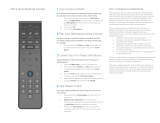Page is loading ...

XFINITY® Internet 2go
Device User Guide
4G/3G Mobile Broadband Device


III
iv Welcome
v Package Contents
vi Minimum Requirements
1 Tips Before Starting
2 Windows OS
2 Windows: Install
6 Windows: Insert
7 Windows: Connect
11 Windows: Troubleshooting
18 Mac OS X
18 Mac OS X: Install
23 Mac OS X: Insert
24 Mac OS X: Connect
27 Mac OS X: Troubleshooting
35 Product Information
35 LED Operation
36 Important Safety Information
39 Regulatory Notices
41 Specifications
42 Notifications
43 Customer Limited Warranty
Table of Contents

IV
Here’s your new 4G/3G Mobile Broadband device!
With the 4G/3G Mobile Broadband device and XFINITY
®
Internet 2go mobile Internet service, you can connect to
the Internet from virtually anywhere you work or play.
If you have not yet signed up for XFINITY Internet 2go,
please call 1-800-XFINITY (1-800-934-6489) or go to
http://www.comcast.com/2go to establish service
before installation.
Welcome

V
Package Contents
This 4G/3G Mobile Broadband device package contains the
following components:
• 4G/3GMobileBroadbanddevice
• DeviceUserGuide
• GettingStartedGuide
• XFINITY
®
Connection Manager Installation CD

VI
Minimum Requirements
Hardware/Software Windows
®
Mac OS X
USB One active port One active port
Operating System Windows 7, Vista Service
Pack 2 or later, XP Service
Pack 3 or later
Mac OS X v10.5,
Mac OS X v10.6
Processor 1 GHz
(Windows
7, Vista)
300 MHz (XP)
867 MHz (Intel-based)
RAM 1 GB (Windows 7, Vista)
256 MB (XP)
512 MB
Hard Drive Space 75 MB (Windows 7, Vista)
60 MB (XP)
100 MB
Service
4G/3G mobile Internet service
Browser(s)
IE 8 (Windows 7)
IE 7 (Vista)
IE 5.5 (XP)
Safari (most current
available version is
recommended)
NOTE:
It is required that the browser noted above (specific to your
particular operating system) must be installed on your laptop
for proper operation of your XFINITY
®
Connection Manager.
Other browser(s) may be used for browsing the Internet.
IMPORTANT!
The XFINITY Internet 2go connection manager only supports
32-bit mode for Mac OS X systems.

1
Tips Before Starting
• Close any programs or files that are open, as your
laptop may require restart once installation is completed for
the XFINITY
®
Connection Manager.
• Uninstall all other Connection Managers, if applicable.
This only applies if you have previously installed any
connection managers on your laptop to support other
mobile wireless devices.
• Do not insert your device until you have installed
the XFINITY Connection Manager. Your device will not
operate properly or connect to the network without installing
the XFINITY Connection Manager first.
• If you do not have a CD drive, or no longer have the
XFINITY Connection Manager CD, you can download
and install the XFINITY Connection Manager software by
going to http://custome r.comcast.com/2go.

2
These steps are for installing the XFINITY
®
Connection
Manager on your PC laptop with a Windows operating system,
and then using the XFINITY Connection Manager to connect
to the Internet!
Windows: Install
• InserttheXFINITYConnectionManagerCDintoyourlaptop.
• IfyourcomputerautomaticallystartsrunningtheCD,follow
the on-screen instructions for installation and configuration.
If not:
– Browse to the CD drive in My Computer (Windows XP)/
Computer (Vista and Windows 7). Double click the CD
drive icon. Depending on your operating system, a
Setup.exe icon may appear. Double-click this icon to
begin installation.
NOTE:
You can also download the XFINITY Connection Manager
software by going to http://customer.comcast.com/2go.
In the Software Download section of the page, select
your device model, followed by the appropriate operating
system. Then, click the Get Software button.
• Asyourlaptopautomaticallystartsrunningtheinstallation,
follow the on-screen instructions.
Windows OS

• WhentheInstallShieldWizardboxdisplays,clickNext to
continue the installation process.
• ReadtheServiceAgreement.Ifyouaccepttheterms,select
the I accept the terms in the Service Agreement option
button. Click Next to continue the installation process. If you
do not accept the terms, you will not be able to install the
XFINITY
®
Connection Manager.
TIP:
If you do not accept the Service Agreement, installation of
the XFINITY Connection Manager will not proceed. Your
device will not operate properly or connect to the network
without installing the XFINITY Connection Manager.
• ClickNextintheDestinationFolderboxtoacceptthe
default destination installation folder (recommended). Or,
click Change to browse to a different destination folder.
Then, click Next.
Windows: Install
continued
3

• ClickInstall on the Ready to Install the Program panel to
run the installation process.
• TheInstallingXFINITY
®
Connection Manager progress
indicator displays. Do not take any action during this
process.
Windows: Install
continued
4

• ClickFinishintheInstallShieldWizardCompletedboxto
complete the installation. It is recommended that you leave the
Launch XFINITY Connection Manager and Use this as
my default Wi-Fi management utilitycheckboxeschecked.
The XFINITY
®
Connection Manager launches automatically
when installation is complete.
Proceed to the Insert section.
Windows: Install
continued
5

Windows: Insert
• PleasedisconnectyourlaptopfromanyInternet
connections.
• FlipopentheUSBplugonthe4G/3GMobileBroadband
device,andinsertitintoaUSBportonyourlaptop.
• Windowsautomaticallydetectsthe4G/3GMobile
Broadband device. When finished, a message similar to
“Your device is ready to use” or “Your new hardware is
installed and ready to use” may display in your system tray.
• Allowatleasttwominutesforthedevicerecognition.
• ProceedtotheConnectsection.
6

Windows: Connect
• TheXFINITY
®
Connection Manager automatically begins the
connection process to Mobile 4G or Mobile 3G. The entire
process takes 2-3 minutes.
• Within30-40seconds,theXFINITYConnectionManager
displays “Hands Free Activation Started” in the Status
column for Mobile 3G.
• TheStatus column displays “Performing Activation. Please
wait.” Do not take any action during this process.
7

• TheStatus column displays “Starting Device...” Do not take
any action during this process.
• TheStatus column displays “Hands Free Activation
Complete.” Do not take any action during this process.
• TheXFINITY
®
Connection Manager displays “Connected” in
the Status column for Mobile 4G or Mobile 3G.
Windows: Connect
continued
8

9
Windows: Connect
continued
• IfyouareconnectedtoMobile4G,theXFINITY
®
Connection
Manager looks like this:
• IfyouareconnectedtoMobile3G,theXFINITYConnection
Manager looks like this:
• Onceyouareconnected,itisrecommendedthatyou
check for software updates. From the menu bar of the
XFINITY Connection Manager, select Tools, then Check
for Updates. If there are updates, the XFINITY Connection
Manager prompts you with instructions.

10
Windows: Connect
continued
• IftheXFINITY
®
Connection Manager does not display a
“Connected” status, try manually connecting to either Mobile
4G or Mobile 3G by highlighting the appropriate network
and clicking Connect.
NOTE:
If you experience any issues connecting with your device,
please refer to the “Windows: Troubleshooting” on page 11.

11
Windows: Troubleshooting
In addition to the “Potential Troubleshooting Scenarios” section
that follows, you can find helpful information at the following:
• FrequentlyAskedQuestionsat
http://customer.comcast.com/2go
• XFINITY
®
ConnectionManagerUserGuide
You can find this document in the XFINITY Connection
Manager program folder on your laptop.
• XFINITYConnectionManagerHelp
1. From the XFINITY Connection Manager window’s main
menu, choose Help > Help.

12
The XFINITY
®
Connection Manager Help window
appears:
2. In the Help Contents tab, click a book symbol to access
aHelptopic,orclicktheIndexorSearchtabtolookupa
help topic.
Potential Troubleshooting Scenarios
Mobile Broadband device plugged in but nothing
happens.
Verify that your device is receiving power by checking to see
that the LED on your device is on. If not, take the following
actions to ensure a good connection for your device:
• DisconnectyourdevicefromtheUSBport,andthen
reconnectittotheUSBport.
• InsertyourdeviceintoadifferentUSBportonyourlaptop.
Windows: Troubleshooting
continued

Windows: Troubleshooting
continued
• ToverifythattheUSBportonyourlaptopisfunctioning,try
insertingadifferentdevice(forexample,athumborash
drive)intoyourUSBport(s).
If none of these actions are successful in powering your
4G/3G Mobile Broadband device, record any error messages
displayed and contact XFINITY
®
Internet 2goTechnical Support
at 1-866-206-2182.
After attempting installation of the XFINITY Connection
Manager, the shortcut icon is not displayed on the
desktop.
This may indicate that installation of your XFINITY Connection
Manager was not successful.
• Toresolvethisissue,attemptonceagaintoinstallthe
XFINITY Connection Manager by inserting the XFINITY
Connection Manager Installation CD which came with your
device, and repeating the XFINITY Connection Manager
installation process.
• IfyoursecondattempttoinstalltheXFINITYConnection
Manager is not successful, record any error messages
displayed and contact XFINITY Internet 2go Technical
Support at 1-866-206-2182.
13

Windows: Troubleshooting
continued
XFINITY® Connection Manager did not launch after
successful installation.
Verify that you did not uncheck the “Launch XFINITY
Connection Manager”checkboxduringinstallation.Attempt
to launch the XFINITY Connection Manager manually by
double-clicking the XFINITY Connection Manager shortcut
icon on your desktop. To reset your XFINITY Connection
Manager so that it launches each time you start up your
laptop, select Tools > Settings, and then check the
Automatically run this application on machine startup
checkbox.ClickApply to set this option on the XFINITY
Connection Manager.
If the XFINITY Connection Manager still does not launch,
record any error messages displayed and contact XFINITY
Internet 2go Technical Support at 1-866-206-2182.
“Hands Free Activation Failed” message is displayed on
the XFINITY Connection Manager.
Failures of this type may indicate that your device is not
provisioned correctly. To update the provisioning components
of your device, take the following action:
• FromtheXFINITYConnectionManager’sToolmenu,select
Settings.
• FromtheSettingsdialogboxthatappears,clickthe
Updates tab, and then click the Update Services button.
14
/