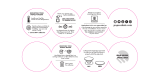Page is loading ...

Front
Back
1
5 64
7 8 9
DMOUNT manual
11 1210
14
80.0 mm
80.0 mm
490.0 mm
for iPhone , iPod, Cell Phone, MP3, and GPS
Package Contents
Introduction
Specifications
Warranty
Macally peripherals warrants that this product will be free from
defects in title, materials and manufacturing workmanship for one
year from the date of purchase. If the product is found to be
defective then, as your sole remedy and as the manufacturer’s
only obligation, Macally will repair or replace the product. This
warranty shall not apply to products that have been subject to
abuse, misuse, abnormal electrical or environmental conditions,
or any condition other than what can be considered as normal use.
Limitation of Liability
The liability of Macally Peripherals arising from this warranty and
sale shall be limited to a refund of the purchase price. In no event
shall Macally Peripherals be liable for costs of procurement of
substitute products or services, or for any lost profit, or for any
consequential, incidental, direct or indirect damages, however
caused and on any theory of liability, arising from this warranty
and sale. These limitations shall apply not with standing any
failure of essential purpose of any limited remedy.
Copyright® 2014 by Macally Peripherals
Macally Product Information
Macally Product Information
• Car Dashboard Mount Phone Holder
• User’s Guide
• Suitable for various models of Cell phone, iPhone, iPod, MP3 and
GPS
• Maximum holding device width: 3 3/4 Inches
• Minimum holding device width: 1 3/4 Inches
www.macally.com
Note:
1. The mounting surface should be free of dirt or oil
2. If the suction cup mount has problems staying on dashboard,
clean the mounting surface and the suction cup adhesive base
with alcohol, then reinstall.
3. Moistening the suction cup may help adhesion in some cases.
CAR DASHBOARD MOUNT
PHONE HOLDER
User’s Guide
www.macally.com
Thank you for purchasing the Macally Fully Adjustable Car
Dashboard Mount Phone Holder. This suction cup mount is made
to hold iPhone, iPod, Cell Phones, MP3 and GPS. This supreme
suction cup is designed to provide strong adhesion even on the
toughest roads.
Before you begin using this product, be sure to read this user’s
guide in its entirety.
Hardware Basics
by you or any other person resulting from any act or omission by
us. Our total liability in respect of this Warranty against Defects
is limited to the replacement of the goods.
Any claim made under this warranty must be made by returning
the defective goods to us, at your expense. Please provide details
of the defect and evidence of purchase to
support@conexus.com.au and we will provide instructions on
how to obtain a replacement. If you do not have Internet access
please telephone us for further instructions.
This Warranty against Defects is provided in addition to other
rights and remedies that you may have at law. Our goods come
with guarantees that cannot be excluded under the Australian
Consumer Law. You are entitled to a replacement or refund for a
major failure and for compensation for any reasonably
foreseeable loss or damage. You are also entitled to have the
goods repaired or replaced if the goods fail to be of acceptable
quality and the failure does not amount to a major failure.
Australia Warranty
This document details the terms and conditions of the warranty
provided with this product. Please disregard any other
representations contained on this product‚ïís packaging or
provided with this product, which constitute or appear to
constitute a warranty.
This warranty is offered by Conexus Pty Ltd, Unit 1, 16 Aquatic
Drive, Frenchs Forest NSW 2086 Australia, (02) 9975 0900,
suppor[email protected]
Subject to the exclusions and limitations set out below, we warrant
to you that if you purchase a product directly from us, or from any
of our authorised resellers, that it will not contain defects which
are a result of faulty manufacturer workmanship or materials. This
warranty subsists for 1 year from the date of purchase.
Subject to any rights you have under the Australian Consumer
Law, we will not be liable for defects which are a result of damage
or loss caused by factors beyond our control, any product which
has not been maintained according to any care or maintenance
instructions provided with the product, any alterations to a
product which are not performed by us, or damage or defects
caused to the product due to unusual or non-recommended use.
We will not be liable for any special, indirect, consequential or
economic loss or damage or loss of profits whatsoever suffered
1. Place the cradle on top of
the base. Secure the
cradle by sliding it down
until it is firmly in place.
2. Try the phone holder on the
dashboard to find a suitable
spot to mount. Clean the
desired area well with clean
cloth and cleaning alcohol.
Remove as much excess dust
and dirt as possible from the
dashboard.
3. Peel off the protective plastic film from the suction cup.
Using The Phone Holder
Registration
Please register this product at www.macally.com/register.html.
Technical Support
Please E-mail us at techsupport@macally.com,
In U.S.A. please call 1-909-230-6778
Mon-Fri 8:30 AM - 5:30 PM, Pacific Standard Time
4. Place the suction cup on the desired location. Press down firmly
on the suction cup to have good adhesion.
6. You may rotate the top of the suction cup counterclockwise to
release the lock then lift the tab to remove the adhesive base in
case you want to change location for the suction cup.
11. Using your hands, gently squeeze in the grip hands from both
sides until your device is securely held.
13. Once you have found the desired viewing angle, push the
locking lever down to lock the cradle into place.
12. Lift up the locking lever . You can now change the viewing
angle of the cradle freely.
8. Lower the bottom tabs of
the cradle so your device
can sit securely.
9. Release grip hands by holding
down both buttons on the top
side of the cradle .
Continue to hold until the
hands reach their maximum
width .
7. Adjust the cradle to the desired height. Press on the two side
buttons of the arm simultaneously, meanwhile rotate the support
arm until it sits on dashboard firmly. Then release both buttons
to lock the support.
10. Place your device like in the diagram so that it is resting on the
bottom tabs that you lowered in step 8.
5. While holding down the suction cup, rotate the top of the
suction cup clockwise until it locks into place.
14. You can now rotate your device with the cradle 360 degrees
to find a desirable setup for your device. Enjoy!
360°
Suction Cup
Adhesive Base
Side buttons
Push to rotate
the support
Cradle
lock lever
Extension Lever
Top of suction cup-
rotate clockwise to
lock,counterclockwise
to release suction
Tuck in bottom
support
Grip hand release button
Cradle support
360°
Release tab
to lift adhesive
base
/