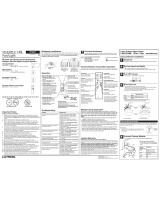-
Hello! I'm a chat assistant that has reviewed the provided document, which is a technical support guide for wiring a Lutron Caséta switch in a 3-way configuration with a Pico remote. The document includes clear wiring diagrams for Location 1 and Location 2, showing before and after connections and also provides guidance for tagging and identifying wires. I'm ready to answer any questions you have about the wiring process or the switch setup described in this document.
-
What type of switch is this document about?
What is the wiring configuration described?
What should I do if the wiring is not correct for my product?