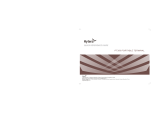Page is loading ...

HP31X/HP36X/HP21X/HP28X
Portable Radio
Quick Reference Guide
Hytera Communications Corporation Limited

4
1. Product Layout
1
2
3
4
5
6 7
81
9
10 2
11
12
13
14
15
16
17
18 19 20
5
4
3
10
9
5
4
3
2
8
21
17
16
15
1
67
1
67
8
9
10
11
12
13
14
1
2
3
4
5
10
9
67
8
HP36X HP31X HP28X HP21X
HP36X/HP31X/HP28X HP21X
22
23
24
25
26
27
22
23
24
25
26
No. Part Name No. Part Name No. Part Name
1 Channel Selector Knob 10 Microphone 19 P2 Key*
2 Push-to-Talk (PTT) Key 11 LCD Display 20 P3 Key*
3 Volume UP Key 12 OK/Menu Key 21 Keypad
4 Volume Down Key 13 Up Key 22 Accessory Connector
5 Side Key 3 (SK3)* 14 Back Key 23 USB Type-C Port
6 HP36X/HP28X: Top Key (TK)*
HP31X/HP21X: On-Off Key 15 On-Off Key 24 Strap Hole
7 Antenna 16 Down Key 25 Belt Clip
8 LED Indicator 17 Contact Key 26 Battery

5
No. Part Name No. Part Name No. Part Name
9 Speaker 18 P1 Key 27 Charging Contacts
For details about the programmable keys (*), contact your dealer.
Figures in this guide are only for reference.

6
2. Basic Operations
2.1 Charging the Battery
Read the Safety Information Booklet before charging.
Use the approved charger to charge the battery.
The remaining lithium-ion battery power is limited to 30% pursuant to the new lithium battery shipment
regulation approved by the International Air Transport Association (IATA).
Use the charger to charge the battery alone or the battery attached to the radio. This method applies only to
HP36X, HP31X, and HP28X.
The LED indicator on the charger shows the charging status. For details, check the label on the bottom of the
charger.
Use the USB Type-C cable to connect the radio with battery attached to the power adapter, power bank, or PC.
The LED indicator on the radio shows the charging status, as described in the following table.
Status Description
Glows red The battery is being charged.
Flashes red rapidly The battery fails to be charged.
Glows green The battery is fully charged.
2.2 Turning On or Off the Radio
Long press the On-Off key.
2.3 Adjusting the Volume
Press the Volume UP key to increase the volume, or Volume Down key to decrease the volume.
2.4 Selecting a Zone
Press the preprogrammed Zone Up or Zone Down key.
Go to Menu > Zone to select a zone. This method applies only to HP36X and HP28X.
2.5 Selecting a Channel
Rotate the Channel Selector knob.

7
2.6 Call Services
To keep the audio quality, keep your mouth 2.5 centimeters to 5 centimeters away from the microphone.
2.6.1 Initiating a Call on Digital Channel
This feature is available only for HP36X and HP31X.
Rotate the Channel Selector knob to select the digital channel, and then press and hold the PTT key.
Go to Menu > Contacts/CallLogs to select a contact, and then press and hold the PTT key. This method
applies only to HP36X.
2.6.2 Initiating a Call Without Signaling on Analog Channel
1. Rotate the Channel Selector knob to select the analog channel.
2. Press and hold the PTT key.

8
3. Status Indications
3.1 LED Indicator
Status Description Remarks
Flashes green The radio is being turned on. /
Glows red The radio is transmitting. /
Glows green The radio is receiving. /
Flashes red slowly once every 1
minute The battery power is low. /
Flashes orange slowly The radio is scanning. /
Glows orange The call is on hold. /
Glows green for 2 seconds The battery power is high.
Available only for HP31X and HP21X. Glows orange for 2 seconds The battery power is medium.
Glows red for 2 seconds The battery power is low.
3.2 LCD Icons
This feature is available only for HP36X and HP28X.
Icon Description
More bars indicate more remaining battery power.
The battery power runs out. Recharge or replace the battery.
The radio detects no signal.
The number of bars indicates the signal strength.
The radio operates in low power mode.
The radio operates in high power mode.
The radio is scanning.

9
Icon Description
DM Direct Mode: The radio transmits and receives directly.
RM Repeater Mode: The radio transmits and receives through a repeater.
The VOX feature is enabled.
The speaker is turned on.
The radio operates in silent mode.
An accessory is connected.
FCC Statement
Any changes or modifications not expressly approved by the party responsible for compliance could void the
user's authority to operate the equipment.
This equipment has been tested and found to comply with the limits for a Class B digital device, pursuant to
part 15 of the FCC Rules. These limits are designed to provide reasonable protection against harmful
interference in a residential installation. This equipment generates, uses and can radiate radio frequency energy
and, if not installed and used in accordance with the instructions, may cause harmful interference to radio
communications. However, there is no guarantee that interference will not occur in a particular installation. If
this equipment does cause harmful interference to radio or television reception, which can be determined by
turning the equipment off and on, the user is encouraged to try to correct the interference by one or more of the
following measures:
—Reorient or relocate the receiving antenna.
—Increase the separation between the equipment and receiver.
—Connect the equipment into an outlet on a circuit different from that to which the receiver is connected.
—Consult the dealer or an experienced radio/TV technician for help.
This device complies with part 15 of the FCC Rules. Operation is subject to the following two conditions:
(1)This device may not cause harmful interference, and (2) this device must accept any interference
received, including interference that may cau undesired operation.

25
is the trademark or registered trademark of Hytera Communications Corporation Limited.
© 2021 Hytera Communications Corporation Limited. All Rights Reserved.
Address: Hytera Tower, Hi-Tech Industrial Park North, 9108# Beihuan Road, Nanshan District,
Shenzhen, People's Republic of China
Postcode: 518057
https://www.hytera.com
Pour le fonctionnement du corps usé, ce a été testé et répond aux directives d’exposition RF
For body worn operation, this device has been tested and meets the
avec une distance minimale de mm.
mm a été utilisé pour l’essai, cet équipement doit être installé et actionné
The device has been tested and complies with SAR limits, users can obtain Canadian information on
RF exposure and compliance
Après examen de ce matériel aux conformité aux limites DAS, et/ou aux limites d’intensité de champ
RF, les utilisateurs peuvent sur l’exposition aux radiofréquences et la conformité and compliance
d’acquérir les informations correspondantes.
SAR tests are conducted using standard operating positions accepted by the FCC/ISEDC with the device
transmitting at its highest certified power level in all tested frequency bands, although the SAR is determined at
the highest certified power level, the actual SAR level of the device while operating can be well below the
maximum value.
Before a new model device is a available for sale to the public, it must be tested and certified to the FCC/
ISEDC that it does not exceed the exposure limit established by the FCC/ISEDC, Tests for each device are
performed in positions and locations (worn on the body)as required by the FCC/ISEDC.
For face-up, mm was used for test, this equipment should be installed and operated with minimum distance
mm.
FCC/ISEDC RF exposure guidelines
when used with an accessory designated for this product or when used with an accessory that Contains no metal.
Non-compliance with the above restrictions may result in violation of RF exposure guidelines.
Les essais SAR sont effectués à l’aide de positions d’exploitation normalisées acceptées par la FCC/ISEDC
avec l’appareil transmettant à son niveau de puissance certifié le plus élevé dans toutes les bandes de fréquences
testées, bien que le SAR soit déterminé au niveau de puissance certifié le plus élevé, le niveau réel de R-S de
l’appareil pendant son fonctionnement peut être bien inférieur à la valeur maximale.
Avant qu’un nouveau dispositif de modèle ne soit disponible à la vente au public, il doit être testé et certifié à la
FCC/ISEDC qu’il ne dépasse pas la limite d’exposition établie par la FCC/ISEDC, les tests pour chaque
appareil sont effectués dans des positions et des emplacements (portés sur le corps) comme l’exige la FCC/
ISEDC. Pour le face-vers le haut,
FCC/ISEDC lorsqu’il est utilisé avec un accessoire désigné pour ce produit ou lorsqu’il est utilisé avec un
accessoire qui ne contient pas de métal.
Le non-respect des restrictions ci-dessus peut entraîner une violation des lignes directrices sur l’exposition aux
RF.
25
25
25
dispositif
subi,
er tout brouillage radioélectrique
Operation is subject to the
This device complies with Innovation, Science and Economic Development Canada licence-exempt RSS
following two conditions: (1) this device may not cause interference, and (2) this
must accept any interference,in cluding interference that may cause undesired operation of the device.
Le onjunc areil est conforme aux CNR d’ l’innovation, la science et le développement économique Canada
licables aux areils radio exempts de licence. L’exploitation est autorisée aux deux conditions suivantes:
(1) l’areil ne doit pas produire de brouillage, et (2) l’utilisateur de l’appareil doit accept
onj si le brouillage est susceptible d’en compromettre le fonctionnement.
standard (s).
device
environment at operating duty factors of up to 50% and is authorized by the FCC/ISEDC for occupational use only.
This radio complies with IEEE and ICNIRP exposure limits for occupational/controlled RF exposure
/