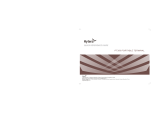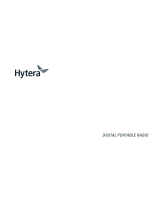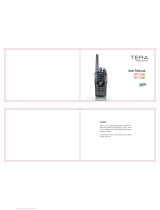Page is loading ...

Product Overview
Product Layout
Programmable Key
For enhanced convenience, you can request your dealer to program SK as a shortcut to a radio feature. Consult your dealer for assignable radio features.
1

LED Indications
LED Indicator Radio Status
Flashes green The radio is being turned on.
Glows green The radio is receiving.
Glows red The radio is transmitting.
Flashes orange slowly The radio is scanning.
Glows orange
Call hang time: No voice is being transmitted or
received on the channel during a call. Within
such a period, you can press and hold the PTT
key and speak.
Basic Operations
Charging the Battery
lRead the Safety Information Booklet before charging.
lUse the approved charger to charge the battery.
lThe remaining lithium-ion battery power is limited to 30% pursuant
to the new lithium battery shipment regulation approved by
International Air Transport Association (IATA).
Before initial use, make sure to charge the battery. You can charge either
the standalone battery or the radio with battery attached. It is recommended
that the radio remain powered off during charging.
The LED indicator on the charger shows the charging status. For details, see
the following table.
LED Indicator Charging Status
Glows red The battery is being charged.
Glows orange The battery is charged to 85% or more.
Glows green No battery is placed on the charger, or the battery is fully
charged.
Turning the Radio On or Off
To turn the radio on or off, rotate the On-Off/Volume Control knob
clockwise or counter-clockwise until you hear a click.
Adjusting the Volume
To increase or decrease the volume, rotate the On-Off/Volume Control
knob clockwise or counter-clockwise.
2
Selecting a Zone
A zone is a group of channels within the same operational area. The radio
supports up to 3 zones, each of which contains up to 16 channels.

To select a zone, press the preprogrammed Zone Up or Zone Down key.
Selecting a Channel
To select a channel, rotate the Channel Selector knob.
If the Channel Notify feature is enabled, the radio automatically announces
the current channel upon power-on and channel change.
Call Services
When you are speaking during a call, keep the microphone about 2.5 to 5
cm away from your mouth. This ensures optimal voice quality on the
receiving radio.
Call on Digital Channel
You can initiate or receive the following types of calls on a digital channel:
lPrivate call: a call from an individual user to another individual user.
lGroup call: a call from an individual user in a group to all the other
members in the group.
lAll call (enabled by your dealer): a call from an individual user to all
other users on the current channel.
Initiating a Call
lOn the home screen, rotate the Channel Selector knob to select the
required channel, and then press and hold the PTT key to initiate a call
to the private/group/all call contact preset on the channel.
lIf the One Touch Call feature is configured by your dealer, press the
preprogrammed One Touch Call key, and then press the PTT key to
initiate a call to a private or group contact.
Receiving and Responding to a Call
You can listen to an incoming call without any operation.
To respond to a private or group call, press and hold the PTT key within the
preset time.
Ending a Call
l
A private/group call ends when the call hang time expires.
lAn all call ends when the calling party releases the PTT key.
Call on Analog Channel (Without Signaling)
You can initiate a call to all other users on the current analog channel. The
operations are the same as those on digital channel.
3
Hytera Canada
100 Leek Crescent, Unit 11
Richmond Hill, ON L4B 3E6
(905) 305-7545
Hytera US Inc.
1363 Shotgun Road,
Sunrise, FL 33326
(954) 846-1011
8 Whatney,
Irvine, CA 92618
(949) 326-5742
/