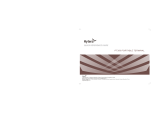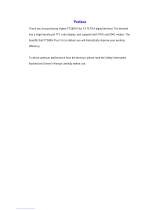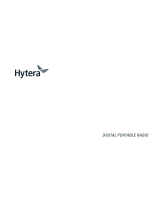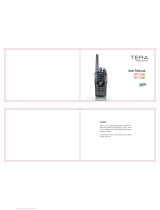Page is loading ...

1
NOTE
●The asterisk symbol (*) indicates the
programmable key. For details, contact your
dealer.
●Figures in this guide are only for reference.
Status Indications
LED Indicator
LED Indicator Radio Status
Flashes green The radio is being turned on.
Glows green The radio is receiving.
Glows red The radio is transmitting.
Flashes orange
slowly The radio is scanning or roaming.
Flashes orange
rapidly
The radio is operating in emergency
mode.
Glows orange
Call hang time: No voice is being
transmitted or received during a call.
Within such a period, you can press
and hold the PTT key to speak.
Flashes blue
once every 3s
The BT feature is enabled, but no BT
device is connected.
Flashes blue
once every 1.5s A BT device is connected.
Flashes blue
once every 0.1s The BT feature is being disabled.
LCD Icons
HP68X HP60X
Product Layout
Icon Radio Status
More bars indicate more remaining battery power.
The battery power runs out. Recharge or replace
the battery.
The radio detects no signal.
The number of bars indicates the signal strength.
The radio operates in low power mode.
The radio operates in high power mode.
HP60X and HP68X Digital Portable Radio Quick Reference Guide
Icon Radio Status
The radio is scanning.
The radio is operating in emergency mode.
The BT feature is enabled
A BT device is connected.
The Location feature is enabled, and the radio
receives valid positioning data.
The Location feature is enabled, but the radio
does not receive valid positioning data.
Smart Knob
Rotate to adjust
the volume.
Press and then rot ate
to select the chan nel
or contact.
Push-to-Talk (PTT) Key
Side Key 1 (SK1)
Side Key 2 (SK2)
Side Key 3 (SK3)
OK/Menu Key
P1 Key
Speaker
Keypad
On-Off/P2/End Key
Long press to turn
the radio on or off.
Up Key
Down Key
Right KeyLeft Key
LED Indicator
On-Off Key
Long press to turn
the radio on or off.
Microphone
LCD Display
Back/Zone Key
Push-to-Talk (PTT) Key
Side Key 1 (SK1)
Side Key 2 (SK2)
Speaker
Smart Knob
Rotate to adjust
the volume.
Press and then rot ate
to select the chan nel
or contact.
LED Indicator
Microphone
OLED Display
Antenna
Strap Hole
Accessory Connector
Charging Contacts
Battery
Belt Clip
Battery La tch

2
●Press the preprogrammed Channel Up or Channel
Down key.
Call Services
To keep the audio quality, keep your mouth 2.5 centimeters
to 5 centimeters away from the microphone.
Call on Digital Channel
●Select the digital channel, and then press and hold the
PTT key.
●Go to Menu > Contact to select a contact, and then
press and hold the PTT key. This method applies only
to HP68X.
Call on Analog Channel
●Call Without Signaling
Select the analog channel, and then press and hold
the PTT key.
●Call with Signaling
»Press and hold the PTT key.
»Press the preprogrammed One Touch Call key.
»Go to Menu > Contact to select a contact, and then
press and hold the PTT key. This method applies
only to HP68X.
Emergency
The Emergency feature is configured and enabled by your
dealer. For details, refer to the User Manual.
Basic Operations
Charging the Battery
CAUTION
●Use the approved charger to charge the battery.
●Read the Safety Information Booklet before
charging.
Before initial use, use the charger to charge the battery
alone or the battery attached to the radio. For details of
the charging status, refer to the label at the bottom of the
charger.
Using the Keypad (HP68X Only)
●To lock or unlock the keypad, on the home screen,
press the OK/Menu key, and then press .
●To enter the content or edit messages, do the
following:
»To switch the input method between alphabetic
mode and numeric mode, press .
»To enter special characters, press in
alphabetic mode.
»To enter a space, press in alphabetic mode.
Selecting a Zone
●Press the preprogrammed Zone Up or Zone Down
key.
●Go to Menu > Zone to select a zone. This method
applies only to HP68X.
Selecting a Channel
●Press the Smart Knob, and then rotate the knob within
5s.
Hytera Canada
100 Leek Crescent, Unit 11
Richmond Hill, ON L4B 3E6
(905) 305-7545
Hytera US Inc.
1363 Shotgun Road,
Sunrise, FL 33326
(954) 846-1011
(C) 2022 Hytera Communications Ltd. All rights reserved.
8 Whatney,
Irvine, CA 92618
(949) 326-5742
/