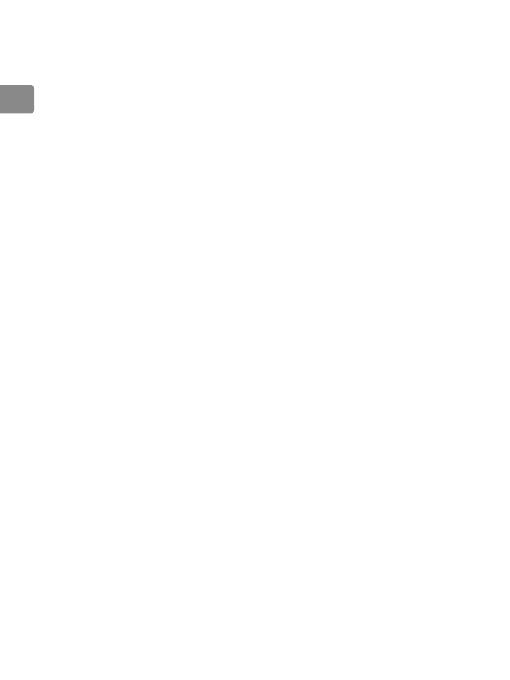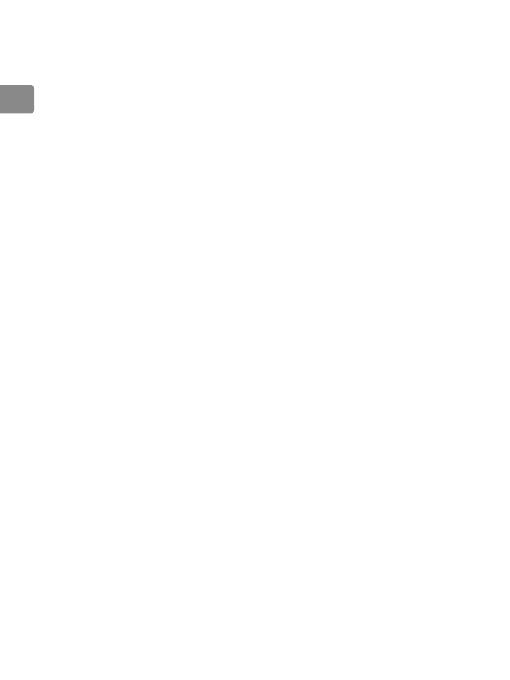
4
©
2016 DJI All Rights Reserved.
EN
Disclaimer
Thank you for purchasing the Inspire 2 Intelligent Flight Battery Charging Hub
(hereinafter referred to as “Product”). Read this disclaimer carefully before using this
Product. By using this Product, you hereby agree to this disclaimer and signify that
you have read it fully. Please use this Product in strict accordance with the document
and be sure to pay attention to the Warnings. SZ DJI TECHNOLOGY CO., LTD. and
its afliated companies assume no liability for damage(s) or injuries incurred directly
or indirectly from improper use of this Product. Misuse includes, but is not limited
to, using unapproved chargers, charging unapproved batteries, short-circuiting,
overheating, modifying the Product, or touching the terminals with skin or metal. Refer
to the Safety Guidelines and Disclaimer, Intelligent Flight Battery Safety Guidelines,
and User Manual for applicable information not herein contained.
DJI is a trademark of SZ DJI TECHNOLOGY CO., LTD. (abbreviated as “DJI”) and
its afliated companies. Names of products, brands, etc., appearing in this manual
are trademarks or registered trademarks of their respective owner companies. This
Product and manual are copyrighted by DJI with all rights reserved. No part of this
Product or manual shall be reproduced in any form without the prior written consent or
authorization of DJI.
This disclaimer is produced in various languages. In the event of divergence among
different versions, the Chinese version shall prevail when the Product in question is
purchased in China, and English version shall prevail when the Product in question is
purchased in any other region.
Warnings
1. The Charging Hub is only compatible with the Inspire 2 Battery Charger. DO NOT
attempt to use the Charging Hub with any other battery charger.
2. The Charging Hub is only compatible with TB50-4280mAh-22.8V Intelligent Flight
Batteries. DO NOT attempt to use the Charging Hub with other battery models.
3. Place the Charging Hub on a flat and stable surface when in use. Ensure the
device is properly insulated to prevent re hazards.
4. DO NOT touch the metal terminals on the Charging Hub.
5. If there is any noticeable buildup, wipe the metal terminals with a clean, dry cloth.
Introduction
The Inspire 2 Intelligent Flight Battery Charging Hub is designed for use with the
Inspire 2 Battery Charger. Four Intelligent Flight Batteries can be placed in the
Charging Hub at once, and a maximum of two batteries will be charged at a time.
The battery pair* with more stored power will be charged rst. The Charging Hub will
intelligently charge batteries in sequence according to battery power levels from high
to low, if batteries are not paired. Pairing can be carried out using the DJI GO
TM
4
app. The Micro USB port is used for rmware updates.