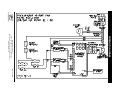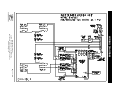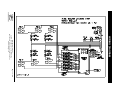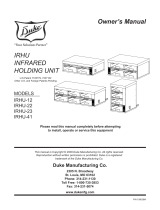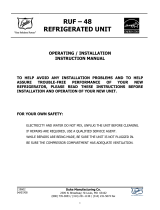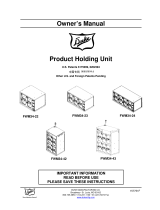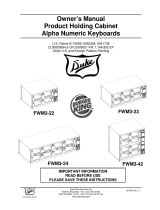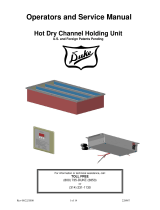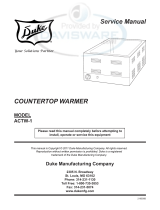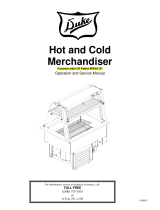Duke Manufacturing IRHU-22 is an infra-red holding unit that provides extended food-holding capabilities to maintain consistently high food quality. Its patented technology ensures even heat distribution to food pans, preventing noticeable quality degradation and reducing food waste. With self-contained, sealed compartments, it eliminates food odor and taste transfer, requiring no disassembly for cleaning or product changes.
Duke Manufacturing IRHU-22 is an infra-red holding unit that provides extended food-holding capabilities to maintain consistently high food quality. Its patented technology ensures even heat distribution to food pans, preventing noticeable quality degradation and reducing food waste. With self-contained, sealed compartments, it eliminates food odor and taste transfer, requiring no disassembly for cleaning or product changes.



















-
 1
1
-
 2
2
-
 3
3
-
 4
4
-
 5
5
-
 6
6
-
 7
7
-
 8
8
-
 9
9
-
 10
10
-
 11
11
-
 12
12
-
 13
13
-
 14
14
-
 15
15
-
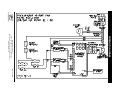 16
16
-
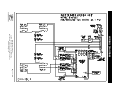 17
17
-
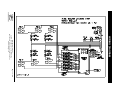 18
18
-
 19
19
Duke Manufacturing IRHU-22 Operating instructions
- Category
- Food warmers
- Type
- Operating instructions
Duke Manufacturing IRHU-22 is an infra-red holding unit that provides extended food-holding capabilities to maintain consistently high food quality. Its patented technology ensures even heat distribution to food pans, preventing noticeable quality degradation and reducing food waste. With self-contained, sealed compartments, it eliminates food odor and taste transfer, requiring no disassembly for cleaning or product changes.
Ask a question and I''ll find the answer in the document
Finding information in a document is now easier with AI
Related papers
-
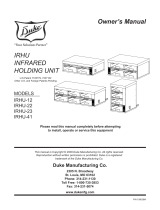 Duke Manufacturing IRHU-41XXXX -230 Operating instructions
Duke Manufacturing IRHU-41XXXX -230 Operating instructions
-
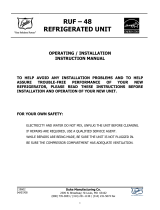 Duke Manufacturing SUB-RUF-48 Operating instructions
Duke Manufacturing SUB-RUF-48 Operating instructions
-
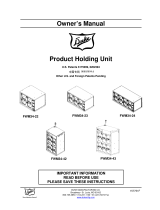 Duke Manufacturing FWM34-23 (ICC) Operating instructions
Duke Manufacturing FWM34-23 (ICC) Operating instructions
-
Duke AHPO-EPO Owner's manual
-
Duke FWM34-23 (ICC) Owner's manual
-
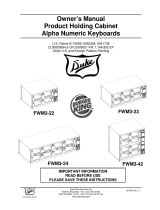 Duke Manufacturing FWM3-42 (Alpha-Numeric) Operating instructions
Duke Manufacturing FWM3-42 (Alpha-Numeric) Operating instructions
-
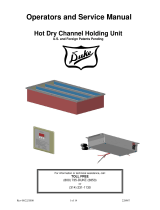 Duke Manufacturing HDC3-37.5, HDC4-44, HDC6-37.5 Operating instructions
Duke Manufacturing HDC3-37.5, HDC4-44, HDC6-37.5 Operating instructions
-
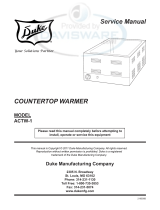 Duke Manufacturing ACTW-I User manual
Duke Manufacturing ACTW-I User manual
-
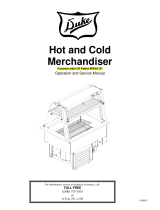 Duke Manufacturing CGHCM-36 Operating instructions
Duke Manufacturing CGHCM-36 Operating instructions
-
 Duke Manufacturing DG1 Operating instructions
Duke Manufacturing DG1 Operating instructions
Other documents
-
Duke IRHU-23 208 Series Owner's manual
-
Duke MUHC 51 SERIES Operating instructions
-
Duke EPO Owner's manual
-
Duke HCSS-RH Operating instructions
-
2K Duke Nukem Forever Owner's manual
-
Duke MUHC-52-120 Operating instructions
-
Duke CSW-1 Operating instructions
-
Duke AHPO-6/18 GOLD Specification
-
23ZERO 1600 User manual
-
Hauppauge Broadway User manual