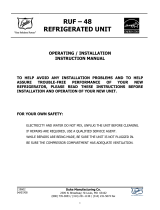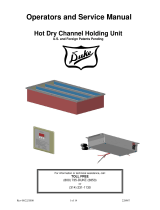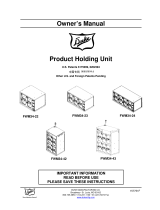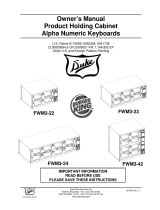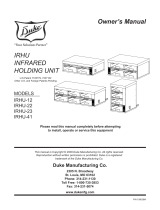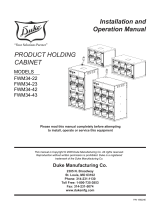Page is loading ...

CAUTION:
Installation and
Operation Manual
Please read this manual completely before attempting
to install, operate or service this equipment
This manual is Copyright © 2017 Duke Manufacturing Co. All rights reserved.
Reproduction without written permission is prohibited. Duke is a registered
trademark of the Duke Manufacturing Co.
Duke Manufacturing Co.
2305 N. Broadway
St. Louis, MO 63102
Phone: 314-231-1130
Toll Free: 1-800-735-3853
Fax: 314-231-5074
www.dukemfg.com
P/N 229083
REV B 10/25/2017
U.S. and Foreign Patents Pending
Soup Station Holding Unit
Models:
HCSS-LH
HCSS-RH

2
Installation and Operation of: Soup Station Holding Unit
TABLE OF CONTENTS
Important Safety Instructions .............................................................................................................. 2-3
Manufacturer’s Introduction ................................................................................................................... 4
Unpacking Units .................................................................................................................................... 4
HCSS Specication Sheet ..................................................................................................................... 5
Installation Instructions .......................................................................................................................... 6
General Instructions .............................................................................................................................. 6
Operating Instructions ........................................................................................................................... 6
Operating Checklist and Cleaning Guide .............................................................................................. 7
Troubleshooting ..................................................................................................................................... 8
Control ................................................................................................................................................... 9
Service Parts and Illustrations ............................................................................................................. 10
Wiring Layout for Relay Box Connection ............................................................................................. 12
Control Wiring Schematic .................................................................................................................... 13
Operator Replacement Parts ............................................................................................................... 14
For Customer Assistance .....................................................................................................................15
Electrical shock hazard. Do not wash with water jet or hose.
CAUTION
IMPORTANT SAFETY INSTRUCTIONS
Throughout this manual, you will nd the following safety words and symbols that signify
important safety issues with regards to operating or maintaining the equipment.
WARNING
Indicates a hazardous situation which, if not avoided, could
result in death or serious injury.
CAUTION
Indicates a hazardous situation which, if not avoided, could
result in minor or moderate injury.
CAUTION
Indicates Important Information
Indicates electrical shock hazard which, if not avoided, could
result in death or serious injury and/or equipment damage.
Indicates hot surface which, if not avoided, could result in
minor or moderate injury.

3
Installation and Operation of: Soup Station Holding Unit
In addition to the warnings and cautions in this manual, use the following guidelines for
safe operation of the unit.
• Read all instructions before using equipment.
• For your safety, the equipment is furnished with a properly grounded cord onnector. Do
not attempt to remove or disconnect the grounded connector.
• Install or locate the equipment only for its intended use as described in this manual.
• Do not use corrosive chemicals in this equipment.
• Do not use caustic cleaners, acids, ammonia products or abrasive cleaners or abrasive
cloths. These can damage the stainless steel and plastic surfaces.
• Do not operate this equipment if it has a damaged cord or plug, if it is not working
properly, or if it has been damaged or dropped.
• This equipment shall be serviced by qualied personnel only. Contact the nearest Duke
authorized service facility for adjustment or repair.
• Do not block or cover any openings on the unit.
• Do not immerse cord or plug in water.
• Keep cord away from heated surfaces.
• Do not allow cord to hang over edge of table or counter.
• If the supply cord is damaged, it must be replaced by a special cord assembly available
from Duke Manufacturing Co. or its service agent.
Note: Refer to the specications data plate when ordering or replacing a cord set.
The following warnings and cautions appear throughout this manual and shall be
carefully observed.
• Turn the unit o, disconnect the power source and allow unit to cool down before
performing any service or maintenance on the unit.
• The procedures in this manual may include the use of chemical products. You must read
the Material Safety Data Sheets before using any of these products.
• The unit shall be grounded according to local electrical codes to prevent the possibility
of electrical shock. It requires a grounded receptacle with dedicated electrical lines,
protected by fuses or circuit breaker of the proper rating, in accordance with all
applicable regulations.
• Disposal of the unit must be in accordance with local environmental codes and/or any
other applicable codes.
• This appliance is not intended for use by persons (including children) with reduced
physical, sensory or mental capabilities, or lack of experience and knowledge, unless
they have been given supervision or instruction concerning use of the appliance by a
person responsible for their safety.
• CAUTION: Never use a high-pressure water wash for this cleaning procedure as water
can damage electrical components

4
Installation and Operation of: Soup Station Holding Unit
Manufacturer’s Introduction
The Duke Dry Channel Holding Technology was developed to provide the market with a
more ecient method of keeping food warm. This equipment uses electronically controlled
heaters to warm aluminum channels to a user programmable temperature. Advantages over
steam tables include lower energy and maintenance costs.
Unpacking Unit:
• Inspect the shipping carton and/or con-
tainer, carefully noting any exterior dam-
age on the delivery receipt, which must
also be signed by the driver/delivery
person.
• Unpack and inspect for any damage,
which was not evident on the outside of
the shipping container (concealed dam-
age). Contact the carrier immediately
and le a damage claim with them. Save
all packing materials when ling a claim.
Freight damage claims are the responsi-
bility of the purchaser and are not cov-
ered by the warranty.
• Do not attempt to use the unit if dam-
aged.
NOTE: If unit has been stored in extremely
cold area, wait a few hours before connect-
ing power.
CAUTION
Never pour water into wells.
This unit is designed for dry heating only.
Supplier Name: Duke Manufacturing Co.
Address: 2305 N. Broadway
St. Louis, MO 63102
Model #: HCSS-LH
HCSS-RH
Serial #:
Date Received:
Date Installed:
Telephone: (800) 735-DUKE (3853)
(314) 231-1130
Fax: (314) 231-5074
Service Referral #:
Local Service Name
Local Service #
Installation requirements
Spacing Requirements: None

5
Installation and Operation of: Soup Station Holding Unit
HCSS Specication Sheet
Shipping Weight: 370 lbs/167 Kg
Electrical: HCSS-LH/HCSS-RH 208V, 11 A, 2300 W 50/60Hz, 1 Phase

6
Installation and Operation of: Soup Station Holding Unit
Installation Instructions
1. Operating temperatures permit safe installation of this holding unit with 0” of spacing between
the unit and a combustible wall or partition.
2. Do not install the holding unit near any combustible objects or surfaces aected by heat or
moisture.
3. Electrical -
• The voltage and wattage ratings of this holding unit are given on the device nameplate.
Con¬nect the holding unit to a circuit having a voltage similar to that stamped on the device
nameplate.
• Connections to supply line are to be made through the power cord supplied on the unit.
4. The holding unit is not fused and consequently must be connected to a fused circuit equipped
with suitable disconnect means, as required by local code authorities.
5. Follow instructions in the Operators Manual PERIODIC MAINTENANCE, CHECKLIST AND CLEAN-
ING GUIDE.
General Instructions
1. All foodservice equipment should be operated by trained personnel.
2. Do not allow your customers to come in contact with any surface labeled "CAUTION HOT".
3. Never pour water into wells. This unit is designed for dry operation only.
4. Do not cook, warm or hold food directly in wells.
5. Never hold food below 150°F.
6. Always place covers on pans when not serving to prevent food from drying out and to reduce
your operating costs.
7. For most ecient operation, keep empty, covered pans in each pan location during preheating
and when a pan location is not in use.
8. The unit is shipped with Factory control settings that will hold soup at approximately 170° F un-
der normal conditions.
9. The most satisfactory control settings must be determined by experience based on the nature
of the foodservice and the type of operation as well as individual preference of the restaurant
operator. The proper control setting necessary to keep foods at the desired temperature will
vary dependent upon the frequency of turnover, size of food containers, amount of food in each
container, room temperature, location of holding unit with respect to range or other heated
equipment, air outlets, fans, doors and passageways.
Operating Instructions
1. Place empty pans or cover the channels with lids.
2. Place the Power Switch to the ON position.
3. Push the On/O button of the control to turn on each channel to be used.
4. Allow the Product Holding Cabinet to heat for at least 20 min.
5. Place fully warmed food into pans and place in pre-heated unit. This unit is not designed to
reheat cold food product.
6. At end of day, remove all food pans and lids and turn o main power switch.
7. Clean per cleaning instructions.

7
Installation and Operation of: Soup Station Holding Unit
Operating Checklist and Cleaning Guide
DAILY
Opening Checklist
1. Place empty pans or cover the channels with lids.
2. Place the Power Switch to the ON position.
3. Push the On/O button of the control for each channel.
4. Allow the Product Holding Cabinet to heat for at least 20 min.
Operation Instructions/Adjustments
1. If the control displays a Heating Error it will shut down the aected well.
Discontinue use of the aected well until the unit is serviced.
Closing Checklist
1. Turn power switch OFF.
2. Remove all pans and pan covers.
3. Allow unit to cool for approximately 30 minutes.
4. Clean Dry Channel Unit and Ice Pan as outlined in the Cleaning Instructions.
Cleaning Instructions
1. Turn unit o and allow unit to cool before surface cleaning.
2. Wipe down the exterior and top of the unit with warm water and mild
detergent using a soft cloth or sponge.
3. Wipe down the interior of the heated Dry Channel with mild detergent and
a damp sponge or soft cloth. Do not use excessive amounts of water. Do not
wring water out of cleaning pads into Dry Channel. Plastic scouring pads may
be used to remove baked-on food.
4. Wipe down the interior of the ice pan with water and mild detergent using a
soft cloth or sponge. Rinse water may be used in the ice pan only, and removed
through the drain.
5. Clean pans and pan covers using mild detergent and warm water, or in a
dishwasher.
CAUTION
Electrical shock hazard! Do not wash with water jet or hose.
Do not use caustic cleaners, acids, ammonia products or abrasive cleaners or abrasive cloths.
These can damage the stainless steel, Aluminum, and plastic surfaces.

8
Installation and Operation of: Soup Station Holding Unit
Troubleshooting
There are no user serviceable parts on the Duke Dry Channel Holding Unit. If a malfunction
occurs, then check all switches and circuit breakers. Check rating label and conrm that unit
is operating at the proper voltage. If the malfunction still exists, contact your Duke Manufac-
turing Company authorized service agent or call 1-800-735-3853.
Electronic Control Fault Indications
The control will display a Heating Error under certain conditions. It provides an indication to
alert the operator to failures in the heater circuit. A buzzer will sound for one second every 30
seconds. The operator can cancel the alarm with the push of any button. The alarm will re-
activate after twenty minutes. When a Heating Error is displayed, the aected well should not
be used until a qualied service technician corrects the cause of the fault. The control will
automatically shut down the aected well. The fault conditions that could cause the control
to display a heating error are as follows:
1. Over – Temperature Fault - An over-temperature fault occurs when the control senses
that the well temperature is higher than the specied factory preset temperature. This
occurs when the power is not removed from the heating element after the channel has
achieved the preset temperature, causing the control to display the error “HIX” where “X”
is the zone with the fault. (1 – 4). The auxiliary thermostat prevents the temperature from
exceeding safe levels by regulating the temperature to a maximum of 375
0
F.
2. Under – Temperature Fault - An under-temperature fault occurs when the control senses
that the well temperature is lower than the specied factory preset temperature for more
than 30 minutes continuously. This occurs when heating element circuit opens or the
RTD Feedback signal is faulty. The display will read “LOX” where “X” is the zone with the
fault (1 – 4).
3. Sensor Failure - A temperature sensor fault occurs when the control senses a short circuit
or open circuit condition in the temperature sensor circuit. The display will read “PRX”
where “X” is the zone with a bad probe (1 - 4). The control will display “000” for the tem-
perature of the channel in a fault condition.

9
Installation and Operation of: Soup Station Holding Unit
Display (pn 228881)
Control
Apply power to the unit with the main dry channel power switch. Press the ‘on/o’ button
to turn each channel on. The display will scroll through the temperature of each zone 1-4.
Press and hold the ‘on/o’ button for 3 seconds to turn the channel o.
Control Operation
Control Panel
The controls for the Duke drywell maintain the temperature of the channels. Each channel
has two heat zones. Zones 1 and 2 are in the channel closest to the operator. Zones 3 and
4 are in the channel furthest from the operator. The control monitors each zone’s tempera-
ture and activates a relay to supply power to the heater for that zone. The display will cycle
through the temperature of each zone followed by any fault messages. If the “Up” arrow is
pressed, the system will cycle through the zone temperatures, displaying their actual tem-
peratures. If the “Down” arrow is pressed, the system will cycle through the set point tem-
perature of each zone. The “Heat On” LED will be lit to indicate whether a relay is activated
for the zone being displayed, (No LED – O; Red – Heat On; Green – Channel Ready). A fault
message will be displayed to indicate any zone that does not reach the set point tempera-
ture within 45 minutes of power up. The default set point is 275 F.
To comply with sanitation requirements, do not set the temperature
control to hold product lower than 170
o
F
CAUTION
Notice: Display shows heated well surface temperature.
It does not show product temperature.

10
Installation and Operation of: Soup Station Holding Unit
Service Parts and Illustrations
Locator P/N Description Qty/Unit
1 E020259 Assy, 2 Channel Dri-Channel 1
2 520042 Assy, Box Relay HCSS 1
3 228881 Assy, Control Board Display 6-Channel 1
4 218963 Switch, Toggle NKK 1
5 520092 Guard Switch 1
6 218965 Plate, On-O 1
7 218829 Transformer, 208/240P 24SE Tyco #3-1611450-4 1
8 218828 Relay, Mini NO 20A 280/24V 6
9 218840 Terminal Block, 2 Pole 1
10 218918 Harness, HD15 for RTD’s 1
11 228822 Harness, DSUB9/Relays 6-Channel 1
12 218902 Terminal Block, Ideal 1
228500 Element 500W 208V Channel 4
228501 Element 70W 120V Bowl Station 2
228807 RTD Heating Element 119” 4
228808 Hi-Limit PEPI 190C 4

11
Installation and Operation of: Soup Station Holding Unit
Control Relay Box

12
Installation and Operation of: Soup Station Holding Unit
Wiring Layout for Relay Box Connection

13
Installation and Operation of: Soup Station Holding Unit
Control Wiring Schematic
Note: 6 channel control
shown Use chanels 1-4
For 208 Supply
voltage, use this
terminal
For 240 Supply
voltage, use this
terminal

14
Installation and Operation of: Soup Station Holding Unit
Operator Replacement Parts
P/N Description Qty/Unit
E020255 Adapter Panel 3 Bain Marie 2
E020256 Adapter Panel 4 Bain Marie 2
E020285 Adapter Panel 1/3 Rectangle Pans 4
520145 Adapter Bottle Ice Pan 1
E020260 Lid Bain Marie Panera 14
520255 Ring Lid Bain Marie Panera 14
228508 Pan Bain Marie Stackable 14
2174009042 Food Pan 1/9 size 4” Deep 6
215002 Caster Wheel Locking 4
214312 Cup Dispenser 3
214317 Gasket kit (1ea, S,M,L,XL) 3
228503 Chrome Dispenser Ring (2/pk) 1.5
218964 Boot, Toggle Switch, Splash Proof (Optional) 1

15
Installation and Operation of: Soup Station Holding Unit
For Customer Assistance
To aid in reporting this unit in case of loss or theft, please record below the model number
and serial number located on the unit. We also suggest you record all the information listed
and retain for future reference.
MODEL NUMBER SERIAL NUMBER____________
DATE OF PURCHASE
DEALER TELEPHONE ____________________
SERVICER TELEPHONE ____________________
TO PHONE:
Dial 1-800-735-DUKE (3853)
SERVICE
PARTS
ADDITIONAL CUSTOMER IMFORMATION
TO WRITE:
Duke Manufacturing Co.
2305 N. Broadway
St. Louis, MO 63102
TO ACCESS INTERNET: www.dukemfg.com
Please provide the following information when you write or call: model number, serial num-
ber, date of purchase, your complete mailing address (including zip code), and description of
the problem.

16
Installation and Operation of: Product Name
Duke Manufacturing Co.
2305 N. Broadway
St. Louis, MO 63102
Phone: 314-231-1130
Toll Free: 1-800-735-3853
Fax: 314-231-5074
www.dukemfg.com
Duke Manufacturing Co.
2305 N. Broadway
St. Louis, MO 63102
Phone: 314-231-1130
Toll Free: 1-800-735-3853
Fax: 314-231-5074
www.dukemfg.com
NOTES
/