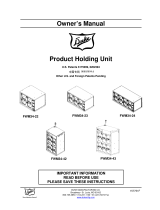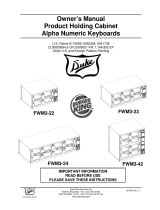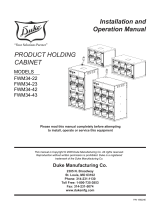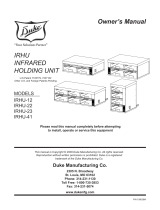Page is loading ...

DUKE MANUFACTURING CO.
2305 N. Broadway • St. Louis, MO 63102
800.735.3853 • 314.231.1130 • 314.231.5074 Fax
www.dukemfg.com
Part No. 168464/Rev.E
SPEED OVEN
Speed Oven
Model
DG1
Owner’s Manual
IMPORTANT INFORMATION
READ BEFORE USE
PLEASE SAVE THESE INSTRUCTIONS

3 of 28
TABLE OF CONTENTS
Safety Instruction ................................................................. 04
Main Features........................................................................06
Installation Instructions ....................................................... 09
Operating Instructions ......................................................... 11
Care and Cleaning ................................................................23
Accessories ..........................................................................24
Troubleshooting ................................................................... 25
Customer Assistance ...........................................................27
PRECAUTIONS TO AVOID POSSIBLE
EXPOSURE TO EXCESSIVE MICROWAVE
ENERGY
a)
Do not attempt to operate this oven with the door open since open-door operation can result in
harmful exposure to microwave energy. It is important not to defeat or tamper with the safety
interlocks.
b)
Do not place any object between the oven front face and the door or allow cook residue or
cleaner residue to accumulate on sealing surfaces.
c)
Do not operate the oven if it is damaged. It is particularly important that the oven door close
properly and that there is no damage to the:
(1) Door (bent)
(2) Hinges and latches (broken or loosened)
(3) Door seals and sealing surfaces
d)
The oven should not be adjusted or repaired by anyone except properly qualified service
personnel.

4 of 28
IMPORTANT SAFETY INSTRUCTIONS
Recognize this symbol as a SAFETY message
Warning
1. READ all instructions before using
equipment.
2. READ AND FOLLOW the specific
PRECAUTIONS TO AVOID POSSIBLE
EXPOSURE TO EXCESSIVE
MICROWAVE ENERGY on page 3.
3. This equipment MUST BE
GROUNDED. Connect only to a
properly grounded outlet. See
GROUNDING INSTRUCTIONS on
page 9.
4. Install or locate the equipment ONLY in
accordance with the installation
instructions in this manual.
5. Some products such as whole eggs or
sealed containers – for example, closed
glass jars – are able to explode and
SHOULD NOT be HEATED in this
oven.
6. Use this equipment ONLY for its
intended use as described in this
manual. Do not use corrosive
chemicals or vapors in this equipment.
This type of oven is specifically
designed to heat or cook. It is not
designed for industrial or laboratory use.
7. As with any equipment, CLOSE
SUPERVISION is necessary when used
by children.
8. See door-cleaning instructions in Care
and cleaning section of manual.
9. DO NOT place foreign objects between
oven door and front oven face.
10. DO NOT heat baby bottles in oven.
11. Baby food jars shall be open when
heated and contents stirred or shaken
before consumption, in order to avoid
burns.
12. DO NOT operate this equipment if it has
a damaged cord or plug, if it is not
working properly, or if it has been
damaged or dropped.
13. ONLY qualified service personnel may
service this equipment. Special tools
are required to service this appliance.
Contact nearest authorized service
facility for examination, repair or
adjustment.
14. DO NOT cover or block any openings
on the oven. Maintain clearances
distances as specified on installation
page.
15. DO NOT place any items directly on
top of the oven.
16. DO NOT store this appliance outdoors.
17. DO NOT use this product near water –
for example, near a kitchen sink, in a
wet basement, near a swimming pool,
or similar locations.
18. DO NOT allow liquid to penetrate
between outer panels of the oven.
19. Do not hose-clean the oven with water.
20. DO NOT immerse cord or plug in water.
21. Keep cord AWAY from HEATED
surfaces.
22. DO NOT let cord hang over edge of
table or counter.
23. This oven is for commercial use only.
24. DO NOT insert oversized foods or
oversized utensils in the oven as they
may create a fire, an electrical arc, or
risk of electrical shock.
25. DO NOT clean with metal scouring
pads.
26. DO NOT use paper products not
intended for cooking.
27. DO NOT store any materials, other than
manufacture’s recommended
accessories in this appliance when not
in use.
28. DO NOT cover racks or any other part
of the oven with metal foil. Interference
with microwave system will damage
components.
29. DO NOT spray oven-cleaning solutions
toward the upper cavity surface. This
will contaminate and damage the
convection heating assembly.
30. DO NOT allow objects to drop on the
door or treat the inside of the door
with heavy objects that may deform
the surface.

5 of 28
IMPORTANT SAFETY INSTRUCTIONS
WARNING
To avoid risk of fire in the oven cavity:
a. DO NOT overcook food. DO NOT place paper, plastic,
or other combustible materials inside the oven if these
materials are not intended for cooking by the
manufacturer.
b. Remove wire twist – ties from paper or plastic bags
before placing bag in oven.
c. If materials inside the oven ignite, keep oven door
CLOSED, turn oven off and disconnect the power cord,
or shut off power at the fuse or circuit breaker panel.
d. DO NOT use the cavity for storage. DO NOT leave
paper products, cooking utensils, or food in the cavity.
WARNING
Liquids such as water, coffee, or tea can be overheated
beyond the boiling point without appearing to be boiling due
to surface tension of the liquid. Visible bubbling or boiling
when the container is removed from the microwave oven is
not always present. THIS COULD RESULT IN VERY HOT
LIQUIDS SUDDENLY BOILING OVER WHEN A SPOON
OR OTHER UTENSIL IS INSERTED INTO THE LIQUID.
To reduce the risk of injury to persons:
i. Do not overheat the liquid.
ii. Stir the liquid both before and halfway through
heating/cooking.
iii. Do not use straight-sided containers with narrow
necks.
iv. After heating/cooking, take extensive care removing
the container from the cavity.
v. Use extreme care when inserting a spoon or other
utensil into the container.
CAUTION
To avoid risk of personal injury or property damage observe
the following guidelines:
1. Do not deep fat fry in oven. Fat could overheat and be
hazardous to handle.
2. Do not cook or reheat eggs in shell or with an
unbroken yolk. Pressure may build up and erupt.
Pierce yolk with fork or knife before cooking.
3. Pierce skin of potatoes, tomatoes, and similar foods
before cooking with microwave energy. When skin is
pierced, steam escapes evenly.
4. Do not place popcorn bags in this oven as they may
ignite.
5. Do not use regular cooking thermometers in this oven
when cooking in microwave or combination mode. Most
cooking thermometers contain mercury and may cause
an electrical arc, malfunction, or damage to oven.
6. Do not use metal utensils in oven except as
recommended by Duke Manufacturing. Heat food in
containers made of glass or china if possible.
7. When cooking with paper, plastic, or other combustible
materials, follow manufacturer’s recommendations on
product use. Never use unapproved material or items
that are not rated for this oven or not approved by Duke
Manufacturing. When oven temperature is high,
material may ignite. Oven temperature is set between
minimally 90°C to 260°C (200°F to 500°F) in
convection mode. Verify plastic, paper or other
combustive materials are recommended by the
manufacturer to withstand the maximum oven
temperature.
8. Do not use paper towels, which contain nylon or other
synthetic fibers. Heated synthetics could melt and
contaminate food.
9. Do not heat sealed containers or plastic bags in oven.
Food or liquid could expand quickly and cause
container or bag to break. Pierce or open container or
bag before heating. Plastic can melt/ignite and vapors
may pose a health hazard.
10. Racks, utensils, containers, and oven surfaces may
become very hot during or after use. Use utensils or
protective clothing, like pan grips or dry oven mitts,
when necessary, to avoid burns.
11. Do not unplug oven immediately after use. Internal fan
must cool oven to avoid damage to electrical
components.
12. To avoid pacemaker malfunction, consult physician or
pacemaker manufacture about effects of microwave
energy on pacemaker.

6 of 28
MAIN FEATURES
1. CONTROL PANEL.
This is the electronic control board that is
programmable for different menus,
temperature settings, fan speeds (Variable
1 to 9) and microwave power. It has some
statistical and service diagnostics.
2. OVEN DOOR and CAVITY
The oven door and cavity are constructed
from stainless steel and must be kept clean
(see Care and Cleaning instructions).
3. CONVECTION AIR
The unit has two blower systems (left and
right) for distributing the air on the product.
The blower system can be operated at
different speeds (10% interval) for higher
efficiency of cooking, browning, etc. The jet
openings must be kept clean and free of
debris (see Care and Cleaning instructions).
4. DOOR
The door is pulled downwards and towards
you to open. The door is designed with
interlocks for microwave safety. The door
should NOT be used to support heavy
dishes. It must be kept clean. (See Care
and Cleaning instructions).
5. DOOR SEALS
The seals prevent the microwave barrier in
the door from accumulating debris. They
should be kept clean and checked regularly
for signs of damage. At the first sign of wear
they should be replaced by Duke approved
Service Agent.
6. AIR INLET
The large air inlet at the top of the cavity is
part of the convection system. It must be
kept free from obstruction. It will not allow
microwave energy to escape into the
environment.
2
1
3
4
5
6

7 of 28
MAIN FEATURES
7. COOLING LOUVERS
The louvers prevent electrical components
inside the oven from overheating by
supplying cold air. Although the oven has
only a clearance requirements to the left
adjacent wall with 1.25cm/0.5in, these
louvers should be cleaned from obstructions
between the rib openings and preferably
have access to open air.
8. EXHAUST VENT
The exhaust vent is at the rear of the oven.
This enables steam to escape and prevents
build up of condensation. It will not allow
microwave energy to escape into the
environment.
9. COOLING FANS
Cooling fans are mounted to bring in cool air
from the room into and exhaust hot air from
the machinery compartment. Fans should be
inspected for operation regularly.
7
7
9
9
9
9
9
8

9 of 28
INSTALLATION
Unpacking Oven
• Inspect oven for damage.
• Report any dents or breakage to source of
purchase immediately. Do not attempt to
use oven if damaged.
• Remove all materials from oven interior.
• If oven has been stored in extremely cold
area, wait a few hours before connecting
power.
Radio Interference
Microwave operation may cause interference to
radio, television, or a similar oven. Reduce or
eliminate interference by taking the following
precautions:
• Clean door and sealing surfaces of oven
according to instructions in Care and
Cleaning section.
• Place radio, television, etc. as far as
possible from oven.
• Use a properly installed antenna on radio,
television, etc. to obtain stronger signal
reception.
Oven Placement
• Do not install oven next to or above source
of heat, such as pizza oven or deep fat fryer.
This could cause microwave oven to operate
improperly and could shorten life of electrical
parts.
• Install oven on level countertop surface.
• If provided, place warning label in a
conspicuous place close to microwave oven.
• Outlet should be located so that plug is
accessible when oven is in place.
A. Allow at least 15.2cm/6in of clearance on top.
B. No clearance is required at the back.
C. A clearance of 1.3cm/0.5in is necessary between
side panels and next adjacent walls.
D. A clearance of 7.5cm/3in is required to operate two
ovens side by side or the clearance to an adjacent
similar heat source.
E. Proper airflow around oven cools electrical
components. With restricted airflow, oven may not
operate properly and life of electrical parts is
reduced.
F. Install combination oven so oven bottom is at least
93cm/3ft above floor.
G. When stacking ovens, use ONLY the approved
Duke Manufacturing stacking frame.
Oven Clearances
Line Interference
The switching operation of this microwave oven
can cause voltage fluctuations on the supply
line. The operation of this oven under
unfavorable voltage supply conditions can have
adverse effects. This device is intended for the
connection to a power supply system with
maximum permissible system impedance, Z
max
,
of 1.1 at the interface point of the user’s
supply. The user has to ensure that this device is
connected only to a power supply system, which
fulfills the requirement above. If necessary, the
user can ask the public power supply company
for the system impedance at the interface point.
As the oven has no ON/OFF switch, it must
be connected to a breaker that is conform to
national regulations.
WARNING
To avoid risk of electrical shock or death,
this oven must be grounded and the plug
must not be altered. Improper grounding can
result in the risk of electric shock.
Grounding Instructions
This oven MUST be grounded. Grounding
reduces risk of electric shock
by providing an escape wire
for the electric current if an
electrical short occurs. This
oven is equipped with a cord
having a grounding wire with a grounding plug.
The plug must be plugged into an outlet that is
properly installed and grounded.
Consult a qualified electrician or service agent if
grounding instructions are not completely
understood, or if doubt exists as to whether the
oven is properly grounded.
Do not use an extension cord. If the product
power cord is too short, have a qualified
electrician install a proper outlet. This oven
should be plugged into a separate circuit with the
electrical rating as provided in product
specifications (available on Duke Manufacturing
website). When the combination oven is on a
circuit with other equipment, an increase in
cooking time may be required and fuses can be
blown.

10 of 28
External Equipotential
Earthing Terminal (export only)
Equipment is equipped with a
secondary earthing terminal.
Terminal provides external earthing
connection used in addition to earthing prong on
plug. Located on the outside of the oven back,
the terminal is marked with this symbol.

11 of 28
OPERATING INSTRUCTIONS
A. Pre Heat and Oven Ready Mode of Operation
1. Standby
2. Pre Heat
3. Oven Ready
B. Recipe Select Screens
1. Product Group
2. Recipe Select
3. Manual Cooking
C. Recipe Editing Screens
1. Edit Recipe Time
2. Edit Recipe Fan Setting
3. Edit Recipe Microwave Setting
4. Select Recipe Picture Display
5. Edit Recipe Name
D. Cooking Displays
1. Cooking in Progress
2. Cooking Done
E. Events
1. Editing Events
F. Other Screens
1. Door Open
2. Call for Support
G. Stats Screens
1. Oven Stats 1
2. Oven Stats 2
3. Error Stats
H. Error Screens
1. Magnetron (Mag) Error
2. Fan Error
3. Probe Error
I. Oven Setup Screens
1. Oven Setup
2. Oven Setup Screen 1
3. Oven Setup Screen 2
J. Test and Reset Screens
1. Magnetron (Mag) Test
2. Fan Test
3. Clear Counts
K. Storage of Recipes/ Data Key operation
1. Retrieving Recipes
2. Writing a Data Key
Numerical
keypad
Left soft
key
Display
Right soft
key
Up key
Down key
Select key
Time key
Temp/Fan
key
Microwave
key
Datakey
insert
Heat
indicator
Microwave
indicator

Page 12 of 28
A. PRE HEAT AND OVEN READY MODE OF
OPERATION
1
Standby
• Displayed after power up or after cool-down.
o If the door is open, close the door first to
continue with operation.
o If the door is already closed, press
CONTINUE to allow the oven to preheat.
• If the door is opened at cavity temperatures below
65°C/150°F, the oven will revert into Standby.
Otherwise, the Door Open screen will be displayed (F1).
2
Pre Heat
• The Pre Heat Set temperature is the temperature that
the arrow is pointing to.
• Current oven temperature is the temperature that the
arrow is pointing away from.
• To adjust Pre Heat temperature:
o Press the TEMP/FAN key while preheating
to highlight the Pre Heat temperature.
o Use the UP and DOWN arrow keys to
change the temperature.
o Press the SELECT key to set the Pre Heat
temperature for the next power up.
3
Oven Ready
• Pre Heat temperature has been reached and there are
no recipes cooking.
• Oven keeps temperature at displayed temperature.
• Change Pre Heat temperature by pressing the
TEMP/FAN key. Follow directions in A2 for adjusting
Pre Heat temperature.
• Press SELECT key or wait 2-3 seconds to display the
Product Group screen (B1).
S
T
A
N
D
BY
Door Open
S
T
A
N
D
BY
Continue
SUPPORT
500F
449F
Temp Low
Pre Heating
SUPPORT
Temp High
Open Door to
Cool Faster
500F
449F
SUPPORT
500F
Oven
Ready
Select Product

Page 13 of 28
B. RECIPE SELECT SCREEN
1
Product Group
• From the Oven Ready screen (A3) wait 2-3 seconds, or
press the SELECT key or the UP or DOWN keys to
display the Product Group screen.
• Select a product group by pressing the NUMBER key
for that group, or use the UP, DOWN, and SELECT
keys. This will take you to the recipe select screen (B2).
• Press the LEFT FUNCTION key (Manual) to enter the
Manual Cook screen (B3).
• Press the RIGHT FUNCTION key (Back) to return to the
Oven Ready screen (A3).
• To edit a Product Group name, select the group name
that you want to edit and press the SELECT key and
the LEFT FUNCTION key (Manual) together.
• Use the UP and DOWN arrow keys to change the
selected letter.
• Press the SELECT key to advance to the next letter.
• When you are done editing the Product Group name
you can press either the LEFT FUNCTION key (Save)
or the RIGHT FUNCTION key (Back).
o Save will take you back to the Product Group
screen. The changes you made will be
saved.
o Back will take you back to the Product Group
screen. Any changes you made will be lost.
Manual
Select Product
Back
1. Cmbo Sub
2. Stk Strp
3. Pizza
4. Tost Brd
5. HamRbTrk
6. RstChick
7. BreakFst
8. CookMore
Save
Product 1
Back
mbo Sub
C
2
Recipe Select
• Select a recipe by pressing the NUMBER key for that
recipe. This will take you directly to the Cooking in
Progress screen (D1).
• You can also use the UP and DOWN arrow keys and
SELECT the recipe you would like. This will take you to
the Recipe Editing screen for that recipe (shown to the
right, below the recipe select screen).
• To begin cooking from the Recipe Editing screen, press
the SELECT key.
3
Manual Cooking
• Set Cook Time by pressing the TIME key. Use the TIME
key to switch between minutes and seconds. Adjust
with the UP and DOWN arrow keys. Press the SELECT
key when done editing.
• Set Fan Speeds by pressing the TEMP/FAN key. Adjust
with the UP and DOWN arrow keys. Press the SELECT
key when done editing.
• Set Microwave Power by pressing the MICROWAVE
key. Adjust with the UP and DOWN arrow keys. Press
the SELECT key when done editing.
• Press the SELECT key to begin cooking.
Group Cmbo Sub
Back
1. One 6 in
2. 2-6 1-12
3. Three 6
4. 4-6 2-12
5. Five 6in
6. 6-6 3-12
7. - - 7 - -
8. CookMore
Group 01 r1
Back
One 6 in Time 00:10
Fan 9
MW 100%
Manual
Back
Manual
Cook
Time 00:10
Fan 9
MW 100%

Page 14 of 28
C. RECIPE EDITING SCREENS
1
Edit Recipe Time
• The recipe may be edited after selecting it (B2).
• If you enter the Events screen when editing a recipe,
see Section E (Events).
• Set Cook Time by pressing the TIME key.
• Use the TIME key to switch between minutes and
seconds.
• Adjust with the UP and DOWN arrow keys.
• Press the SELECT key when done editing.
2
Edit Recipe Fan Setting
• Set Fan Speeds by pressing the TEMP/FAN key.
• Adjust with the UP and DOWN arrow keys.
• Press the SELECT key when done editing.
3
Edit Recipe Microwave Setting
• Set Microwave Power by pressing the MICROWAVE
key.
• Adjust with the UP and DOWN arrow keys.
• Press the SELECT key when done editing.
Group 01 r1
Back
One 6 in Time 00:10
Fan 9
MW 100%
00
Group 01 r1
Back
One 6 in Time 00:10
Fan 9
MW 100%
9
Group 01 r1
Back
One 6 in Time 00:10
Fan 9
MW 100%
100%
4
Select Recipe Picture Display
• Press the LEFT FUNCTION key and the SELECT keys
together to highlight the picture.
• Use the UP and DOWN arrow keys to change the
picture.
• Press the SELECT key when done selecting the
picture.
5
Edit Recipe Name
• Press the LEFT FUNCTION key and the SELECT keys
together to highlight the picture. Press both keys again
to highlight the recipe name.
• Use the UP and DOWN arrow keys to change the
character.
• Press the SELECT key to move the cursor to the right.
• Press the LEFT FUNCTION key and the SELECT keys
together when done editing the name.
Group 01 r1
Back
One 6 in Time 00:10
Fan 9
MW 100%
Group 01 r1
Back
One 6 in Time 00:10
Fan 9
MW 100%
O

Page 15 of 28
D. COOKING DISPLAYS
1
Cooking in Progress
If the oven is at the proper temperature to cook the recipe
selected, you will see the Cooking in Progress screen:
• While cooking is in progress the screen to the right is
shown on the display.
• To cancel cooking, press the LEFT FUNCTION key
(Cancel). If the oven is not at the proper temperature,
you will see one of the screens in A2 depending on
whether the oven is too hot or not hot enough:
• After the oven has reached the temperature needed,
the Oven Ready screen (A3) will appear and you will
need to select the recipe to cook again.
2
Cooking Done
• When cooking is completed, the screen to the right is
displayed. The sounder indicates the product is done.
• Press the LEFT FUNCTION key (Silence) to stop the
sound. After silencing the alarm, Exit will replace
Silence. Press the LEFT FUNCTION key (Exit) again or
wait 3 seconds to return to the Oven Ready screen
(A3).
• Press the RIGHT FUNCTION key (+20 sec) to cook for
an additional amount of time.
Cooking
Cancel
One 6 in
Fan 9
MW 100%
00:30
Cook Complete
+20sec
One 6 in
Silence

Page 16 of 28
E. EVENTS
1
Editing Events
• Events are a time sequence of fan speeds and
microwave power settings.
• The time shown in the Recipe Edit screen (B2) is the
sum of the time from all events for that recipe.
• Enter the Event screen from the Recipe Select screen
(B2) by pressing the SELECT and TIME keys.
• Use the UP and DOWN arrow keys to change
highlighted setting.
• Press the SELECT key to advance to the next setting.
• You can also use the TIME and TEMP/FAN keys to
navigate through the Events screen
o TIME will move you backward.
o TEMP/FAN will move you forward.
• When done editing you can press either the LEFT
FUNCTION key (Exit) or the RIGHT FUNCTION key
(Save):
o Exit will take you back to the Recipe Editing
screen (C1). The changes you made will be
used for the current cook cycle only. They
will not be saved for future use.
o Save will take you back to the Recipe Editing
screen (C1). The changes you made will be
saved to this recipe for future use.
• The recipe will run events until it comes to a time of
00:00, even if there are valid events after an event with
a time of 00:00.
• To revert to a recipe without events, set the Time for
Event 1 to 00:00.
Events
Save
Ev Time Fan MW%
1 00:10 9 90%
2 00:05 5 100%
3 00:00 9 100%
4 00:00 9 100%
5 00:00 9 100%
Exit

Page 17 of 28
F. OTHER SCREENS
1
Door Open
• Any time the door is open when the oven is heated the
display to the right will appear.
• If the door stays open for 10 seconds with no activity,
an audible alarm will sound.
• Press the RIGHT FUNCTION key (Silence) to silence
the alarm.
• Press the RIGHT FUNCTION key (Cool Down) to turn
the fans to high, which will cool down the oven.
• Press the RIGHT FUNCTION key (Stop Cool Down) to
turn the fans off.
2
Call for Support
• When the OVEN READY display is shown (A3), press
the RIGHT FUNCTION key (Support) to display the
number to call for service help.
• Press the RIGHT FUNCTION key (Stats) to view
various statistics for the oven and the oven control (G1).
Cool Down
Door
Open
523
Stop
Cool Down
Door
Open
523
Exit
Duke Manufacturing
800-735-3853 Ext.5
For Support
Call
Stats

Page 18 of 28
G. STATS SCREENS
1
Oven Stats 1
• The Oven Stats screen is entered from the Support
screen (F2).
• Along the bottom of the Stats screens is the software
version number and the number of magnetrons (mags)
the software is programmed for.
• Cab Max Temp – the maximum temperature the control
board has reached.
• Cab Temp – the current temperature of the control
board.
• Total Cooks – the number of items that have been
cooked.
2
Oven Stats 2
• Mag1 – The cumulative time, in seconds, that Mag 1
has been on.
• Mag2 – The cumulative time, in seconds, that Mag 2
has been on.
• Ht Elem hr – The cumulative time, in hours, that the
heating element has been on.
• Fan hr – The cumulative time, in hours, that the fans
have been on.
3
Error Stats
• The Error Stats screen shows the count of errors for
each item on the screen.
• If a VAC error occurs, you will not be notified; VAC
errors are recorded only.
• If an Elem error occurs, you will not be notified; Elem
errors are recorded only.
Oven Stats 1
Next
Cab Max Temp 93F
Cab Temp 89F
Total Cooks 00018
Exit V1.32 1Mag
Oven Stats 2
Next
Mag1 00118s
Mag2 00129s
Ht Elem hr 00012
Fan hr 00025
Exit V1.32 1Mag
Error Stats
Next
Fan Errors 00000
VAC Errors
Elem Errors 00000
Mag1 Error 00001
Mag2 Error 00001
Exit V1.32 1Mag

Page 19 of 28
H. ERROR SCREENS
1
Magnetron (Mag) Error
• If a Mag Error occurs, there was a problem with the
current in one or more of the mags.
• The numbers in the top left corner of the Mag Error
screen are the mags that had errors. In the screen to
the right, both mags 1 and 2 had errors.
• These errors occur at the completion of a cook cycle.
The options here are the same as at the end of a
normal cook cycle (D2).
• The oven still can be used to cook with the exception
that the magnetrons might not be operating.
2
Fan Error
• You cannot continue running after a Fan Error until the
error has been repaired.
• Silence the audible alarm by pressing the LEFT
FUNCTION key (Silence).
• Press the LEFT FUNCTION key (Support) for the
number to call.
3
Probe Error
• You cannot continue running after a Probe Error until
the error has been repaired.
• Silence the audible alarm by pressing the LEFT
FUNCTION key (Silence).
• Press the LEFT FUNCTION key (Support) for the
number to call.
Mag Error
+20sec
One 6 in
Exit
12
SUPPORT
Fan Not Running
!!! ERROR !!!
SUPPORT
Broken Probe
!!! ERROR !!!

Page 20 of 28
I. OVEN SETUP SCREENS
1
Oven Setup
• From the Support screen press the TIME and
TEMP/FAN keys to enter the Oven Setup screen (I2).
2
Oven Setup Screen 1
• Temp Offset – Difference between the probe measured
temperature and the manually measured temperature at
the center of the oven.
• HoldOff Temp – Allows the user to adjust the
temperature drop before the unit enters recovery mode.
This variable is adjustable from -30 °F to -70 °F in
increments of 5 °F. The default is set to -70 °F.
• Data Key – Allows protecting the information on the
data key from being overwritten, or enabling storage of
recipes on the data key.
• Lock Feature – Allows you to lock the recipes from
being edited.
o When enabled, a lock icon will appear in the
upper right hand corner of the Recipe Edit
screen.
o To temporarily disable the Lock Feature,
press the TIME, MICROWAVE, and Left
Function keys simultaneously. The lock icon
will become unlocked and you will be able to
edit the recipe.
o The Lock Feature will remain disabled until
you press the same key combination, or
disable the feature in Oven Setup.
o Set Contrast – Allows you to change the
contrast of the screen.
3
Oven Setup Screen 2
• Temperature – Allows you to select whether
temperature is displayed in Fahrenheit or Celsius.
• Mag Test – Allows you to decide whether or not the
user is notified of magnetron (mag) errors. When Off,
mag errors will be recorded, but not displayed
• Volt Ref Set – Press the SELECT key when a voltmeter
is attached across the power main. When the voltmeter
reads 208 or 230 (depending on Nominal VAC), press
the SELECT key again.
• Nominal (informative) – Line voltage the oven is set up
for.
• Actual (informative) – Actual line voltage into the
control.
Exit
Duke Manufacturing
800-735-3853 Ext.5
For Support
Call
Stats
Oven Setup 1
Next
Temp Offset +0000°F
HoldOff Temp - 0070°F
Datakey No Write
Lock Feature Enabled
Set Contrast 000
Exit
Oven Setup 2
Next
Temperature In F
Mag Test On
Volt Ref Set 01772
Nominal 208 VAC
Actual VAC
Exit

Page 21 of 28
J. TEST and RESET SCREENS
1
Magnetron (Mag) Test
• From the Support screen (I1) press the TEMP/FAN and
the MICROWAVE keys to enter the Mag Test screen.
• Press the SELECT key for a magnetron test.
• To test the mags for 1 minute, press the RIGHT
FUNCTION key (1 Min Start). Stopped in the 1 Min
column will count down 1 minute, in seconds. Pressing
the RIGHT FUNCTION key during the count down will
stop the test.
• To test the mags for an indeterminate amount of time,
press and hold the LEFT FUNCTION key (Test Mag).
The mags will be tested until you release the LEFT
FUNCTION key.
• Press SELECT again to return to the initial test screen
to proceed.
2
Fan Test
• To test the fans, press the SELECT key to toggle the
fans between settings.
• The fans can be set from 0 (stop) to 9 (full speed).
3
Clear Counts
• Press the SELECT key to reset the counters shown on
this screen.
WARNING: Holding down any key (except for the NUMBER keys)
while the unit is powering up will reset the unit settings, groups,
and recipes to their defaults.
Mag Test
Next
Mag Test 1 Min
1 Off Stopped
2 Off Stopped
ALL
Exit
1
Mag Test
1 Min
Start
Mag Test 1 Min
1 Off Stopped
2 Off Stopped
ALL
Test Mag
1
Fan Test
Next
Fans Test
Speed 4
Exit
Clear Counts
NextExit
Fan Errors
VAC Errors
Elem Errors
Mag Errors
Total Cooks
SELECT TO RESET

Page 22 of 28
K. Storage of Recipes/Data Key Operation
1
Retrieving recipes
• From the Oven Ready (A3) or Pre-Heat (A2) screens,
press the LEFT FUNCTION key to enter the SUPPORT
(I1) screen.
• Insert the data key into the slot on the right side of the
control panel.
• The oven displays “Oven Recipes” and “Key Recipes”
labels such as shown to the right.
• To compare the recipe content between oven and key,
press COMPARE.
• “Wait” appears near the bottom of the screen. If there is
a problem with the data key or it is removed at this
point, “Bad Key” replaces “Wait”.
• After a short time, a number that increases from 00 to
64 appears next to “Wait”.
• When done, both “Wait” and “64” disappear, and the
oven will indicate next to the Key label if the recipes are
identical on both oven and key or not.
• Press the LEFT FUNCTION key (Update) to retrieve
recipes from the data key.
• When done, both “Wait” and “64” disappear, and the
Oven Recipes label changes to that it will agree with the
one under Key Recipes, indicating that the recipes have
been downloaded successfully. However, if an error
occurs while retrieving recipes, the Oven Label will be
replaced with “Load Error”.
• Remove the data key from its slot.
• Observe that the Oven Ready or Pre-Heat screen
appears.
WARNING: Any changes in Oven Recipes prior to retrieving Key
Recipes are lost, unless stored on a data key.
2
Writing a Data Key
• From the Oven Ready (A3) or Pre-Heat (A2) screens,
press the LEFT FUNCTION key to enter the SUPPORT
(I1) screen.
• Insert the data key into the slot on the right side of the
control panel.
• The oven displays “Oven Recipes” and “Key Recipes”
labels, with the string below “Oven Recipes” highlighted.
• The file name can be edited with the cursor keys.
• Press the RIGHT FUNCTION key (COMPARE) and
DOWN arrow simultaneously to write the recipes to the
data key. This also saves the filename of the recipes to
the key.
• “Update” is now replaced with “Writing”, and “Wait”
appears near the bottom of the screen. If there is a
problem with the data key or it is removed at this point,
“Bad Key” replaces “Wait”.
• After a short time, a number that increases from 00 to
64 appears next to “Wait”.
• When done, both “Wait” and “64” disappear, and
“Update” reappears.
• Remove the data key from its slot.
• Observe that the Oven Ready or Pre-Heat screen
appears.
WARNING: Any previous Key Recipes prior to writing Oven
Recipes are lost on the specific data key.
Note: The writing function has to be enabled in the oven setup.
Compare
Oven Recipes
05/19/2005
Key Recipes
07/20/2004
Update
Compare
Oven Recipes
05/19/2005
Key Recipes
07/20/2004
Writing Wait 00
/