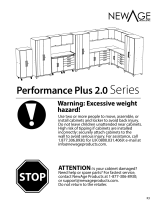Page is loading ...

REQUIRED TOOLS:
IMPORTANT:
If your cart includes options such as a
power strip, pullout shelf, locking drawer,
or locking cabinet, installation instructions
for those components will be included in
their packaging.
*NOTE:
Some BC, STC, and TC models come with a
mix of at and tub shelves.
Plastic Utility Cart
Assembly Instructions
PARTS KEY:
WHAT’S IN THE BOX:
Tub Shelves*
(SEC, EC, STC, and TC models)
A Top
C Middle
B Bottom
A Top
C Middle
B Bottom
Flat Shelves*
(BC, HE, HC, LE, LP, and WT models)
4” Standard Casters
(All models except for ECHD and XLC)
D x 2 E x 2
5” Heavy-Duty Casters + Hardware
(ECHD and XLC models)
G x 2 H x 1
I x 16 J x 16
F x 2
Fluted Legs
(XLC and all models with cabinet pack)
Round Legs
(LE, LP, STC, TC, and BC models)
Square Legs
(WT, SEC, and EC models)
L
L
L
Part Standard 2-Shelf Standard 3-Shelf Standard 4-Shelf Standard 5-Shelf Standard 6-Shelf Heavy-Duty 2-Shelf Heavy Duty 3-Shelf
Top Shelf (A) 11111 1 1
Bottom Shelf (B) 11111 1 1
Middle Shelf (C) 01234 0 1
Locking 4” Caster (D) 22222 0 0
Non-Locking 4” Caster (E) 22222 0 0
Locking 5” HD Caster (F) 00000 2 2
Non-Locking 5” HD Caster (G) 00000 2 2
Allen Wrench (H) 00000 1 1
Threaded Insert (I) 0 0 0 0 0 16 16
Threaded Screw (J) 0 0 0 0 0 16 16
Star Washer (K) 0 0 0 0 0 16 16
Legs (L) 4 8 12 16 20 4 8
Cabinet Pack
NOTE: Position locking casters (D) on
the same end as the handle.
IMPORTANT: Flip shelf (B), and
lock the 2 locking casters (D)
before assembling the unit.
NOTE: Install uted legs (L)
to bottom shelf with slots
facing inward.
Pullout Shelf + Hardware 3-Outlet Power Strip + Hardware 3-Outlet Power Strip with
Cord Wrap + Hardware Locking Drawer + Hardware
OPTIONAL ACCESSORIES: (If your cart includes one or more of the optional accessories shown below, separate installation instructions are enclosed with each accessory.)
ASSEMBLY INSTRUCTIONS:
www.luxorworkspaces.com | 800-323-4656
Guide includes instructions for all Luxor Utility Carts. Identify your cart model on page two before assembling.
Standard Models
Heavy-Duty Models
Cabinet Pack Models
L
L
L
L
L
L
L
L
A
A
E
E
D
B
B
B
D
D
A
A
A
C
C
C
C
C
C
C
C
B
B
FFGG
I x 16
K x 16
H
J
B
EE
DD
L
L
L
L
L
L
L
L
L
L
L
L
L
L
L
L
NOTE: Position locking casters (F)
on the same end as the handle.
NOTE: Position the handle on the same
end as the locking casters (D).
Flip unit upright after casters are
securely installed.
Flip unit upright after casters are
securely installed.
Stop Here! Refer to cabinet
assembly instructions, then
proceed to step 3.
Rubber Mallet
(Not included)
Phillips Head Screwdriver
(ECHD and XLC models only,
not included)
K x 16

www.luxorworkspaces.com
Parts List
08/30/2023
Tools Required
-Rubber Mallet
Plastic Cart Cabinet
Pack Instructions
Please consult your cart base
unit instructions before starting
IMPORTANT: Flip shelf B,
and lock the 2 locking casters
D before assembling the unit.
D
B
Key
G x1
H x1
J x2 K x2
4
1
5
2
6
3
BB
BB
FJ
J
H
G
A / C

Pullout Keyboard Shelf Instructions
for Plastic Carts
-Phillips Screwdriver
(Back)
(Front)
(Handle)
FR
FR
FL
FL
H
A
A
NOTICE:
Size and style of the
plastic ribbed shelf may
vary by model number.
Take the top shelf of your plastic cart and lay it at. Collect parts:
FL, FR & A. Align FR & FL to the outer holes at the top of the shelf.
Take screw A and fasten with a screwdriver, do not tighten fully until
keyboard is attached.
Collect parts: H. Align the pullout shelf H runner so that the runner
snaps into place into the FL & FR brackets. Pull the shelf out to
make sure it is fully seated. Tighten screws A. Pullout keyboard
shelf assembly is now complete.
www.luxorworkspaces.com
08/31/23
Tools Required
Parts List
H x1
FL x1
FR x1
A x4
1
2

8/18/2023
Parts List Tools Required
-Philips Screwdriver
www.luxorworkspaces.com
LP + LE Electrical
Assembly Instructions
Attach electric outlet F to top shelf A, secure with
L bracket G and cable lock J. Loop outlet cable
F through cable lock J and the inserts on shelf A.
Screw L bracket G and cable lock J onto top shelf
A with screw H and a philips screwdriver.
1
F
G
H
H
H
J
A
F x1 G x1
H x3 J x1
/