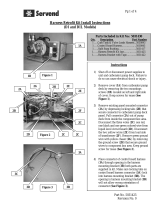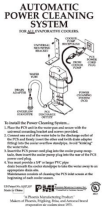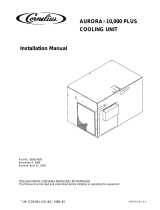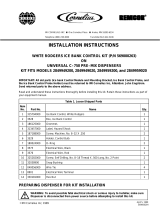MULTIPLEX Pulsar Hydrocarbon Range Installation guide
- Category
- Ice cube makers
- Type
- Installation guide

2012 Manitowoc
continuing product improvements may necessitate change of speci cation without notice.
EC Declaration of Conformity
EC Guideline Electro Magnetic Compatibility 2004/108/EC
Machinery Directive 2006/42/EC has been ful lled.
The safety targets regarding the Low Voltage Directive 2006/95/EC according to the
following co-ordinated standards have been applied:
BSEN 60335-1:2002 +A14:2010 – Refrigeration, Household Safety
BSEN 60335-2-89:2003 – Refrigeration, Motors and Pumps
Household and Similar Electrical Appliances – Safety (particular requirements for
commercial refrigerating appliances with an incorporated or remote refrigerant
condensing unit or compressor)
BSEN61000-6-3:2001 Electromagnetic emissions compatibility (EMC)- Generic standards.
BSEN61000-6-1:2001 Radiated and Immunity compatibility (EMC) – Generic standards.
Head O ce
Manitowoc Beverage Systems
Chancel Way, Halesowen
West Midlands, B62 8SE, UK
Tel: +44.121.501.2566
Fax: +44.121.500.0873
www.manitowocbeverage.com
mbs.uk@manitowoc.com
USER, INSTALLATION &
MAINTENANCE MANUAL
PRODUCT CODE PULSAR 60i - 02-23XX-XXXX
PULSAR 80i - 02-24XX-XXXX
MANUAL PART No. PI56909
MANUAL REVISION: REV 1
DATE: 16/04/12
Pulsar 60i and 80i
Circuit Carbonators

2
Dear Customer!
Please read the operating instructions carefully!
Examine the equipment immediately after supply for transport damage. Contact the
manufacturer and/or carrier if necessary. Damage, which arises by inappropriate treatment
or operation, is not subject of guarantee.
Manitowoc Beverage Systems constantly develop the products further according to
their policies. Manitowoc Beverage Systems reserve therefore the right, to modify and to
improve the products described in this documentation without previous announcement.
© 2012 Manitowoc Beverage Systems. All rights reserved.
Reproduction of any kind without previously written permission of Manitowoc Beverage
is not allowed.
PULSAR is a brand of Manitowoc Beverage Systems.
All other brand names speci ed in this documentation refer to the appropriate companies
or their products. Manitowoc Beverage systems are not the owner of those brand names.
Please read the operating instructions carefully before operating this unit.
Explanation of the symbols (pictograms)
Requirement sign: Important please read.
Information sign: Information.
Warning: Note!
27
Notes

26
Section 9
FAULT DIAGNOSIS FLOW CHART
PRODUCT TOO WARM
Is the Cooler
switched on?
Switch Cooler on
Allow the
Cooler to
produce a full
ice bank before
dispensing
product
YES
NO
YES
YES
YES
NO
NO
NO
NO
NO
YES
YES
Has the unit got
an ice bank?
See the Soda
Recirculation
fault nding
chart
Possible air
lock in Soda
Recirculation
lines. Bleed out
at the dispense
head
See Agitator
fault nding
chart
Replace
propellor
See
Refrigeration
fault nding
chart
Is the Soda
Recirculation
pump working?
Check for
recirculation
at the dispense
head (cold pipes,
condensation
etc)?
Is the Agitator
motor running?
Has the
propellor come
o the Agitator
shaft?
Check the length and condition of the Python and installation
in general. If the Python insulation is damaged or considered
too thin for the installation it will need to be replaced.
Check the Python length does not exceed the run as stated in
the manual for the particular cooler. If it does the base unit
must be sited closer to the dispense head(s).
Check there are no external heat loads between the base unit
and the dispense head (Python run in warm areas/ducting).
Check that mains water temperature is not excessively high
and that the product is not stored in a high ambient area.
3
SECTION 1
EU – Conformity ........................................................................................................................................... 5
SECTION 2
Safety Instructions ...................................................................................................................................... 5
SECTION 3
Technical Data ............................................................................................................................................. 11
SECTION 4
Display, Button functions & Energy saving control .......................................................... 12
SECTION 5
Installation instructions ....................................................................................................................... 17
SECTION 6
Exploded drawing and Spare parts list ..................................................................................... 18
SECTION 7
Flow System diagram ..............................................................................................................................20
SECTION 8
Wiring diagram .......................................................................................................................................... 21
SECTION 9
Fault analysis ................................................................................................................................................ 22
Table of Contents

4
Section 1
THIS EQUIPMENT IS CHARGED WITH R290 REFRIGERANT (PROPANE).
ONLY QUALIFIED SERVICE ENGINEERS HOLDING A VALID HANDLING CERTIFICATE FOR CARE
40 (PROPANE) CAN WORK ON THE REFRIGERATION SYSTEM OF THIS EQUIPMENT.
PLEASE READ THE INFORMATION BELOW BEFORE ANY WORK IS CARRIED OUT.
Refrigeration R290 (Care 40, Propane)
Note: Only engineers who have been trained in the safe handling and
use of hydrocarbon refrigerants should work on this system.
• Work on this system in a well ventilated area or outside.
• Use a local leak detector to indicate if there is hydrocarbon
in the air around the system (place it at a low level as HCs are
heavier than air)
• Ensure there are no sources of ignition ( ames or sparking
electrical components) within 3m (10 feet) of your work area.
• If replacing components use like for like replacements.
• Take great care when brazing to ensure all HC has been
removed from the system.
Use refrigerant grade propane (R290 or Care 40)
Warning
ANY ATTEMPT TO CARRY OUT MAINTENANCE,
OR RECTIFY A FAULT CONDITION, YOU MUST
ISOLATE THE UNIT FROM THE MAINS, i.e.
SWITCH OFF THE APPLIANCE THEN REMOVE
THE PLUG.
THERE ARE NO END USER SERVICEABLE
PARTS. ANY FAULT OR PROBLEM WITH THE
EQUIPMENT MUST ONLY BE RECTIFIED BY A
QUALIFIED SERVICE ENGINEER.
THIS EQUIPMENT SHOULD BE FITTED WITH A
CORRECTLY FUSED AND WIRED 13 AMP PLUG
FITTED WITH A 10 AMP FUSE OR
ALTERNATIVELY A STANDARD EURO
PLUG CEE7/7 SCHUKO.
THIS EQUIPMENT MUST BE EARTHED
MISUSE OR USE OF THE EQUIPMENT FOR
ANY OTHER PURPOSE THAN THOSE
IDENTIFIED WILL INVALIDATE ANY
WARRANTY AND MAY CONSTITUTE A
DANGER TO YOURSELF AND OTHERS.
IT IS UNSAFE TO LIFT OR ATTEMPT TO MOVE
THE COOLER DURING CLEANING OR AT ANY
OTHER TIME WHILE THE UNIT IS OPERATING.
THIS UNIT IS UNSUITABLE FOR USE
BY UNSUPERVISED CHILDREN, AGED OR
INFIRM PERSONS.
Warning
Warning
Warning
Warning
Warning
Warning
Warning
25
Section 9
FAULT DIAGNOSIS FLOW CHART
REFRIGERATION SYSTEM
Is the
Compressor
running?
Has the unit got
a full ice bank?
Is there
240V at the
compressor?
Change
Capacitor and
start relay
Does the
compressor run?
NO
NO
NO
YES
NO
NO
NO
NO
NO
NO
YES
NO
YES
YES
YES
YES
YESNO
YES
YES
YES
YES
YES
Faulty
Thermostat.
Follow
thermostat
fault guide
Faulty
Thermostat.
Follow
thermostat
fault guide
Unit cut out on
thermostat
Has the unit got
an ice bank?
System is
working
correctly
Faulty fan
motor or wiring
connection.
Re site unit
Clean
Condenser,
ensure good
airow
Leave unit to
recover
Reroute Python
and re site
unit closer to
dispense point
Repair
refrigerant leak
Are the coils
frozen in and/or
the compressor
will not
switch o?
Is the Condenser
fan running?
Is the Condenser
blocked
or airow
restricted?
Is the unit sited
in an excessive
ambient
temperature
(32ºC+)?
Has the unit
been subjected
to heavy product
draw?
Is the Python
length excessive
or exposed
to high
temperatures?
Check for
refrigerant leak?
Faulty
Compressor
Change
Compressor

24
Section 9
NO
NO
NO
FAULT DIAGNOSIS FLOW CHART
AGITATOR MOTOR
Is the Agitator
Motor running?
Is the unit
switched on?
NO
YES
Switch the
unit on
Plug the
connector into
it’s mating
socket
Agitator Motor
seized
Change the
Motor
Change the
Motor and/or
start capacitor
sited in the
control box
System
operating
correctly
Is the Agitator
Motor electrical
connector
plugged into it’s
mating socket?
Can the Agitator
shaft be rotated
by hand?
Agitator Motor
electrical fault
YES
YES
YES
5
Section 1
E.U. CONFORMITY
This unit complies with the guidelines,
regulations of the EU.
• EU EMC guideline 89/336/EWG
• EU LVD guideline 73/23/EWG (93/68/EWG)
• EU guideline for machines 89/392/EWG
SAFETY INSTRUCTIONS
The units comply with the current standards
and regulations of the EU and represent the
current standard of technology.
Safety during installation, operation and
decommissioning can only be ensured by
following the instructions in this user manual.
Any work or maintenance must be
conducted in accordance with the
following safety instructions.
Technical changes to safety devices are
strictly forbidden.
Installation, maintenance and repair on this
equipment must be carried out by suitably
trained personnel.
Only use genuine spare parts.
Non-compliance with these instructions
may result in serious injury or death.
Manitowoc Beverage Systems and its legal
entities ensure no liability for damage caused
by the use of non genuine spare parts or by
improper treatment of the equipment.
Ways the equipment should be used
The units are intended for use as a cooling
and recirculation unit for syrups and
carbonated water to provide the correct
conditioning for serving draught soft drinks
and as such should only be used for that
purpose. There are NO other recommended
uses for this equipment.
System pressure
The carbonator is an integral part of the unit
and it should be noted that the carbonation
process involves the use of high pressures
and potentially noxious gas and as such
due care should be taken when handling,
installing and maintaining the equipment
with particular regard to these hazards.
Carbon dioxide
Carbon dioxide leaks are potentially fatal if
concentrations rise to dangerous levels, in
view of this installation should be regularly
checked for integrity and the general area of
installation properly ventilated at all times.
See carbon dioxide warning at rear of booklet.
WARNING:
THIS EQUIPMENT MUST BE EARTHED

6
Section 2
Important
The wires in this mains lead are coloured in
accordance with the following code:
Green and Yellow Earth
Blue Neutral
Brown Live
As the Colours of the Wires in the Mains
Lead of this Appliance may not correspond
with the Coloured Markings identifying the
Terminals in the Plug to be tted proceed
as follows:
a. The wire which is coloured Green and
Yellow MUST be connected to the
terminal in the plug marked with the
letter E or by the Earth Symbol
or coloured Green or Green and Yellow or
laser cut into the metal casing.
b. The wire which is coloured Blue MUST
be connected to the terminal in the Plug
marked with the letter N.
c. The wire which is coloured Brown MUST
be connected to the terminal in the Plug
marked with the letter L.
Power isolation method
All units are tted with a standard Euro
plug to IEC83:1975.
Before commencing any work/maintenance
a) Switch o the socket that the
plug is installed in to.
b) Remove the plug from the socket.
Rotating parts
Some components will rotate for a short
period after the power to the unit has been
switched o . These components should be
avoided until stationary.
Leakages
Manitowoc Beverage Systems has done a
complete Quality and Function Check on each
unit. Nevertheless, leakages on water lines
during operation can not be excluded totally.
To avoid expensive consequential damages
we propose that the following steps are
followed:
• Take care that any water from the water
bath over ow gets guided into a proper
drainage system.
• Take care that all water and syrup lines
to the unit are tight before operating the
system for the rst time and that damage
through longer periods of non-operation
can be excluded (i.e. by closing the mains
water feed).
Danger by low temperatures
The evaporation temperature in the
hermetic circuit can typically be -10°C.
Without taking preventive steps, this can
be a potential source of accidents during
cleaning and maintenance.
23
Section 9
FAULT DIAGNOSIS FLOW CHART
SODA RECIRCULATION PUMP
Is the Soda
Recirculation
Pump running?
Has the Soda
Pump been
switched o?
Is the Soda
Recirculation
Pump electrical
connector
plugged into it’s
mating socket?
Disconnect the
pump head from
the motor and
switch back on
Does the
motor run?
NO
NO
NO
NO
NO
NONO
NO
YES
YES
YES
YES
YES
YES
YES
YES
Connect
Soda Pump
to it’s mating
connector
Switch pump on
at the switch on
the front panel
Is there ow
of Soda water
around the
Python and at
the dispense
head?
System is
working
correctly
System is
working
correctly
Are the Python
lines clear of
blockages and
kinks and are the
coils within the
bath unfrozen?
Clear blockages,
unkink or replace
damaged pipes,
de-ice coils and
rectify over-icing
problem
Check for
airlocks within
the Soda
Recirculation
lines.
Bleed out at the
dispense head
and re-prime
Is there ow
of Soda water
around the
Python and at
the dispense
head?
Are the pump
isolation valves
open?
Open isolation
valves
Faulty pump
motor.
Change motor
Faulty pump
head.
Change pump

22
Section 9
FAULT ANALYSIS
Kind of malfunction Reason Solution
Beverages too warm Cooler switched o or not
connected to mains electricity
Switch cooler on or insert plug
Control damaged Change Control
Compressor defective
Change compressor
(only skilled persons trained in HC refrigerants)
Refrigerant leakage
Find and repair leakage and re ll circuit (only
skilled persons trained in HC refrigerants)
Waterbath empty
Re ll the waterbath with clean water until
water level reaches over ow
Recirculation pump defective
or switched o
Exchange recirculation pump or switch it on
Dispense rate too high
Either reduce dispense rate or install
machine with greater capacity
Condenser dirty or blocked Clean condensor
Beverage is foaming Dispense rate too high Reduce dispense rate
Syrup too old or saturated Change syrup
Beverages too warm Look at section “Beverages too warm”
Beverage at (not
saturated enough
with CO
2
)
CO
2
-cylinder empty Change CO
2
-cylinder
Pressure regulator is shut o Open valve
Pressure regulator frozen due
to dispense rate too high
Either split CO
2
-feed to several cylinders or
install a pressure regulator heating
Mains water pressure higher
than CO
2
-pressure
Modify pressure adjustments
Valve dispenses
only gas
Carbonator pump defect Exchange pump
Water valve shut o or
carbonator not connected
to mains water
Open valve or connect unit to mains water
Level control defect Exchange level control
Soda circuit frozen
Melt ice bank, search for the reason and repair
(see section “soda circuit frozen”)
Soda circuit frozen Icebank or temperature
control defect
Change ice bank control
Agitator defect Change agitator
Beverage is too sweet Wrong brix adjustment at
dispense valve
Modify brix adjustment
7
Section 2
Heat
The compressor, condenser, high pressure
refrigeration tubes and motors will become
hot during operation. Please avoid any
contact to these parts during and after
operation until they have cooled down.
Sharp edges
Manitowoc Beverage Systems try to avoid
any sharp edges. Based on the methods of
production and the material used this can
not always be guaranteed. Therefore handle
the unit with care to avoid possible cuts.
Correct safe handling
Pulsar 60i & 80i
The weight of these units is such that
other than lifting to a relatively safe height
of around 30 cm utilising two people, a
mechanical lifting device should be used.
Unit weights
Pulsar 60i Integral 70 kg (Dry)
Pulsar 80i Integral 82 kg (Dry)
WARNING: ONLY LIFT THIS EQUIPMENT
IN ITS DRY STATE
Adjustment / maintenance requirements
It is not recommended that the end user
makes any adjustments or carries out any
maintenance other than:
Check the mains lead and plug visually for
condition.
Check the unit and its pipe work for visual
evidence of leaks.
Check that the condenser grill and vents
are not choked or obscured.
If there is any spillage of liquid onto the
unit, isolate the power supply before
cleaning up.
Make any necessary adjustments as
recommended by the syrup supplier.
NOTE: THERE ARE NO USER
SERVICEABLE PARTS
MAX. / MIN. ambient temperatures
COOLER UNIT:
Minimum + 10°C Maximum + 43°C
MAX. / MIN. water pressures (dynamic)
Minimum 20 PSI (1.4 BAR)
Maximum 60 PSI (4.1 BAR)
MAX. / MIN. CO2 PRESSURES
Minimum 75 PSI (5.1 BAR)
Maximum 90 PSI (6.1 BAR)

8
Section 2
Methods of cleaning
NOTE: Persons performing Cleansing /
Sanitizing operations MUST be competent
and fully trained in safe methods of use
of cleansing / sanitizing Agents and their
applications. Personal protective equipment
should always be used
Do not use a water or steam hose to clean
the unit whilst still installed.
It is important that all the vents and grills are
kept clear (including condenser grills where
applicable) otherwise cooling performance
decreases and the system overheats.
Regarding the cleansing and sanitising
procedure please refer to national/EU
regulations. For the UK please follow the
below mentioned procedure:
TWICE ANNUALLY: By a competent service
\ maintenance engineer
Isolate unit from mains electricity supply.
Clean sanitize the units cooling coils and
product lines using proprietary cleanser /
sanitizer of the Alkaline Hypochlorite type
in accordance with the manufacturers
recommendations. Or follow the direct
cleaning recommendations laid down by the
syrup supplier.
ANNUALLY: By a competent service /
maintenance engineer
Isolate unit from mains electricity supply.
Remove any extraneous debris from the unit or
its casing preferably using a vacuum cleaner or
brush. Check unit for electrical safety.
Prevention of freezing / action
required if freezing occurs
It is recommended that the unit is sited
in such a way as not to expose it to
temperatures likely to cause freezing i.e.
below 0°C. If the unit is to be sited in an
unheated area then it would be wise to
insulate all pipe work and provide some
form of emergency heating which should
be controlled by a frost stat. and sited in the
close proximity to the unit.
In the event of freezing up occurring the
following action is recommended:
1. Isolate the unit from mains
electricity supply.
2. Isolate product supply from unit.
3. Vent pressure lines by opening
dispense tap.
4. Apply gentle warmth to the general area
of the unit and its pipe work.
5. Check for obvious leaks.
6. Turn water supply on whilst continually
watching for leaks.
7. Reconnect product supply.
8. Reconnect mains electricity supply.
9. Observe unit running for a short period
checking for leaks, strange noises or any
other form of malfunction, if no problems
are observed then normal operation of the
unit may be resumed.
21
Section 8
PULSAR WIRING DIAGRAM
CAUTION: ALWAYS DISCONNECT POWER BEFORE WORKING ON ELECTRICAL GEAR
CONDENSER
FAN
COMPRESSOR
CHASSIS
EARTH
CONDENSER
C
R
LINK WIRE
AGITATOR
L1
CHASSIS
EARTH
MAINS INPUT
220-240V
L2/N EARTH
POWER
J4
U8
U7
C17
C30
LED. 1
C11
C11
C10
U2
U13
CARB A
CARB B
CIRC A
CIRC B
K4
K3
RE-CIRC TEMP PROBE.5
ICE BANK PROBE
CARBONATOR PROBE.A
DATA DISPLAY AND KEYPAD
10-WAY RIBBON CABLE
PULSAR 60i-80i MODEL (50HZ)
BLK
BLK
BLUE
BROWN
YLW & GRN
BLUE
BROWN
BLUE
BROWN
BLUE
BLUE
GRY
GRY
GRN
WHT
RED
P/N 0705-101
J5
J3
HPC0
C02 WATER
TS
TD
TW TB
TA
WL
ICE CA-A
CA-B
J6
COMP
AGIT
CARB.A
CARB.B
CIRC.A
CIRCLE
AGITATOR
CARBONATOR
PUMP
(A)
THERMAL CUTOUT
SODA PUMP
CHASSIS
EARTH
CIRCULATION
PUMP
(A)
3 WAY PLUG
AND SOCKET
K1
K2
Part No: D57048 ISS A
BLUE
BROWN
YLW & GRN
BLACK
BLUE
BROWN
YLW & GRN
CHASSIS
EARTH
CHASSIS
EARTH
3 WAY PLUG
AND SOCKET
2 WAY PLUG
AND SOCKET
4 WAY PLUG
AND SOCKET
BLACK
BLACK
BLACK
BLUE
BROWN
BLUE
BROWN
BLUE
BROWN
BROWN
BLUE
YLW & GRN

20
Section 7
PULSAR FLOW SYSTEM DIAGRAM
9
Section 2
Dismantling / decommissioning
procedure
1. Isolate the unit from mains electricity
supply and the mains water supply.
2. Drain o all post mix products including
the syrup and carbonated water (clean
syrup lines as recommended by the syrup
supplier).
3. Turn the CO2 o and disconnect all
lines associated with the regulator, also
vent pressure from lines by purging the
product valves as required.
4. Disconnect all post mix pipe work and
remove dispense head equipment,
including the python as recommended by
the equipment owner.
5. Siphon or pump out water from the water
bath to a suitable drainage point.
6. Allow ice bank to melt (the careful use of
hot water may be used to accelerate this
process). Remove any remaining water
after melting the ice.
IMPORTANT: Failure to remove all ice /
water could result in substantial amounts
of water being released from the unit which
may be detrimental to the unit and/or its
surroundings and increase the maximum
weight of the unit.
IMPORTANT: This equipment can contribute
to the ambient temperature.
THIS UNIT IS UNSUITABLE FOR USE BY
CHILDREN, AGED OR INFIRM PERSONS.
IMPORTANT: PUMP PRESSURE TO
CARBONATOR BOWL 13.6 BAR (200PSI).
This appliance is not intended for use by
persons (including children) with reduced
physical, sensory or mental capabilities,
or lack of experience and knowledge,
unless they have been given supervision or
instruction concerning use of the appliance
by a person responsible for their safety.
Ensure children do not play with
the appliance.
Warning
Warning

10
Section 2
DANGEROUS
WARNING
1. ALWAYS
connect the CO2 or gas cylinder to a REDUCING VALVE.
2. NEVER
try to connect cylinder directly to product container.
3. NEVER
interconnect soft drinks, CO
2 or
gas cylinder equipment with other equipment.
4. ALWAYS
secure cylinder upright whilst in use.
5. ALWAYS
keep cylinder away from heat.
6. NEVER
drop or throw cylinders.
7. NEVER
try to unscrew ttings from containers.
8. ALWAYS
ventilate area after CO
2 leakage.
This information should be displayed in a position adjacent
to the CO2 supply cylinder at all times.
19
Section 6
Pos. Description Pulsar 60 Pulsar 80
1 Motor for carbonator pump 250W MO74685 MO74685
2 Motor / circulation pump assembly MX020003095 MX020003095
2 (a) Insulation boot for circulation pump (front) MX020003212 MX020003212
2 (b) Insulation boot for circulation pump (rear) MX020003214 MX020003214
3 Compressor CM56131 CM56748
4 Fan motor MO46785 MO46785
5 Bracket for fan motor PI47103 PI47103
6 Fan blade SG-85-0082 SG-85-0082
7 Condenser 81-0080 CN49700
8 ERC control board PI57047 PI57047
9 ERC keypad display MX020001986 MX020001986
Not shown
Ribbon cable – keypad display PI57136 PI57136
Not shown
Thermistor - recirculation temperature probe (50mm) MX020001991 MX020001991
Not shown
Ice bank probe & carbonator bowl harness kit PI57004 PI57004
10 Tube “water in” On Request On Request
11 Double check valve water SG-42-0857-100 SG-42-0857-100
12 Elbow On Request On Request
13 Pressure port connector PI44879 PI44879
14 Threaded adaptor SG-42-0120 SG-42-0120
15 Carbonator pump 125 gallon SG-42-0035-30 SG-42-0035-30
16 Threaded adaptor SG-33-0167-30 SG-33-0167-30
17 Circulation pump head See Pos. 2 See Pos. 2
18 Carbonator bowl SG-42-0922-20 SG-42-0906-30
19 Check valve CO
2
SG-42-0955 SG-42-0955
20 Tube “CO
2
in” On Request On Request
21 Tube cross piece - carbonator bowl On Request On Request
22 Agitator motor assembly 85-0221-200 85-0221-200
23 Tube circulation pump - cross piece On Request On Request
Not shown
Tube pre-chill coil - carbonator bowl On Request On Request
24 Tube soda re-circ pump - housing On Request On Request

18
Section 6
EXPLODED DRAWING AND SPARE PARTS OF PULSAR
16
17
18
15
14
13
12
11
10
1
2
2a
2b
3
4
5
6
7
8
9
24
23
22
21
20
19
11
Section 3
TECHNICAL DATA
Pulsar 60 Pulsar 80
Electr. Power 230V / 50Hz 230V / 50Hz
Input Power 1100W 1200W
Compressor SC12CNX LBP/MBP
13 cm
3
Danfoss
NT6217U
14.5cm
3
Embraco
Refrigerant R290 150g R290 150g
Cooling capacity (1) 946 Watts 1242 Watts
Water Bath 51 litres 65 litres
Ice-Bank-Size 19 kg 25 kg
Height H1 590mm 630mm
Height H2 510mm 550mm
Width W 750mm 865mm
Depth D 460mm 535mm
Weight (dry) 70 kg 82 kg
(1) Compressor manufacturers data - ASHRAE @ -10°C
H1
H2
D
W

12
Section 4
DISPLAY, BUTTON FUNCTIONS &
ENERGY SAVING CONTROL
Display Panel Simple Start Instructions:
COMP/AGIT Starts agitator after
a 30 second delay.
Compressor starts after a
further 180 second delay
CARB A Switches on the carbonator
ll pump control circuit
CARB B (not applicable to this unit)
CIRC A Starts re-circulation pump
CIRC B (not applicable to this unit)
The LED’s positioned directly above the
buttons are either o , ashing or on
constantly. If the LED is ashing, this
indicates the motor is running. If on
constantly, this indicates the control circuit is
switched on but the motor is on standby.
Example: The CARB A LED is constantly
on, this is indicating the control circuit is
switched on but the carbonator bowl probes
are not calling for the bowl to ll. When the
carbonator bowl probes call for the bowl to
ll the motor will start and the LED will ash.
Energy Saving Mode - Description
The control board monitors the carbonator
ll pump and if a carbonator ll cycle has
not been detected after 30 minutes, energy
saving mode will be entered.
During energy saving mode the Agitator and
re-circulation pump switch o .
The refrigeration control will continue to
operate independently of energy saving
mode, switching on & o , when required, by
the ice bank probe.
The temperature of the re-circulating water
at the point of entering energy saving mode
determines the duration of the energy
saving “o cycle”, either 2 min, 4 min or 6 min
(see detailed description for temperature
thresholds).
At the point of entering energy saving mode
the recirculation water temperature is logged
by the software. This temperature is used as
the re-circ. pump cut in temperature for as
long as the unit stays in energy saving mode.
If the re-circulation temperature is >3.3°C
energy saving will not be entered
Energy savings cycle mode is exited when:
- Any carbonator pump cycle occurs
- Any error code occurs
- Re-circulating temperature exceeds 3.3°C
Control Programming
COMP
AGIT
CARB
A
CARB
B
CIRC
A
CIRC
B
SER
PGM
CIRC
A
CIRC
B
LED Display
17
Section 5
INSTALLATION INSTRUCTIONS
NOTE: The unit should be installed and
serviced by a suitably trained person.
NOTE: Sealed plugs may be tted to new units.
1. Unpack the unit from its transportation
packing and visually check for any signs
of damage.
2. Site the unit in a convenient location in the
cellar or room on a level surface where it is
to be located and make sure that a mains
electricity supply is within 2 meters and
in an area allowing free circulation of air.
The unit should be tted with a correctly
fused and wired 13 amp plug tted with
the correct fuse as below or alternatively a
standard Euro Plug to IEC83:1975.
Fuses for standard UK plug:
Pulsar 60 Integral & Water Cooled
10 AMP FUSE
Pulsar 80 Integral & Water Cooled
13 AMP FUSE
Installation procedure for units with self
priming soda recirculation pumps
3. Connect the dispense head to the unit
using suitable ttings and python,
referring to the connection diagram on
the lid of the cooler and those supplied
with the dispense head.
4. Connect a mains water supply of 2.5 bar
to 4 bar to the tube labelled ‘WATER IN’
(do not turn on yet).
5. Connect all products to the unit as labelled
(do not connect to the syrup containers yet).
6. Connect CO2 gas supply of 5 bar to 6.3
bar to the cooler using the tube labelled
‘CO2 IN’ (do not turn on yet).
7. Fill the water bath with fresh clean COLD
water until the over ow level is reached.
8. Connect the unit to the mains electricity
supply (do not turn on yet).
9. Turn on the CO2 supply and vent
the carbonator bowl using the relief
valve located on the top of the bowl.
Additionally, operate the dispense valve
until the air in the python lines is purged.
10. Turn on the mains water supply.
11. Check for obvious leaks and rectify
before proceeding any further.
12. Ensure that the soda recirculation pump
and carbonator pump are switched o .
13. Switch on the unit at the mains power
supply and allow ice bank to build. Mains
plug must be accessible.
14. Switch on the carbonator pump and
soda recirculation pump.
15. Prime the dispense head by operating
the valves and ensure all pockets of CO2
are removed from system.
16. Reconnect/switch on the soda pump.
17. Connect the syrup containers and operate
dispense valves until syrup is dispensed.
18. Re t the top cover to the base unit.
19. The dispense head can now be brixed
and the system will be ready to use.

16
Section 4
ERC control monitors all carb motors for
entering energy savings cycle mode if no
carb cycles in 30 minutes, no ERC error
codes or sensors open / shorted, and
circulating temperature = <3.3°C (38ºf)
then energy savings cycle mode will
be entered.
Circulating LED(s) change from ashing
(Circulating Motor ON) to constant
(Circulating Motor OFF)
NOTE: Display adds “o” to left digit to
indicate in energy savings cycle mode “oxxc”
(Centigrade) “oxxF” (Fahrenheit)
1. If circ temp = <2.2°C energy savings
cycle mode o time is 6 minutes
2. If circ temp = <2.8°C and > 2.2°C
energy savings cycle mode o time
is 4 minutes
3. If circ temp = <3.3°C and > 2.8°C
energy savings cycle mode o time
is 2 minutes
4. If circ temp = >3.3°C then no
energy savings cycle mode entered
Agitator and circulator (LED constant
when OFF) will be turned o when in
energy savings cycle mode o time.
When energy savings cycle mode o
time is completed, agitator and circulator mo-
tors will be turned on in energy savings cycle
mode on time.
Motors will stay on until temperature
entered mode is reached;
(<2.2°C, >2.2-2.8°C, >2.8-3.3°C)
Energy savings cycle mode will repeat (o time
6, 4, 2 minutes depending on entering temp,
then on again until entering temp is reached).
Energy savings cycle mode is exited when;
- Any carb cycle occurs
- Any error code occurs
- Circulating temperature exceeds 3.3°C
Display changes to normal run mode, circulat-
ing LED ashes for controlled ON. System waits
for another 30 minute period without carb
cycle to enter energy savings cycle mode again.
13
Section 4
Energy Saving Board –
Detailed Description
Initial Power-up
The control has a 30-second delay when
power is connected, or disconnected and
reconnected.
The display will initially show Pd30 before
counting down until the agitator start.
Normal Operation
Pressing the COMP/AGIT button will start the
water bath agitator immediately and initiate
the 180 second compressor delay.
The display will show Cd99 after the rst
81 seconds have elapsed the display will
start to count down from 99 seconds. After
180 seconds the compressors and condenser
fan motors energize and the COMP/AGIT
LED ashes.
Pressing the CARB A button will power the
carbonator tank liquid level control. The
CARB A LED ashes to indicate the pump
is running. Note: CARB B button is not
applicable to this unit.
Pressing the CIRC A button will immediately
energize the circulating pump and energize
the LED. Note: CARB B button is not
applicable to this unit
Note: LED ashing 1 / sec indicates energy
mode 5 is enabled. The display will show the
circulating temperature.
The compressor and condenser fan will
continue to run until ice contacts the
ice bank control probe closest to the
evaporator. When ice contacts the probe, the
COMP/AGIT LED lights constantly and the
compressor and condenser fan motor de-
energize. As the ice bank melts, the ice bank
control probe will lose contact with the ice;
the LED will ash and the compressor and
condenser fan motor will restart. This cycle
will repeat as required depending on load.
Power Interruption
During a power interruption the control
will resume from the point of interruption
when power is reapplied and the time delay
expires. Any switches/components that were
energized when power was interrupted will
be energized when power is reapplied.
Error Codes
E1 = Low Water Supply Pressure
(Not applicable to Pulsar)
E2 = Low Co2 Pressure
(Not applicable to Pulsar)
E3 = Low Water Level - Water Bath
(Not applicable to Pulsar)
E4 = High Water Bath Temperature
(Not applicable to Pulsar)
E5 = High Water Supply Pressure
(Not applicable to Pulsar)
E6 = High Refrigeration Temperature
(Not applicable to Pulsar)
E7 = High Ice Bank Size (Probe Sensor 2)
(Not applicable to Pulsar)
E8 = Long Carb A Run Time
E9 = Long Carb B Run Time
(Not applicable to Pulsar)
NOTE: Shorted Transducer = “====”
Open Transducer = “====”
Error codes will display until corrected.

14
Section 4
Control Programming
There are 5 programming modes:
1. Used to check probes, water bath level,
set unit of measure, & check temperatures.
2. Add additional (third or fourth) circulation
pumps. (Not applicable to Pulsar)
3. Beer Mode (non soda machine)
(Not applicable to Pulsar)
4. Temporarily cancel display of error codes
5. Energy Savings Mode (factory default)
SER Switch
• For when optional LON communication
network is connected.
PGM Switch
• Used to enter and exit programming
modes. To enter, press and hold switch for
3 seconds, repeat to exit.
PROGRAM MODE 1
To enter, press and hold switch for 3 seconds.
• 0001 will display indicating Mode 1
• Wait 3 seconds C000 will display
• Press and hold Carb A switch — Display
will indicate one of the following:
- CA00 — Low and High Probes are open
(carbonator motor is energized)
- CA11 — Low and High Probes are
closed (carbonator motor is de-energized)
- CA01 — Low Probe closed
(Motor will still be on)
Same for Carb B to program mode 1
• Press and hold Circ A switch — Display
will indicate one of the following:
- CL 0 — Water level low
- CL 1 — Water level OK
• Press and hold COMP/AGIT switch — Display
will indicate one of the following:
- CC 11 — water on ice bank probe pin 1
Compressor ON
- CC 10 — ice on IB probe pin 1
Compressor OFF
- CC 00 — ice on IB probe pin 1 & 2
Compressor OFF, Ice too big
• Press PGM Switch 1 time — F000 will display:
- Press COMP/AGIT to toggle between F000
(Fahrenheit) and FC00 (Centigrade)
- Press and hold Carb A switch — Display
will indicate Water Bath Temperature
- Press and hold Circ A switch — Display will
indicate Liquid Line Temperature of
Compressor 1 (Lower compressor, inner
evaporator circuit)
(Not applicable to Pulsar)
15
Section 4
- Press and hold Circ B switch — Display
will indicate Liquid Line Temperature of
Compressor 2 (Upper compressor, outer
evaporator circuit)
(Not applicable to Pulsar)
• Press PGM Switch twice or a second time
P000 will display
- Press and hold Carb A switch — Display
will indicate Water Pressure
(Not applicable to Pulsar)
- Press and hold Carb B switch — Display
will indicate CO2 psi if exists
(Not applicable to Pulsar)
PROGRAM MODE 2 (Not applicable to Pulsar)
PROGRAM MODE 3 (Not applicable to Pulsar)
PROGRAM MODE 4
Temporarily cancel display of error codes.
Cancelling the error codes allows circulating
temperatures to be displayed until the error
can be corrected.
• Press PGM button for 3 seconds - Display
shows 0001.
• Press PGM button three times in less than
3 seconds.
- Display shows 0004 program mode 4.
• Wait 3 seconds - Display shows -004 = All
error codes will be displayed during run
mode (Factory Default).
• Press COMP/AGIT button once - Display
shows ---4 = error codes will not be
displayed during run mode.
NOTE: Disconnecting and reconnecting
main power will reset the control board
to the factory setting -004 = Error codes
will be displayed in the run mode.
• Press and hold PGM switch for 3 seconds
to save settings and exit program mode.
PROGRAM MODE 5
Energy-Saving Program Mode
ERC Control (020001985) - Must be Hardware
version 4.0 or greater Software version 3.19
or greater.
• Press PGM button for 3 seconds - Display
shows 0001.
• Press PGM button four times in less than 3
seconds - Display shows 0005 program mode 5
NOTE: If 0005, fails to display you have
an incompatible version of the ERC control
board and this mode is not available.
• Wait 3 seconds or until the display shows ---5
• Press COMP/AGIT button to enable/disable
energy savings mode.
A. -o-5 = Energy savings mode enabled
B. ---5 = Energy savings mode disabled
• Press and hold PGM switch for 3 seconds
to save settings and exit program mode. All
changes permanently saved and display
will revert back to normal run mode.
ERC Operation in Mode 5
Circulating motor LED will ash once per
second if energy saving PGM mode 5 is
enabled. The LED will stay constantly ON
if energy saving PGM mode 5 is disabled.
-
 1
1
-
 2
2
-
 3
3
-
 4
4
-
 5
5
-
 6
6
-
 7
7
-
 8
8
-
 9
9
-
 10
10
-
 11
11
-
 12
12
-
 13
13
-
 14
14
MULTIPLEX Pulsar Hydrocarbon Range Installation guide
- Category
- Ice cube makers
- Type
- Installation guide
Ask a question and I''ll find the answer in the document
Finding information in a document is now easier with AI
Related papers
-
MULTIPLEX Pulsar Range Installation guide
-
MULTIPLEX Delta C Installation guide
-
MULTIPLEX ICECORE 1 Installation guide
-
MULTIPLEX Cool Range Installation guide
-
MULTIPLEX Albi Range Installation guide
-
MULTIPLEX ICECORE 1 Installation guide
-
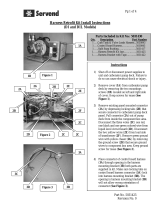 Servend DI Installation guide
Servend DI Installation guide
-
MULTIPLEX In-line Carbonated Water Strainer Kit Installation guide
-
MULTIPLEX Soda Refrigeration & Super-Chil Owner Instruction Manual
-
Manitowoc M-90 Specification
Other documents
-
Sharper Image Driver Drink Dispenser Owner's manual
-
partyrent com 1720 Operating instructions
-
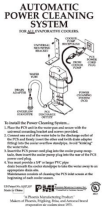 PMI PDP12-1 Operating instructions
PMI PDP12-1 Operating instructions
-
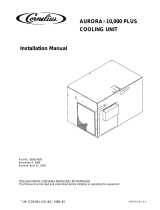 Cornelius 000 PLUS User manual
Cornelius 000 PLUS User manual
-
Manitowoc Ice MULTIPLEX 11M User manual
-
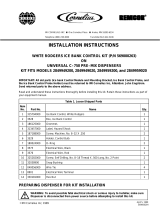 Cornelius Remcor 2849959020 User manual
Cornelius Remcor 2849959020 User manual
-
 Cornelius Energize Series Installation and Service Manual
Cornelius Energize Series Installation and Service Manual
-
 Cornelius Vantage User manual
Cornelius Vantage User manual
-
 KegLand KL10955 User manual
KegLand KL10955 User manual
-
 Crysalli CR-UC2 User manual
Crysalli CR-UC2 User manual