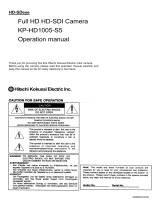Page is loading ...

CCD Color Camera
KP-FD30
Operation manual
Hitachi Kokusai Electric Inc. MGA2700
Thank you for procuring this fine Hitachi Kokusai
Electric color CCD camera.
Before using the camera, please read this
operation manual carefully and keep this manual
on file for ready reference in the future.


・Do not aim the camera lens at the sun.
・Do not shoot strong light or a scene including strong light.
When such a scene is shot, vertical trailings will appear.
However, this is not due to failure.
In case strong Tight enters the camera through the lens,
partial deterioration in picture quality will result.
To obtain stable performance for long time
When the camera is used continuously for long time
under high ambient temperature, the inside electrical
parts become deteriorated, resulting in shortening its life.
To use the camera continuously for long time, the
highest temperature must be below 40℃.
Cleaning
・Use a blower or a lens brush to remove dusts on the
lens or the optical filter.
・Wipe dirts on the case off with dry soft cloth. lf dirks
are hardened, wipe them off with cloth moistened
with neutral detergent liquid; wipe the cover with dry cloth.
・Do not use benzine,thinner,alcohol,liquid cleaner or
spray-type cleaner.
・In event dust or other debris is lodged between the CCD
and optical filter, consult dealer for cleaning by an optical
technician.
Power supply
Be sure to use the power source specified in the Major
Specifications.
・Before plugging or unplugging a connector, be sure
to turn off power.
To plug or unplug a connector, be sure to hold the
connector section.
・Note that it will take several seconds until a picture is
displayed on the monitor after power on.
Handling
・Do not attempt to remove cover.
・When installing or removing a lens, be sure to use
care that water or dust does not enter the inside of.
the camera.
Installing and storage
Avoid installing or storing the camera in the following
environments.
・Environments exposed to direct sunlight, rain or snow
・Environments where combustible or corrosive gas
exists
・Excessively warm or cold environment (Operating
ambient temperature: -10 to 50℃)
・Humid or dusty environment
・Place subjected to excessive vibration or shock
・Environment exposed to strong electric or magnetic field
Operating considerations
2) Fixed pattern noise
When the camera is operated in a high temperature,
fixed pattern noise may appear on the entire screen.
Following are the phenomena inherent to a CCD imaging device, and not defects
1) Smear and blooming
When strong light (lamp, fluorescent lamp, reflected
light, etc.) is shot, pale bands are displayed vertically
above and below the light.
In this case, change the angle of the camera so that
such strong light does not enter the camera through
the lens.
3) Moire
When fine patterns are shot, moire may be displayed.
4) Burning
When excessively intense light comes to the
CCD for a long time, the spectral filter in the
CCD pixel may be deteriorated, and the colour of
the corresponding portion may change.
Avoid using the camera under such condition.
Phenomena inherent to CCD imaging device

The KP-FD30 is a single CCD type RGB color camera which
utilized the progressive scan CCD image sensor with square
pixel for VGA format of 1 / 2-inch which adopted the RGB
primary color mosaic filter.
●Analog RGB output ( 60 frame/second )
●Small,Compact,Self-contained
●High picture quality (Digital signal processing LSI .(DSP))
●CCD drive functions (Preset electronic shutter,Variable
electric shutter, Auto electronic shutter,
frame / field on demand.)
●Auto level control (AVERAGE,AREA,PEAKE/AVE)
●White balance(Auto,Preset,Manual)
●Auto iris lens (galvanometer type)
●Picture adjustment
(Modes and settings can be selected and adjusted from.)
●NTSC ( VBS,Y/C,RGB ) output
It can be set as the image output of
NTSC system by
Switch change.
Features
General
●Camera(with C mount adaptor)
●Operation manual
Optional accessories
●DC input plug ( R03-P3F ) R03-P3F
●Lens plug ( E4-191J-100 ) E4-191J-100
●MULTI cable plug KEC-15P(Housing)
JK-SP2140(Pin cntact)
JK-C151C(Cover)
Composition
① C-mount adaptor
(When using a CS-mount lens,remove the C-mount adaptor.)
② Lens mount ring
③ Lens mount screws
④ Set up buttons [ SET/UP/DOWN ]
⑤ Video output connector [ VIDEO OUT]
⑥ DC input connector [ DC IN ]
⑦ MULTI
connector [ MULTI ](Inch size screws)
⑧ Lens connector [ LENS ]
Iris control voltage input (galvanometer) type lens
⑨ Camera rear switch
Set the switch according to the type of video signal.
SW-1 ON (Upper side):VGA ( progressive scan ) mode*
OFF (Lower side):NTSC (2:1 interlace scan ) mode
1 2 3 4 *Factory setting is
VGA(progressive) mode.
SW:ON
OFF
Note: Please turn OFF SW-2 and 3 and 4. (They are not used.)
Section names and functions

Unit:mm
Connections
EXP. VGA (progressive scan) mode
External View

2
Note on lens selection
1)Observe the maximum size limit (A in the figure)
When installing the lens. Internal damage can occur
If a larger lens is used.
2)Avoid using a lens that is heavier than the camera.
If unavoidable, be sure to fix the lens itself on a support.
Lens flange surface
●Fixed focus lens
1) Set the lens focus ring to infinity.
2) Aim toward an object at least 20 meters distant.
3) Loosen the (2) lens mount screws and turn the lens
mount ring to adjust the focus. Use care not to disturb
the lens focus ring.
4) Tighten the lens mount screws.
●Zoom lens
1) Set the lens to telephoto and
aim toward an object at least
20 meters distant.
2) Turn the lens focus ring to
adjust the focus.
3) Set the lens to wide angle.
Loosen the (2) lens mount
screws and turn the lens mount ring to adjust the focus.
Use care not to disturb the lens focus ring.
4) Again set to telephoto but adjust the focus by turning the
lend mount.
5) Repeat these steps and carefully adjust for best focus.
6) Finally, tighten the lens mount screws.
Lens
DC control voltage [galvanometer] system should be used for
an automatic iris lens.
A
lthough arrangement of a lens connector is based on
JEITA, the length of the cable between the main part of a
lens and a plug is required 150mm or more.
●Flangeback adjustment
Flangeback adjustment is needed in cases where focus cannot
be obtained by normal lens focus operation or focus is lost at the
maximum telephoto and wide angle settings of a zoom lens.
In such cases, open the lens iris and adjust as follows.
A
A: Less than 4.1mm
Lens
● Multi connector(inch size screw)
Plug:Housing( KEC-15P )
Pin contact ( JK-SP2140 )
Cover ( JK-C151C )
● DC input connector[DC IN]
Plug:R03-P3F
● Lens connector[LENS]
Plug:E4-191J-100
Note:
The length of a cable is required
150mm or more.
Pin No. Signal name
1 Damp(-)
Damp(+)
3 Drive(+)
4 Drive(-)
Pin No. Signal name
A GND
B +12V input
C N C
Pin No. Signal name
1 R /(C)output
2 G/Y output
3 B /(VBS)output
4 WE output
5 GND (TXD/RXD)
6 VIDEO GND
7 VIDEO GND
8 VIDEO GND
9 UNREG +12V input
10 TRIG input
11 GND
12 RXD
13 HD input / HD output / SYNC output
14 VD input /VD output
15 TXD
Connectors

16.White balance Selectable in 3 modes
ATW / AWC / MANUAL
17.Text display
24 alpha-numeric characters in one line
18.Camera setting menu
Mode selection, quality-of-image adjustment
19.Remote control
RS-232C level (MULTI Connector)
20. Power supply DC +12V ± 10%
21. Power
consumption
Approx. 360mA
(Including 60mA for auto-iris lens)
22.Lens mount
C/CS mount ( Frange-back adjustment )
23. Ambient
temperature
Operating -10~+50℃/30~80%RH
(*3)
Storage -20~+60℃/20~90%RH
(*3)
Note : If operated continuously, be sure to use at less than
+40 (104F) for long term stable performance.
24. Vibration
endurance
68.65 m/s ( 10 to 200Hz, 30 minutes each on
XYZ axes )
2
(*4)
(*4)
Note : Do not subject to strong vibration for long periods of time.
25. Shock
endurance
490.3 m/s ( vertical, horizontal, once each
face )
2
26. External
dimensions
58(W) x 58(H) x 48(D) mm
( not including lens and protrusions )
27.Mass Approx. 220g ( without lens )
12. Sensitivity
selection
AGC OFF/ON
Manual Gain Adjustable at AGC OFF.
Limit Gain Adjustable at AGC ON
(0~Approx. 18dB)
13.Electric shutter speed
PRESET Select high speed shutter:OFF(1/60),1/100,
1/250, 1/500, 1/1000, 1/2000,
1/4000, 1/10000, 1/20000
1/30000, 1/50000 second
(*2)
low speed shutter:OFF(1/60),1/30,
1/15, 1/10, 1/7.5, 1/6, 1/5, 1/3.75
1/3, 1/2.5, 1/1.5, 1, 1.5, 2, 2.5, 3,
3.5, 4, 4.5, 5, 5.5, 6, 6.5, 7, 7.5, 8 second
(*2)
An image output becomes intermittent.
VARIABLE Approx. 1H steps from 1/60 second to 1/10,000
second
AES 1/60 sec ~ Approx.1/50000 sec
From 1/60 second to approx. 1/50,000 second
SLOW/NORMAL/FAST
EXT. TRIG ONE trigger / Fixed shutter
14.Auto level control[ALC]
AVERAGE
PEAK&AVERAGE
AREA
(Scanning area is selectable from 9 area.)
15.Auto-iris lens outputs
Iris control voltage input (galvanometer) type lens
Damper 1150-ohm±10% Coupling coil
impedance
Drive 190-ohm±10%
6.Video signal
output
RGB output RGB 0.7 Vp-p/75-ohm Positive
SYNC (G on SYNC) 0.3 Vp-p Negative
MULTI connector (D-sub15)
Y/C output
(*1)
Y 0.7 Vp-p/75-ohm Positive
SYNC 0.3 Vp-p Negative
C 0.3 Vp-p(Burst)/75-ohm
Subcarrier frequency 3.579545MHz
MULTI connector ( D-sub15 )
VBS output
(*1)
Video 0.7 Vp-p/75-ohm Positive
SYNC 0.3 Vp-p Negative
Burst 0.3 Vp-p 8 cycles
Subcarrier frequency 3.579545MHz
MULTI connector ( D-sub15 )/BNC
7.Video signal
processing
Digital processing ( input 10 bits )
8.S/N ( Y signal ) More than 50dB
( AGC, enhancer and gamma off )
9.Resolution Horizontal 440TV lines
( Y signal at center ) Vertical 480 TV lines (350 TV lines(*))
10.Standard
sensitivity
2,000 lx (F5.6, 100IRE)
11.Minimum illumination
10 lx ( F1.4, AGC ON, 50IRE )
(*1)
Only at the NTSC mode
1.Imaging device 1/2-inch progressive scan interline CCD
Total number of
pixels
692(H) x 504(V)
No. of effective
pixels
659(H) x 494(V)
Unit cell size 9.9(H) x 9.9(V)μm ( Square pixel )
Color filter R, G, B primary color mosaic filters on chip
2.Scanning area 6.52(H) x 4.89(V)mm
3.Scanning
system
Progressive scan ( VGA mode )
(Switch change) 2:1 interlace scan ( NTSC mode )
4.Frequency Horizontal 31.468kHz (15.734kHz
(*1)
)±0.5Hz
Vertical 59.94Hz
5.Sync system Internal / external ( HD/VD auto selection
(*1)
)
Internal sync
output
HD 31.468kHz (15.734kHz
(*1)
)±0.5Hz
(Switch change) 2Vp-p/75-ohm or 5Vp-p Negative
VD 59.94Hz
(Switch change) 2Vp-p/75-ohm or 5Vp-p Negative
SYNC 2Vp-p/75-ohm Negative
WEN 5Vp-p Negative
External sync
input
HD 31.468kHz (15.734kHz
(*1)
)±0.5Hz
2~5Vp-p Negative
VD 59.94Hz 2~5Vp-p Negative
TRIG Low 0 Vdc High 2~5Vdc
Main s
p
ecifications

5
4
3
2
1
10
9
8
7
6
15
14
13
12
11
1
2
3
4
5
6
7
8
9
TX
RX
GND
Note
Please perform extraction and insertion of a remote
plug after turning off a camera power supply.
Remote Connection
This camera can perform remote control of various setup of
A
camera with a personal computer.
Please perform wiring as shown in a figure to an optional
remote plug, and connect with the remote connector on the
back of a camera after checking wiring correctly.

When an item indicated by a mark is selected,
pressing the SET button shifts to the next menu.
Main menu
Sub menu
[ SUB MENU ]
WB area setting
[ AREA(WB) ]
White balance setting menu
[ WHITEBALANCE MENU ]
Shutter speed setting menu
[ SHUTTER MENU ]
AGC setting menu
[ AGC MENU ]
ALC area setting
[ AREA(ALC) ]
Auto level control menu
[ ALC MENU ]
Display on/off positioning setting
[ POSITION ]
Camera title setting menu
[ CAMERA TITLE MENU ]
Main setting menu
[ MAIN MENU ]
The camera setting and adjustments can be changed to conform to conditions of use. Use the setting menu indicated on the
monitor screen to check and change the settings and adjustments. The setting menu is comprised as follows.
Setting menu description
Note:
lf no button is pressed, the menu display extinguishes
automatically after about 5 minutes.
Menu Operation
1)Main menu[MAIN MENU]
Press the SET button for at least 2 seconds to display the
main menu on the monitor screen. Check the present settings
at the main menu.
2)Camera title menu[CAMERA TITLE MENU]
One line of up to 24 alphanumeric characters can be
displayed on the screen.
Camera title and a display position are set up.
Main menu
Camera title setting menu
Auto Level control menu
AGC setting menu
Shutter speed setting menu
White balance menu
Sub menu
End
(Return to the normal screen)
●●● MAIN MENU ●●●
ZCAMERA TITLE :OFF
ALC :AVE
AGC :OFF
SHUTTER :OFF
WHITE BALANCE:MANUAL
SUB MENU
END
Three rear panel setup buttons are used to shift the cursor and
select items from the menus.
①Up button[UP]
Shift the cursor in the upward direction
or increase an adjustment value.
②Down button[DOWN]
Shift the cursor in the downward direction or decrease
an adjustment value.
③Set button[SET]
Press to display the main menu or to change
a setting.
③
②
①

Note:
If the ratio of (PEAK) is enlarged, a picture level may
flicker. In this case (PEAK) should reduce a ratio.
MODE: PEAK/AVE
Select ALC mode
[AV E
, AREA, PEAK/AVE]
Peak level / Average level
[0/100
, 15/85, 30/70,
50/50, 75/25, 100/0]
Video level adjustment
(*)[-128~000~+127]
Return(Return to the main menu)
End(Return to the normal screen)
(*)Press the Set button;
the numerals flash. Press the Up
and Down buttons to change the
video level.
●● ALC MENU ●●
ZMODE :PEAK/AVE
PK/AV : 0/100
LEVEL : 000
RET
END
9 8
7
3 1
2
4
5 6
Detect area positions
Detect area indication
AREA(ALC)
NO.1
┏━━━━━━┓
┃ ┃
┃ ┃
┗━━━━━━┛
● Detection area setting
Shift the cursor to Area Select and press the Set button to
display the detection area select menu. There are 9 light
detect areas selected by the Up and Down buttons.
Select the areas from nos. 1 to 9 that include the subject
of main interest. After deciding the detection areas, press
the Set button to return to the ALC menu.
MODE: AREA
Select ALC mode
[AV E
, AREA, PEAK/AVE]
Go to the area select menu
Video level(light volume)adjust
(*)[-128~000~+127]
Return(Return to the main menu)
End(Return to the normal screen)
(*)Press the Set button;
the numerals flash. Press the Up
and Down buttons to change the
video level.
●● ALC MENU ●●
ZMODE :AREA
AREA SELECT:NO.1
LEVEL : 000
RET
END
ALC MODE: AVE
Select ALC mode
[AV E
, AREA, PEAK/AVE]
Video level(light volume)adjust
(*)
[-128~000~+127]
Return(Return to the main menu)
End(Return to the normal screen)
(*)Press the Set button;
the numerals flash. Press the Up
and Down buttons to change the
video level.
●● ALC MENU ●●
ZMODE :AVE
LEVEL : 000
RET
END
(3)Auto level control[ALC MENU]
A
utomatic light control mode is set up. This control is reflected
during automatic level control operation of an automatic iris
diaphragm lens, AGC, AES, etc.
There are the following three modes in automatic exposure
control.
①[AVE]
Responds to the average lighting over a broad area.
②[AREA]
Exposure is controlled only by the luminosity level of
specific area. (Scanning area is selectable from 9 area.)
③[PEAK/AVE]
The peak level and the average level are used together
and exposure is controlled.
(The ratio of a peak value and average value is changeable.)
Camera title
p
osition settin
g
CAMERA NO.1
●Title positioning setting [ POSITION ]
Press the Up and Down buttons to shift the characters
horizontally. Afterwards, press Set to confirm the display
position and return to the main menu.
MODE: TOP/
(
or BOTTOM
)
●● CAMERA TITLE MENU ●●
ZMODE :TOP
0123456789
ABCDEFGHIJKLM
NOPQRSTUVWXYZ
!?#&( ), .:;~*%
+-×/=” ’
SPACE ← → RESET
POSITION RET END
□□□□□□□□□□□□□□□□□□□□□□□
Display on/off and position
[OFF
, TOP, BOTTOM]
Input character select table
Blank,cursorshift(left,right),character
delete
Display position (left,right),
Return, end
Input charactet display
(24 alphanumeric characters)
MODE: OFF
Display on/off and position
[OFF
, TOP, BOTTOM]
Return (Return to the main menu)
End (Return to the normal screen)
●● CAMERA TITLE MENU ●●
ZMODE :OFF
RET
END

MODE: EXT TRIG
Select electric shutter speed mode
[OFF
/ PREST / VARIABLE / AES
/ EXT. TRIG]
Select External trigger
[ ONE TRIG
/ FIXED SHT ]
Shutter speed setting(Only FIXED SHT)
[ NORMAL
→1/250→1/500→
1/1000→1/2000→1/4000→
1/10000→1/50000 ]
Select External trigger pulse input
polarity
[ POSITIVE / NEGATIVE ]
Select WEN pulse output polarity
[ POSITIVE
/ NEGATIVE ]
●● SHUTTER MENU ●●
ZMODE :EXT TRIG
TRIGGER MODE :FIXED SHT
SHUTTER SPEED:NORMAL
TRIG POLARITY:POSITIVE
WEN POLARITY :POSITIVE
RET
END
MODE: AES
Select electric shutter speed mode
[OFF
/ PREST / VARIABLE / AES
/ EXT. TRIG]
Select AES response speed
[SLOW / NORMAL
/ FAST]
Return (Return to the main menu)
End (Return to the normal screen)
●● SHUTTER MENU ●●
ZMODE :AES
RESPONCE :NORMAL
RET
END
MODE: VARIABLE
●Electric shutter speed PRESET
(Slow:26 steps)
An image output becomes intermittent.
8.0→7.5→7.0→6.5→6.0→5.5→5.0→4.5→4.0→3.5→3.0
→2.5→2.0→1.5→1.0→1/1.50→1/2.0→1/2.50→1/3.00
→1/3.75→1/5.0→1/6.0→1/7.5→1/10→1/15→1/30→
(Fast:11 steps)
1/60→1/100→1/250→1/500→1/1000→1/2000→
1/4000→1/10000→1/20000→1/30000→1/50000
Select electric shutter speed mode
[OFF / PREST / VARIABLE / AES
/ EXT. TRIG]
Variable electric shutter speed
[1/60.0
~ Approx.1/10000] (1H Step) (*)
(*)Press the Set button; the numerals
flash. Press the Up and Down
buttons to change the Shutter speed.
Return (Return to the main menu)
End (Return to the normal screen)
●● SHUTTER MENU ●●
ZMODE :VARIABLE
SHUTTER SPEED:1/60.0
RET
END
The cautions at the time of slow shutter use:
●Sensitivity goes up. However, the image is output is
intermittent.
●White flaws may become apparent at high Sensitivity;
these are not due to malfunction.
MODE:PRESET
Select electric shutter speed mode
[OFF
/ PREST / VARIABLE / AES
/ EXT. TRIG]
Select preset shutter speed(*)
(*)Press the Set button; the numeral
s
flash. Press the Up and Down
buttons to change the Shutter
speed.
Return (Return to the main menu)
End (Return to the normal screen)
●● SHUTTER MENU ●●
ZMODE :PRESET
SHUTTER SPEED:1/60
RET
END
MODE:OFF
(
1/60
)
AGC:ON
5)Shutter speed setting[SHUTTER MENU]
Electronic shutter mode is set up.
Please set up according to the operating environment of the
camera.
Select electric shutter speed mode
[OFF
/ PREST / VARIABLE / AES
/ EXT. TRIG]
Return (Return to the main menu)
End (Return to the normal screen)
●● SHUTTER MENU ●●
ZMODE :OFF
RET
END
4)AGC setting[AGC MENU]
AGC (automatic gain control) mode is set up.
Please set up according to the operating environment of
the camera.
Select AGC mode[OFF / ON]
AGC maximum gain adjustment
(*)[+00.0dB ~ +17.9dB]
(*)Press the Set button; the numeral
s
flash. Press the Up and Down
buttons to change the AGC Gain.
Return (Return to the main menu)
End (Return to the normal screen)
●● AGC MENU ●●
ZMODE :ON
AGC LIMIT :+17.9dB
RET
END
AGC:OFF
Select AGC mode[OFF / ON]
AGC fixed gain adjustment
(*)[+00.0dB ~ +17.9dB]
(*)Press the Set button; the numerals
flash. Press the Up and Down
buttons to change the AGC Gain.
Return (Return to the main menu)
End (Return to the normal screen)
●● AGC MENU ●●
ZMODE :OFF
FIX GAIN :+00.0dB
RET
END

6)White balance setting menu[WHITE BALANCE MENU]
White balance mode is set up.Please set up according to the
operating environment of the camera.
press the Set button to return to the White balance menu.
●White balance detection area setting
Shift the cursor to Area Select and press the Set button to
display the White balance detection area select menu.
There are 9 White balance detect areas selected by the
Up and Down buttons. After deciding the detection areas,
B Gain offset fine adjustment
(*)[-128~000~+127]
(*)Press the Set button;
the numerals flash. Press the
Up and Down buttons to
change the R/B Gain offset.
Select White balance mode
[MANUAL
/ ATW / AWC]
AWC preset start(A push on a
set switch restarts AWC.)
R Gain offset fine adjustment
(*)[-128~000~+127]
RET
END
●● WHITE BALANCE MENU ●●
ZMODE :MANUAL
R-GAIN : 000
B-GAIN : 000
Return (Return to the main menu)
End (Return to the normal screen)
(*)Press the Set button;
the numerals flash. Press the Up
and Down buttons to change the
R/B Gain.
Select White balance mode
[MANUAL
/ ATW / AWC]
R Gain adjustment
(*)[-128~000~+127]
B Gain adjustment
(*)[-128~000~+127]
MODE: MANUAL
ZMODE :ATW
WB AREA :ON(NO.1)
AREA SELECT
RET
END
●● WHITE BALANCE MENU ●●
Select White balance mode
[MANUAL
/ ATW / AWC]
White balance detection area select
mode
[OFF / ON]
Go to the white balance detection
area select
Return (Return to the main menu)
End (Return to the normal screen)
MODE: ATW
┃ ┃
┗━━━━━━┛
AREA(WB)
NO.1
┏━━━━━━┓
┃ ┃
White balance detection area
Detect area positions
6 5
4
2
1 3
7
8 9
B-GAIN OFFSET: 000
RET
END
●● WHITE BALANCE MENU ●●
ZMODE :AWC
PRESET START :PUSH SET
R-GAIN OFFSET: 000
MODE:AWC
●● SUB MENU ●●
ZITEM :PRESET
SYNC MODE : HD/VD
H PHASE : 000
Camera initialize(Press the Up and Down
buttons simultaneously for 2 seconds to
return the initial setting.)
(*)Press the Set button;
the numerals flash. Press the Up
and Down buttons to change the
H phase.
OUTPUT :R,G,B
SYNC/HD OUT :SYNC
SYNC ON G :OFF
LENS TYPE :MANUAL
CAMERA RESET:PUSH SET
Adjustment item selection
[PICTURE
/ PRESET]
Synchronized mode[INT. / HD/VD]
H Phase adjustment (*)[-128~000~+127]
Video output setup [R,G,B / Y/C,VBS]
Synchronized signal output setup[SYNC / HD]
Sync on Green [OFF / ON]
Lens type [MANUAL / AUTO]
ITEM: PRESET
END
RET
7)Sub menu[SUB MENU]
Changing the picture quality (video response) of the camera
output image. Please set up according to the operating
environment of the camera.
Press the Set button simultaneously for 2 seconds to
return the initial setting.
A
n underline portion is the setup at the time of factor
y
shipments.
●Camera reset:
●● SUB MENU ●●
ZITEM :PICTURE
CHROMA GAIN : 000
SHARPNESS : 000
PEDESTAL : 000
GAMMA :ON
POLARITY :POSITIVE
RET
END
the numerals flash. Press the Up
and Down buttons to change the
Color / Detail / Pedestal level.
ITEM: PICTURE
[PICTURE
/ PRESET]
Color level setting(*)[-128~ ~+127] 000
Detail level setting(*)[-128~000~+127]
Pedestal level setting(*)[-128~000~+127]
Gamma on/off
[ON (γ=0.45)
/ OFF(γ=1.0)]
Negative/positive[POSITIVE / NEGATIVE]
Return (Return to the main menu)
End (Return to the normal screen)
(*)Press the Set button;
Adjustment item selection

Internal switch setting
HD/VD External Timing chart
To access the internal switches, remove the four screws on
the back panel of the camera. Carefully remove the pack
panel. There are two internal switches that may need to be
changed depending on the use and connection of the camera.
(1)SW6001
HD/SYNC, VD input-and-output change.
Upper side: output* *Factory setting is
Lower side: input HD/SYNC, VD outpout.
(2)SW6002
75-ohm termination change.
Upper side: 75 ohm termination* *Factory setting is
Lower side: No termination 75ohm termination.
2)NTSC mode
External HD
External VD
Sync output
External HD
External VD
Sync output
Even field
Odd field
Even field
Odd field
Screws
Cautions:
Before removal of the back panel, make sure that power is
shut off to the camera.
Please remove the back panel carefully; there is a FPC
cable that is connected between the back panel and the
internal boards.
If the back panel is forcefully removed, there is a
possibility of damaging the cable and connector.
Screws
SW6001
HD/VD inputs
1)VGA mode
External HD
External VD
Sync output
SW6002




(Important) About an external trigger signal prohibition period
When falling (rising) of a trigger pulse enters during the prohibition of the following figure, color reappearance may not
be carried out
correctly.
Please input the trigger pulse of the following specification not to input a trigger pulse during the prohibition.
VSYN
VD out
Trigger
6.5
2nV
6.5
SYNC
The period to falling (rising) of the following trigge
r
should not be set to 2nV-2nV+2H from falling
(rising) of a front trigger pulse.
( V: vertical synchronous period, n: integer)
External trigger signal
prohibition period.
VSYN
External trigger signal
prohibition period.
/