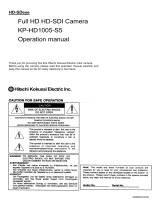Page is loading ...

Revision A June 27, 2011
1 / 49
Outdoor Housing Camera
KP-D5010-S1
Operation manual
Thank you for purchase this fine Hitachi Kokusai Electric color CCD housing
camera. Before using the camera, please read this operation manual
carefully and keep this manual on file for ready reference in the future.

Revision A June 27, 2011
2 / 49
IMPORTANT SAFETY INSTRUCTIONS
1. Read Instructions
All the safety and operating instructions should be read before the product is operated.
2. Retain Instructions
The safety and operating instructions should be retained for future reference.
3. Heed Warnings
All warnings on the product and the operating instructions should be adhered to.
4. Follow Instructions
All operating and use instructions should be followed.
5. Cleaning
Unplug this product from the wall outlet before cleaning. Do not use liquid cleaners or aerosol
cleaners. Use a damp cloth for cleaning.
6. Attachments
Do not use attachments not recommended by the product manufacturer as they may cause hazards.
7. Water and Moisture
Do not use this product near water - for example, near a bath tub, wash bowl, kitchen sink, or laundry
tub; in a wet basement; or near a swimming pool; and the like.
8. Accessories
Do not place this product on an unstable cart, stand, tripod, bracket, or table. The product may fall,
causing serious injury to a child or adult, and serious damage to the product. Use only with a cart,
stand, tripod, bracket, or table recommended by the manufacturer, or sold with the product. Any
mounting of the product should follow the manufacturer's instructions, and should use a mounting
accessory recommended by the manufacturer.
9. Moving
A product and cart combination should be moved with care.
Quick stops, excessive force, and uneven surfaces may cause the product and cart combination to
overturn.
10. Ventilation
Slots and openings in the cabinet are provided for ventilation and to ensure reliable operation of the
product and to protect it from overheating, and these openings must not be blocked or covered.
The openings should never be blocked by placing the product on a bed, sofa, rug, or other similar
surface. This product should not be placed in a built-in installation such as a bookcase or rack
unless proper ventilation is provided or the manufacturer's instructions have been adhered to.
11. Power Sources
This product should be operated only from the type of power source indicated on the marking label.
If you are not sure of the type of power supply to your home, consult your product dealer or local
power company. For products intended to operate from battery power, or other sources, refer to the
operating instructions.
12. Grounding or Polarization
This product is equipped with a three-wire grounding-type plug a plug having a third (grounding) pin.
This plug will only fit into a grounding-type power outlet. This is a safety feature. If you are unable
to insert the plug into the outlet, contact your electrician to replace your obsolete outlet. Do not
defeat the safety purpose of the grounding-type plug.
13. Power-Cord Protection
Power-supply cords should be routed to that they are not likely to be walked on or pinched by items
placed upon or against them, paying particular attention to cords at plug, convenience receptacles,
and the point where they exit from the product.

Revision A June 27, 2011
3 / 49
14. Lightning
For added protection for this product during a lightning storm, or when it is left unattended and
unused for long periods of time, unplug it from the wall outlet. This will prevent damage to the
product due to lightning and power-line surges.
15. Overloading
Do not overload wall outlets, extension cords or integral convenience receptacles as this can result in
a risk of fire or electric shock.
16. Object and Liquid Entry
Never push objects of any kind into this product through openings as they may touch dangerous
voltage points or short-out parts that could result in a fire or electric shock. Never spill liquid of any
kind on the product.
17. Inflammable and Explosive Substance
Avoid using this product where there are gases, and also where there are inflammable and explosive
substances in the immediate vicinity.
18. Heavy Shock or Vibration
When carrying this product around, do not subject the product to heavy shock or vibration.
19. Servicing
Do not attempt to service this product yourself as opening or removing covers may expose you to
dangerous voltage or other hazards. Refer all servicing to qualified service personnel.
20. Damage Requiring Service
Unplug this product from the wall outlet and refer servicing to qualified service personnel under the
following conditions:
a. When the power-supply cord or plug is damaged.
b. If liquid has been spilled, or objects have fallen into the product.
c. If the product has been exposed to rain or water.
d. If the product does not operate normally by following the operating instructions. Adjust only those
controls that are covered by the operating instructions as an improper adjustment of other controls
may result in damage and will often require extensive work by a qualified technician to restore the
product to its normal operation.
e. If the product has been dropped or damaged in any way.
f. When the product exhibits a distinct change in performance-this indicates a need for service.
21. Replacement Parts
When replacement parts are required, be sure the service technician has used replacement parts
specified by the manufacturer or have the same characteristics as the original part.
Unauthorized substitutions may result in fire, electric shock, or other hazards.
22. Safety Check
Upon completion of any service or repairs to this product, ask the service technician to perform safety
checks to determine that the product is in proper operating condition.
23. Wall or Ceiling Mounting
The product should be mounted to a wall or ceiling only as recommended by the manufacturer.
24. Heat
The product should be situated away from heat sources such as radiators, heat registers, stoves, or
other products (including amplifiers) that produce heat.

Revision A June 27, 2011
4 / 49
Contents
1. Introduction ............................................................................................................................... 5
2. Operating considerations Notes to users .............................................................................. 5
3. CCD characteristics ................................................................................................................. 5
4. Name and function of each section ........................................................................................ 6
5. Connection ................................................................................................................................ 8
6. A method of enclosing Nitrogen gas ...................................................................................... 9
7. Remote control protocol & command ................................................................................... 10
8. Setting Camera Menu description ......................................................................................... 24
9. Main specifications ................................................................................................................ 46

Revision A June 27, 2011
5 / 49
1. Introduction
Hitachi KP-H5010 type outdoor housing camera is a surveillance camera which
built-in 1680mm (x55) power zoom lens and the single CCD brings high sensitivity
and high resolution picture. Besides power zoom function, auto focus function is
installed as standard. The removal effect of the fog is obtained by the Adaptive Fog
Reduction function.
2. Operating considerations Notes to users
1) Power supply
Use this camera with a 24VDC power supply. Time will be needed for about five seconds by the
time the camera works normally after turning on the power supply.
2) Handling
Do not attempt to remove cover.
3) Installing and storage
Avoid installing or storing the camera in the following environments.
a. Environments where combustible or corrosive gas exists.
b. Excessively warm or cold environment (Operating ambient temperature: -26 to 51℃).
c. Place subjected to excessive vibration or shock.
d. Environment exposed to strong electric or magnetic field.
e. Do not aim the camera lens at the sun.
f. Do not shoot strong light.
4) To obtain stable performance for long time
When the camera is used continuously for long time under high ambient temperature, the inside
electrical parts become deteriorated, resulting in shortening its life. To use the camera
continuously for long time, the highest temperature must be below 60℃.
5) Cleaning
a. Use a blower or a lens brush to remove dusts on the lens or the front glass.
b. Wipe dirt on the case off with dry soft cloth. If dirt is hardened, wipe them off with cloth
Moistened with neutral detergent liquid; wipe the cover with dry cloth.
c. Do not use benzene, thinner, alcohol, liquid cleaner or spray-type cleaner.
3. CCD characteristics
The following phenomenon is not defects but might occur due to characteristics of CCD.
1) Smear and blooming
This phenomenon occurs when strong light object (fluorescent lamp, car head light, strong
reflection of the sun light etc) is captured. Thin band at monitor screen is displayed above and
below of the strong light object. In this case, please change the camera angle in the position where
strong light does not enter in the camera.
2) Fixed pattern noise
Fixed pattern (vertical strip, white pixel spots, rough sprinkling) might be appearing on the monitor
screen, when camera is operated at high temperature. It becomes easy to see at high sensitivity
setting (AGC, electronic sensitivity improvement) of camera.

Revision A June 27, 2011
6 / 49
3) Moire
When group of fine strips or stripped pattern is captured, additional stripped pattern (interference
inducted strips) which is not real might be seen on the monitor screen.
●It is necessary to note the following phenomenon specially.
4) Burning
When sun light or extremely strong light enters for a long time, the characteristics of the spectral
filter (color filter) of CCD image sensor might be deteriorated and the color of the corresponding
portion may change. Do not set or keep lens or CCD towards sun or extremely strong light
direction in either power on or off state.
5) White spot
Imperceptible white spots may rarely come up on the screen due to cosmic rays and so on. It
becomes easy to appear when the sensitivity of the camera is raised in the operation at the high
temperature.
4. Name and function of each section
Air stopgap screw
M6×10SUS
Refer to
p
a
g
e 9
(
A method of enclosin
g
Nitro
g
en
g
as
)
.
A lid of adjusting lens iris
(H55ZAME-5F・PENTAX)
[Side view]

Revision A June 27, 2011
7 / 49
[Back view]
Handle
When a built-in machinery is
taken out of the case, it
uses it.
Nitrogen gas
implantation bulb
Refer to page 9
(A method of enclosing
Nitrogen gas).
Relief bulb
Refer to page 9 (A method
of enclosin
g
Nitro
g
en
g
as
)
.
Video output
(BNC connector)
REMOTE / Power supply connector
Refer to
p
a
g
e 8.
[Bottom view]
Camera installation screw(4-1/4-20UNC [Corresponds to M&] )
Install these screws to the bottom of the camera.

Revision A June 27, 2011
8 / 49
5. Connection
REMOTE / Power supply connector [ITT-Cannon, KPTR7P16-26P]
Pin Description Remark
A VIDEO GND Video signal ground
B VIDEO Video signal output
C GND 24VDC Return
D 24VDC DC POWER input (110 max)
E DAY CAM Tx Camera RS-232C serial data input
F DAT CAM Rx Camera RS-232C serial data output
G N.C. Do not connect
H N.C. Do not connect
J N.C. Do not connect
K N.C. Do not connect
L Tx/Rx GND Serial data ground
M N.C. Do not connect
N N.C. Do not connect
P N.C. Do not connect
R N.C. Do not connect
S N.C. Do not connect
T N.C. Do not connect
U N.C. Do not connect
V N.C. Do not connect
W N.C. Do not connect
X N.C. Do not connect
Y N.C. Do not connect
Z N.C. Do not connect
a N.C. Do not connect
b N.C. Do not connect
c N.C. Do not connect
Acceptable plug
ITT-Cannon, KPTR8F16-26S or, interchangeable goods.

Revision A June 27, 2011
9 / 49
6. A method of enclosing Nitrogen gas
1) Exhaust air in the housing case
The closing screw for the air vomit hole under the front panel is taken, and air in the case is
exhausted.
2) Enclosing of Nitrogen gas
a) The Nitrogen gas implantation bulb screw is removed.
b) The chokedamp is enclosed from the Nitrogen gas implantation bulb.
c) Nitrogen is enclosed for five minutes or more on the following conditions, and air in the case is
Conditions: 7.2 psi (pound per square inch), 10L/min
This has aimed to raise the nitrogen gas concentration in the case.
d) The air vomit hole of the front panel will be closed with the screw in five minutes, and pressure in
the case is raised.
e) To keep the internal pressure to be constant when the internal pressure exceeds 7.25 psi,
nitrogen gas that is more extra than the relief valve is exhausted.
f) Finally, the cap of the Nitrogen gas implantation bulb is tightened and the end of work.
Air stopgap screw
M6×10SUS
Nitrogen gas implantation
bulb
Relief bulb

Revision A June 27, 2011
10 / 49
7. Remote control protocol & command
1) Communications specifications
Sync system Start-stop sync
Bit rate 9600 bps
Data length 8 bits
Start bits 1
Stop bits 1
Parity None
2) Communication protocol
The communication protocol between the actuator and the housing camera is shown. (Figure 1)
The transmission command of one packet (11 bytes) is transmitted from the actuator to the housing
camera. The received command is recognized, and when it is executable, the command is
executed, and the housing camera transmits the reply command to the actuator.
Notes
The housing camera disregards the transmission command received from the reception of the
command to the transmission of the reply command.
Figure 1. Communication protocol
Actuate
Housing camera
The command is transmitted.
Command transmission
The command is received.
Is the destination address
the same as camera ID and is the
checksum same?
The reply data is not transmitted.
Are the command and data
the ranges of specification and
possible the command execution?
YES
The error is set to error code, and
the reply data is transmitted.
The reply data is received.
The command is executed.
‘0’ is set to error code, and the
reply data is transmitted.
YES
NO
NO
The reply data is received.

Revision A June 27, 2011
11 / 49
3) Transmission command
Transmission command format
The command makes the fixed length in 11 bytes one packet and the data organization is as
follows.
Word 1 STX ( Start of Text A0h )
Word 2 Destination address ( 01h-1Fh )
Word 3 Source address ( 00h-1Fh )
Word 4 Command 1
Word 5 Command 2
Word 6 Data 1
Word 7 Data 2
Word 8 Data 3
Word 9 Data 4
Word 10 ETX (End of Text AFh )
Word 11 Checksum (Word2-9 is totaled and the 1's complement is taken).
How to request checksum
a) Word2-Word9 is totaled.
b) The value totaled from FFFFh is pulled.
c) Checksum that the last 2 digits requests.
Example: When the total of Word2-Word9 is 567h or A00h
FFFFh – 567h = FA98h -> 98h
FFFFh – A00h = F5FFh -> FFh
4) Reply command
Reply command informs actuator that housing camera recognizes and executed command for
transmission command transmitted from actuator. The destination address and the source address
of the transmission command are replaced and the reply command is transmitted.
Reply command format
Notes
As for data 1-3 of the reply command, the same data as the transmission command is sent back.
However, data is buried when there is reading information by the transmission command. The
housing camera transmits the transmission command, and it receives, and after it executes it, the
reply command is transmitted. It differs according to the command between that time, and when
the reply command is not transmitted for two seconds or more after the transmission command is
transmitted, it can be judged the failure of the housing camera.
Word 1 STX ( Start of Text A0h )
Word 2 Destination address ( 01h-1Fh )
Word 3 Source address ( 00h-1Fh )
Word 4 Command 1
Word 5 Command 2
Word 6 Data 1 Notes
Word 7 Data 2
Word 8 Data 3
Word 9 Error
Word 10 ETX (End of Text AFh )
Word 11 Checksum (Word2-9 is totaled and the 1's complement is taken).

Revision A June 27, 2011
12 / 49
5) Error
Error (Word9) of the reply command shows the error of the housing camera.
Table 5.1 shows the content of the error.
Table 5.2 shows the generation factor and measures of the error.
Table 5.1 The content of the error.
Error Code Content of the error
7 bits The command is disregarded.
6 bits Initial busy
5 bits Camera unit failure
4 bits Not used
3 bits Not used
2 bits Not used
1 bits Not used
0 bits The Specification date is improper.
Table 5.2 the generation factor and measures of the error.
Content of the
error
Generation factor Measures
The command is
disregarded.
( Notes )
When the one shown in the following
was a busy, the transmission
command was transmitted
1) Initial busy
2) Lens busy
3) When camera menu opens
Please end the operation shown below or
transmit the transmission command after
operation ends.
Initial busy Initial busy
The camera is being initialized.
It waits until initial operation ends.
Camera unit
failure
At the state of the camera unit and
communicate impossible
Please control the zoom and focus by the
Zoom/Focus command.
The Specification
date is improper.
When the parameter of the
transmitted transmission command
is outside a specified range.
The parameter is set within the range of
specification.
Notes
The command disregard is not generated in the command (one that the command title starts by
Call) that reads information.

Revision A June 27, 2011
13 / 49
6) The command is detailed
Details of the cereal command of housing camera KP-H5010 series are described.
a) Zoom / Focus command
It is a command that directs zoom / focus / One-push AF.
● Transmission command
● Reply command
● Parameter
The bit that controls Zoom, Focus, and One-Push AF shown in parameter vv and ww
operates by “1".
Present operation is assumed to be continuance for “1" of both of bits that direct a different
direction and it stops for both “0".
Command 1 Command 2 Data 1 Data 2 Data 3 Data 4
vv ww xx yy zz FFh
Command 1 Command 2 Data 1 Data 2 Data 3 Data 4
vv ww xx yy zz error
Bits vv ww xx yy zz
7 0 (Fixed) 0 (Fixed)
FFh
(Fixed)
FFh
(Fixed)
Focus speed
01h~08h
6 0 (Fixed)
Wide
5 0 (Fixed)
Tel e
4 0 (Fixed) 0 (Fixed)
3 0 (Fixed) 0 (Fixed)
Zoom speed
01h~08h
2
One-Push AF
0 (Fixed)
1
Near
0 (Fixed)
0
Far
0 (Fixed)

Revision A June 27, 2011
14 / 49
b) Set Current Position command
It is a command that does the presetting movement to the position in which zoom/focus were
specified.
● Transmission command
● Reply command
● Parameter
● Notes
The example of the registration procedure is shown in the following.
M YH-YL
a) 80h (start) FFFFh
b) 02h Zoom position parameters
c) 03h Focus position parameters
d) 40h End FFFFh
After the end is acquired, the presetting movement is done.
The working area is as shown in the following.
Zoom 0 – 255 (WIDE <-> TELE)
FOCUS 0 – 255 (FAR <-> NEAR)
The value of the WIDE edge and the TELE edge of optical system is different in each camera.
Please confirm the value of the edge by "Call Current Position command".
M Content YH-YL Content
02h Zoom 0000h – 00FFh
03h Focus 0000h – 00FFh
80h Start FFFFh
40h End FFFFh
Command 1 Command 2 Data 1 Data 2 Data 3 Data 4
00h 39h M YH YL FFh
Command 1 Command 2 Data 1 Data 2 Data 3 Data 4
00h 39h M YH YL error

Revision A June 27, 2011
15 / 49
c) Call Current Position command
It is a command to which zoom/foci read position now.
● Transmission command
● Reply command
● Parameter
d) Set Camera Menu command
It is a command that operates the menu of the camera.
● Transmission command
● Reply command
● Parameter
M Content YH-YL Content
02h Zoom 0000h – 00FFh
03h Focus 0000h – 00FFh
Command 1 Command 2 Data 1 Data 2 Data 3 Data 4
00h 87h M FFh FFh FFh
Command 1 Command 2 Data 1 Data 2 Data 3 Data 4
00h 87h M YH YL error
Command 1 Command 2 Data 1 Data 2 Data 3 Data 4
00h 7Dh P FFh FFh FFh
Command 1 Command 2 Data 1 Data 2 Data 3 Data 4
00h 7Dh P FFh FFh error
P Content
00h Camera menu open switch
01h UP switch
02h DOWN switch
05h SET switch
10h UP & DOWN switch

Revision A June 27, 2011
16 / 49
e) Set Extender command
It is a command that sets the extender function on/off of the lens.
● Transmission command
● Reply command
● Parameter
f) Call Extender command
It is a command to acquire the state of the lens of extender function.
● Transmission command
● Reply command
● Parameter
Command 1 Command 2 Data 1 Data 2 Data 3 Data 4
00h 61h S FFh FFh FFh
Command 1 Command 2 Data 1 Data 2 Data 3 Data 4
00h 61h S FFh FFh error
S Content
00h Extender OFF
01h Extender ON
Command 1 Command 2 Data 1 Data 2 Data 3 Data 4
00h FDh S FFh FFh FFh
Command 1 Command 2 Data 1 Data 2 Data 3 Data 4
00h FDh S FFh FFh error
S Content
00h Extender OFF
01h Extender ON

Revision A June 27, 2011
17 / 49
g) Set Cam_Cmd command
It is a command that sets the camera.
● Transmission command
● Reply command
● Parameter
C: Relativity Number (R No.)
D1: Data 1
D2: Data 2
D3: Data 3
Please refer to “Camera Command List” on page 18 for details.
h) Call Cam_Cmd command
It is a command to acquire the state of the camera.
● Transmission command
● Reply command
● Parameter
C: Relativity Number (R No.)
D1: Data 1
D2: Data 2
D3: Data 3
Please refer to “Camera Command List” on page 18 for details.
Command 1 Command 2 Data 1 Data 2 Data 3 Data 4
00h DBh C D1 D2 D3
Command 1 Command 2 Data 1 Data 2 Data 3 Data 4
00h DBh C D1 D2 D3
Command 1 Command 2 Data 1 Data 2 Data 3 Data 4
00h DDh C D1 D2 D3
Command 1 Command 2 Data 1 Data 2 Data 3 Data 4
00h DDh C D1 D2 D3

Revision A June 27, 2011
18 / 49
7) Camera Command List
a) Write command (Set data)
Item C(R. No) D1 D2 D3
Light control mode AVERAGE
(*)
1B 00 00 00
BLC 1B 01 00 00
PEAK/AVE 1B 02 00 00
AERA select No.
(LIGHT CONTROL: BLC)
Image of area
NO.1
(*)
1C 00 00 00
NO.2 1C 01 00 00
NO.3 1C 02 00 00
NO.4 1C 03 00 00
NO.5 1C 04 00 00
NO.6 1C 05 00 00
NO.7 1C 06 00 00
NO.8 1C 07 00 00
NO.9 1C 08 00 00
Ratio of Peak & Average
(LIGHT CONTROL :PEAK/AVE)
0/100 39 00 00 00
15/ 85
(*)
39 01 00 00
30/ 70 39 02 00 00
50/ 50 39 03 00 00
75/ 25 39 04 00 00
100/ 0 39 05 00 00
Video Level
(LEVEL)[ 00–FF ]
Min 0C 00 00 00
| 0C ** 00 00
Mid
(*)
0C 80 00 00
| 0C ** 00 00
Max 0C FF 00 00
AIE mode OFF
(*)
63 00 00 00
LOW 63 01 00 00
MID 63 02 00 00
HIGH 63 03 00 00
AGC mode OFF 06 01 00 00
ON
(*)
06 00 00 00
Notes: If the AGC setting is switched to turning off when B/W mode sets AUTO, B/W mode is
Compulsorily turned off.
FIX. GAIN (AGC: OFF)
FIX. GAIN [1dB-51dB]
Min
(*)
68 07 00 00
| 68 ** 00 00
Max 68 39 00 00
AGC LIMIT (AGC: ON)
AGC LIMIT [-6dB-51dB]
Min
(*)
4d 00 00 00
| 4d ** 00 00
Max 4d 39 00 00
(*)
: Factory setting

Revision A June 27, 2011
19 / 49
Item C (R. No) D1 D2 D3
DNR OFF 3E 00 00 00
AUTO(LOW) 3E 01 00 00
AUTO(HIGH)
(*)
3E 02 00 00
Shutter speed 1/60 s
(*)
08 00 00 00
1/100 s 08 01 00 00
1/250 s 08 02 00 00
1/500 s 08 03 00 00
1/1000 s 08 04 00 00
1/2000 s 08 05 00 00
1/4000 s 08 06 00 00
1/10000 s 08 07 00 00
1/20000 s 08 08 00 00
1/50000 s 08 09 00 00
1/100000 s 08 0A 00 00
AES 08 0B 00 00
1/1000s[AES&LENS
]
08 0C 00 00
1/2000s[AES&LENS
]
08 0D 00 00
1/5000s[AES&LENS
]
08 0E 00 00
Notes
1) When SENS UP: AUTOx** is set, only 1/60, 1/100 can be set. When other transmitting, if
compulsorily becomes 1/60.
2) When SENS UP: MANUx** is set, it becomes 1/60 fixation.
B/W mode OFF
(*)
64 00 00 00
ON 64 01 00 00
AUTO(HI) 64 02 00 00
AUTO(MID) 64 03 00 00
AUTO(LOW) 64 04 00 00
Notes: When AGC: OFF is set, only turning off or turning on can be set.
BURST OFF 9B 00 00 00
ON
(*)
9B 01 00 00
Digital zoom OFF
(*)
37 01 00 00
ON 37 00 00 00
Digital zoom operation WIDE 38 01 00 00
TELE 38 00 00 00
LENS type select DC A9 00 00 00
VIDEO A9 01 00 00
Polarity POSITIVE
(*)
01 00 00 00
NEGATIVE 01 01 00 00
MIRROR OFF
(*)
A3 00 00 00
ON A3 01 00 00
(*)
: Factory setting

Revision A June 27, 2011
20 / 49
Item C (R. No) D1 D2 D3
SENS UP mode OFF
(*)
1A 00 00 00
AUTO x 2 1A 01 00 00
AUTO x 4 1A 02 00 00
AUTO x 6 1A 03 00 00
AUTO x 8 1A 04 00 00
AUTO x10 1A 05 00 00
AUTO x12 1A 06 00 00
AUTO x16 1A 07 00 00
AUTO x32 1A 08 00 00
AUTO x64 1A 09 00 00
AUTO x128 1A 0A 00 00
OFF 1A 0B 00 00
MANU x 2 1A 0C 00 00
MANU x 4 1A 0D 00 00
MANU x 6 1A 0E 00 00
MANU x 8 1A 0F 00 00
MANU x10 1A 10 00 00
MANU x12 1A 11 00 00
MANU x16 1A 12 00 00
MANU x32 1A 13 00 00
MANU x64 1A 14 00 00
MANU x128 1A 15 00 00
MANU x192 1A 16 00 00
MANU x256 1A 17 00 00
MANU x320 1A 18 00 00
MANU x384 1A 19 00 00
MANU x448 1A 1A 00 00
MANU x512 1A 1B 00 00
Notes: It compulsorily becomes 1/60 if it transmits excluding SENS UP turning off when setting it
excluding SHUTTER SPEED: 1/60 and 1/100.
White Balance Mode ATW
(*)
04 00 00 00
AWC 04 01 00 00
MANUAL 04 02 00 00
ATW RANGE NORMAL
(*)
62 00 00 00
SPECIAL 62 01 00 00
(*)
: Factory setting
/