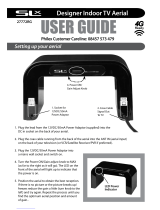Page is loading ...

Installation Instructions
1. Plug the mini USB plug on the USB lead supplied into the USB power connector, plug the other end
into the USB power adaptor which is then plugged into a mains socket as shown in Fig. 1.
*Alternatively the USB lead can be powered by any unused USB socket on a TV (available on most
recent TVs) or computer.
2. If your TV has a built-in digital tuner, connect your aerial to the RF input on your TV using the
integrated coax cable supplied.
Alternatively you can use your aerial to provide TV signals to Freeview™ boxes, PVRs, VCRs and other
set top boxes. Connect the coax plug on your aerial lead to the ANT IN socket on your set top box and
connect the set top box to your TV using an HDMI, SCART or RF lead as appropriate (follow your set top
box instructions).
Fig. 1
27792WG
Features Include:
•
4G ready - a built in lter removes any signals received from 4G mobile phone
transmitters which would cause interference & channel loss on TVs
•
High gain and low noise built-in amplier
• Suitable for Digital/HD TV reception in strong signal areas
• Receives all locally available digital TV signals
• High gloss piano black nish
• Upright or lay-at positioning
• Choice of USB or mains powering for signal amplier
• Supplied with 1.5m USB lead and USB mains adaptor
Ready

Specications
Troubleshooting
Problems with DTT (Digital Terrestrial Television)
It is not possible to view digital channels under weak signal strength conditions. Therefore, typically
you will either receive digital channels with a clear picture and sound or you will not receive any
channels at all. Sometimes, an insucient digital signal can cause occasional blocking, freezing or
complete loss of picture. Try the following to improve the picture:
1. Rotate the aerial.
2. Position the aerial at greater or lesser distance from TV until optimum signal is received.
3. Check the USB/mains connection.
• To prevent re or shock hazard, do not expose
this device to rain or moisture.
• This product is for indoor use only
• Do not expose the product to extreme heat
• Do not use the product close to water.
• Do not open this aerial it contains no user
serviceable parts. Refer servicing to qualied
personnel only.
• Do not overload wall outlets and extension cords
as this can result in the risk of re or electrical
shock.
General Safety Precautions
Frequency Range: 470-790MHz
Power Supply: 5V DC 100mA
Impedance: 75Ω
Gain 20dB
© Philex Electronic Ltd. 2013 v1 MK42 0NX
Waste electrical and electronic products
should not be disposed of with
household waste. Please recycle where
facilities exist. Check with your Local
Authority for recycling advice.
For further information or any queries please contact
Customer careline: 08457 573479
Local Rate - UK Only
Technical Support: www.philex.com/support
Aerial positioning and tuning
This at aerial has the advantage of performing equally well in an
upright or at position. You can either use the stand supplied to
mount the aerial in an upright position as shown in Fig. 1 or lay
it at on a horizontal surface as shown opposite.
To ne tune, rotate the aerial to nd the position that gives the
best signal, you may also nd you get a better signal by relocating it in
dierent positions in a room and at dierent heights.
To nd out what DTT channels should be
available locally go to: http://www.dtg.org.
uk/industry/coverage.html
and enter postcode. To view your local
transmitter’s distance and compass bearing
select “Trade view” from top bar.
/