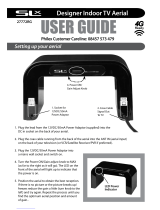Page is loading ...

Picture Frame Indoor Amplied TV Aerial
USER GUIDE
Aerial Assembly / Installation
27773R
LED Power
Indicator
•
High performance compact aerial
•
Can be wall mounted or free standing
•
Ideal for receiving strong digital and analogue TV signals
•
Choose one of your favourite photos to fit in the frame
RF Aerial Flylead - not supplied
(only use if analogue signal required*)
SCART Lead
(not supplied)
Freeview™
Box/PVR
TV
PSU - Plugs into
Mains Socket
Coax Power Adaptor - Plugs
into ANT. IN (Plugs directly
into TV ANT. IN if TV has
built-in Freeview™ receiver)
Aerial Coax Lead - Plugs
into Coax Power Adaptor
Picture Frame Digital Aerial
Your picture frame aerial comes with two clip-on brackets attached to the back of the aerial. In this
position these can be used for wall mounting. The brackets can alternatively be unclipped from the
back of the aerial and attached as feet to the bottom of the aerial, as shown below.
Wall Mounting
If you decide to wall mount your aerial.
Choose xings - screws, wall plugs etc. (not
supplied) suitable for attaching your aerial to
the surface you have chosen.
1. Follow the connection instructions below
and place the aerial in the chosen position
to check if reception is good in this position.
2. Attach the two brackets to the wall 170mm
apart with the screw holes facing down.
align the sockets on the back of the aerial
with the two brackets and clip the aerial into position.
Clip
If you have a set top Freeview™ receiver, VCR or PVR the aerial connection will be to the ANT. IN
coaxial socket of the device which will then be connected to your TV (usually via a SCART lead).
If you have a TV with a built-in Freeview™ receiver the connection will be to the ANT. IN coaxial
socket on your TV.
1. Switch o your set top
box/TV power.
2. Connect the Aerial Coax
Lead from your aerial into
the Coax Power Adaptor.
3. Plug the Coax Power
Adaptor into the aerial
(ANT. IN) socket on your
set top box/TV.
4. Plug the PSU into a mains socket.
5. Switch on your PSU, set top box
and TV.
6. Adjust the position of your aerial
for optimum signal reception.
Aerial Connection
*Careline calls are charged at £1 per minute from a BT landline. Call charges from other networks may vary.
Philex Customer Careline 08457 573 479

Troubleshooting
© Philex Electronic Ltd. 2011 v1.1
Other Recommendations
Place the antenna away from metal surfaces to
avoid interference.
For the best reception choose a position for your
aerial near a window which faces the nearest
transmitter. Check neighbouring outdoor aerials
to nd the direction of the transmitter.*
Safety Precautions
This appliance is not waterproof. It is for indoor
use only and must not be positioned where it
could be exposed to dripping or splashing water.
Objects containing liquids should not be placed
on or near the appliance.
To prevent risk of re, keep the unit and attached
wiring well away from naked ames.
Don’t attempt to open this product - there are no
user serviceable parts.
Care
To clean wipe gently with a soft non- abrasive
cloth. The cloth can be slightly moistened with
a diluted mild detergent solution providing the
aerial is rst switched o and disconnected from
the power adaptor.
No Signal
1. Check the mains and power adaptor connection.
Poor Signal Strength (analogue)
If the picture suers from snowy grainy signal try
the following to improve the picture:
1. Rotate the aerial to obtain the best picture.
2.. Reposition the aerial at greater or lesser distance
(vertically and horizontally) from your TV.
Problems with DTT (digital TV)
Unlike analogue terrestrial television, it is not
possible to view DTT channel under weak signal
strength conditions. Therefore, typically you will
either receive DTT channels with a clear picture
and sound or you will not receive any channels
at all.
A weak digital signal can cause occasional
blocking, freezing or complete loss of picture.
Try the following to improve the picture:
1. Rotate the aerial.
2. Reposition the aerial at greater or lesser distance
(vertically and horizontally) from your TV.
Waste electrical products should not be
disposed of with household waste. Please
recycle where facilities exist. Check with
your Local Authority for recycling advice.
Useful Websites for Digital Advice:
*To conrm that your home is in a coverage
area, to nd out what DTT channels should be
available locally and to nd out where your
nearest transmitter is visit:
www.digitaluk.co.uk
and enter postcode.
Recommendations, Safety, Care and Support
Specications
Frequency Range: 47-230MHz, 470-862MHz
Power Supply: 9V DC, 100mA
Output Impedance: 75 ohm
Mounting Photo
1. Trim your photo to a maximum size of 127mm
wide and 89mm high.
2. Slide the plastic lm out the frame - it is held in
place by the rounded corners.
3. Insert your trimmed photo - slide corners under
the rounded corners of the frame.
4. Slide the plastic lm back into the frame to hold
the photo in place.
For further information or any queries please contact
Customer Careline: 08457 573 479 (Local rate
– UK only)
Technical Support: www.philex.com/support
.
/