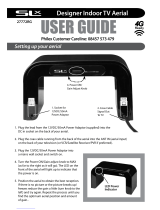Page is loading ...

•
Wideband - suitable for all UK TV reception areas, covering
frequency range 460-790MHz
•
Receives digital TV signals
•
Suited for medium and weak signal strength areas
The aerial requires some assembly - please read these
instructions carefully before beginning.
Congratulations on the purchase of your high gain wideband aerial which is designed to receive locally available digital TV signals.
This aerial is also 4G ready - the design restricts bandwidth to prevent interference & channel loss on your TV caused by signals from 4G transmitters.
This aerial has been manufactured to the standard required to get the best reception of digital terrestrial TV services (such as Freeview™). If the aerial
is to be used for DTT reception check before installation at www.dtg.org.uk/retailer/coverage to conrm that your home is in a coverage area and to
nd where your local transmitter is. For optimum results install the aerial using double screened digital coax cable and screened coax outlets.
1. Using the reector clamps, screw and large wing nut, x
the reector assemblies to the main aerial boom as
shown in Fig. 3.
.2. Check that the reector clamp tabs locate in the holes
of the reector boom sections and that the wing nut
is tight as shown in Fig. 4.
.3. Ensure that the reector elements are facing towards the
front of the aerial (convex surface forward).
B. Fitting the reectors
engage
tab
in hole
reector
clamps
reector
element
reector boom
assembly
front of aerial
1. Before attaching the centre mount bracket to
the aerial boom you will need to attach the
mast clamp to centre mount bracket.
First undo the wing nuts and detach the
V bolt from the mast clamp. Then slide the mast
clamp into a central position on the bracket.
2. The central boom comes in 2 sections using the
bracket supplied and the holes drilled in the boom
sections join these 2 sections as shown in Fig. 1.
3. Attach centre mount bracket in the position shown
using the clips supplied as shown in Fig. 1.
A. Assembly of central boom and
centre mounting bracket
central boom
back section
central boom
front section
joining bracket with
bolts and wing nuts
centre mount
bracket with clips,
bolts and wing nuts
Fig. 3
Fig. 1
Please Note: Coaxial cable, mountings and masts are not supplied with this aerial. You will need to select these from the
range available according to the specic requirements of your installation. The quality of the coaxial cable used is as
important as the quality of the aerial and you should make sure that if it is not specically marked as suitable for digital
TV it is of the same quality as that used for digital satellite installations.
USER GUIDE
27881D4
18 Element Digital TV Aerial
Main Features
The dipole clips onto the central boom. Ensure that the cable
exit hole (from the terminal box) faces the rear of the aerial.
Slide the dipole assembly over the back of the boom until the
locating stud is positioned over the locating hole on the boom
and clip into place as shown in Fig. 2.
B. Fitting the dipole assembly
locating hole
locating stud
rear of aerial
central boom
dipole
Fig. 2
Fig. 4

1. Before preparing and stripping the cable ready for connection,
feed the coaxial cable through the hole in the terminal cover.
2. Prepare cable as shown as shown in Fig. 5.
3. Feed prepared cable through the braid clamp and thread the
centre wire through the hole in the central terminal.
4. Clamp the cable braid securely rst, then tighten the screw on
the central terminal. Trim any stray braid that might come into
contact with the centre wire or central terminal as shown in Fig. 6
.
5. Replace terminal cover carefully and securely making sure that
the cable is not trapped or kinked.
B. Connecting coaxial cable
CAUTION: When mounting the assembled aerial, always observe safety
precautions and use the correct equipment. Unless you are competent in the
use of ladders and other access equipment, do not work outdoors at roof
height. If in any doubt, refer to a qualied aerial installer.
braid
centre wire
5mm
10mm
8mm
central
terminal
braid
clamp
C. Coaxial cable routing and
xing aerial to a mast
For optimum performance it is very important that the coaxial cable should be
routed as shown in Fig. 8 below.
PVC insulation tape can be used as shown to hold the cable in place. For best
results the aerial should be centre mounted on an outdoor aerial mast and
pointed in the direction of the nearest transmitter* making sure it is in a position
where the transmitter signal will not be obstructed by nearby trees and buildings.
When centre mounting a mast, slide the aerial mount back and forth through the
mast bracket to nd the most evenly balanced position, this will minimise the
strain on the aerial, bracket and mast.
Before mounting check that the mast is in good condition and rmly xed.
1. Using the clamp supplied x the aerial to the mast as shown in Fig. 7 and 8.
2. After the aerial direction has been ne tuned for best reception
tighten the bolts rmly until the aerial is securely xed to the mast.
1x Central boom: assembly square aluminium in 2 sections
joined (L) approx 1260mm with 11x curved aluminium elements
2x Reector booms: Square aluminium (L) approx 160mm with
3x Reector elements each : Curved aluminium (L) approx 425mm
1x Centre mount bracket with clips: assembly square aluminium
1x Bow tie shaped dipole and printed circuit balun
1x Aerial clamp
Box contents
1
2
3
4
5
PLEASE NOTE: A coax plug is not included with
this aerial. If you need to t one please follow the
wiring instructions shown below.
PVC
insulation
tape
mast
clamp
centre
mount
bracket
Fig. 5
Fig. 6
Fig. 8
Useful Websites for Digital Advice:
*To conrm that your home is in a coverage area, to nd out
what DTT channels should be available locally:
www.dtg.org.uk/industry/coverage
and enter postcode.
To nd out your nearest transmitter’s distance and compass
bearing select Trade view from the top bar.
No picture: Check all connections from aerial to TV.
Poor picture: Check all connections from aerial to TV.
Check aerial is properly aligned to the correct transmitter.
If the aerial has been loft mounted try mounting outside.
Make sure new digital coax cable has been used throughout
the installation.
Check the transmitter signal is not obstructed by nearby
trees or buildings.
If in a very weak signal area or for long cable runs, installing
a masthead amplifier will improve the signal.
If in a strong signal area the signal strength may need to
be reduced by fitting an attenuator.
Troubleshooting
Customer Careline: 08457 573 479 (Local rate UK only)
Technical Website: www.philex.com/support
E-mail Support: [email protected]
Coax plug wiring instructions
1 Unscrew coaxial plug housing and slide cap
over cable.
2 Strip 23mm of cable outer sheath.
Gather copper braid, wrap around outer
sheath, slide claw over braid and crimp.
3 Strip 18mm of inner insulation to leave 5mm
exposed
4 Undo screw on plug/clamp, slide clamp over
inner wire & tighten screw. Reassemble plug
5 Trim inner wire flush with plug.
© Philex Electronic Ltd. 2013 V1.2
mast
clamp
Fig. 7
aerial
boom
/