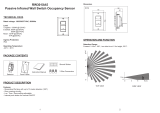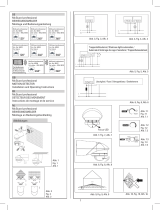Page is loading ...

1
MODEL SL1 04C
OUTDOOR MOTION SENSOR LIGHT
SPECIFICATIONS
1. POWER : 220V - 240 V ~ 50Hz.
2. 3 seconds to 10 minutes adjustable shut-off time.
3. 400 watts (MAX.) lighting load for halogen lights.
4.110° elliptical view field, 12 metres forward.
5. Weather resistant.
6. LED Indicati on of PIR Stand-by andActivated Mode.
FUNCTION & CONTROL
Fig. 1
1.TIME() : Adjusts the infrared motion sensor’s
shut-off ti me. Light will remain on for
the setting time interval after last
motion is detected.
2.LUX(¤/) : The light sensitivity adjustment
allows you to easily set the light so
that it won’t go on during daylight.
3. SENS.: The detecting distance adjustment
allows you to easily set the
detecting distance.
Passiv e infrared is more sensitive
in winter than in summe r, be sure
to reduce the sensitivi ty knob
counter-cloc
kwise to avoid false
triggering.

2
INSTALLATION
Warning : If in doubt, the installation of the infrared motion sensor light should be carried
out by a qualified electrician.
Before you begin, please verify the contents of this package. It should contain the following
parts:
LIST PARTS NAME QUANTITY LIST PARTS NAME QUANTITY
A Mounting Bracket 1 H Rubber Washer 1
B Halogen Light 1 I Terminal Block 1
C Screw A 2 J Screw B 2
D Shakeproof Washer 2 K Fixed Plate 1
E Spring Washer 2 L Screw C 2
F Nut 2 M Earth / Ground Screw 1
G Gland 1
Fig. 2

3
1. Turn off the power at the main fuse box in your home(see Fig. 3).
2. Fix metal bracket on the wall with 2 W ood Screws (not included).
3. Fix halogen lamp to metal bracket with attached hardware.
4. Strip sheath and insulation of cable. Let conductors expose
approximate 6 mm.
5. Open cover of connection box.
6. Lead power wire through attached grommet.
LOCATION SELECTION
Selecting A Location
1. When mounted at the recommended height of 2M, the detection pattern extends 12M.
(see Fig. 5)
Fig. 4
Fig. 3
Fig. 5
2.0M
0 3 6 9 12M
T O P V I EW S ID E V I E W
CAUTION:
PLEASE FOLLOW AC POWER CONNECTION
LABEL MARKINGS.
WRONG POWER CONNECTION WILL
DESTROY THIS SENSOR UNIT.
9
6
3
0 110
°
3
6
9
7. Connect wire to terminals as Fig. 4
8. Fix power cable (use plate. Ref K).
NOTE: 1. If more range is required, try
pointing the motion sensor slightly
upward, so that the 3rd Level of
vision can monitor an area above
your head.
2. Try to keep the quartz light as far
away as possible from the motion
sensor, as heat from the light may
confuse the motion sensor.
WARNING !! THIS UNIT MUST BE EARTHED
Connection box lid
SL104 CONNECTION DIAGRAM
LAMP
N
L
Blue wire
Green & yellow wire
230v ac supply cable
230v ac supply cable
Brown wire
Cable clamp
Connection box
* THIS FITTING MUST BE EARTHED
Pre wired
connections
to lamp &
sensor
9. Close cover of connection box.

4
MOUNT ON STABLE SURFACE AIM SENSOR DOWNWARD TO REDUCE
RANGE
MAKE SURE LENS NEVER POINTS
DIRECTLY AT THE SUN
DON'T MOUNT ABOVE LAMPS
OR NEAR AIR VENTS
MORE SENSITIVE TO MOVEMENT
ACROSS FIELD THAN INTO FIELD
POSITION SENSOR EXACTLY LEVEL
FROM SIDE TO SIDE
AVOID REFLECTED LIGHT FROM
BRIGHT SURFACES
DON'T EXPOSE TO RAIN OR
ROOF RUNOFF
2. Before mounting the sensor on the wall or ceiling, please refer the figures below to
prevent INCORRECT installation.

5
Adjustments:
Time ¾ : The detector has an adjustable “Time ON” control from 3 sec. minimum to a
maximum of 10 minutes (approx). Timer starts working after the last movement is detected.
While there is movement from a heat source in the detecting area the lighting will remain
on and the time will keep resetting.
LUX(¤/‚ : The adjustment controls the sensitivity to the background light level at which the
detector will operate automatically. It may be set to any level between 5 lux and full daylight. The
unit will operate when it senses motion and the ambient light is at or below the chosen level.
SENS. : The detecting distance adjustment allows you to easily set the detecting distance.
Passive infrared is more sensitive in winter than in summer, be sure to reduce the sensitivity in
winter by adjusting the “SENS” knob counter-clockwise to avoid false triggering.
LED Indication of PIR Stand-by and Activated Modes:
Internal LED indication (behind the lens) works with LUX ¤/‚ control. It will start blinking and
detector will start reacting to motion objects when the ambient light level is lower than the
detector’s setting on LUX ¤/‚ control. It will remain On when detector is activated as long as
the setting on Time ¾ control.
NOTE: When the LED indication is Off, it means the ambient light level is higher than the
detector’s setting on LUX(¤/‚) control and detector won’t react to any motion objects.
Initial Set-up & Operation:
Auto Mode.
1. Switch on supply and the detector will commence a 30-sec warm up period, during which the
lamp may turn on and off.
2. Turn the “Time(¾)” control to minimum and the “LUX(¤/‚)” control to maximum.
3. Walk in front of the detector until the light comes up. This checks the operation of the
detector and the field of view. Once the light comes on, move to a new position and stand
still until the light goes out, move again until the light comes on.
4. Repeat step 3 and adjust the angle of the detector until the optimum field of view is achieved.
5. Turn the “Time(¾)” and “LUX(¤/‚)” controls to the desired positions
6. The detector is now in Auto Mode and will operate according to the preset time and ambient
light adjustments.
POWER
OFF
SWITCH
ON
AUTO
MODE
OFF-ON-OFF-ON
QUICKLY
PERMANENTLY ON
MODE
Sequence Diagram
AFTER 2 HOURS OR POWER OFF-ON-ONCE
(QUICKLY)

6
Lights Permanently Off:
Turn the control switch OFF.
Light Permanently ON (Manual Override):
By flipping the connected power switch Off-On twice quickly, it will change from Auto Mode to
PERMANENTLY ON Mode. The detector will return to “Auto Mode” i.e. light will go off automati-
cally after two hours or by flipping p ower switch Off-On once instead.
IMPORTANT: If you find the light permanently On accidentally (notby the above method),
please switch power Off for 3 second or so and then switch power On again, it shall return
to Auto Mode and work normally.
Trouble Shooting:
1. Unit doesn’t function at all / Lights don’t come on
- Check wiring to unit to make sure that you have correct AC po wer at the unit.
- Check the wiring from the unit to the source of power to make sure you have wired the unit
correctly.
- Check the ambient light control if it was set at your desired level
2. Detector clicks but does not operate
- Check lamp s are not broken.
- Check lamp s tight in lampholde
rs.
3. Lights go on and off quickly
- Ensure light an
d he at are not being reflected back onto the detector. Check for white or
reflective surfaces in protection pattern.
- Note the detector is more sensitive in cold weather
4. Lights stay on
- Check unit has not gone into Manual Override mode.
- Light bulb sockets m ay be wired directly to the power source
- Recheck the wiring diagram
- Adjust time to minimum
- Ensure unit is firmly fixed to a solid ob ject with no moving branches etc. in field
of view.
- Ensure detector is not being activated by stray moving heat source s such as heating outlets,
car etc.
5. Lights switch on during storms
- Adverse weather conditions an
d temperature changes can result in unwanted activations.
- This can be minimized by mounting in a protected location
6. Maintenance and repair
- Do not attempt to repair as this could invalidate warranty or result in pe rsonal injury.
- Clean detector lens and outside casing with damp cloth
NOTE: This product is RoHS compliant

Due to our policy of continuous improvement we reserve the right to change specification without
prior notice. Errors and omissions excepted. These instructions have been carefully checked prior
to publication. However, no responsibility can be accepted by Challenger for any misinterpretation
of these instructions.
RoHS
CHALLENGER SECURITY PRODUCTS
10 Sandersons Way, Marton,
Blackpool, FY4 4NB
Tel: 01253 791888, Fax: 01253 791887
Email: [email protected]
Web: www.challenger.co.uk
/