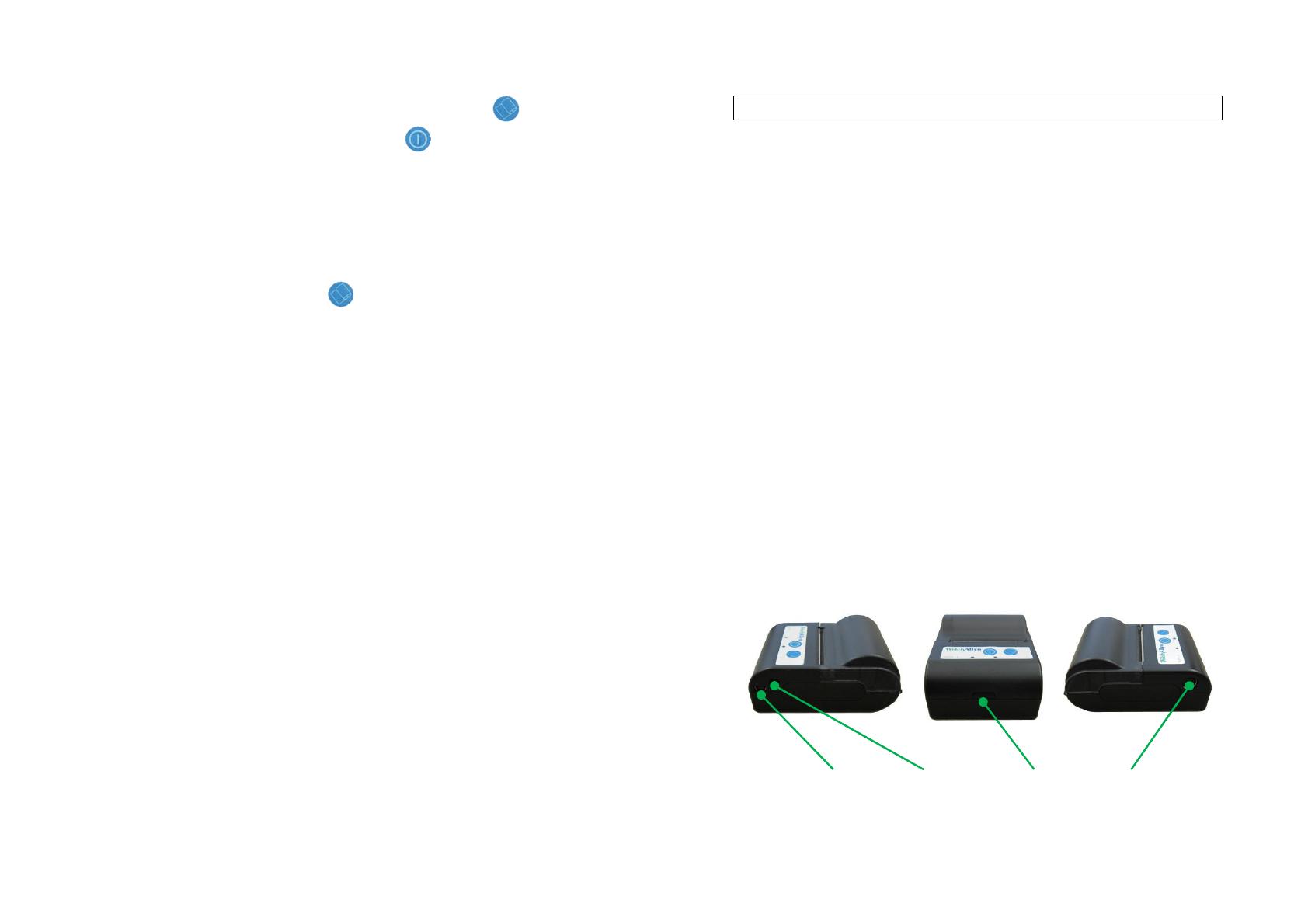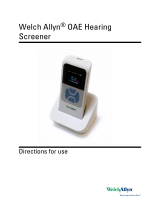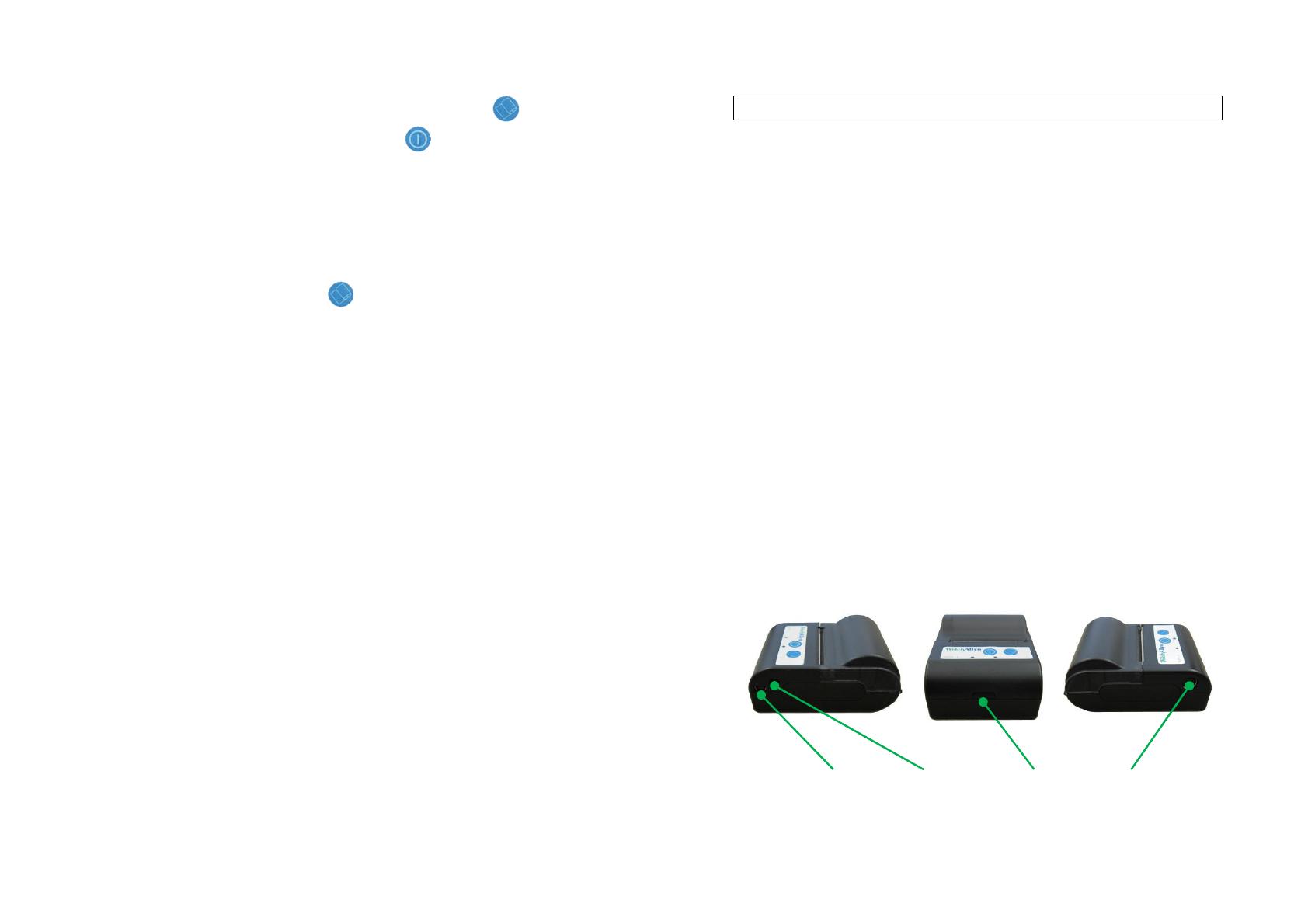
4
Self-test:
While printer is powered OFF, press and hold PAPER FEED
button, then press and hold POWER BUTTON simultaneously.
When beep is heard after approx. 3 seconds, release both buttons,
and a test page will print with information on current status and
character samples.
Paper feed:
When powered press PAPER FEED button. Paper will feed as
long as the button is pressed.
Bluetooth setup:
Pairing with the instrument is necessary before printing via
Bluetooth is possible.
The pairing process is done like this:
1. Power on printer
2. Let the instrument / PC search for other Bluetooth devices
3. A device called MPT-II should occur in the list of devices
4. Finish pairing
For detailed instructions how to initiate Bluetooth search, please
refer to your device’s user manual.
Note: Do not have several printers powered on and within range
while searching.
It is possible to pair up to 8 instruments with one printer. If more
instruments are paired the oldest will be deleted.
5
4. Technical specifications
Print mode:
Thermal line dot print
Printing width: 48mm
Resolution: 8 dots/mm (203dpi)
Dots per line: 384 dots
Thermal paper:
Paper width = 56mm +/- 1mm max 40mm diameter
Printer mechanism life:
10^8 print pulses or 50km paper
Interface options:
USB (Mini-USB)
RS-232 (6-pin mini-DIN)
Infrared (RAW_IR, VIR, IrDA)
Bluetooth Class2 (up to 10m range) – serial port profile (SPP)
Mini-USB Power Infrared RS-232