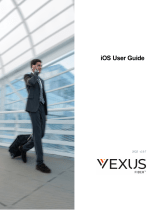Page is loading ...

Cisco Jabber for iPad 9.3.2 Administration Guide
First Published: August 05, 2013
Last Modified: August 22, 2013
Americas Headquarters
Cisco Systems, Inc.
170 West Tasman Drive
San Jose, CA 95134-1706
USA
http://www.cisco.com
Tel: 408 526-4000
800 553-NETS (6387)
Fax: 408 527-0883

THE SPECIFICATIONS AND INFORMATION REGARDING THE PRODUCTS IN THIS MANUAL ARE SUBJECT TO CHANGE WITHOUT NOTICE. ALL STATEMENTS,
INFORMATION, AND RECOMMENDATIONS IN THIS MANUAL ARE BELIEVED TO BE ACCURATE BUT ARE PRESENTED WITHOUT WARRANTY OF ANY KIND,
EXPRESS OR IMPLIED. USERS MUST TAKE FULL RESPONSIBILITY FOR THEIR APPLICATION OF ANY PRODUCTS.
THE SOFTWARE LICENSE AND LIMITED WARRANTY FOR THE ACCOMPANYING PRODUCT ARE SET FORTH IN THE INFORMATION PACKET THAT SHIPPED WITH
THE PRODUCT AND ARE INCORPORATED HEREIN BY THIS REFERENCE. IF YOU ARE UNABLE TO LOCATE THE SOFTWARE LICENSE OR LIMITED WARRANTY,
CONTACT YOUR CISCO REPRESENTATIVE FOR A COPY.
The Cisco implementation of TCP header compression is an adaptation of a program developed by the University of California, Berkeley (UCB) as part of UCB's public domain version
of the UNIX operating system. All rights reserved. Copyright ©1981, Regents of the University of California.
NOTWITHSTANDING ANY OTHER WARRANTY HEREIN, ALL DOCUMENT FILES AND SOFTWARE OF THESE SUPPLIERS ARE PROVIDED “AS IS" WITH ALL FAULTS.
CISCO AND THE ABOVE-NAMED SUPPLIERS DISCLAIM ALL WARRANTIES, EXPRESSED OR IMPLIED, INCLUDING, WITHOUT LIMITATION, THOSE OF
MERCHANTABILITY, FITNESS FOR A PARTICULAR PURPOSE AND NONINFRINGEMENT OR ARISING FROM A COURSE OF DEALING, USAGE, OR TRADE PRACTICE.
IN NO EVENT SHALL CISCO OR ITS SUPPLIERS BE LIABLE FOR ANY INDIRECT, SPECIAL, CONSEQUENTIAL, OR INCIDENTAL DAMAGES, INCLUDING, WITHOUT
LIMITATION, LOST PROFITS OR LOSS OR DAMAGE TO DATA ARISING OUT OF THE USE OR INABILITY TO USE THIS MANUAL, EVEN IF CISCO OR ITS SUPPLIERS
HAVE BEEN ADVISED OF THE POSSIBILITY OF SUCH DAMAGES.
Any Internet Protocol (IP) addresses and phone numbers used in this document are not intended to be actual addresses and phone numbers. Any examples, command display output, network
topology diagrams, and other figures included in the document are shown for illustrative purposes only. Any use of actual IP addresses or phone numbers in illustrative content is unintentional
and coincidental.
Cisco and the Cisco logo are trademarks or registered trademarks of Cisco and/or its affiliates in the U.S. and other countries. To view a list of Cisco trademarks, go to this URL: http://
www.cisco.com/go/trademarks. Third-party trademarks mentioned are the property of their respective owners. The use of the word partner does not imply a partnership
relationship between Cisco and any other company. (1110R)
©2013 Cisco Systems, Inc. All rights reserved.

CONTENTS
CHAPTER 1
Before you begin 1
What is Cisco Jabber for iPad? 1
How to Use this Document 2
Download and Installation of Cisco Jabber for iPad 3
Connect on Demand VPN 3
Cross Launching Cisco Jabber for iPad 3
Apple iOS Support Statement 5
Important Notice About Emergency Calls 5
CHAPTER 2
Set up Simple Sign-In using DNS SRV 7
Client Sign-In and Auto-Discovery 8
DNS SRV Record 9
Set Up DNS SRV Records 9
Set Up Centralized TFTP Server 11
Customize Discovery and Auto-Configuration 12
Troubleshooting 14
CHAPTER 3
Set up for Cisco WebEx Messenger 15
Setting Up with the Cisco WebEx Messenger Administration Tool 15
Cisco Unified Communications Manager Setup in Combined Deployment 16
VCS Setup in a Combined Deployment 16
CHAPTER 4
Set up for Cisco Unified Presence 17
Starting Essential Services 17
Firewall Requirements 18
Setting Up Directory Search, IM, and Availability 19
Setting Up LDAP Servers 19
Creating LDAP Profiles and Adding Users 20
Cisco Jabber for iPad 9.3.2 Administration Guide
iii

Setting Up the LDAP Attribute Map 21
Indexing Active Directory Attributes 22
Turning IM Policy On or Off 23
Specifying IM Policy Settings 23
Setting Up URL Strings to Fetch Contact Pictures from Web Server 24
Setting Up CCMCIP Profile 25
Setting Up Proxy Listener and TFTP Addresses 26
Setting Up Voicemail Server Names and Addresses on Cisco Unified Presence 26
Setting Up Mailstore Server Names and Addresses on Cisco Unified Presence 27
Creating Voicemail Profiles on Cisco Unified Presence 28
CHAPTER 5
Set up for Cisco Unified Communications Manager 8.x 31
System and Network Requirements 31
Supported Audio and Video Codecs 32
Maximum Negotiated Bit Rate 32
Performance Expectations for Bandwidth 32
Video Rate Adaptation 32
Firewall Requirements 33
Recommended Procedure 34
Setting Up System SIP Parameters 34
Installing Cisco Options Package (COP) File for Devices 35
Setting Up a Dedicated SIP Profile 36
Setting Up Application Dial Rules for Cisco Jabber for iPad 37
Obtaining Cisco Options Package (COP) File for Dial Rules 37
Restarting the TFTP Service 38
System-level Prerequisites for Midcall Features 39
Usage and Error Tracking 39
Adding a User Device 40
Turning on Control of iPad as a Phone 42
Specifying LDAP Authentication Settings 43
Setting Up LDAP Synchronization for User Provisioning 43
Bulk Configuration 44
Setting Up Visual Voicemail 45
Setting Up Connect on Demand VPN 46
Disabling Connect on Demand VPN in the Corporate Wireless Network 47
Cisco Jabber for iPad 9.3.2 Administration Guide
iv
Contents

Set Up SIP Digest Authentication Options 48
Disable SIP Digest Authentication 48
Enable SIP Digest Authentication with Automatic Password Authentication 49
Enable SIP Digest Authentication with Manual Password Authentication 49
CHAPTER 6
Set up for Cisco Unified Communications Manager 9.x 51
Activate and Start Essential Services 51
Configure Directory Integration 52
Synchronize with the Directory Server 52
Enable Synchronization 52
Specify an LDAP Attribute for the User ID 53
Perform Synchronization 53
Authenticate with the Directory Server 54
Create a Service Profile 54
Set Up Instant Messaging and Presence 55
Enable Messaging Settings 55
Configure Prompts for Presence Subscription Requests 56
Add an Instant Messaging and Presence Service 56
Apply Instant Messaging and Presence Service 57
Add a Directory Service 57
Apply a Directory Service 58
Configure Users 59
Configure Users Individually 59
Configure Users in Bulk 59
Set Up Audio and Video Capabilities 60
Create Software Phone Devices 60
Create a Tablet Phone Device 60
Add a Directory Number to the Device 61
Configure User Associations 61
Specify Your TFTP Server Address 62
Specify Your TFTP Server on Cisco Unified Communications IM and Presence 63
Specify TFTP Servers in Hybrid Cloud-Based Deployments 63
Reset Devices 64
Create a CCMCIP Profile 64
Dial Plan Mapping 65
Cisco Jabber for iPad 9.3.2 Administration Guide
v
Contents

Publish Dial Rules 65
Set Up Voicemail 66
Configure Cisco Unity Connection 66
Add a Voicemail Service 67
Apply Voicemail Service 68
Add a Mailstore Service 69
Apply Mailstore Service 70
Configure Retrieval and Redirection 70
CHAPTER 7
Set up for Cisco TelePresence Video Communication Server 73
Prerequisites 73
TMS Setup for Provisioning 74
Defining Device Address Pattern 74
Setting Up Provisioning Template and Assigning It to Users 74
Understanding Provisioning Options 75
VCS Setup 81
Firewall Requirements 82
Main Types of Communication 83
SIP Communication 83
Media Communication 83
Changing Port Range in TMS 84
Changing Port Range in VCS 84
About Binary Floor Control Protocol (BFCP) 84
Media Routing 84
Media Routing Without ICE 85
Media Routing with ICE 85
Turning on ICE 85
TURN Port for Cisco Jabber for iPad 86
How Does Communication Work at Sign-in? 86
Specifying Maximum Time for Registration Refresh 87
How Does Communication Work after Sign-in? 87
Connectivity Checks 87
Bandwidth Probing 88
Directory Search 88
Call Setup 88
Cisco Jabber for iPad 9.3.2 Administration Guide
vi
Contents

Encryption 88
Sent and Received Bandwidth 88
Video Resolution 89
Outgoing Video Resolution 89
Incoming Video Resolution 89
Presentation Resolution 89
Video and Audio Standards 90
ICE Negotiation 90
Actions During a Call 90
Multiway 90
Mute Media Streams 90
Automatic Bandwidth Adaptation 90
CHAPTER 8
Prepare user instructions 93
Cisco WebEx Messenger 93
Cisco WebEx Messenger and Cisco Unified Communications Manager 94
Cisco WebEx Messenger and Cisco TelePresence Video Communication Server 94
Cisco Unified Communications Manager 95
Cisco Unified Presence 96
Cisco Unified Presence and Cisco Unified Communications Manager 96
Cisco TelePresence Video Communications Server 97
Cisco Jabber for iPad 9.3.2 Administration Guide
vii
Contents

Cisco Jabber for iPad 9.3.2 Administration Guide
viii
Contents

CHAPTER 1
Before you begin
Review these topics before starting the configuration of Cisco Jabber for iPad.
•What is Cisco Jabber for iPad?, page 1
•How to Use this Document, page 2
•Download and Installation of Cisco Jabber for iPad, page 3
•Connect on Demand VPN, page 3
•Cross Launching Cisco Jabber for iPad, page 3
•Apple iOS Support Statement, page 5
•Important Notice About Emergency Calls, page 5
What is Cisco Jabber for iPad?
Cisco Jabber for iPad is a Unified Communications application that provides instant messaging (IM), video
and voice calling, corporate directory search, availability, and voicemail. The underlying technologies include
•Cisco WebEx Messenger
•Cisco Unified Presence
•Cisco Unified Communications Manager
•Cisco TelePresence Video Communication Server
•Cisco Jabber Video for TelePresence (formerly known as the free Jabber Video service)
•Cisco WebEx TelePresence (formerly known as the paid Jabber Video service)
The video and voice quality of calls varies depending on the Wi-Fi or mobile data network connection.
Cisco does not troubleshoot connectivity issues when users of Jabber for iPad are on 3G or 4G mobile
data networks or non-corporate Wi-Fi networks over a VPN connection using applications such as Cisco
AnyConnect Secure Mobility Client.
Note
Cisco Jabber for iPad 9.3.2 Administration Guide
1

Use the Jabber Video for TelePresence log in for both the Cisco Jabber Video for TelePresence and
Cisco WebEx TelePresence services.
Note
How to Use this Document
This document is designed to help you set up the organization-specific technologies so they function properly
on the user devices. Review this table to quickly navigate to the content that pertains to your needs.
Go to this chapter…If you want to set up…
Set up Simple Sign-In using DNS SRV, on page 7Domain Name Server Service Records
Set up for Cisco WebEx Messenger, on page 15Cisco WebEx Messenger only
Set up for Cisco Unified Presence, on page 17Cisco Unified Presence only
Set up for Cisco Unified Communications Manager
8.x, on page 31
Cisco Unified Communications Manager only
Set up for Cisco TelePresence Video Communication
Server, on page 73
Cisco TelePresence Video Communication Server
only
Setup for Cisco WebEx Messenger and Cisco Unified
Communications Manager
Cisco WebEx Messenger and Cisco Unified
Communications Manager
Setup for Cisco WebEx Messenger and Cisco
TelePresence Video Communication Server
Cisco WebEx Messenger and Cisco TelePresence
Video Communication Server
Setup for Cisco Unified Presence and Cisco Unified
Communications Manager
Cisco Unified Presence and Cisco Unified
Communications Manager
Domain Name Server Server Record (DNS SRV) setup should be the first step in the configuration of any
Cisco Jabber for iPad deployment.
Note
Cisco Jabber Video for TelePresence and Cisco WebEx TelePresence do not require any administrative
setup. If your users have questions about it, direct them to the following support sites:.
Note
•https://www.ciscojabbervideo.com/support
•http://telepresence.webex.com
Cisco Jabber for iPad 9.3.2 Administration Guide
2
Before you begin
How to Use this Document

Download and Installation of Cisco Jabber for iPad
Cisco Jabber for iPad is an application that you can download and install from the App Store within iTunes
or on your iPad device.
Connect on Demand VPN
Cisco Jabber for iPad contains the Connect on Demand VPN feature. The Connect on Demand VPN feature
enables the Cisco Jabber for iPad application to automatically establish VPN connections when needed without
additional actions by end users. The Connect on Demand VPN feature requires a user to download and install
the Cisco AnyConnect Secure Mobility Client from the App Store.
Cisco AnyConnect Secure Mobility Client must be configured with certificate authentication to provide the
Connect on Demand VPN feature to Cisco Jabber for iPad. See the Cisco AnyConnect Secure Mobility Client
Administrator Guide for information and procedures for this configuration. The latest version of the Cisco
AnyConnect Secure Mobility Client Administrator Guide is available at the following location: http://
www.cisco.com/en/US/products/ps10884/products_installation_and_configuration_guides_list.html.
Additional Cisco Unified Communications Manager configuration may be required in certain network
deployments. See Setting Up Connect on Demand VPN, on page 46 for additional information.
There is no configuration in Cisco Jabber for iPad other than turning the Connect on Demand VPN feature
on or off. This feature is turned on by default after Cisco Jabber for iPad is installed.
Note
Cross Launching Cisco Jabber for iPad
Cisco Jabber for iPad can be launched from Safari or other browsers to perform one of the following tasks:
•Call a phone number
•Start a chat session
•Place a video call
The following table lists the cross launch URLs third party applications can use to make use of Cisco Jabber
for iPad functionality.
PreconditionCross Launch URLFunction
Cisco Unified Communications
Manager account
ciscotel://<phone_number>Call a phone
number
•Cisco WebEx Messenger
account
•Cisco Unified Presence
account
xmpp://<instant_message_id>Start a chat
session
Cisco Jabber for iPad 9.3.2 Administration Guide
3
Before you begin
Download and Installation of Cisco Jabber for iPad

PreconditionCross Launch URLFunction
•Cisco TelePresence Video
Communication Server
account for movi: URLs
•Cisco Unified
Communications Manager
or Cisco TelePresence
Video Communication
Server account for sip:
URLs
•movi://<phone_number>
•movi://<URI>
•sip://<phone_number>
•sip://<URI>
Place a video call
•Cisco WebEx Messenger
account
•Cisco Unified Presence
account
ciscojabber://goim?screenname=<contact_id>&
message=<message_tx>
Send instant
message
•Cisco Unified
Communications Manager
account
•Cisco TelePresence Video
Communication Server
account
•Cisco Jabber Video for
TelePresence / Cisco
WebEx TelePresence
account
ciscojabber://call?address=<user_address>&
type=<call_type>
Call types:
•0 - Point to Point
•1 - Cisco Unified Communications Manager
•2 - Cisco TelePresence Video Communication
Server
•3 - Cisco Jabber Video for TelePresence / Cisco
WebEx TelePresence
•4 - Determine the active account type and use
that to place a call.
If a URL uses a value of 1, 2, or 3 and that
account type is not present, the URL will be
ignored.
Note
Place a VoIP or
video call
ciscojabber://addbuddy?screenname=
<user_name>
Add a contact
ciscojabber://goprofile?screenname=
<user_name>
View profile
Cisco Jabber for iPad 9.3.2 Administration Guide
4
Before you begin
Cross Launching Cisco Jabber for iPad

PreconditionCross Launch URLFunction
•Cisco WebEx Messenger
account
•Cisco Unified Presence
account
•Cisco Unified
Communications Manager
account
•Cisco TelePresence Video
Communication Server
account
•Cisco Jabber Video for
TelePresence / Cisco
WebEx TelePresence
account
ciscojabber://login?type=<account_type>&username=
<user_name>&token=<login_token>&primaryserver=
<primary_login_server>&secondaryserver=
<secondary_login_server>&sipdomain=<sip_domain>
&devicename=<ucm_device>
Account types:
•1 - Cisco WebEx Messenger
•2 - Cisco WebEx Messenger Single Sign-On
•3 - Cisco Unified Presence
•4 - Cisco Unified Communications Manager
•5 - Cisco TelePresence Video Communication
Server
•6 - Cisco Jabber Video for TelePresence / Cisco
WebEx TelePresence
Sign in to Cisco
Jabber for iPad
Apple iOS Support Statement
Cisco supports Cisco Jabber releases only on the latest major iOS release. Apple maintains iOS, provides free
iOS updates, and actively encourages users to upgrade to new iOS releases. To help enterprise customers
transition to new major iOS updates, Cisco supports the last dot release of the previous major release for three
months after a new release is introduced.
Important Notice About Emergency Calls
Using your iPad as a phone may not provide the most timely or accurate location data for an emergency call
such as 911, 999, and 112. Calls may be misdirected to the wrong emergency response center or the emergency
response center may make errors when determining your location. Use your device as a phone only as a last
resort during an emergency. Cisco is not liable for resulting errors or delays.
Cisco Jabber for iPad 9.3.2 Administration Guide
5
Before you begin
Apple iOS Support Statement

Cisco Jabber for iPad 9.3.2 Administration Guide
6
Before you begin
Important Notice About Emergency Calls

CHAPTER 2
Set up Simple Sign-In using DNS SRV
You can set up simple sign-in by using Domain Name Server Service Records (DNS SRV). DNS SRV adds
an automated discovery mechanism that can eliminate the need for manual account configuration in many
deployments. DNS SRV is a standards-based mechanism that enables an automated return of Unified
Communications server addresses back to the Cisco Jabber for iPad client. The client reverts to the manual
provisioning wizard if no DNS SRV records are configured.
There are two deployment models for DNS SRV when used with the client:
1Single Service
In a Single Service deployment model only Instant Messaging and Presence or Unified Communications
are deployed in a corporate network, not both. This may mean only Cisco WebEx Messenger or Cisco
Unified Presence is deployed for Instant Messaging and Presence or Cisco Unified Communications or
Cisco TelePresence Video Communication Server is deployed for video and voice calling. Administrators
must configure DNS SRV according to the service and DNS SRV mapping table if only one service is
deployed. Administrators need to add multiple records if they plan to deploy multiple servers for a single
service. Each record must contain the proper priority and weighting information. Port numbering in DNS
SRV records is not used by the client but it should still be configured to the default value.
The client generates a server list based on the priority and weighting it discovers in the DNS SRV records.
The client moves through this server list and attempts to connect to each one, stopping when a successful
connection to a reachable server is made. The client stops regardless of whether authentication to that
server is successful or not.
2Multiple Services
Multiple Service deployments consist of some mix of Instant Messaging and Presence and Unified
Communications services. Administrators must configure DNS SRV according to the service and DNS
SRV mapping table. Administrators need to enable Unified Communications integration in Cisco WebEx
Messenger or Cisco Unified Presence if they want to integrate the Unified Communications service with
the Instant Messaging and Presence service. The client will not automatically sign into Unified
Communication accounts after the user has signed into Instant Messaging and Presence accounts.
Administrators need to add multiple records if they plan to deploy multiple servers for any single service.
Each record must contain the proper priority and weighting information. Port numbering in DNS SRV
records is not used by the client but it should still be configured to the default value.
The client contains a service priority list that can be customized through a DNS TXT record. See Customize
Discovery and Auto-Configuration, on page 12 for information on configuring these records. The client
tries the first server in each service first. If it fails to connect to that service, it tries the next server in the
same service. If it fails to authenticate with the server, it ignores the rest of the servers in this service and
Cisco Jabber for iPad 9.3.2 Administration Guide
7

tries to sign-in the first server in next service. If it fails to authenticate to every server it discovered, it
displays an error message to end user.
The client remembers successful server connections and attempts to authenticate to them the next time
the application is started. If authentication fails, the client automatically performs service discovery and
sign-in with the current credentials.
Cisco requires administrators to set up a centralized TFTP server to enable DNS SRV for multi-cluster Cisco
Unified Communications Manager deployments only. See Set Up Centralized TFTP Server, on page 11
for more information.
This section discusses this feature and how to configure it for your corporate deployment of the client.
The procedures presented in this section are specifically for this feature. Other procedures in other sections
are still required for your service deployment. See How to Use this Document, on page 2 for information
on what sections go with your specific deployment.
Note
•Client Sign-In and Auto-Discovery, page 8
•DNS SRV Record, page 9
•Set Up DNS SRV Records, page 9
•Set Up Centralized TFTP Server, page 11
•Customize Discovery and Auto-Configuration, page 12
•Troubleshooting, page 14
Client Sign-In and Auto-Discovery
The client queries the Domain Name Server (DNS) when it is launched for the first time. After users enter
their account ([email protected]), the client queries the DNS SRV records corresponding to the domain
portion of the supplied accounts (example.com in this instance). It expects responses from the DNS server
that allow it to complete the configuration task and provide the user with service. The supplied account may
be an email address or some other credential that uses the format of <username>@<domain>. System
administrators should make their users aware of the credentials needed to log into Cisco Jabber for iPad.
The administrator creates a new DNS SRV record for each type of service the enterprise has implemented.
The client supports the following services:
•Instant Messaging and Presence
◦Cisco Unified Communications Manager Instant Messaging and Presence (formerly known as
Cisco Unified Presence)
◦Cisco WebEx Messenger (formerly known as Cisco WebEx Connect)
•Unified Communications
◦Cisco Unified Communications Manager
◦Cisco Telepresence Video Communication Server
Cisco Jabber for iPad 9.3.2 Administration Guide
8
Set up Simple Sign-In using DNS SRV
Client Sign-In and Auto-Discovery

◦Cisco Jabber Video for Telepresence
◦Cisco WebEx TelePresence
When both Instant Messaging and Presence and Unified Communications services are deployed (such as
Cisco WebEx Messenger and Cisco Unified Communications Manager), the client uses the Unified
Communications server as configured in the Instant Messaging and Presence service (Cisco WebEx Messenger
or Cisco Unified Presence), rather than any Unified Communication server supplied using the DNS SRV
record.
DNS SRV Record
A DNS SRV record provides information on the services available in a specific domain to a client. The client
then chooses a server and uses it to connect to the deployed service or server. This section provides information
on the form and format of DNS SRV records. See RFC 2782 for additional technical information about DNS
SRV records.
The client queries the network for all possible services corresponding to the domain portion of the user-supplied
email address. It then attempts to connect based on the services it discovers through the DNS SRV record
results. If there is more than one service found, the client connects to the service in this order:
1Cisco WebEx Messenger
2Cisco Unified Presence
3Cisco Unified Communications Manager
4Cisco TelePresence Video Communication Server
5Cisco Jabber Video for Telepresence
6Cisco WebEx TelePresence
The administrator can override this default order. For information on modification, see Customize Discovery
and Auto-Configuration, on page 12.
Set Up DNS SRV Records
DNS records consist of a series of entries that match a server name to a single IP address in a networked
environment. DNS SRV records differ in that they match a service with a server, or set of servers, in a
networked environment. In doing this, DNS SRV allows a client to only have to know what type of service
it is looking for instead of the actual server. This aids deployment, server management, and service failover
because most networked environments have multiple, load balanced servers attending to the needs of a
particular service.
When multiple servers are configured for a single service, the client tries the next server if it is unable to
connect to the first entry. In the case of an authentication failure for a given service, the client stops attempting
to connect to that service and display an error message.
The following table lists the DNS SRV record types for the client.
Cisco Jabber for iPad 9.3.2 Administration Guide
9
Set up Simple Sign-In using DNS SRV
DNS SRV Record

DNS SRV RecordService
_xmpp-client._tcpCisco WebEx Messenger
_cuplogin._tcpCisco Unified Presence
_cisco-phone-tftp._tcpCisco Unified Communications Manager TFTP
_cisco-phone-http._tcpCisco Unified Communications Manager CCMCIP
_sip._tcp.internalCisco TelePresence Video Communication Server
(Internal)
_sip._tcp.externalCisco TelePresence Video Communication Server
(External)
_ciscowtp._tcpCisco Jabber Video for TelePresence
_ciscowtp._tcpCisco WebEx TelePresence
The following table gives full examples of DNS SRV records that would be used with the deployment models
discussed in this document.
Full DNS SRV Record ExampleDeployment Model
_xmpp-client._tcp.example.com SRV 0 5222
c2s.example.com.webexconnect.com
Cisco WebEx Messenger
Cisco WebEx Messenger and Cisco Unified
Communications Manager
Cisco WebEx Messenger and Cisco TelePresence
Video Communication Server
Cisco WebEx Messenger and Cisco Jabber Video for
TelePresence
_cuplogin._tcp.example.com SRV 0 1 8443
cup.example.com
Cisco Unified Presence
Cisco Unified Presence and Cisco Unified
Communications Manager
_cisco-phone-tftp._tcp.example.com SRV 0 0
69 cucm.example.com
_cisco-phone-http._tcp.example.com SRV 0 0
80 cucm.example.com
Cisco Unified Communications Manager
_sip._tcp.internal.example.com SRV 0 0 5060
vcsc.example.com
_sip._tcp.external.example.com SRV 0 0 5060
vcse.example.com
Cisco TelePresence Video Communication Server
_ciscowtp._tcp.jabber.com SRV 0 0 443
boot.ciscojabbervideo.com
Cisco Jabber Video for TelePresence
Cisco Jabber for iPad 9.3.2 Administration Guide
10
Set up Simple Sign-In using DNS SRV
Set Up DNS SRV Records

Full DNS SRV Record ExampleDeployment Model
_ciscowtp._tcp.webex.com SRV 0 0 443
boot.telepresence.webex.com
Cisco WebEx TelePresence
Administrators do not need to configure DNS SRV records for Cisco Jabber Video for TelePresence or
Cisco WebEx TelePresence. They are already configured and available through the Internet.
Note
The following is an example of a single DNS SRV record that responds to discovery requests by providing
the Cisco Unified Presence server address that the client uses.
_cuplogin._tcp.example.com SRV 0 1 8443 cup.example.com
The port numbers provided in the SRV records are not utilized by the client. However, the records should
be configured with the provided default values.
Note
Weighting and priority are supported within the same DNS SRV record type. Weight only takes effect
for SRV records with the same priority.
Note
In this example, the client queries the network for all possible services and gets a response for the defined
Cisco Unified Presence server. This tells the client to connect to this server using the supplied credentials as
Cisco Unified Presence credentials instead of credentials for any other service.
Use the following general steps to create a new DNS SRV record:
Procedure
Step 1 Compile information on the network services offered.
Step 2 Determine the weighting and priority to assign to each server in the case of multiple servers.
Step 3 Create the new DNS SRV records.
Step 4 Deploy the new records to the network DNS configuration.
Set Up Centralized TFTP Server
Set up a centralized TFTP server if there are multiple Cisco Unified Communications Manager clusters in the
same corporate domain. You must also add a DNS SRV record so this server can be discovered. The following
is an example of what such a record might look like. The items in the record appear in the following order:
•SRV Record
•Priority
Cisco Jabber for iPad 9.3.2 Administration Guide
11
Set up Simple Sign-In using DNS SRV
Set Up Centralized TFTP Server

•Weight
•Port
•A Record
cisco-phone-tftp._tcp.example.com 0 0 69 cftp.example.com
The cisco-phone-tftp record type is used to point to the centralized TFTP server. This example allows the
client to discover the server ctftp.example.com and directly download the device configuration.
Note the following about devices and device configuration files:Note
•All device names must be well formed. The first three letters of the device name should be TAB
followed by the user name of the person associated with the device. If John Smith's user name is
jsmith, a well formed device name example would be TABJSMITH. The total length of this device
name cannot exceed 15 characters.
•Cisco highly recommends that administrators enable SIP Authentication for each tablet device in
every cluster.
•Administrators must not add cisco-phone-http records in the corporate domain to ensure the
centralized TFTP server is discovered.
Customize Discovery and Auto-Configuration
The default service discovery order is:
1Cisco WebEx Messenger
2Cisco Unified Presence
3Cisco Unified Communications Manager
4Cisco TelePresence Video Communication Server
5Cisco Jabber Video for TelePresence
System administrators can customize service discovery priority using DNS TXT records. Service discovery
priority customization may be necessary in networked environments that provide multiple services. DNS TXT
records are defined in RFC 1035. Examples of DNS TXT usage can be found in RFC 4408 (Sender Policy
Framework) and RFC 5672 (DomainKeys Identified Mail).
Administrators deploying a DNS TXT record to customize service priority must use a custom form of the
typical record called a Jabber Simple Configuration Priority (JSCP) record. A typical DNS TXT record has
the following format:
name ttl class TXT text
A Jabber Simple Configuration Priority record changes that slightly:
name ttl class TXT JSCP-specific-text
The JSCP-specific-text parameter defines the custom service priority. This parameter contains quoted text
in the following format:
Cisco Jabber for iPad 9.3.2 Administration Guide
12
Set up Simple Sign-In using DNS SRV
Customize Discovery and Auto-Configuration
/