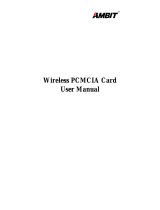Page is loading ...

Wireless LAN - 11
PCMCIA Card
Manual English
Handbuch Deutsch
Manuel Français
Manuale Uso Italiano
LINDY Art. Nr. 52000 Version Europe: NOT FOR USE IN France + Spain
LINDY Art. Nr. 52002
Version Française

Index
LINDY ELECTRONICS LIMITED & LINDY-ELEKTRONIK GMBH - FIRST EDITION (APR 2001)
2
ENGLISH MANUAL ................................................................................................... 4
1. Introduction......................................................................................................................4
1.1 Network configurations................................................................................................4
2. 11Mbps Wireless PC Card and Utility Installation under Windows 95/98...................5
2.1 Package Content..........................................................................................................5
2.2 Installation under Windows 95/98................................................................................5
3. Set Up the Network..........................................................................................................5
3.1 Using Utility to Set Up an Ad-Hoc Network.................................................................5
3.2 Using Utility to set up an Infrastructure Network..........................................................6
4. Utility Information...........................................................................................................8
DEUTSCHES HANDBUCH........................................................................................ 9
1. Einleitung.........................................................................................................................9
1.1 Netzwerk-Konfigurationen .....................................................................................9
2. Die W-LAN 11 PCMCIA-Karteninstallation...............................................................10
2.1. Lieferumfang.............................................................................................................10
2.2. Installation unter Windows 95/98..............................................................................10
3. Die Netzwerkinstallation................................................................................................10
3.1 Die Verwendung des Utility-Programmes zur Einrichtung eines Ad-Hoc-Netzwerkes 11
3.2 Die Einrichtung eines Infrastruktur-Netzwerkes .........................................................12
4. Software-Informationen.................................................................................................14
MANUEL EN FRANÇAIS......................................................................................... 15
1. Introduction....................................................................................................................15
1.1 Configuration du réseau..............................................................................................15
2. Utilitaire d’installation de la carte.................................................................................16
2.1 Contenu de l’emballage.............................................................................................16
2.2 Utilitaire d’installation de la carte sous Windows 95/98..............................................16
3. Utilisation d’installation du réseau................................................................................16
3.1 Utilisation du programme de configuration pour mettre en place un réseau Ad-Hoc ...16
3.2 Utilisation du programme de configuration pour mettre en place un réseau
Infrastructure....................................................................................................................18
4. Informations concernant l’utilitaire..............................................................................19

English Manual
LINDY ELECTRONICS LIMITED & LINDY-ELEKTRONIK GMBH - FIRST EDITION (APR 2001)
4
English Manual
1. Introduction
The LINDY W-LAN 11 provides a fast and reliable solution for wireless network
access. It is compatible with the W-LAN-standard IEEE802.11b and 802.11. The
card is a PCMCIA Type II card (16 Bits) and will work with all standard W-LAN
wireless networks.
It is intended for use in e.g. Historical buildings where no cabled networks can be
installed; for the requirements of mobile utilisation within buildings, or to create a
general cable-free network (e.g. Internet) access within a specified environment
(university, school, hotel, etc).
In general it is possible to build up a network connection as peer to peer (Ad-Hoc)
between to computers with an installed W-LAN PCMCIA card, between access
points (which lets them act as wireless repeaters), or between access points and
clients (Infrastructure). The LINDY access point supports roaming functionality,
which allows a larger area to be covered by using more than one access point.
The range of one access point greatly depends on the conditions of the building
(shielding by concrete walls, pillars and girders from steel etc). It can be up to
45m under good conditions; in most cases the maximum range reaches 15 to
25m. Outside of buildings the range can be up to 250m without any special
antennas.
Please note that:
It is possible to listen in on a W-LAN network. Only if you enable
encryption is there a certain degree of security.
Without activated access restriction and password functionality
everybody in the area that owns an IEEE802.11b W-LAN card
could theoretically gain access to your network!
For instructions on how to activate the security functionality see the network set-
up section in this manual.
1.1 Network configurations
The card works under
Windows 95/98, NT
and 2000. Support for
other operating sys-
tems is under develop-
ment. Software, dri-
vers and firmware up-
dates are available via
download from
www.lindy.com.
The card can be
operated in ad-hoc
networks (peer to peer
communication
Infrastructure-Network
Ad-hoc Network
Wired Network
Wireless Network
AccessPoint

English Manual
LINDY ELECTRONICS LIMITED & LINDY-ELEKTRONIK GMBH - FIRST EDITION (APR 2001)
5
between computers with built-in W-LAN cards) or infrastructure networks
(together with a W-LAN access point). In an ad-hoc network the functionality of
the basic service set is available, in an infrastructure network it is the extended
service set, e.g. the connection to a cabled Network via an access point.
2. 11Mbps Wireless PC Card and Utility Installation under
Windows 95/98
2.1 Package Content
11Mbps Wireless PC Card x 1
Quick Installation Guide x 1
Software and Documentation CD-ROM or Floppy Diskette x 1
2.2 Installation under Windows 95/98
1. Insert the 11Mbps Wireless PC Card into the PCMCIA slot and start Windows.
Windows will auto-detect new hardware and Windows Wizard will display “New
Hardware Found”
2. Click on Next and insert the corresponding driver and software CD-ROM or
floppy into the appropriate drive. Click on Next.
3. Once the [Insert Win 95/98 CD-Rom into the appropriate drive, then click ‘OK’]
window appears, enter the path corresponding to the appropriate drives and
click OK.
4. Click Finish to complete the installation. Restart Win 95/98.
5. To install the 11Mbps Wireless PC Card Utility, insert the 11Mbps Wireless PC
Card driver and utility CD-ROM or disk once again. Open the WLU folder and
double-click the setup.exe icon.
6. Follow the on-screen instructions to complete utility installation, then double-
click on the Utility icon. The utility interface will then appear and configuration
can be made.
Note: You are advised to always disable the PC Card prior to removing the card
from the PC Card slot. This will allow the Windows operating system to log off
from the network server, disable the driver properly and disconnect power to the
PC Card slot.
3. Set Up the Network
3.1 Using Utility to Set Up an Ad-Hoc Network
If the wireless LAN has already been set up, simply plug in 11Mbps Wireless PC
Card. Otherwise, set up a wireless network by taking the following steps:
On the main utility interface, click on [Diagnostic tools] and then click
on [Site Survey]. This would disable wireless network links temporarily
and display channel quality on all 14 channels. Please note that the

English Manual
LINDY ELECTRONICS LIMITED & LINDY-ELEKTRONIK GMBH - FIRST EDITION (APR 2001)
6
blue bars will indicate the quality of channel. Select a good channel for
the Ad-Hoc Network.
Back on the main utility interface, click on [Network Configuration] and
“Configure the Adapter” window will appear. Setup procedures are as
follows:
1. ESSID denotes the assigned name for the designated wireless LAN. If
ESSID differs, then wireless clients will not communicate with each
other. Please note that by selecting [Use Non-Specified ESSID:
ANY], the PC card may connect to other wireless LANs. Therefore,
ESSID setup is highly recommended.
2. Example: Specify ESSID as : Wireless001.
Note: Once the ESSID is set on the initial 11Mbps Wireless PC Card, and
the rest of the ESSID remains as default value ANY, then the initial
11Mbps Wireless PC Card with the ESSID must be started first.
3. Select [Ad-Hoc] under ‘Network Type’, select a good channel as noted
in step 1. Select the channel under [Ad-Hoc Default Channel].
Note: Under Ad-Hoc, it would require a single, uniform channel to enable a
wireless networking group.
4. Using WEP. The default is
‘Disable’. If you require
high security in
transmission, please
select the Enable item and
select [Key List]. WEP
works in conjunction with
all of your clients.
Therefore, you must enter
the same key you have
entered for your other
clients. For example, if
you enter “MyCar” in key 1 for you PC Card, enter “MyCar” in key 1 for
all other clients. Please refer to the Infrastructure section for WEP key
input on the following page.
Note: When you use WEP to communicate with the other wireless clients,
all the wireless devices in this network must have the same encryption key.
5. Upon completing steps 1~3, click on [Modify] to save the new values.
3.2 Using Utility to set up an Infrastructure Network
On the main Utility interface, click on [Diagnostic Tools] and then click
on [Access Point Browser]. This would disable wireless connection

English Manual
LINDY ELECTRONICS LIMITED & LINDY-ELEKTRONIK GMBH - FIRST EDITION (APR 2001)
7
temporarily and the subsequent display would show status for all
available access points.
Go back to the main Utility window and click on [Network
Configuration]. Setup procedures are as follows:
1. ESSID denotes the assigned name for the designated wireless LAN. If the
PC Card ESSID is different from the Access Point, you will not have
access to that wireless segment. Please note that by selecting [Use Non-
Specified ESSID: ANY] the PC Card could be connected to other wireless
LAN with different ESSIDs. Therefore, ESSID setup is highly
recommended.
Example: Specify ESSID as: Wireless001.
Note: If the ESSID of PC card remains as default value ANY, then the PC
card could connect to other Access Points.
2. Select [Infrastructure] under ‘Network Type’
3. Using WEP: The default is
‘Disable’. If you require high
security in transmission, please
select the “Enable” item and click
[Key List]. In the Key1 entry
field, enter ten hexadecimal digits
(any combination of 0-9, a-f, or A-
F) preceded by the characters
“0x” (E.g. 0x11aa22bb33). Or
you may enter a five
alphanumeric character in the
range of “a-z”, “A-Z” and “0-9”
(E.g. MyKey). You can repeat
this step for other 3 WEP keys if
you wish. Select a WEP key as
an active key and then click OK to make the new settings to take affect.
Note: When you use WEP to communicate with the other wireless
devices, all the wireless devices in this network must have the same
WEP Key and active key. )
4. Upon completing steps 1~3, click on [Modify] to save altered values.
Infrastructure network configuration provides roaming to mobile users.
Multiple (at least 2) AP connection allows wireless clients to access
seamless wireless connection while moving freely within the coverage
area. To enable Extended Service Sets (ESS), all the wireless end
devices (11Mbps Wireless PC Card, AP, etc.) must be under the same
ESSID. The wireless client will automatically connect to the nearest
Access Point.

English Manual
LINDY ELECTRONICS LIMITED & LINDY-ELEKTRONIK GMBH - FIRST EDITION (APR 2001)
8
4. Utility Information
ESSID
Select the wireless network group to join
(“ANY” is default setting).
Network Type
Select the station operation mode,
Ad-Hoc: (without Access Point) Infrastructure: (with
Access Point, default setting).
RTS Threshold
The threshold (number of bytes) for enabling
RTS/CTS handshake. Data with its frame size
larger than this value will perform the RTS/CTS
handshake. Value: 0~1500. For details please
refer to the 11Mbps PC Card User Manual
Fragmentation
Threshold
The threshold (number of bytes) for the
fragmentation boundary. Data will be transmitted
in fragments which its size does not exceed this
value. Value: 256~2432. (Default setting :
“Disable”)
Use WEP
To have high security in data transmission.
(Default setting : “Disable”)
Power Save
Power management.
(Default setting : “Disable”)
Network
Configuration
Transmission
Rate
Select the transmission rate
(Default setting : “Fully Auto”)
Site Survey Inspect channel quality for your site.
Link Quality Test Inspect the point-to-point data transmission quality
between two wireless LAN stations.
Diagnostic
Tools
Access Point
Browser
To browse all the active Access Points in this
environment.
Software Information:
The firmware of this wireless PC card is displayed on the utility main window.
Users could download and upgrade the most recent software version from the
supplier’s web site.

Appendix
LINDY ELECTRONICS LIMITED & LINDY-ELEKTRONIK GMBH - FIRST EDITION (APR 2001)
26
Appendix
1.Declaration of Conformity
EG-Konformitätserklärung gemäß dem Gesetz über Funkanlagen
und Telekommunikationsendeinrichtungen (FTEG)
und der Richtlinie 1999/5/EG (R&TTE)
EC Declaration of Conformity in accordance with the Radio and Telecommunications Terminal Equipment Act (FTEG)
and Directive 1999/5/EC (R&TTE Directive)
Wir erklären, dass das folgend bezeichnete Produkt
We declare that the following designated product
LINDY WLAN PCMCIA Card Art.Nr.: 52000
(Funkanlage Geräteklasse 2 / Radio Equipment, Equipment Class 2 )
bei bestimmungsgemäßer Verwendung den grundlegenden Anforderungen des § 3 und den übrigen einschlägigen Bestimmungen des FTEG (Artikel 3 der R&TTE) entspricht.
complies with the essential requirements of §3 and the other relevant provisions of the FTEG (Article 3 of the R&TTE
Directive), when used for its intended purpose.
Das Produkt entspricht den Anforderungen der Richtlinien 1999/5/EG (R&TTE), 73/23/EG (Niederspannungsrichtlinie) und 93/68/EG. Die Bewertung der Konformität des Produktes
bezüglich der Anforderungen der Elektrischen Sicherheit erfolgte basierend auf folgendem Standard:
The product complies with the requirements of R&TTE Directive 1999/5/EEC, the European Community Directives 73/23/EEC and 93/68/EEC. Assessment of compliance of the product with the requirements relating to Electrical Safety was based on the following
standard:
EN 60950 : 1997
Das Produkt entspricht Anforderungen den Richtlinie 1999/5/EG (R&TTE) und 89/336/EG (EMV, Elektromagnetische Verträglichkeit). Die Bewertung der Konformität des Produktes
bezüglich der Anforderungen der Elektromagnetischen Verträglichkeit erfolgte basierend auf folgenden Standards:
The product complies with the essential protection requirements of R&TTE Directive 1999/5/EEC and of the Council Directive 89/336/EEC. Assessment of compliance of the product with the requirements relating to Electromagnetic Compatibilty was based on the
following standard:
ETS 300 826 (+A1):1997, EN50081-1:1992, EN50082-1:1992
Das Produkt entspricht den grundlegenden Anforderungen der Richtlinie 1999/5/EG (R&TTE) bezüglich der Maßnahmen zur effizienten Nutzung des Funkfrequenzspektrums. Die
Bewertung der Konformität des Produktes (Klasse 2.7) bezüglich der Anforderungen der Funkfrequenzenbelange (Maßnahmen zur effektiven Nutzung des Funkspektrums)
erfolgte basierend dem Anhang IV der Richtlinie 1999/5/EG und auf folgendem Standard:
The product complies with the essential protection requirements of R&TTE Directive 1999/5/EEC on the approximation of the laws of the Member States relating to Radio Spectrum Matters. Assessment of compliance of the product (class 2.7) with the requirements
relating to Radio Spectrum Matters was based on Annex IV of the Directive 1999/5/EC and the following standard:
ETS 300 328 : 1997
______________________________________________________________________
Einschränkungen / Limitations
Das genannte Produkt darf nur in folgenden Mitgliedsländern der EG vertrieben und in Betrieb genommen werden:
Deutschland, Italien, Östreich, England, Belgien, Niederlande, Luxemburg.
The product may only be sold and brought into use in the following memebr countries of the EC:
Germany, Italy, Austria, Great Britain, Belgium, Netherlands, Luxemburg.
In folgenden Ländern der EG darf das Produkt nicht in Betrieb genommen werden:
In the following member countries of the EC the product may NOT be brought into use :
Frankreich / France , Spanien / Spain / Espagne.
Diese Einschränkungen beruhen maßgeblich auf den vom Gerät verwendeten Funkfrequenzen, die bei Ausfertigung dieser Konformitätserklärung NICHT europaweit
einheitlich harmonisiert und nutzbar waren/sind.
These limitations are due to the radio frequency range used by the unit that are not yet harmonized throughout all countries of the EC.
Diese Erklärung wird verantwortlich für
LINDY Elektronik GmbH
Markircher Straße 20
68229 Mannheim
Germany
abgegeben durch
Jürgen Lindenberg
Geschäftsführer
Mannheim, 19.Feb. 2001
............................................

Appendix
LINDY ELECTRONICS LIMITED & LINDY-ELEKTRONIK GMBH - FIRST EDITION (APR 2001)
27
EG-Konformitätserklärung gemäß dem Gesetz über Funkanlagen
und Telekommunikationsendeinrichtungen (FTEG)
und der Richtlinie 1999/5/EG (R&TTE)
EC Declaration of Conformity in accordance with the Radio and Telecommunications Terminal Equipment Act (FTEG)
and Directive 1999/5/EC (R&TTE Directive)
Wir erklären, dass das folgend bezeichnete Produkt
We declare that the following designated product
LINDY WLAN PCMCIA Card Art.Nr.: 52002
(Funkanlage Geräteklasse 2 / Radio Equipment, Equipment Class 2 )
bei bestimmungsgemäßer Verwendung den grundlegenden Anforderungen des § 3 und den übrigen einschlägigen Bestimmungen des FTEG (Artikel 3 der R&TTE) entspricht.
complies with the essential requirements of §3 and the other relevant provisions of the FTEG (Article 3 of the R&TTE
Directive), when used for its intended purpose.
Das Produkt entspricht den Anforderungen der Richtlinien 1999/5/EG (R&TTE), 73/23/EG (Niederspannungsrichtlinie) und 93/68/EG. Die Bewertung der Konformität des Produktes
bezüglich der Anforderungen der Elektrischen Sicherheit erfolgte basierend auf folgendem Standard:
The product complies with the requirements of R&TTE Directive 1999/5/EEC, the European Community Directives 73/23/EEC and 93/68/EEC. Assessment of compliance of the product with the requirements relating to Electrical Safety was based on the following
standard:
EN 60950 : 1997
Das Produkt entspricht Anforderungen den Richtlinie 1999/5/EG (R&TTE) und 89/336/EG (EMV, Elektromagnetische Verträglichkeit).
Die Bewertung der Konformität des Produktes bezüglich der Anforderungen der Elektromagnetischen Verträglichkeit erfolgte
basierend auf folgenden Standards:
The product complies with the essential protection requirements of R&TTE Directive 1999/5/EEC and of the Council Directive 89/336/EEC. Assessment of compliance of the product with the requirements relating to Electromagnetic Compatibilty was based on the
following standard:
ETS 300 826 (+A1):1997, EN50081-1:1992, EN50082-1:1992
Das Produkt entspricht den grundlegenden Anforderungen der Richtlinie 1999/5/EG (R&TTE) bezüglich der Maßnahmen zur effizienten Nutzung des Funkfrequenzspektrums. Die
Bewertung der Konformität des Produktes (Klasse 2.7) bezüglich der Anforderungen der Funkfrequenzenbelange (Maßnahmen zur effektiven Nutzung des Funkspektrums)
erfolgte basierend dem Anhang IV der Richtlinie 1999/5/EG und auf folgendem Standard:
The product complies with the essential protection requirements of R&TTE Directive 1999/5/EEC on the approximation of the laws of the Member States relating to Radio Spectrum Matters. Assessment of compliance of the product (class 2.7) with the requirements
relating to Radio Spectrum Matters was based on Annex IV of the Directive 1999/5/EC and the following standard:
ETS 300 328 : 1997
______________________________________________________________________
Einschränkungen / Limitations
Das genannte Produkt ist für die Nutzung und den Vertrieb in folgenden Mitgliedsländern der EG vorgesehen:
The product is designated for use and distribution in the following member countries of the EC:
Frankreich / France
In folgenden Ländern der EG darf das Produkt nicht in Betrieb genommen werden:
In the following member countries of the EC the product may NOT be brought into use :
Spanien / Spain / Espagne.
Diese Einschränkungen beruhen maßgeblich auf den vom Gerät verwendeten Funkfrequenzen, die bei Ausfertigung dieser Konformitätserklärung NICHT europaweit einheitlich harmonisiert
und nutzbar waren/sind.
These limitations are due to the radio frequency range used by the unit that are not yet harmonized throughout all countries of the EC.
Diese Erklärung wird verantwortlich für
LINDY Elektronik GmbH
Markircher Straße 20
68229 Mannheim
Germany
abgegeben durch
Jürgen Lindenberg
Geschäftsführer
Mannheim, 19. FEB 2001

Appendix
LINDY ELECTRONICS LIMITED & LINDY-ELEKTRONIK GMBH - FIRST EDITION (APR 2001)
28
2.Technical Specifications
PCMCIA NIC Card, Type II, Plug and Play PC Card 2.1 Compliant.
compatible to the wireless LAN standard IEEE802.11/802.1b
compatible to all products of other suppliers that comply with the wireless LAN
standard IEEE802.11/802.11b
compatible also with wireless LAN hardware that only supports slower data
transfer rates (e.g. 1 Mb/s or 2 Mb/s)
Data transfer rate wireless 11, 5.5, 2 or 1 Mb/s, autosensing
40-bit data encryption with WEP
LED Indicators for link and power
Power consumption: TX power consumption: <350mA; RX power
consumption: <250mA; Sleep Mode power consumption: 17mA
Output power: 13dbm (PA output power 18dB)
Uses Direct Sequence Spread Spectrum (DSSS) technology
Uses the 2.4 GHz international ISM band.
Operating frequency : 2.412-2.472 GHz (Europe ETSI)
2.457-2.472 GHz (France)
13 channels ( France: 4 channels ) to be assigned for the wireless connection
Usable in peer to peer (w/o acces point) or infrastructured (including access to
a wired ethernet) network environments
Modulation: CCK (11Mbps, 5.5Mbps), DQPSK (2Mbps), DBPSK (1Mbps)
Maximum range up to 45m inside (depending on the local building conditions)
and up to 400m outside of buildings
Environment Information
11M 460 feet = 140m (In Open
Environment)
5.5M 656 feet = 200m
2M 885 feet = 270m
Range Coverage:
1M 1311 feet = 400m
@PER<0.08
11Mbps<-83dBm
5.5Mbps<-86dBm
2Mbps<-89dBm
Sensitivity:
1Mbps<-91dBm
Working Temperature:
0 ~ 55°C
Storage Temperature:
-20~ 80°C
Humidity (non-condensing):
5~90%
Size and Weight:
PCMCIA type II
113mm L x 54mm W x 5.3mm H
(Antenna included)
Compact Size Weight < 50g
/