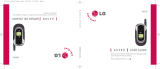Page is loading ...

www.LGUSA.com
AX390
Quick Start Guide
Touch2Talk
SM
Walkie-Talkie Capable
Activating T2T Service
Adding a New T2T Contact/Group
Making a T2T Alert Call
Making a T2T Call/Group Call

Getting to Know Your Phone
Headset
Jack
Speakerphone
Key
Volume
Up/Down
Charging Port
Touch2Talk
(T2T) Key
Voice
Command
Key
Speaker
Right
Soft
Key
Power/
End Key
OK Key
Clear
& Back
Key
Left
Soft
Key
Microphone
Send Key
Navigation Key

Activating T2T Service
Alltel’s Touch2Talk walkie-talkie capability lets you talk
instantly with one or more people with a simple press
of your thumb. Here’s how to get started:
1. Press and hold the T2T Key.
2. Press the Left Soft Key for Yes to activate T2T service.
3. Enter your name and press OK.
Available
Silent
Do Not Disturb
Unavailable
Pending
Outgoing Call
Incoming Call
Missed Call
Message Alert
Available
Silent
Do Not Disturb
Unavailable
Pending
Outgoing Call
Incoming Call
Missed Call
T2T Icon Descriptions:
Individual: Group:

Adding a New T2T Contact
Touch2Talk contacts are separate from your standard
phone contacts. You can add up to 99 individual
contacts and up to 30 groups.
Adding a New T2T Contact:
1. From the Touch2Talk (4) menu, select
New T2T Contact (2) and press OK.
2. Enter the 10 digit contact number and press OK.
3. Enter the contact name and press OK.
4. Press the Left Soft Key for Done.
Adding a New T2T Group:
1. From the Touch2Talk (4) menu, select
New T2T Group (3) and press OK.
2. Enter a group name and press OK.
3. Select members to add to the group and press OK,
press the Left Soft Key for Add or press the
Right Soft Key to enter new T2T contacts.

Making a T2T Alert Call
An alert call sends the user an alert tone before initiating the
conversation. The receiving party has the option to accept or
ignore the call.
1. From standby mode, press and hold the T2T Key.
2. Highlight a contact and press the Left Soft Key for Alert.
3. Press OK for Yes. The receiver will hear the alert tone and
receive an alert message.
4. If the receiver accepts, press and hold the T2T Key and
begin speaking after you hear the T2T talk tone.
5. Release the T2T Key when you’re done speaking.
Note: Alert calls can only be sent to individuals, not groups.

Making a T2T Call
A regular Touch2Talk call is connected without the
incoming call alert. The voice of the caller is immediately
heard on the recipient’s phone.
1. From standby mode, press and hold the T2T Key.
2. Highlight a name from the contacts list.
3. Press and hold the T2T Key and begin speaking after you
hear the T2T talk tone.
4. Release the T2T Key when you’re done speaking.

Making a T2T Group Call
With Touch2Talk, you can make a multiparty call with all
the members of a T2T group. You can have up to 30
separate groups and up to 20 people in each group.
1. From standby mode, press and hold the T2T Key.
2. Use the Navigation Key to highlight a group from the
contacts list.
3. Press and hold the T2T Key and begin speaking after
you hear the T2T talk tone.
4. Release the T2T Key when you’re done speaking.

©2006 LG Electronics, Inc. All rights reserved. All other trademarks are property of their respective owners. All phone images are simulated.
Optional Accessories
AX390QSG/ALLTEL
Extended Li-Ion Battery
Vehicle Power Charger
Swivel Holster
Accessories for productivity, convenience and fashion are available at www.LGUSA.com.
/