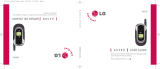Page is loading ...

AS3955 Standard Board
ams Demo Kit Manual
Page 2
[v1-00] 2015-May-06
Document Feedback
Content Guide
1 General Description ............................................................................................................. 3
1.1 Kit Content ........................................................................................................................... 3
1.2 Compatibility ......................................................................................................................... 4
2 Hardware Description........................................................................................................... 4
2.1 Controller Board Description ................................................................................................ 4
2.1.1 Controller Board Layout and Schematics ............................................................................ 4
2.1.2 Bill of Materials ..................................................................................................................... 7
2.2 Tag Description .................................................................................................................... 8
2.2.1 Tag Layout ........................................................................................................................... 8
2.2.1.1 20x25 mm tag ...................................................................................................................... 8
2.2.1.2 22x38 mm tag ...................................................................................................................... 8
2.2.1.3 32x45 mm tag ...................................................................................................................... 8
3 Software Description ............................................................................................................ 9
4 Configure and Use Example .............................................................................................. 14
4.1 AS3955 with AS3911 ......................................................................................................... 14
4.1.1 NFC T2T ............................................................................................................................ 14
4.1.2 NFC T4T ............................................................................................................................ 14
4.1.2.1 Powered from USB port ..................................................................................................... 14
4.1.2.2 Powered from AS3955 (energy harvesting) ....................................................................... 15
4.2 AS3955 with NFC Enabled Android Smartphone .............................................................. 15
4.2.1 NFC T2T ............................................................................................................................ 15
4.2.2 NFC T4T ............................................................................................................................ 16
4.2.2.1 Powered from USB port ..................................................................................................... 16
4.2.2.2 Powered from AS3955 (energy harvesting) ....................................................................... 16
5 Ordering & Contact Information ......................................................................................... 17
6 Copyrights & Disclaimer ..................................................................................................... 18
7 Revision Information .......................................................................................................... 19

AS3955 Standard Board
ams Demo Kit Manual
Page 3
[v1-00] 2015-May-06
Document Feedback
1 General Description
This application note describes the AS3955 General Purpose Demo Kit and its usage. The purpose
of the demonstrator is to show all the features and functionalities of the AS3955. The demonstration
works in combination with a reader (AS3911 GP demonstrator) and/or NFC enabled smartphone. The
main features of the demonstrator are:
• Demonstration of a Tag 4 Type (T4T) operation
• Demonstration of a Tag 2 Type (T2T) operation
The Evaluation Kit allows you to supply all components by the PC USB Port. No external supply or
battery is needed. Except the USB cable (included), no wiring is needed. This allows a fast and
comfortable evaluation of the AS3955.
1.1 Kit Content
The AS3955 Demo Kit includes the following items:
• AS3955 tags (3 pcs.)
• Controller Board with USB interface
• USB Cable
• USB Data Stick
Figure 1: Demo Kit content

AS3955 Standard Board
ams Demo Kit Manual
Page 4
[v1-00] 2015-May-06
Document Feedback
1.2 Compatibility
This demo works with
• AS3955 GP GUI version 1.0.10.0 or higher and FW 1.0.9 or higher
• AS3911 GP GUI version 3.1.2.0 or higher and FW version 3.1.0 or higher
2 Hardware Description
The AS3955 demo kit is composed of the tags and the controller board. The tag consists of the
AS3955, antenna and a connector. The tag (unpowered) works like a standard NFC-Forum T2T.
Connector provides all connections required for the microcontroller:
• VSS
• SPI/I2C
• /IRQ
• VPREG
2.1 Controller Board Description
The controller board mainly consists of the USB connector, PIC24FJ128GB202 microcontroller and
an 8MHz crystal. The board is powered by USB or by RF field energy extracted by AS3955.
2.1.1 Controller Board Layout and Schematics

AS3955 Standard Board
ams Demo Kit Manual
Page 7
[v1-00] 2015-May-06
Document Feedback
2.1.2 Bill of Materials
Bill of Materials
Company:
ams AG
Application
Engineer:
dstr
Product
Number:
AS3955
ARS Project
Name:
AS3955 Demo Kit
Boardtype &
Version:
Controllerboard
V4.0
Release
Date:
27/1/2015
Revision:
Rev 4.0.0
#
Designator
Comment
Manufacturer
Manufacturer Part
Number
Qua
ntity
C1, C2, C4
100n
MULTICOMP
MC0402X104K160CT
3
C3, C5
10u
TDK
C1608X5R1A106K080
AC
2
C6, C7
1u
KEMET
C0603C105K9RACTU
2
D1, D2, D3,
D4, D9
LED_LUMEX
KINGBRIGHT
KPHHS-1005QBC-D-V
5
D5
Zener
ON
SEMICONDUC
TOR
MM3Z6V8T1G
1
D6, D7, D8
9V
EPCOS
CDS3C09GTA.
3
L1
Ferritbeat
MURATA
BLM18EG471SN1D
1
Logo1
1
P3
89212_Connector
TE
CONNECTIVIY /
AMP
1734592-8
1
R1
10k
TE
CONNECTIVIT
Y
CRG0402J10K
1
R10
866
MULTICOMP
MCMR04X8660FTL
1
R11
62k
MULTICOMP
MCSR04X6202FTL
1
R2, R3, R4,
R5, R6
470
MULTICOMP
MCMR04X4700FTL
5
R7, R8
27R
YAGEO
(PHYCOMP)
RC0402FR-0727RL
2
R9
33k
MULTICOMP
MCMR04X3302FTL
1
S1
SW_DPST1_THMD
C & K
COMPONENTS
PCM12SMTR
1
U1
PIC24FJ128GB202
MICROCHIP
PIC24FJ128GB202-
I/MM
1
U2
AS1360-33
ams
AS1360-33-T
1
U3
USB_Micro_AB
Hirose Electric
Co Ltd
ZX62-AB-5PA(11)
1
34

AS3955 Standard Board
ams Demo Kit Manual
Page 8
[v1-00] 2015-May-06
Document Feedback
2.2 Tag Description
Tag is consists of AS3955 IC, Coil antenna and a FCC connector.
2.2.1 Tag Layout
2.2.1.1 20x25 mm tag
3D View
Top Layer
Bottom Layer
3D View
Top Layer
Bottom Layer
2.2.1.2 22x38 mm tag
3D View
Top Layer
Bottom Layer
2.2.1.3 32x45 mm tag

AS3955 Standard Board
ams Demo Kit Manual
Page 9
[v1-00] 2015-May-06
Document Feedback
3 Software Description
The AS3955 IC natively behaves like a T2T with NDEF message. It can be used with the AS3911
GP board (Reader) or a standard NFC enabled phone. The software enables to change setup the
AS3955 to operate as a T4T, enable energy harvesting and other advanced features.
The SW can be downloaded from the following destinations:
Software
FTP site
User
Password
AS3911GP
_GUI
General
Purpose
Demo GUI
http://www.space4ams.at/user/AS3911GP
_GUI/default.php
GPgui
hgewdt3
AS3955
GUI
General
purpose
http://www.space4ams.at/user/AS3955_G
UI/default.php
as3955_gui
rgh$34

AS3955 Standard Board
ams Demo Kit Manual
Page 14
[v1-00] 2015-May-06
Document Feedback
4 Configure and Use Example
4.1 AS3955 with AS3911
4.1.1 NFC T2T
• Connect the AS3955 Controller board to the computer with USB cable and start the AS3955
Evaluation Software.
• Click on the Type 2 Tag tab.
• Click on Configure as Type 2 Tag. The AS3955 is now configured as T2T.
• Connect the AS3911 GP demo to the computer with USB cable and start the AS3911 GUI
v3.
• In AS3911 GUI click on “Demo Board Check”, “Adjust Regulator” and “Calibrate Antenna” to
configure the board.
• Press Alt+2 to bring up the NFC type2 tab.
• Place the .AS3955 tag on the AS3911
• Click Configuration
• Next click WUPA -> Active. In the UID you will see the UID of the tag and on the right off the
text box it will say Tag Type 2 compliant.
• Next click Execute. With this command you will read the content of the EEPROM memory in
the tag.
4.1.2 NFC T4T
4.1.2.1 Powered from USB port
• Connect the AS3955 Controller board to the computer with USB cable and start the AS3955
Evaluation Software.
• Click on the Type 4 Tag tab.
• Click on Configure as Type 4 Tag. The AS3955 is now configured as T4T.
• Connect the AS3911 GP demo to the computer with USB cable and start the AS3911 GUI
v3.
• In AS3911 GUI click on “Demo Board Check”, “Adjust Regulator” and “Calibrate Antenna” to
configure the board.
• Press Alt+A to bring up the ISO 14443A tab.
• Click Configuration. This will configure the AS911 for ISO 14443A operations.
• Place the .AS3955 tag on the AS3911
• Click REQA -> Active. In the UID you will see the UID of the tag and on the right off the text
box it will say UID complete, Transponder compliant with ISO/IEC 14443-4
• Click RATS.
• Click PPS.
• Click DESELECT.

AS3955 Standard Board
ams Demo Kit Manual
Page 15
[v1-00] 2015-May-06
Document Feedback
4.1.2.2 Powered from AS3955 (energy harvesting)
• Connect the AS3955 Controller board to the computer with USB cable and start the AS3955
Evaluation Software.
• Click on the Type 4 Tag tab.
• Click on Configure as Type 4 Tag. The AS3955 is now configured as T4T.
• Click on the Advanced tab.
• Click on the IC Configuration.
• Click the Read button. To read the current settings of AS3955.
• In the Energy harvesting box click up arrow until the Voltage level> is set to 3,30. To set the
regulated output voltage value.
• With the drop-down menu set the Output resistance: to 25. To set the output resistance of
voltage regulator.
• Click Write. To write the settings to AS3955.
• Disconnect the USB cable from the controller board and move the switch on controller
board to position VP_REG.
• Connect the AS3911 GP demo to the computer with USB cable and start the AS3911 GUI
v3.
• In AS3911 GUI click on “Demo Board Check”, “Adjust Regulator” and “Calibrate Antenna” to
configure the board.
• Press Alt+A to bring up the ISO 14443A tab.
• Click Configuration. This will configure the AS911 for ISO 14443A operations.
• Place the .AS3955 tag on the AS3911
• Click REQA -> Active. In the UID you will see the UID of the tag and on the right off the text
box it will say UID complete, Transponder compliant with ISO/IEC 14443-4
• Click RATS.
• Click PPS.
• Click DESELECT.
4.2 AS3955 with NFC Enabled Android Smartphone
1
4.2.1 NFC T2T
• Connect the AS3955 Controller board to the computer with USB cable and start the AS3955
Evaluation Software.
• Click on the Type 2 Tag tab.
• Click on Configure as Type 2 Tag. The AS3955 is now configured as T2T.
• Dissconnect the USB cable.
• Place the tag on the back of the smartphone. Smartphone will detect the tag and take
appropriate action.
2
1
For this application note Samsung Galaxy S4 was used. Android version 5.0.2
2
NFC must be enabled

AS3955 Standard Board
ams Demo Kit Manual
Page 16
[v1-00] 2015-May-06
Document Feedback
4.2.2 NFC T4T
4.2.2.1 Powered from USB port
• Connect the AS3955 Controller board to the computer with USB cable and start the AS3955
Evaluation Software.
• Click on the Type 4 Tag tab.
• Click on Configure as Type 4 Tag. The AS3955 is now configured as T4T.
• Place the tag on the back of the smartphone. Smartphone will detect the tag and take
appropriate action.
3
4.2.2.2 Powered from AS3955 (energy harvesting)
Connect the AS3955 Controller board to the computer with USB cable and start the AS3955
Evaluation Software.
• Click on the Type 4 Tag tab.
• Click on Configure as Type 4 Tag. The AS3955 is now configured as T4T.
• Click on the Advanced tab.
• Click on the IC Configuration.
• Click the Read button. To read the current settings of AS3955.
• In the Energy harvesting box click up arrow until the Voltage level> is set to 3,30. To set the
regulated output voltage value.
• With the drop-down menu set the Output resistance: to 25. To set the output resistance of
voltage regulator.
• Click Write. To write the settings to AS3955.
• Disconnect the USB cable from the controller board and move the switch on controller
board to position VP_REG.
• Place the tag on the back of the smartphone. Smartphone will detect the tag and take
appropriate action.
4
3
NFC must be enabled
4
NFC must be enabled

AS3955 Standard Board
ams Demo Kit Manual
Page 17
[v1-00] 2015-May-06
Document Feedback
5 Ordering & Contact Information
Ordering Code
Description
AS3955-WL_DK_ST
AS3955 Demo Kit Standard Board
Buy our products or get free samples online at:
www.ams.com/ICdirect
Technical Support is available at:
www.ams.com/Technical-Support
Provide feedback about this document at:
www.ams.com/Document-Feedback
For further information and requests, e-mail us at:
ams_sales@ams.com
For sales offices, distributors and representatives, please visit:
www.ams.com/contact
Headquarters
ams AG
Tobelbaderstrasse 30
8141 Unterpremstaetten
Austria, Europe
Tel: +43 (0) 3136 500 0
Website: www.ams.com

AS3955 Standard Board
ams Demo Kit Manual
Page 18
[v1-00] 2015-May-06
Document Feedback
6 Copyrights & Disclaimer
Copyright ams AG, Tobelbader Strasse 30, 8141 Unterpremstaetten, Austria-Europe. Trademarks
Registered. All rights reserved. The material herein may not be reproduced, adapted, merged,
translated, stored, or used without the prior written consent of the copyright owner.
Demo Kits, Evaluation Kits and Reference Designs are provided to recipient on an “as is” basis for
demonstration and evaluation purposes only and are not considered to be finished end-products
intended and fit for general consumer use, commercial applications and applications with special
requirements such as but not limited to medical equipment or automotive applications. Demo Kits,
Evaluation Kits and Reference Designs have not been tested for compliance with electromagnetic
compatibility (EMC) standards and directives, unless otherwise specified. Demo Kits, Evaluation Kits
and Reference Designs shall be used by qualified personnel only.
ams AG reserves the right to change functionality and price of Demo Kits, Evaluation Kits and
Reference Designs at any time and without notice.
Any express or implied warranties, including, but not limited to the implied warranties of
merchantability and fitness for a particular purpose are disclaimed. Any claims and demands and any
direct, indirect, incidental, special, exemplary or consequential damages arising from the inadequacy
of the provided Demo Kits, Evaluation Kits and Reference Designs or incurred losses of any kind (e.g.
loss of use, data or profits or business interruption however caused) as a consequence of their use
are excluded.
ams AG shall not be liable to recipient or any third party for any damages, including but not limited to
personal injury, property damage, loss of profits, loss of use, interruption of business or indirect,
special, incidental or consequential damages, of any kind, in connection with or arising out of the
furnishing, performance or use of the technical data herein. No obligation or liability to recipient or
any third party shall arise or flow out of ams AG rendering of technical or other services.
/