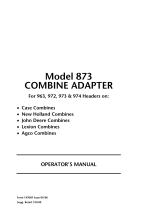Page is loading ...

Extension Brackets (Optional Equipment)
Ceiling Suspended (Hardware not included)
Wall Mounting (Hardware not included)
If you encounter any diffi culties installing or servicing your screen, call your dealer
or Draper, Inc., Spiceland, Indiana, (765) 987-7999 or fax (765) 987-7142.
Copyright © 2012 Draper Inc. Form Luma2_Inst12-R Printed in U.S.A.
Installation/Operating Instructions
LUMA 2 Spring Roller Operated Projection Screen by Draper
Before You Begin
➀ Read and understand these instructions; keep them for future reference.
➁ Care in both mounting and correct operation will mean long and
satisfactory service from your Draper screen.
➂ Locate the screen where the audience can best see it, and where other
room fur nish ings permit.
➃ Mount the screen so that the bottom of the picture, when screen is fully
extended, will be above the heads of viewers.
Installation
Your Draper screen can be mounted on a wall or suspended from the ceiling
or extension brackets. It must be mounted level and with the fl at back
parallel to the wall.
The screen (or extension brackets) should be mounted into studs or blocking
in the wall/ceiling, or in drywall (minimum thickness
1
/
2
") with specifi ed
anchors. For any other type of installation, follow all local building and safety
codes.
Steel studs, concrete or cinder block walls and all other types of non-wood
frame construction require the use of special screws or anchors.
The selection of ap pro pri ate mounting hardware should be made by a
qualifi ed professional installer. Draper does not recommend hanging
Luma 2 screens using chains. Using chains may allow the roller to lock
in the fully extended position, and prevent the surface from retracting
into the case.
Use the holes at the back
of the mounting bracket for
fl ush wall mount ing.
Recommended hard ware:
For mount ing into wood or
wall stud, use #10 x 1
1
/
4
"
wood screws; for mount ing
into dry wall (min i mum
1
/
2
"
thick), use
3
/
16
" tog gle bolts
or
3
/
16
" molly bolts.
Use the holes at the front of the
mount ing brack et for sus pend ed
mount ing. Po si tion and prop er ly an chor
screw eyes or oth er fas ten ers (not
included) into ceil ing joists or oth er
sol id sur face. Sus pend “S” hooks (not
included) from fas ten ers and hook
through front mounting hole in the
endcap. For added safe ty, crimp both
ends of the “S” hooks so the screen
can not come off.
Recommended hardware: For mount ing
into wood or ceil ing joist, use two
3
/
16
"
x 1
1
/
4
" screw eyes and
3
/
16
" di am e ter
“S” hooks; for mount ing into dry wall
(min i mum
1
/
2
" thick), use
3
/
16
" tog gle or
molly bolts with
3
/
16
" “S” hooks.
Wall mount the brackets (not
in clud ed with screen) using
hard ware rec om mend ed for
“Wall Mounting” (at right). Then,
sus pend the screen from the
front mounting hole in the endcap
with “S” hooks (as in “Ceil ing
Suspended”). For added safe ty,
crimp both ends of the “S” hooks
so the screen can not come off.
To lower picture surface, pull screen down. Hesitate—then allow screen to
retract very slowly until it locks in place.
To raise picture surface, pull screen down and, while holding, allow for
slow retraction into the case to reduce risk of injury from falling screen.
Please Note: If the surface stops between the full up or full down
positions, it will not retract completely back into the case. Please lower
the surface to the full down position and then let it retract all the way
back into the case without stopping or slowing it down.
Operating Instructions—Standard
Recessed Mounting (Hardware not included)
Use the front mounting
hole in the endcap for
recessed mounting fl ush
with the ceiling. Attach angle
(not included) to screen
then position and prop er ly
an chor screw fasteners (not
included) into ceil ing joists or
oth er sol id sur face.
Recommended hard ware:
For mount ing into wood or
ceiling joist, use
3
/
16
" bolts.
®
Crimp
Crimp
Crimp
Crimp
Operating Instructions—AutoReturn
To lower picture surface, pull screen down. Hesitate—then allow screen to
retract very slowly until it locks in place.
To raise picture surface, pull screen down gently until it stops, then release.
Please Note:
Draper does not recommend hanging Luma 2 screens using chains.
Using chains may allow the roller to lock in the fully extended position,
and prevent the surface from retracting into the case.
/